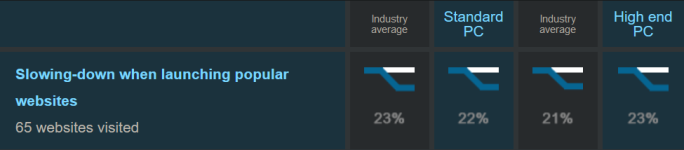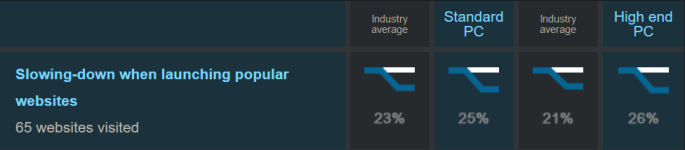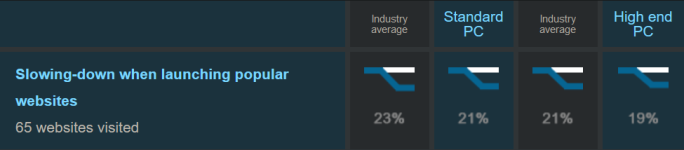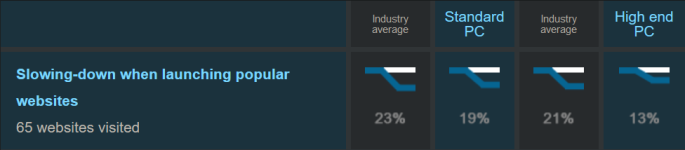I would not disable HTTPS scanning...it reduces the security of the WEB protection module. In any case the slowdown is not very significant and for me who have an old laptop. For new laptops I would say it is almost imperceptible.
Have you ever wondered, why do all antivirus vendors have their own browser extension which they force install to all installed browsers? Even though their software already has a web protection module?
A simple browser extension has better ability to protect you from malicious websites because it protects you from inside the browser, where antivirus software doesn't have access. It's better to just use browser extension than to use HTTPS scanning. In fact, all HTTPS scanning does is slowing down your browsing and reduces your security. Seriously, your antivirus software has to decrypt every single connection to a website you visit and then scan it; that takes time. Try surfing with and without, you'll see what I'm talking about.
Regarding security; HTTPS means connection between you and the website is secure, and that no one can see what you visited on that website except you and the website. For example; your ISP nor anyone else except you and the MalwareTips can't see that you're now here in this topic. To all listening parties, it's only visible that you're on
malwaretips.com and that's it.
When you enable HTTPS scanning, your antivirus software becomes a middle man between you and the MalwareTips and not only they know which topic you're in, but they can also see all the information you enter (e.g. passwords), I'm not exaggerating. Same like hackers on public Wi-Fi networks when you're surfing on HTTP websites. The only difference is hackers can't see HTTPS traffic (they see just a domain, nothing else). By using HTTPS scanning, you literally allowed antivirus company to spy on you, where you surf and what are you doing on every single website you visit.
And what's worse? Antivirus software should, after scanning HTTPS traffic, immediately encrypt the connection back. But it's been proven before that only small number of them do. So not only they decrypt traffic just for themselves, they do it for everyone who's listening on the network. And you as the user don't have any way to check what antivirus does with the decrypted certificate, if it actually encrypts the connection again when it finishes scanning. All you see is green lock in the browser, that the certificate was issued by Avast and you can only believe you're secure.