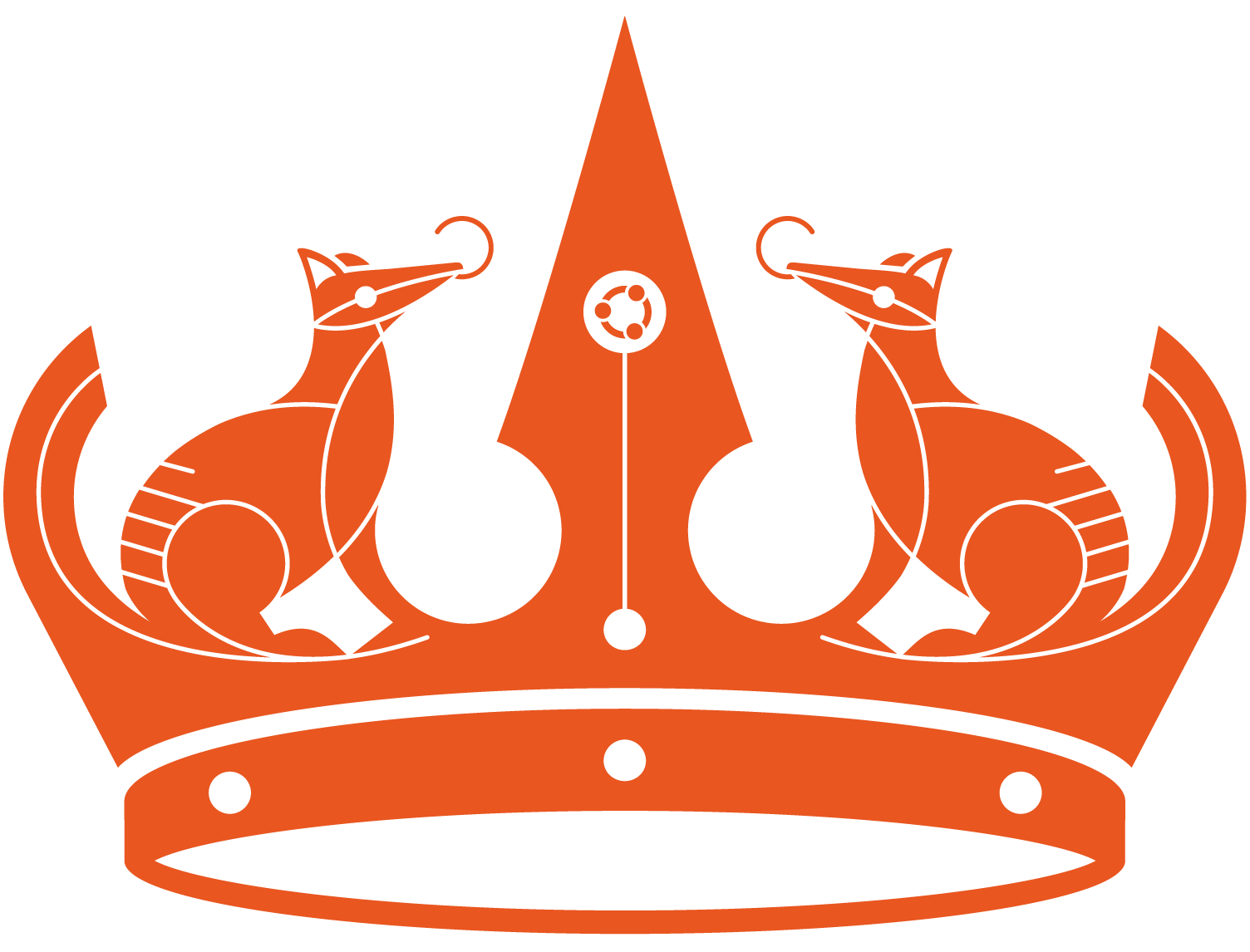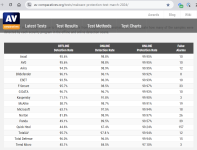I think your advice is really useful, especially for those who don’t want to bother with complex setups. The only thing I would add is that you shouldn’t rely solely on antivirus software. Even if you have the most powerful program, it’s still important to practice basic internet hygiene: avoid suspicious websites, don’t download unknown files, and always keep your system updated.
Also, for those who want more control over their security, the built-in Windows Defender has improved a lot in recent years and could be enough for most tasks. For people with higher demands, your list of top solutions is absolutely relevant.