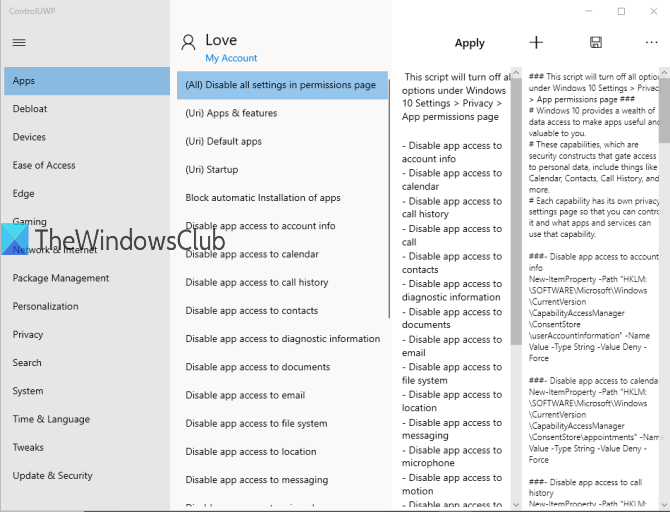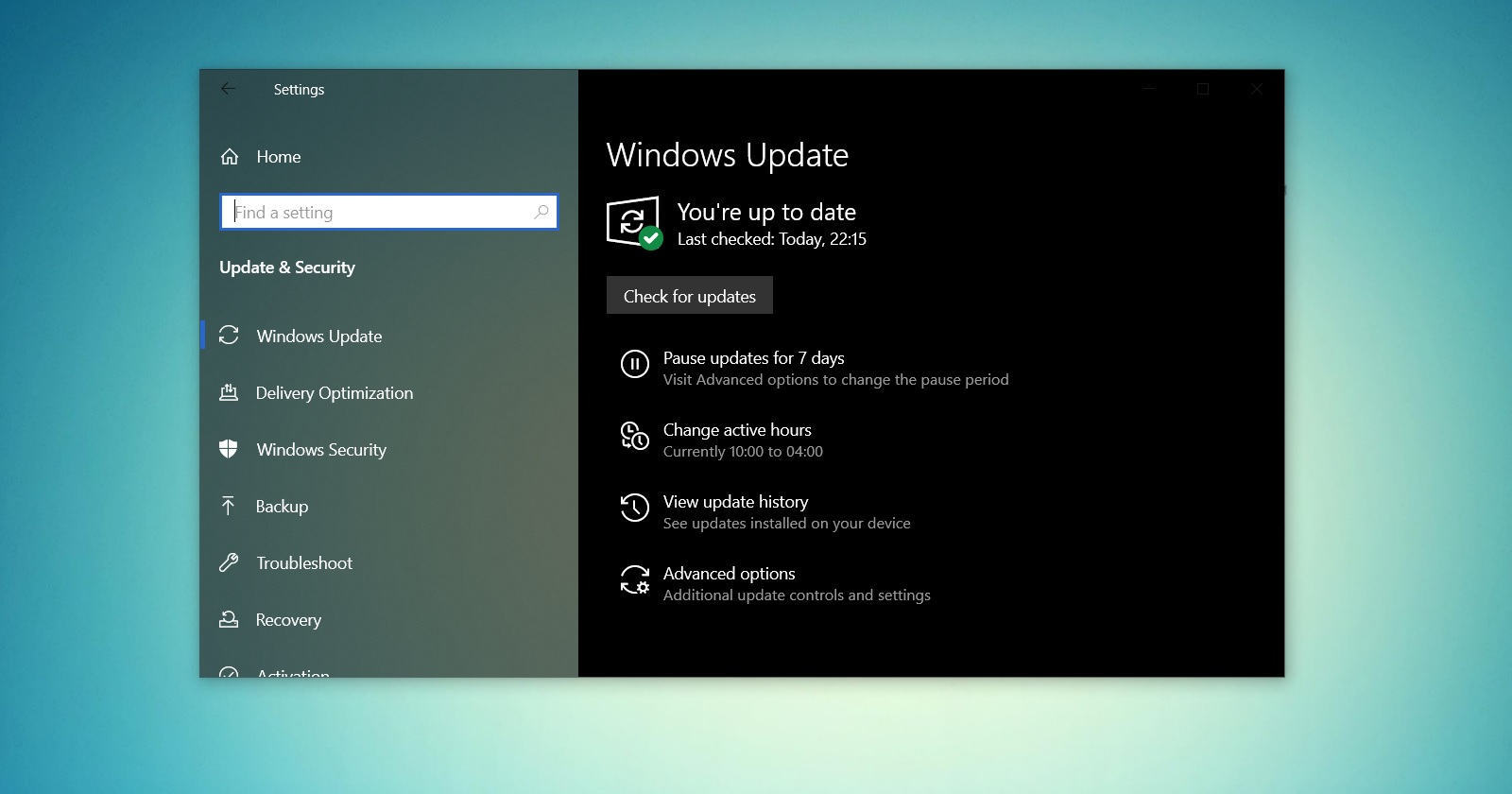- Aug 17, 2014
- 11,552
The next feature update for Windows 10 is coming soon. Many Windows 10 administrators and users may be interested in the update, especially what it is going to change, introduce or remove from the Windows 10 operating system.
Microsoft revealed some time ago that Windows 10 version 21H1 will be a smaller update. In fact, it will be identical to Windows 10 version 20H2 in terms of installation complexity and the time it takes to install the update. In short: it is smaller in size, won't take as long to install, and does not require as many reboots as major feature updates, such as Windows 10 version 21H2, expected in the second half of 2021.
The faster update experience is reserved to devices running Windows 10 version 2004 and 20H2 only. Devices that are upgraded from earlier versions of Windows need to be run through the full feature update installation process.
While that is great when it comes to the installation of the update, it does mean that it won't include many new features or major changes.
Microsoft describes the upcoming feature update in the following way:
Based on feedback and learnings during the past year of extensive remote work, learning and play, version 21H1 will be delivered with servicing technology (like that used for the monthly update process and how 20H2 was delivered). Windows 10, version 21H1 will have a scoped set of features improving security, remote access and quality.
The features we are releasing in this update are focused on the core experiences that customers have told us they’re relying on most right now. So, we optimized this release to support our customers’ most pressing needs.
Microsoft lists only three feature additions of Windows 10 version 21H1:
Users can also expect that the legacy version of Microsoft Edge is not included anymore for new installs, and that the new Microsoft Edge will take up its place instead. Microsoft retired the legacy browser back in March 2021.
- Multicamera support in Windows Hello, so that users may set the external camera as the default when external and internal cameras are connected to the Windows 10 device.
- Windows Defender Application Guard performance improvements.
- Robocopy performance improvement for copy operations that exceed 400 Megabytes in size.
- Windows Management Instrumentation (WMI) Group Policy Service updating performance improvement.
It is quite possible that other features may be introduced as part of the Windows Feature Experience Pack that Microsoft is working on. We will update this article if Microsoft confirms new feature additions.
Judging by Microsoft's highlights, Windows 10 version 21H1 will have less of an appeal to home users, as it is bug fixes and corrections mostly that home users can expect from the release.
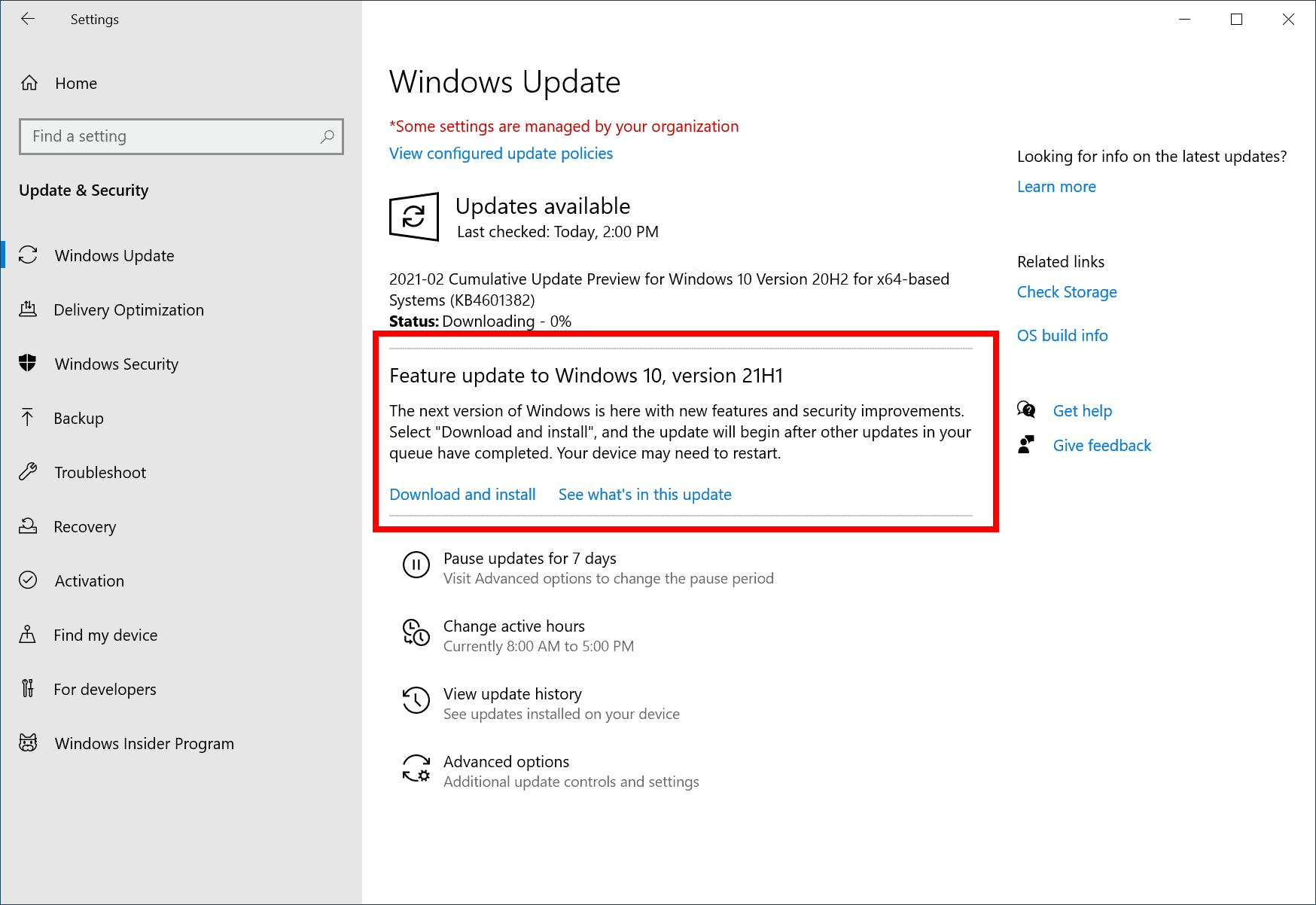
Don't get too excited about the features of Windows 10 version 21H1 - gHacks Tech News
Here is the list of feature additions and some information on the upcoming feature update for Windows 10, version 21H1.