Along with Windows 10, Microsoft is also actively developing the next version of its Office suite, which will get version 16 and is likely to be named Office 2016. While many users are trying new builds of Windows 10 available through the Windows Insider program for everyone, not many are aware that they can also try Microsoft Office 16 Preview. Here are the steps you need to do to obtain your copy of Microsoft Office 16 Preview.
Before you proceed, you need to know the following:
Before you proceed, you need to know the following:
- Microsoft Office 16 Preview cannot be installed alongside any previous version of Microsoft Office.
- It may contain bugs, as it is not a finished product.
- You need to use your Microsoft Account, formerly known as Live ID.
- Go to the following web site: http://connect.microsoft.com/.
- Sign in with your Microsoft Account and click the Product catalog in the "My Dashboard" page:
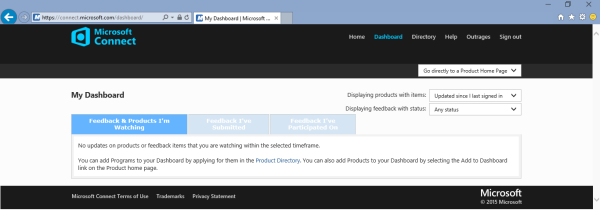
- In the Product catalog, click the link that says "View Connect products currently not accepting feedback" in the bottom left corner:
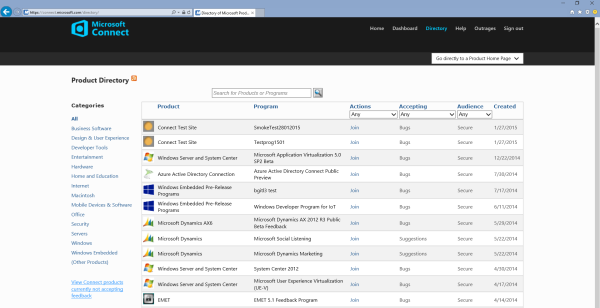
- Join Microsoft Office Preview program:
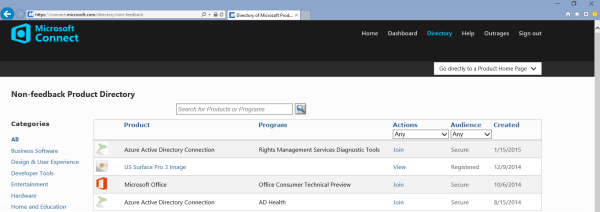
- Enter your Microsoft Account email and proceed to the download page. Use the most recent build available:
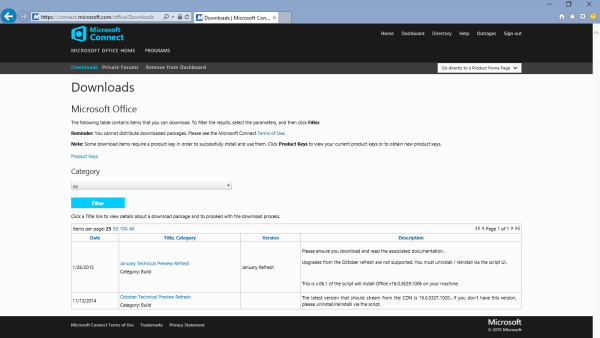
- Pick Office 16 Deployment Tool, it is in the file named v1.06.1.zip.
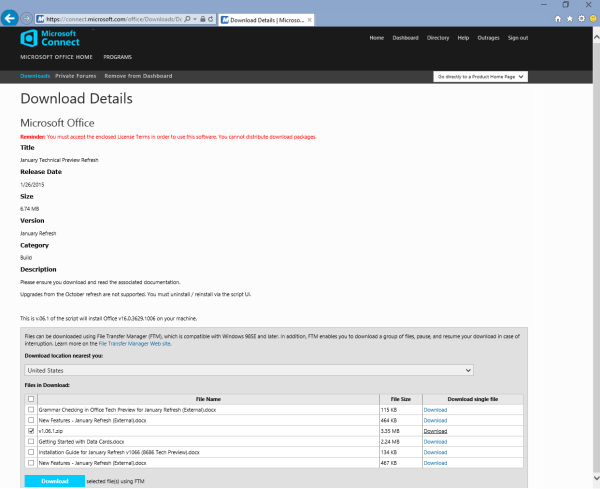
- Extract the ZIP archive and locate the Setup.exe file. For instance, if you extracted the contents to C:\ Drive, Setup.exe is located at the following path:
Code:C:\v1.06.1\Files\O16\setup.exe - Create a new empty/text file in the same folder where you have the setup.exe file. Name itconfiguration.xml. Make sure the extension is not .txt and open it in Notepad. The contents of configuration.xml should be as follows:
Code:<Configuration><Add SourcePath="C:\OfficeC2R" OfficeClientEdition="32"> <Product ID="ProPlusRetail"> <Language ID="en-us" /> </Product> <Product ID="VisioProRetail"> <Language ID="en-us" /> </Product> <Product ID="ProjectProRetail"> <Language ID="en-us" /> </Product> </Add> </Configuration> - Now open the command prompt at the C:\v1.06.1\Files\O16\ folder and run the following command:
You will get Microsoft Office v16.0.3629.1008 or even a more recent version:Code:setup.exe /download configuration.xml
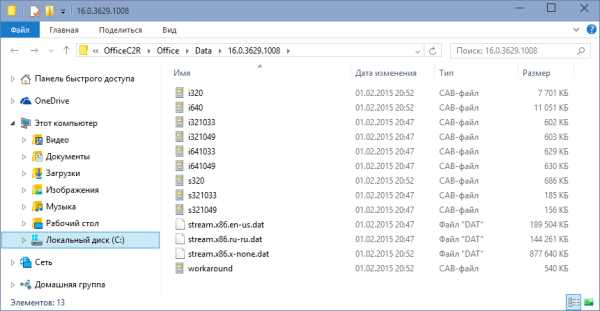
- After your download completes, run the following command from the same command prompt to install Office 16:
setup.exe /configure Configuration.xml

- You are done:

Note that the icons that Setup creates still say "Office 2013". You will find the actual product version in the About/activation dialog which you can access by pressing File button:
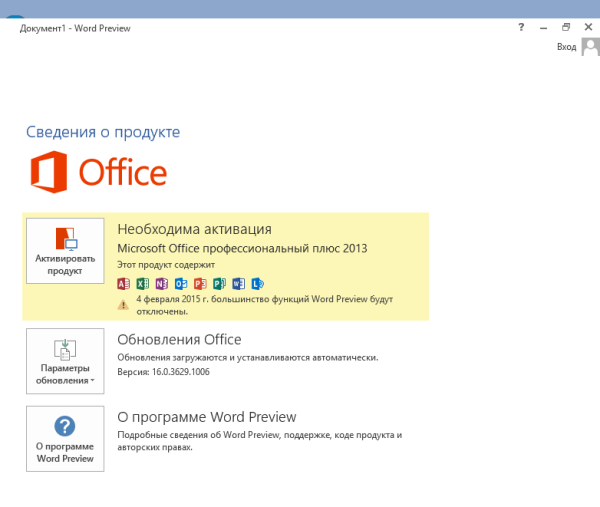
Do not forget to share your Office 16 impressions with us using the comment form below. With Office 2013 (Office 15), there were some things that people were not happy with - too much white space in the Ribbon with no dark theme or separating lines between the UI commands, too many distracting animations and blurry font rendering. Others were dissatisfied with the size of Office and its updates (via habr).