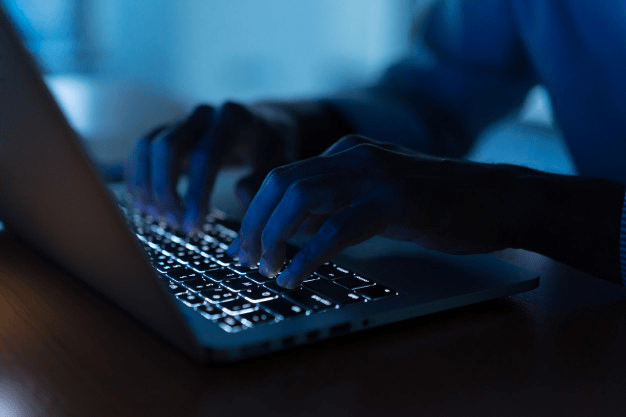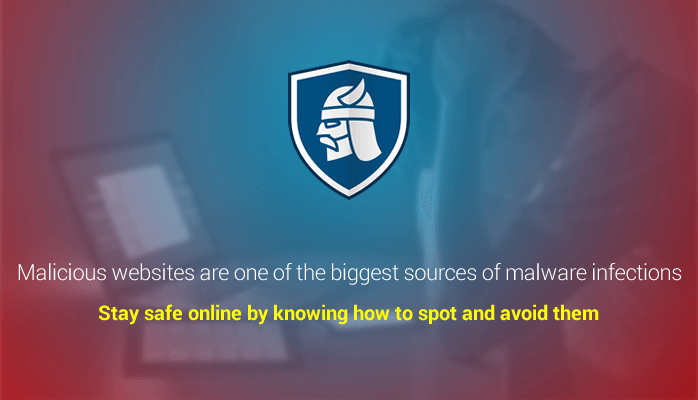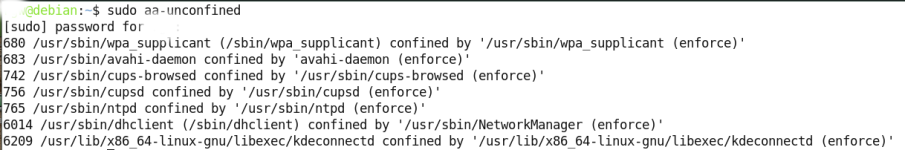Nothing, no consequences. HitmanPro.Alert blocked this completely.
The lesson was to keep all software updated, everything. I learned it the best way: not by someone preaching and yapping at me to DO this or DO that but by an actual, tangible experience. Plus, I think much of the risk is lowered nowadays by the outright removal of specific browser plugins, as I said above.
Not that I would wish this on anyone but the "best" kick in the pants to stop being complacent and stubborn is a a mere whiff of this nasty stuff. But there are exceptions and some simply can't update and can't afford newer devices. It's a tough call sometimes and you have to do you first.
By the way, it's nice of Emsi to provide this kind of info, pls don't misread my intentions. But it's also helpful to be more aware of what your actual threat model is.
The lesson was to keep all software updated, everything. I learned it the best way: not by someone preaching and yapping at me to DO this or DO that but by an actual, tangible experience. Plus, I think much of the risk is lowered nowadays by the outright removal of specific browser plugins, as I said above.
Not that I would wish this on anyone but the "best" kick in the pants to stop being complacent and stubborn is a a mere whiff of this nasty stuff. But there are exceptions and some simply can't update and can't afford newer devices. It's a tough call sometimes and you have to do you first.
By the way, it's nice of Emsi to provide this kind of info, pls don't misread my intentions. But it's also helpful to be more aware of what your actual threat model is.