Poll Dropbox x OneDrive x Google Drive?
- Thread starter fabiobr
- Start date
You are using an out of date browser. It may not display this or other websites correctly.
You should upgrade or use an alternative browser.
You should upgrade or use an alternative browser.
All three have robust security measures. Dropbox has 256-bit AES and SSL/TLS encryption. OneDrive offers encryption at rest and in transit, and Google Drive uses 128-bit AES encryption. The "better" one depends on your specific needs. Google Drive integrates well with Google ecosystem, OneDrive with Microsoft, and Dropbox is generally good for businesses due to its advanced features.
Nothing 
I don't like Google Drive at all... (and it's Google )
)
Dropbox had a history of data leakage.
OneDrive = Microsoft so GAFAM like Google.
Personally, I'm testing pCloud, which I really like. There's also kDrive which is Swiss and Switzerland is very respectful of privacy
I don't like Google Drive at all... (and it's Google
Dropbox had a history of data leakage.
OneDrive = Microsoft so GAFAM like Google.
Personally, I'm testing pCloud, which I really like. There's also kDrive which is Swiss and Switzerland is very respectful of privacy
Dropbox, better, safer, I don't know it's just that I've been using it for years with very good success in syncing between all of my PCs.
I used to use Dropbox in the past, it is very reliable, but OneDrive is more than enough for me now, as it is integrated with Windows, and it has a personal vault now which make it a safe and private compared to other contenders.
You may check out Koofr. Koofr is located in Slovenia (a European country). They store data in secured data centers across the European Union. Koofr lifetime subscription is available at StackSocial with an additional $40 off currently (Coupon code: KOOFR). You also get 10 GB of additional storage with any Koofr plan.
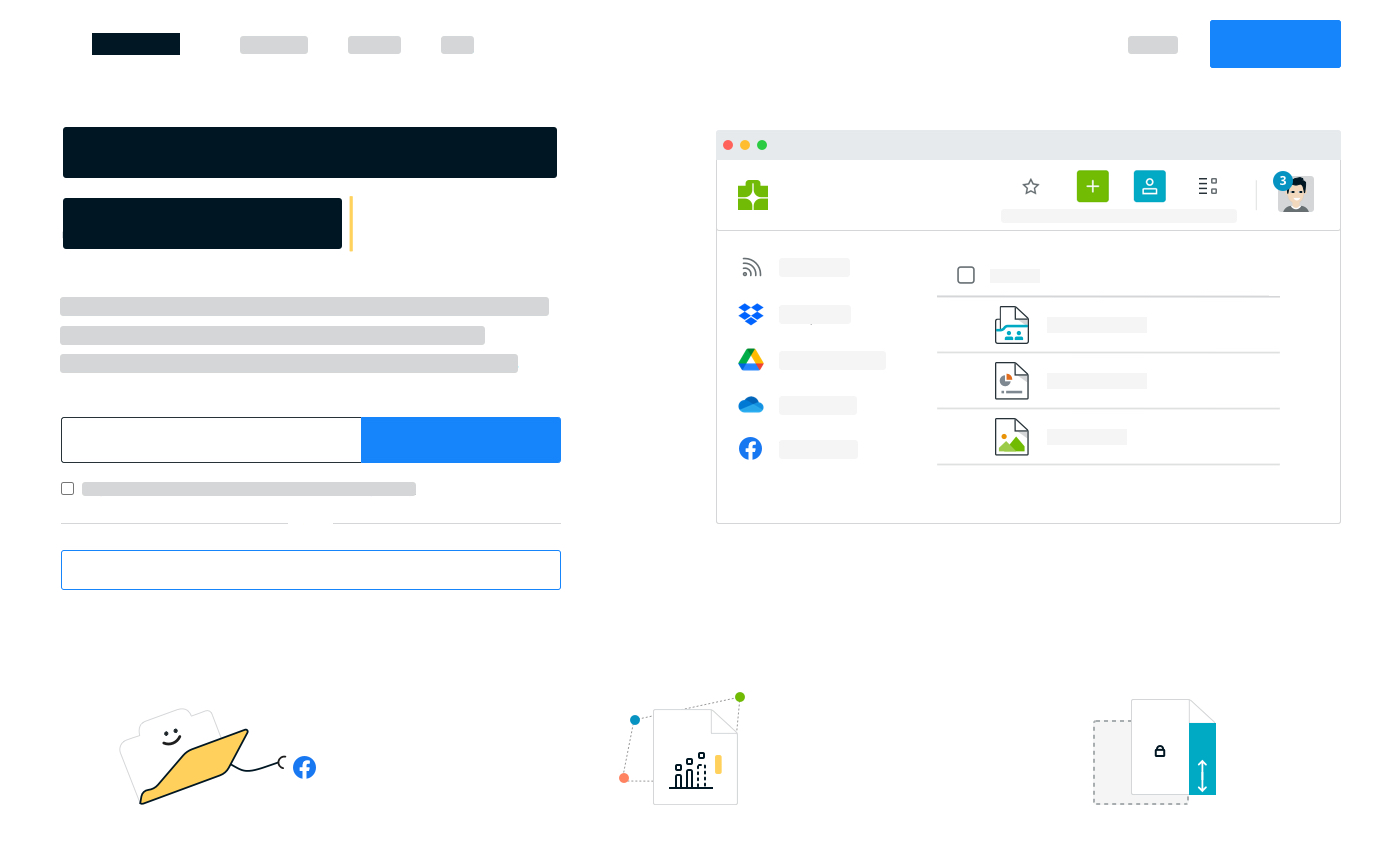
 koofr.eu
koofr.eu

 www.stacksocial.com
www.stacksocial.com
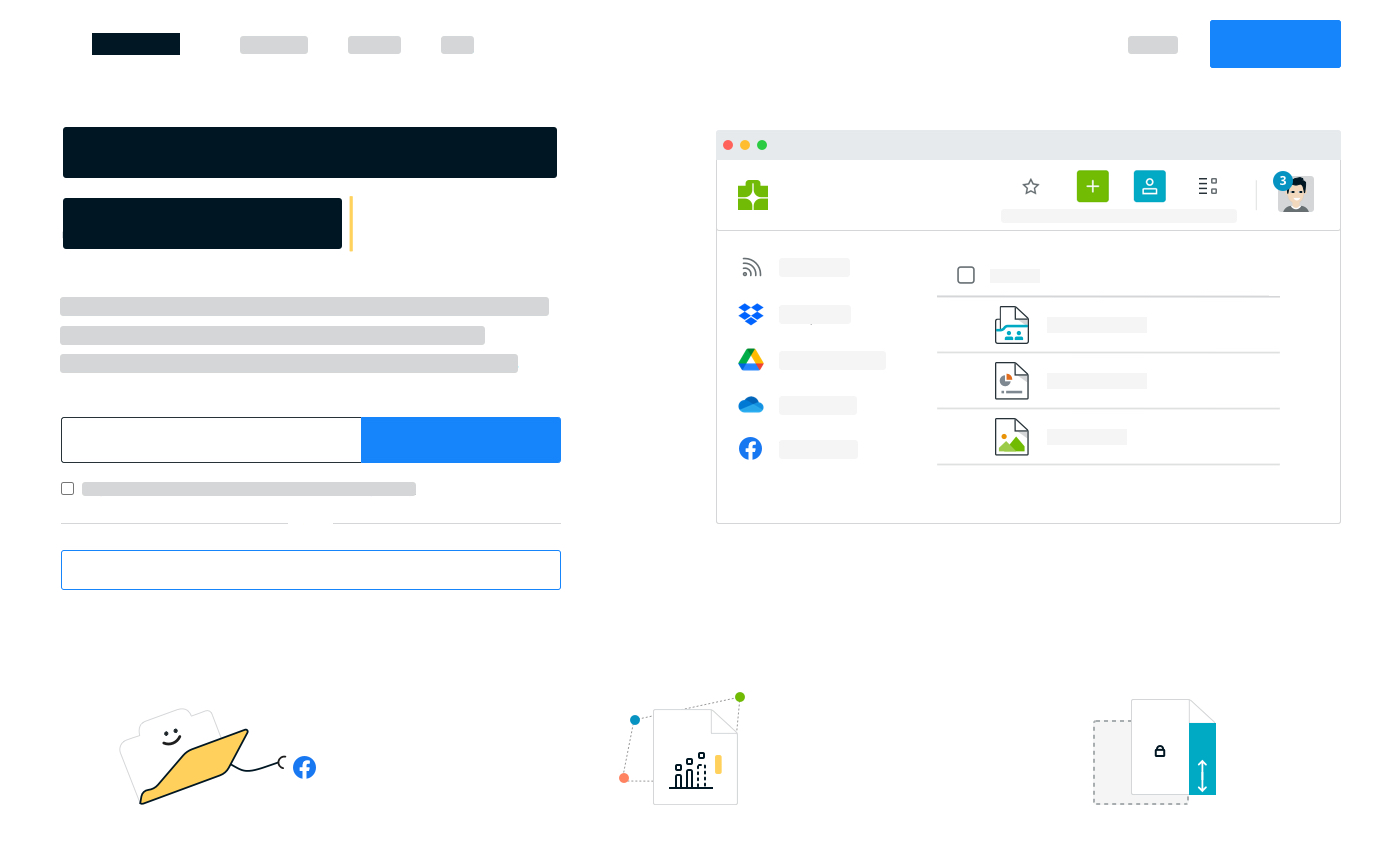
Koofr - One storage for all.
Koofr is a safe and reliable European cloud storage that respects your privacy. Save and access files from any device. Automatically backup files from your phone and connect your existing cloud accounts. Try Koofr today.

Koofr Cloud Storage and Remote Backup 1TB Lifetime Deal
<p>Simplify your file management with our Koofr lifetime subscription deal. 1TB cloud storage, easy integration with other services, and no recurring fees.</p>
Last edited:
Tried One Drive for awhile but thought it was a total mess, always doing things I did not want it to do including deleting my 23 gb music folder.
Google Drive is easy to use but I'm not sold on their security.
Used Sync for a couple of years, no issues but it was missing a couple of features I wanted.
Using Proton Drive now and I really like it, easy to use, security and privacy is top notch afaik.
Google Drive is easy to use but I'm not sold on their security.
Used Sync for a couple of years, no issues but it was missing a couple of features I wanted.
Using Proton Drive now and I really like it, easy to use, security and privacy is top notch afaik.
I personally use Google Drive because my email is beyond 15 GB so I have to pay for it anyhow.
Personally I would stay away from any LIfetime Offers fly by night storage systems, They might exist for a year or two and then boom. Or they will offer unlimited storage but your upload is 12kb/s.
Finally, I would stay away from any system that advertises itself as the most secure and most private.
Personally I would stay away from any LIfetime Offers fly by night storage systems, They might exist for a year or two and then boom. Or they will offer unlimited storage but your upload is 12kb/s.
Finally, I would stay away from any system that advertises itself as the most secure and most private.
I respectfully disagree with your opinion. Koofr is a suggestion from me and my friend, based on our personal experiences. My friend spoke to the Koofr team before purchasing a lifetime subscription on StackSocial. While I only use Koofr from time to time, my friend has been using it regularly and enjoying it for years. I recommend trying the 10-GB free plan to see if it suits your needs.Personally I would stay away from any LIfetime Offers fly by night storage systems, They might exist for a year or two and then boom. Or they will offer unlimited storage but your upload is 12kb/s.
Finally, I would stay away from any system that advertises itself as the most secure and most private.
You are right they have been around for 11 years as a company. and $110 for 1 TB/life is a solid offer. Once I get more disposable income I might try it out. I am barely at 30% of my gdrive.I respectfully disagree with your opinion. Koofr is a suggestion from me and my friend, based on our personal experiences. My friend spoke to the Koofr team before purchasing a lifetime subscription on StackSocial. While I only use Koofr from time to time, my friend has been using it regularly and enjoying it for years. I recommend trying the 10-GB free plan to see if it suits your needs.
It's safer to use the cloud only as a secondary backup option. It's smarter to use something else for privacy.
Recall this incident, Google calls Drive data loss “fixed,” locks forum threads saying otherwise
Recall this incident, Google calls Drive data loss “fixed,” locks forum threads saying otherwise
I have not tried Dropbox in a while, but OneDrive and Google lack so called safe personal folder. Yes, they claim to have one, but it is not protected, you basically login to your account and it asks you: Is it you, yes, then you can proceed, it is just a random folder, so I encrypt files multiple times before uploading them. IceDrive for example asks you for an additional password.
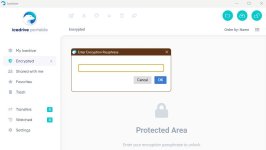
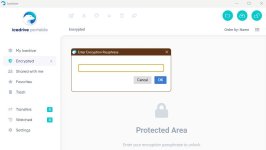
Personally I use Synology Drive. Make your own personal cloud. But, if you have to, I would say Google Drive and use Google Advanced Protection. They use post-quantum encryption wherever available which the other two don't.
It is up to personal needs.
OneDrive is a bit slow performance-wise, but it has ransomware security included from the most basic plan & up. Also it supports differential sync.
Google Drive is faster but it syncs the whole files everytime, there is no differential sync (I am not sure if there is an exception with google office files such as docs or sheets).
Dropbox is great, with differential sync support, but it requires you to pay seperate addon for security.
Microsoft Office integration is best in Microsoft OneDrive as expected, but there are Office 365 addons for Dropbox too. I think there is also something for Google Drive but not that good or great for multiplatform.
As for the price, OneDrive has the most competitive pricing, granted that you also get Office 365 suite & 1TB together in great discounts.
Security wise, I don't think there is any reliable source giving you real world information except from encryption technologies used. Vulnerabilities can exist anywhere. Just secure your account with MFA, and use ransomware protection if available at your chosen solution.
I would prefer to use Dropbox but I find no actual reason to buy another extra subscription than the Office 365.
OneDrive is a bit slow performance-wise, but it has ransomware security included from the most basic plan & up. Also it supports differential sync.
Google Drive is faster but it syncs the whole files everytime, there is no differential sync (I am not sure if there is an exception with google office files such as docs or sheets).
Dropbox is great, with differential sync support, but it requires you to pay seperate addon for security.
Microsoft Office integration is best in Microsoft OneDrive as expected, but there are Office 365 addons for Dropbox too. I think there is also something for Google Drive but not that good or great for multiplatform.
As for the price, OneDrive has the most competitive pricing, granted that you also get Office 365 suite & 1TB together in great discounts.
Security wise, I don't think there is any reliable source giving you real world information except from encryption technologies used. Vulnerabilities can exist anywhere. Just secure your account with MFA, and use ransomware protection if available at your chosen solution.
I would prefer to use Dropbox but I find no actual reason to buy another extra subscription than the Office 365.
Koofr prioritizes privacy and security. You can implement zero-knowledge encryption through rclone, and for convenience, they have developed a vault feature that is both open source and zero-knowledge, ensuring compatibility with rclone.You are right they have been around for 11 years as a company. and $110 for 1 TB/life is a solid offer. Once I get more disposable income I might try it out. I am barely at 30% of my gdrive.
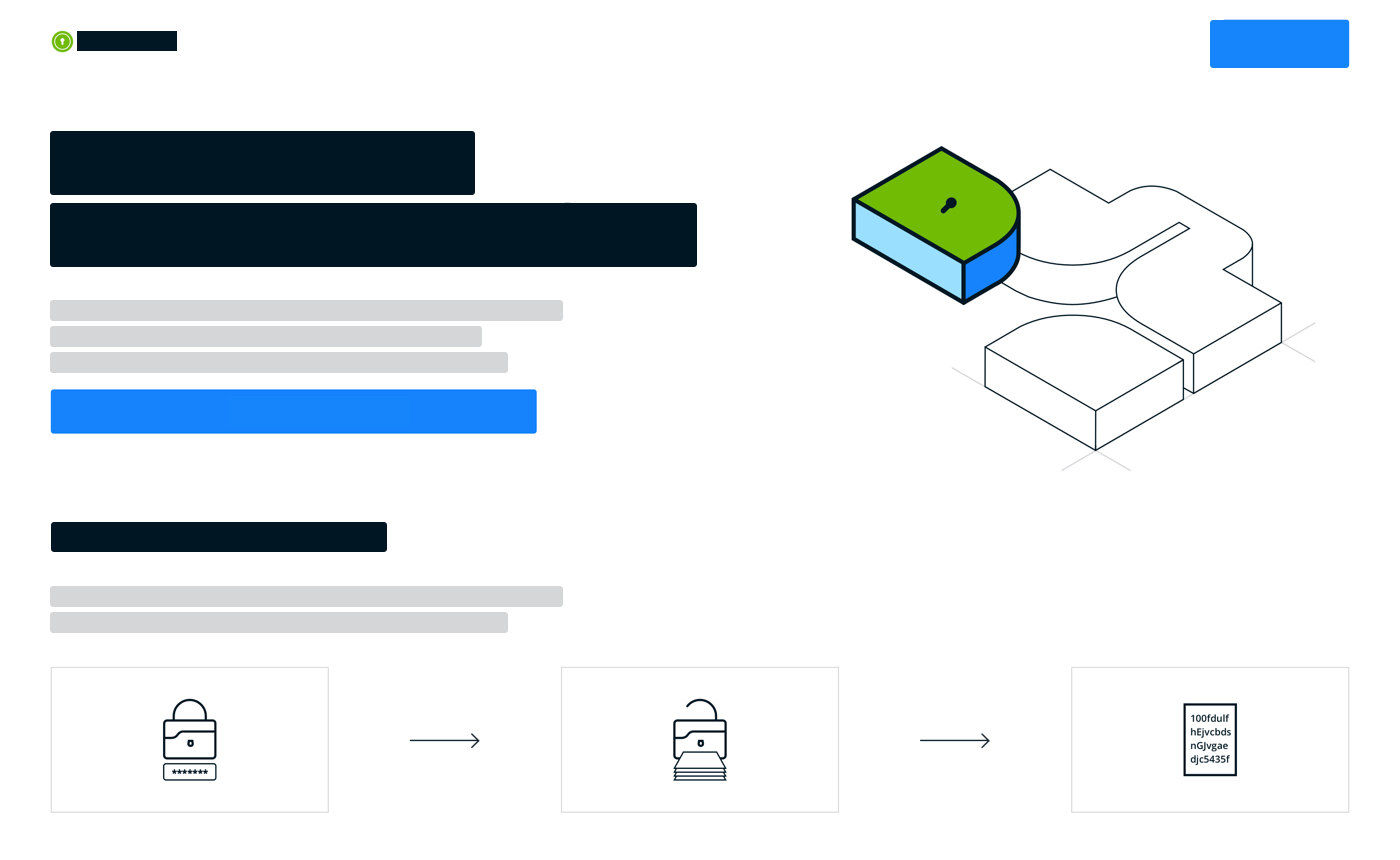
Koofr Vault - One vault for all your private files.
Koofr Vault is an open-source, client-side encrypted folder for your Koofr cloud storage offering an extra layer of security for your most sensitive files. Unlock your Vault today!
I use Google Drive because I already have Google Account which I use on Android. I know it might not be the most private cloud service, but all personal and important data are additionally encrypted from my side. Rest, non-important, or non-personal data I'm uploading as they are.
This is what I would recommend doing for any cloud storage, not just Google Drive. I just use whichever service gives me the most storage for free, doesn't have ads and has very high download/upload speeds. Terabox, for example, might have 1 TB of storage for free, but it has ads, annoying requirement for their client and low speeds. They are also chinese company and I try to avoid all software made in or related to China or Russia.
This is what I would recommend doing for any cloud storage, not just Google Drive. I just use whichever service gives me the most storage for free, doesn't have ads and has very high download/upload speeds. Terabox, for example, might have 1 TB of storage for free, but it has ads, annoying requirement for their client and low speeds. They are also chinese company and I try to avoid all software made in or related to China or Russia.
For sure Google Drive, security is good, yes its google, but dont pretend ignorant, they already know everything about you.
Onedrive, nice but not as slick as GoogleDrive / Google Photos,
And since i use Google Pixel phone, which received the June Update already. Google drive and photos are perfectly integrated.
Onedrive, nice but not as slick as GoogleDrive / Google Photos,
And since i use Google Pixel phone, which received the June Update already. Google drive and photos are perfectly integrated.
What encryption programs do you recommend?I have not tried Dropbox in a while, but OneDrive and Google lack so called safe personal folder. Yes, they claim to have one, but it is not protected, you basically login to your account and it asks you: Is it you, yes, then you can proceed, it is just a random folder, so I encrypt files multiple times before uploading them. IceDrive for example asks you for an additional password.
View attachment 283713
I would recommend Filen. It has a generous free plan, is from Germany and fully end to end encrypted. Filen – Next Generation End-To-End Encrypted Cloud Storage
You may also like...
-
Microsoft OneDrive File Picker Vulnerability Exposes Users’ Entire Cloud Storage to Websites
- Started by Parkinsond
- Replies: 0
-
New Update Microsoft Announces Major Updates to OneDrive
- Started by Gandalf_The_Grey
- Replies: 0
-
Unlimited Giveaway Ascomp Synchredible Pro for free
- Started by Brownie2019
- Replies: 1
-
A.I. News Google is testing a new image AI and it's going to be its fastest model
- Started by Brownie2019
- Replies: 2
-
Poll The Trifecta Threat. Comodo vs. ESET vs. McAfee - Which Security Suite Wears the Crown?
- Started by Divergent
- Replies: 31
