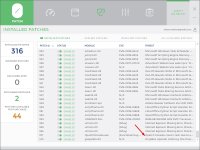zero-day vulnerability exists in Dropbox for Windows that allows attackers to gain permissions reserved to SYSTEM, the most privileged account on the operating system.
The unpatched security flaw affects standard Dropbox installations. It relates to the updater that runs as a service and is responsible for keeping the application up to date.
Dropbox has yet to release a new version that patches the flaw but a temporary solution is freely available in the form of a micropatch.
Short-term fix
Security researcher Decoder and Chris Danieli discovered the vulnerability and created proof-of-concept exploit code to validate the findings.
They say that they informed Dropbox of the issue on September 18 and allowed a 90-day period before making a public disclosure. The company responded saying that the problem was known and a fix would become available before the end of October.
Until Dropbox rolls out a better version, an interim solution can be applied via 0Patch, a platform that delivers micropatches for known issues before a temporary fix becomes available.
Describing the issue on Twitter, Mitja Kolsek, CEO of Acros Security company behind 0patch, says that a local low-privileged attacker can use it to replace executable run by a process with SYSTEM-level rights.
“While analyzing the issue, we decided that the most reliable fix would be to simply cut off the log-writing code from DropBox Updater. This doesn't seem to negatively impact either DropBox functionality or the update process - it just leaves the log file empty, potentially making it harder for DropBox to troubleshoot issues on user's computer. (Clearly, not being vulnerable trumps that.)” - Mitja Kolsek
These tiny pieces of code correct only the vulnerable part and are applied in memory while the system running, so they work without rebooting.
Kolsek was able to create the Dropbox patch faster with the help of CERT/CC vulnerability analyst Will Dormann, who provided technical clarifications and proof-of-concept code that showed how the bug could be exploited.
Technical details, no PoC
In a blog post this week, Decoder offers details for leveraging the vulnerability to elevate privileges on an already compromised host. The exploit code is not provided, since the purpose of the disclosure is to “share knowledge, not tools.”
The researcher says that they tested the privilege escalation vulnerability on version 87.4.138 of the software, which is the latest release at the moment of writing.
The method and techniques for exploitation take advantage of the Dropbox updater, which is installed as a service with two scheduled tasks that run with SYSTEM permissions.
The two researchers found that the ‘dropboxupdate’ service writes the log files to ‘C:\ProgramData\Dropbox\Update\Log’ where standard users are also allowed to add, overwrite, and delete files.
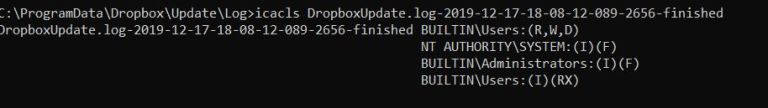
Furthermore, the SYSTEM account makes a SetSecurity call on the files in this location, which opens the door to exploitation via hard links.
One of the challenges overcome by the researchers was to use a log file that could be used with the updater process.
“But we have a problem here, we have to “guess” the logfile name, that is the exact time (including milliseconds) and the PID of the updater process” - Decoder
The solution was to cause the update process to hang and performing hard link spraying by creating 999 links that respect a specific naming convention, all pointing to the target file. Of help in their endeavor were testing tools developed by James Forshaw off Google Poject Zero.
A test on the Windows license agreement file - license.rtf, in System32 proved that the solution works and allows overwriting files controlled by the SYSTEM account.
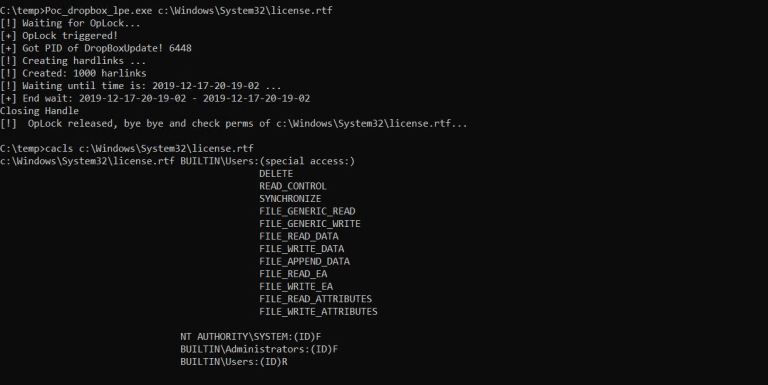
After more poking around, the researchers also found a way to gain a shell with SYSTEM privileges. They were able to achieve this by logging off and back on after overwriting DropboxCrashHandler.Exe with a malicious executable
Local access is a prerequisite for exploiting this bug; nevertheless, compromising a computer is not difficult and a privilege escalation bug allows taking the attack past the initial stage.
Fixing the vulnerability requires stricter permissions a normal user has for the Log folder in Program Data. Dormann says that the number of privilege escalation vulnerabilities on Windows increased lately.
An explanation for this came from Kolsek, who points out that the likely cause for this are the default permissions on the Program Data directory.
Dropbox Zero-Day Vulnerability Gets Temporary Fix
- Thread starter DDE_Server
- Start date
You are using an out of date browser. It may not display this or other websites correctly.
You should upgrade or use an alternative browser.
You should upgrade or use an alternative browser.
Dropbox wants about 10 dollars a month for a subscription glad I did not get it
How do you use 0Patch?
I don't see a download on their site for the dropbox patch
I don't see a download on their site for the dropbox patch
You need to install the 0patch agent.How do you use 0Patch?
I don't see a download on their site for the dropbox patch
Thanks. Anyone here use 0patch?You need to install the 0patch agent.
Attachments
Thanks. Anyone here use 0patch?
Nope.
Gandalf_The_Grey
Level 85
Verified
Honorary Member
Top Poster
Content Creator
Well-known
Forum Veteran
No, tried it, but wouldn't connect to their server after a reboot.Thanks. Anyone here use 0patch?
Had some discussion with their developer trough e-mail but it still doesn't work for me.
Gave up on it.
I have the same issue, it doesn't always connect automatically, but if I open the main window and click on "sync now", it solves the problem until next reboot. I made the system icon visible so I can see if it is green or not.No, tried it, but wouldn't connect to their server after a reboot.
Had some discussion with their developer trough e-mail but it still doesn't work for me.
Gave up on it.
Gandalf_The_Grey
Level 85
Verified
Honorary Member
Top Poster
Content Creator
Well-known
Forum Veteran
Thanks, I know I can do that, but my laptop is also used by my wife and she will not do that, so half of the time it's not protected by 0patch.I have the same issue, it doesn't always connect automatically, but if I open the main window and click on "sync now", it solves the problem until next reboot. I made the system icon visible so I can see if it is green or not.
That's why I decided to stop using it.
When YOU are using the laptop, it's already protectedThanks, I know I can do that, but my laptop is also used by my wife and she will not do that, so half of the time it's not protected by 0patch.
That's why I decided to stop using it.
Is it maybe a hidden limitation of the free version, or just an ordinary bug?
Gandalf_The_Grey
Level 85
Verified
Honorary Member
Top Poster
Content Creator
Well-known
Forum Veteran
It seems like a bug to meWhen YOU are using the laptop, it's already protected
Is it maybe a hidden limitation of the free version, or just an ordinary bug?
You may also like...
-
Microsoft September 2025 Patch Tuesday fixes 81 flaws, two zero-days
- Started by Gandalf_The_Grey
- Replies: 3
-
Security News Microsoft January 2026 Patch Tuesday fixes 3 zero-days, 114 flaws
- Started by Gandalf_The_Grey
- Replies: 23
-
Microsoft July 2025 Patch Tuesday fixes one zero-day, 137 flaws
- Started by Gandalf_The_Grey
- Replies: 2
-
Microsoft May 2025 Patch Tuesday fixes 5 exploited zero-days, 72 flaws
- Started by Gandalf_The_Grey
- Replies: 2
-
Security News Google addresses 107 Android vulnerabilities, including two zero-days
- Started by Miravi
- Replies: 3