Redistribute Space on Disk Flexibly
EaseUS Partition Master Pro makes it effortless to partition hard drives and take full advantage of your disk space.Resize/Move Partitions
Adjust a partition to a larger or smaller one for your need.Merge Partitions
Merge partitions into a larger one without losing data.Clone/Create/Format/Delete Partitions
Organize and optimize your hard disk.Copy Disk/Partition
It helps you clone/migrate partition to the unallocated space.Migrate OS to SSD
Migrate OS to SSD to speed up Windows.Dynamic Volume Management
Resize/extend/shrink/create dynamic volume easily.
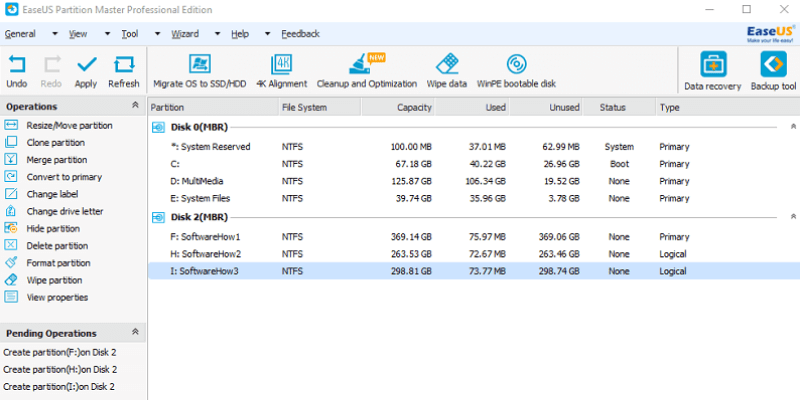
Partitions Converter & Wizards
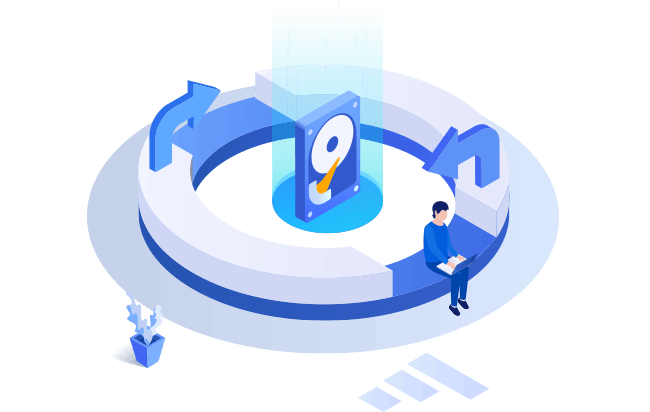
MBR/GPT Disk Converter
Change disk style from MBR to GPT without data loss, and vice versa.Change FAT32 to NTFS
Convert file system from FAT32 to NTFS.Primary/Logical Partition Converter
Convert partition from primary to logical and vice versa.Dynamic/Basic Disk Converter
Convert dynamic disk to basic disk and vice versa.
More Management Tools
A range of features are available to improve disk management and performanceCreate WinPE Bootable Disk
You are allowed to resize partitions, extend system partitions, rebuild MBR and settle low disk space with bootable disk.Partition Recovery
Quickly recover deleted or lost partitions by scanning the whole disk or unallocated space.SSD 4K Alignment
Align SSD partitions correctly to speed up your PCPartition Recall Protection
Automatically restore the partition state to previous if something goes wrong when you are attempting to adjust partitions.
- Partitions hard drives in Windows and improves disk performance
- Revert your hard drive partition scheme to its previous state
- Transfer OS to another SSD/HDD
- Change disks/partition properties and maximize performance
- Format a hard drive/partition
- Disk space management: resize, create, format, clone, merge, delete, check…
- More management tools to improve disk management and performance
