- Jan 24, 2011
- 9,379
Dear EaseUS fans,
We are thrilled to announce that we are partnering with the EaseUS team to give away 10 EaseUS Todo Backup Home license keys.

EaseUS Todo Backup Home is the affordable data backup software that can backup files & folders, system, and important data for Windows desktops & Laptops.
EaseUS Todo Backup Home Key Features:
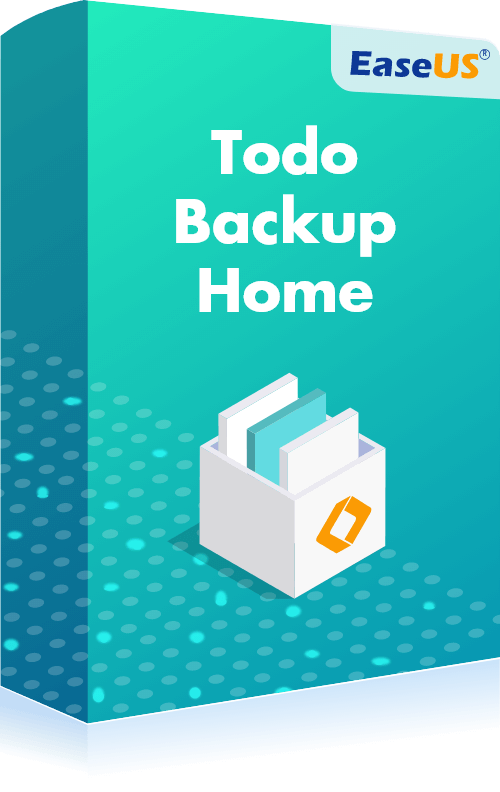 Don't miss out on this exciting opportunity to secure your digital devices with the EaseUS Todo Backup Home! We've added below some of the main features of EaseUS Todo Backup Home, however, we recommend checking the EaseUS Todo Backup Home official website to have a more in-depth view of this great backup product.
Don't miss out on this exciting opportunity to secure your digital devices with the EaseUS Todo Backup Home! We've added below some of the main features of EaseUS Todo Backup Home, however, we recommend checking the EaseUS Todo Backup Home official website to have a more in-depth view of this great backup product.
EaseUS Todo Backup Home is a reliable and easy-to-use backup software that can help you protect your important data, files, and operating system from accidental deletion, hardware failure, malware attacks, and other data loss disasters.
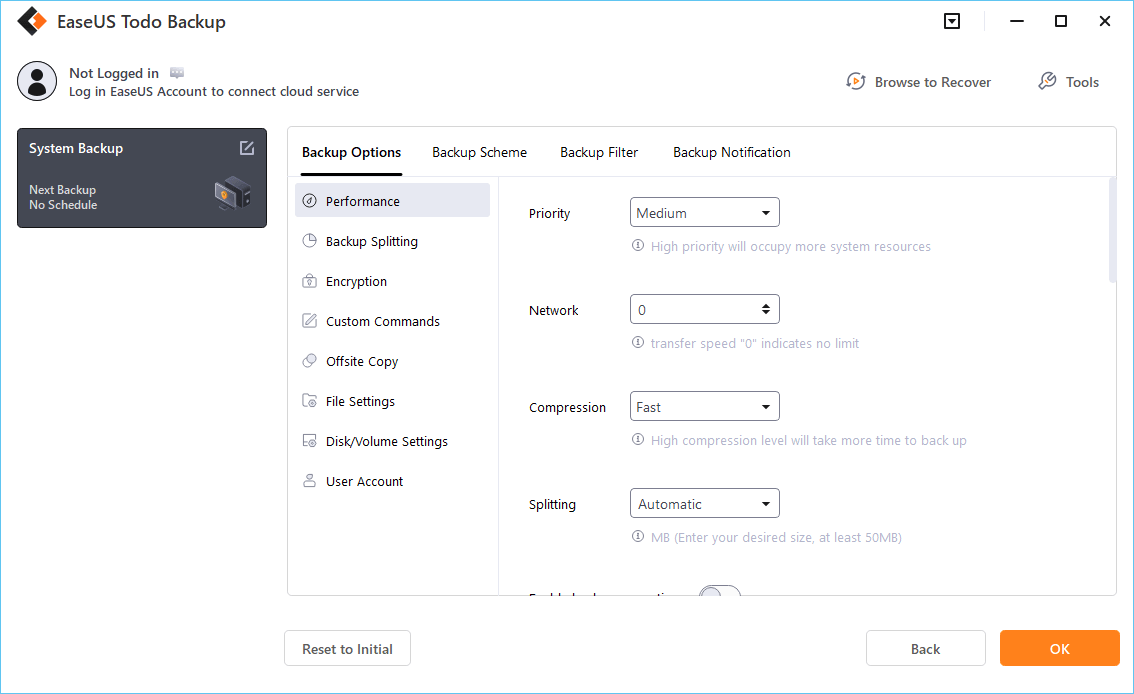
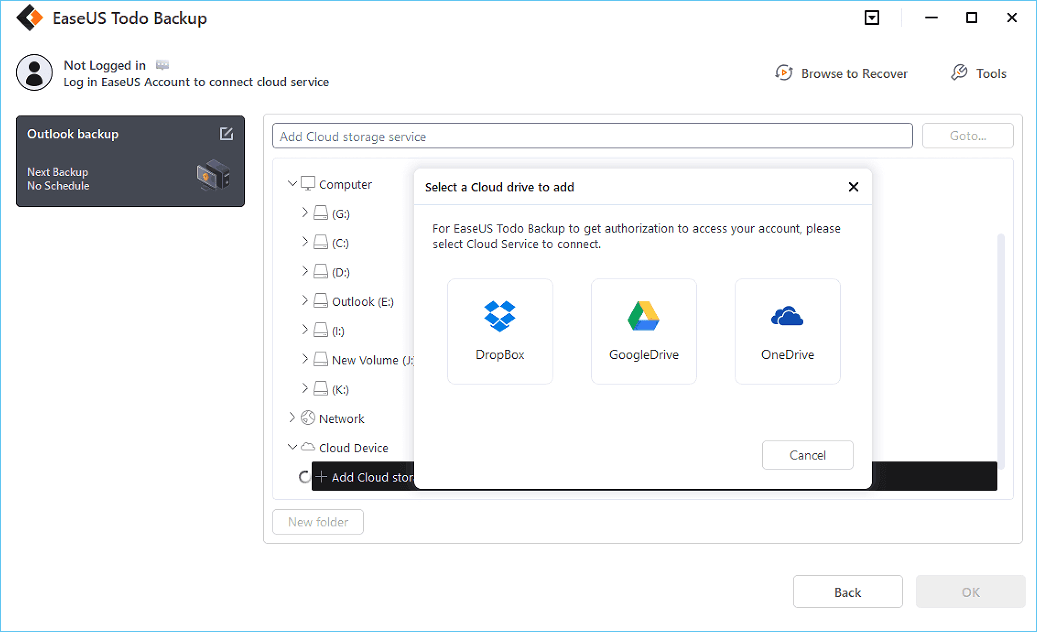
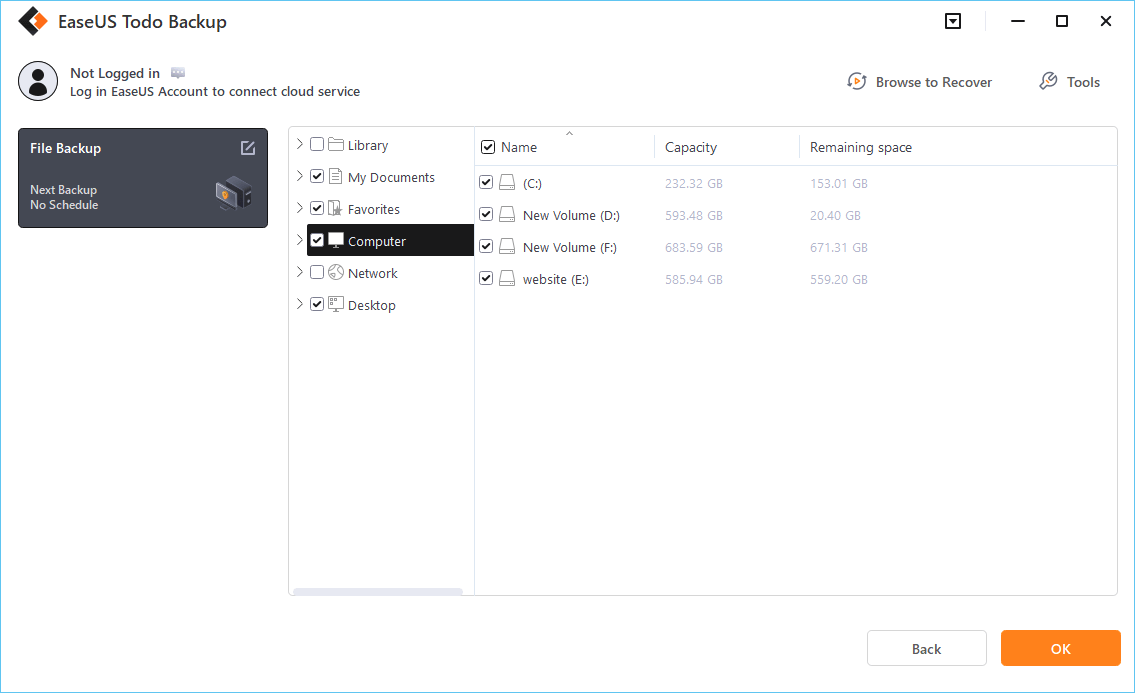
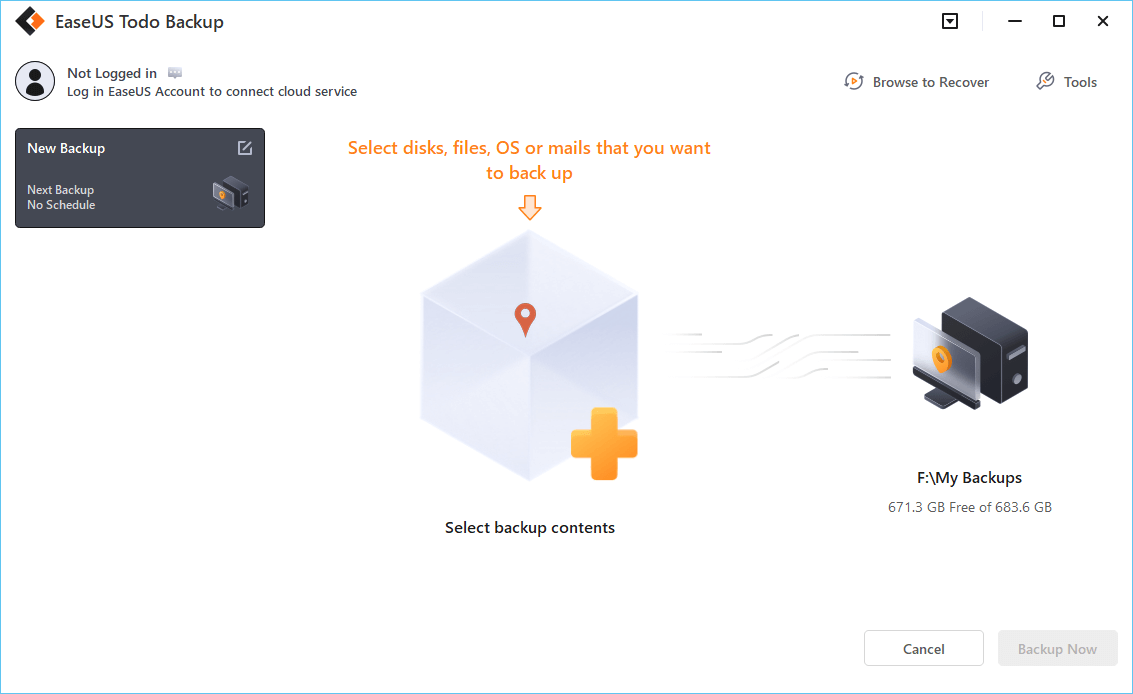
Here are some of the key features of EaseUS Todo Backup Home:
To enter our EaseUS Todo Backup Home giveaway:
Here are the basic giveaway rules:
We are thrilled to announce that we are partnering with the EaseUS team to give away 10 EaseUS Todo Backup Home license keys.

EaseUS Todo Backup Home is the affordable data backup software that can backup files & folders, system, and important data for Windows desktops & Laptops.
EaseUS Todo Backup Home Key Features:
- Create a WinPE emergency bootable disk.
- Security zone to protect essential data.
- Create a system image on a USB drive.
- Clone Windows 10 to SSD.
- 250GB free cloud storage.
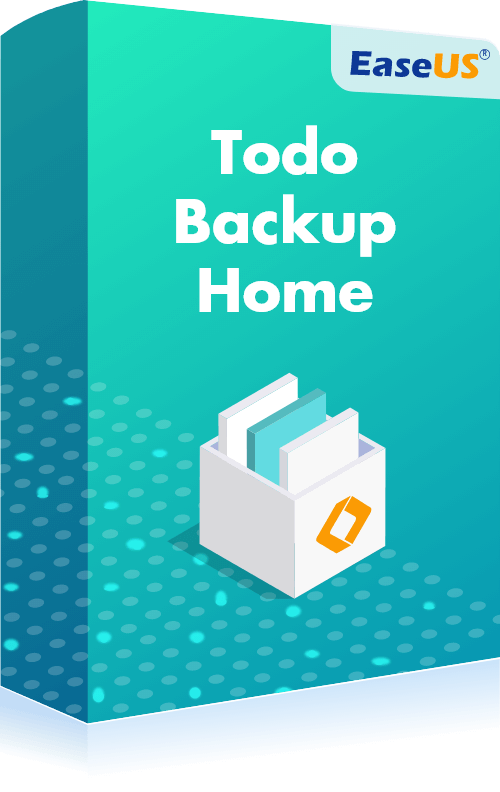
What is EaseUS Todo Backup Home?
EaseUS Todo Backup Home is a reliable and easy-to-use backup software that can help you protect your important data, files, and operating system from accidental deletion, hardware failure, malware attacks, and other data loss disasters.
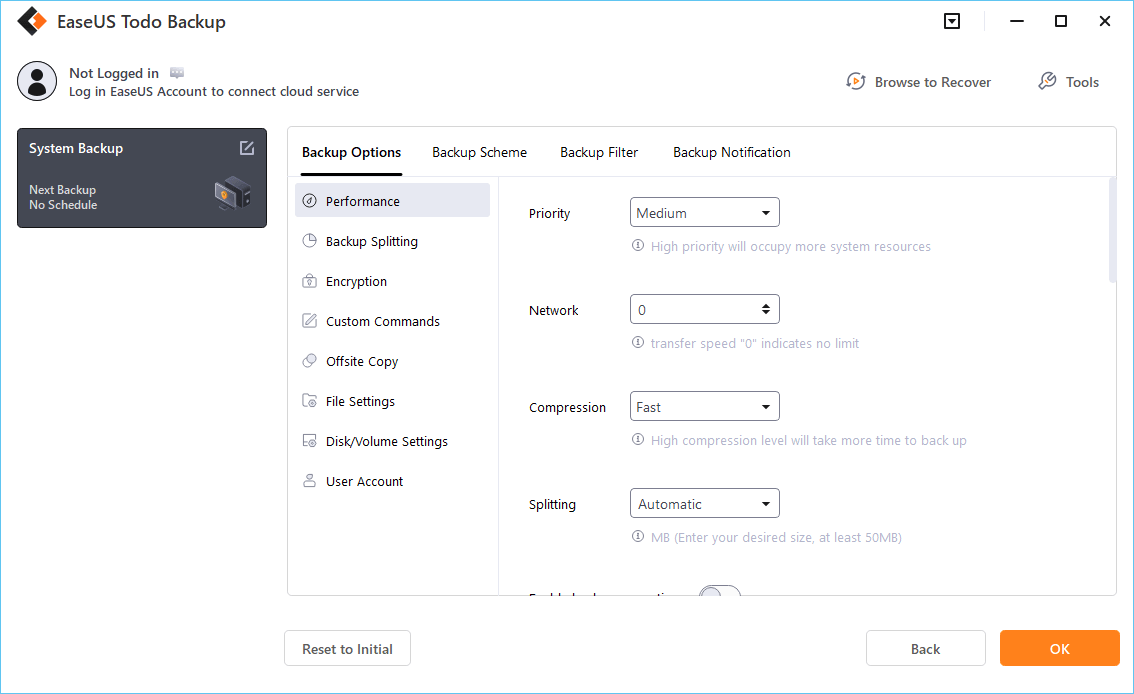
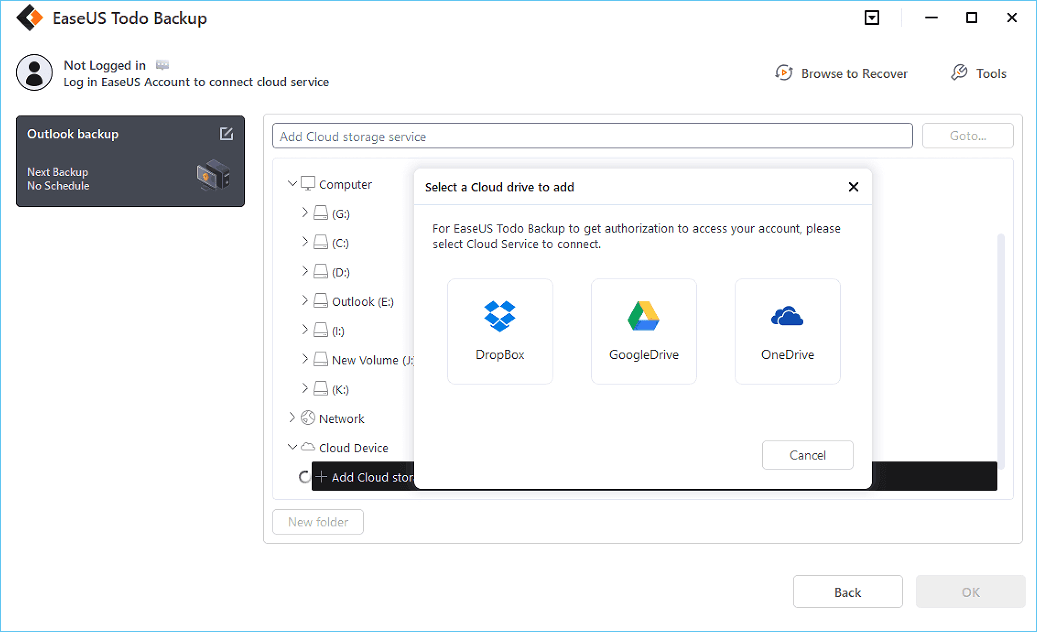
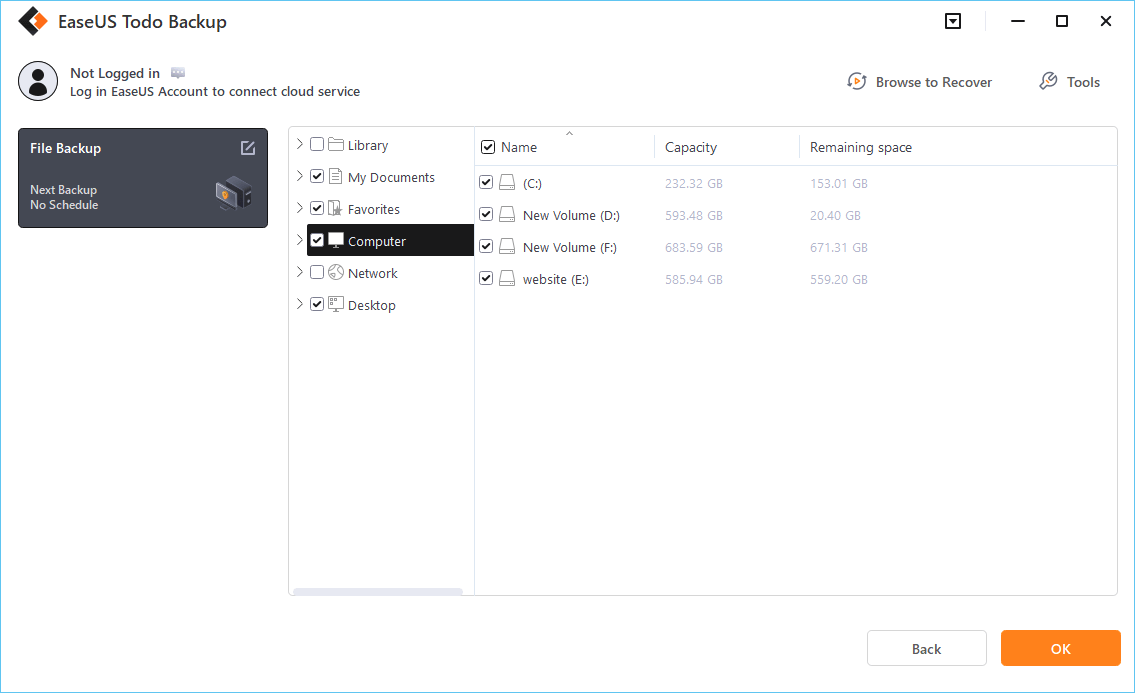
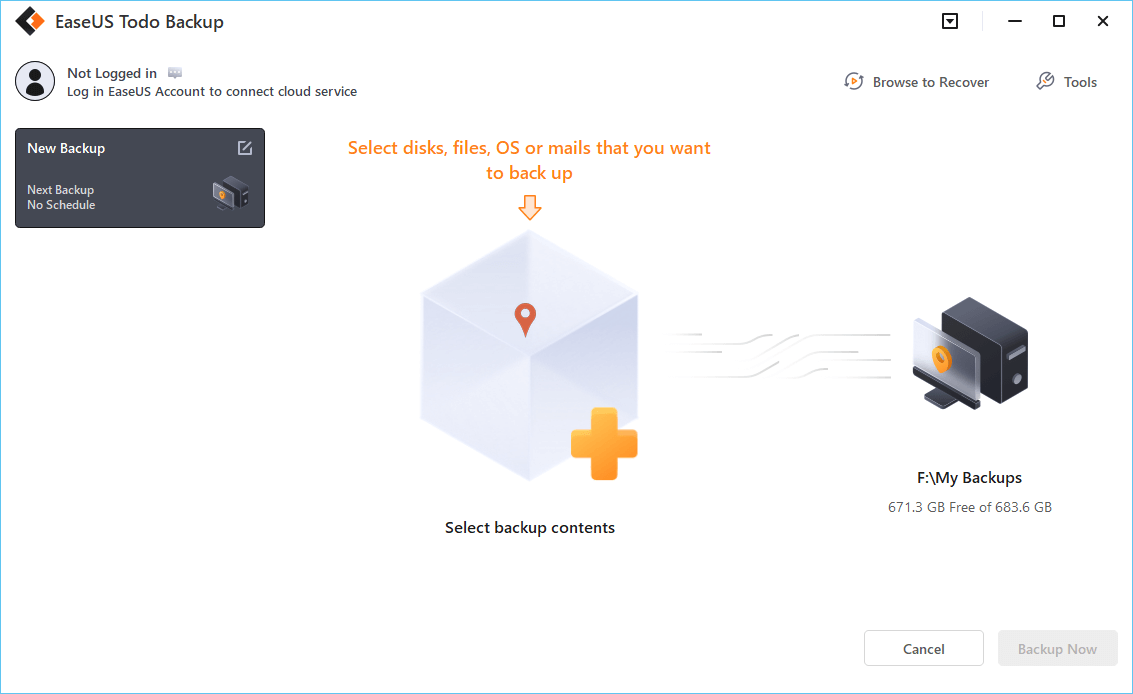
Here are some of the key features of EaseUS Todo Backup Home:
- File and folder backup: You can easily create a backup of important files and folders on your computer, such as photos, videos, documents, and other personal data.
- System backup: You can create a full backup of your Windows system, including operating system, applications, settings, and all data, so you can restore your system to a previous state in case of a system crash or other issues.
- Disk and partition backup: You can create a backup of your entire hard drive or individual partitions, which is useful if you want to replace your hard drive or recover data from a damaged partition.
- Cloning: You can clone your entire hard drive or individual partitions, which is useful if you want to upgrade to a larger hard drive or transfer data to a new computer.
- Incremental and differential backup: You can choose to perform incremental or differential backups, which means that only the changes made since the last backup will be backed up, saving time and storage space.
- WinPE emergency bootable disk: You can create a WinPE emergency bootable disk, which can be used to boot your computer and recover data in case of a system failure.
- Encryption and compression: You can choose to encrypt and compress your backups, which adds an extra layer of security and saves storage space.
- Cloud backup: You can also back up your data to the cloud, with 250GB of free cloud storage included with the software.
About The EaseUS Giveaway
To enter our EaseUS Todo Backup Home giveaway:
- Answer the poll question correctly.
- Like or follow MalwareTips and EaseUS on Facebook or Twitter.
- Like MalwareTips and EaseUS on Facebook
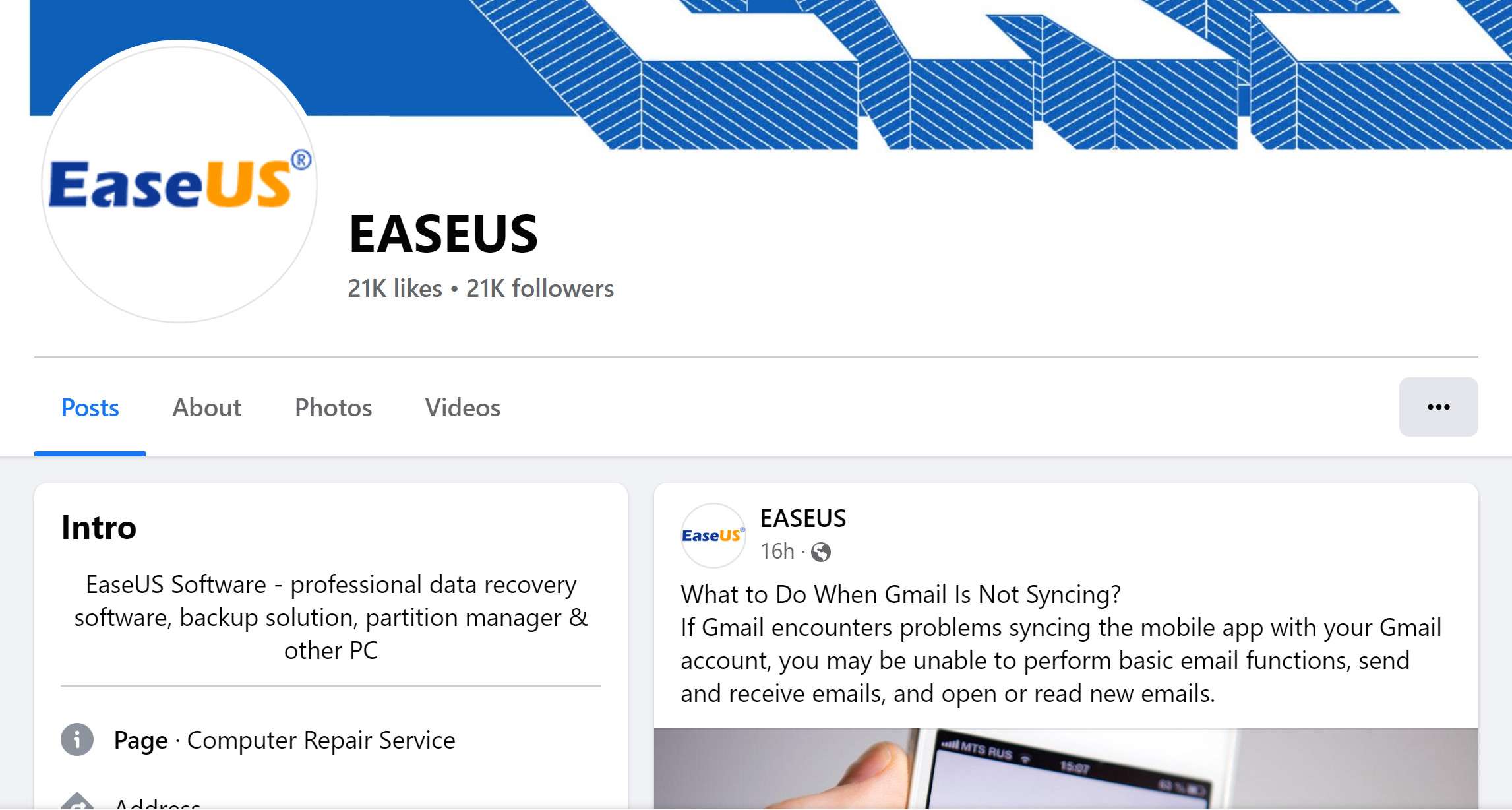
- Follow MalwareTips and EaseUS on Twitter

- Share the link to the giveaway on Facebook or Twitter -
Backup your important data with EaseUS Todo Backup Home for free! Join the @EaseUS Giveaway at @MalwareTipscom and get a chance to win a license key! Don't wait, enter now: https://malwaretips.com/competitions/easeus-todo-backup-home-giveaway-protect-your-important-data-and-win-a-free-license-key.10
- Like MalwareTips and EaseUS on Facebook
Here are the basic giveaway rules:
- Our forum policy has always been one account per person, anyone detected by our giveaway system entering using multiple accounts will be automatically disqualified.
- Members that are using programs that hide the real IP address are asked to temporarily turn it off when entering this giveaway. If we detect that a member has entered this giveaway from a VPN service the post will be removed, and the member banned from our future giveaways.
- These license keys are for personal use only. By entering this giveaway, you agree not to trade, give away, or resell your product key.
We would like to extend our heartfelt thanks to the EaseUS team for providing these free license keys. We know that our readers and members will greatly benefit from this giveaway, and we are grateful for the opportunity to offer it to them.
Thank you, and happy surfing!
Thank you, and happy surfing!
Last edited:





