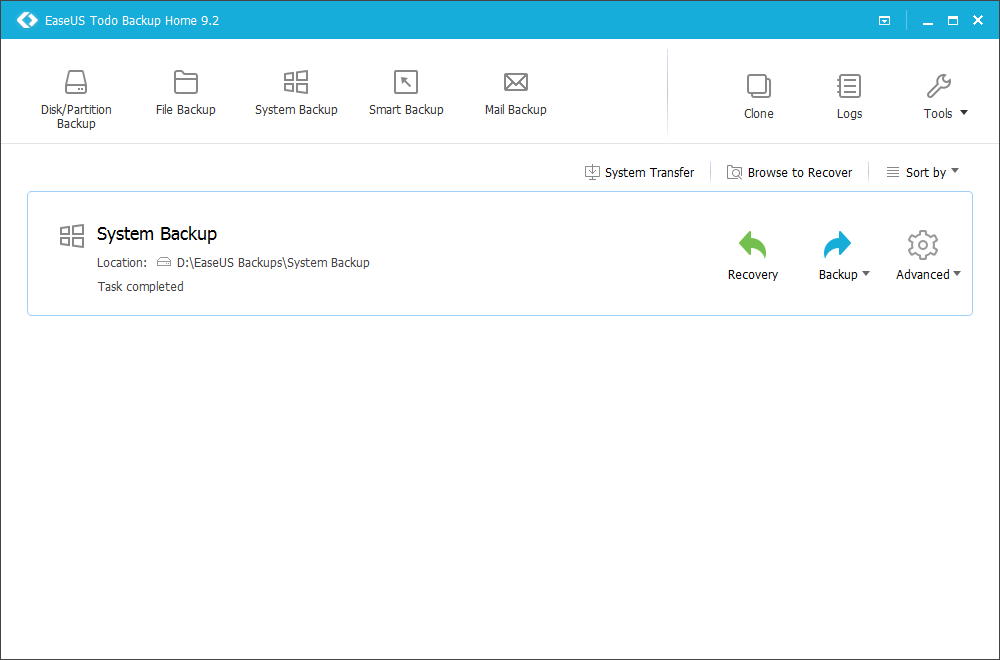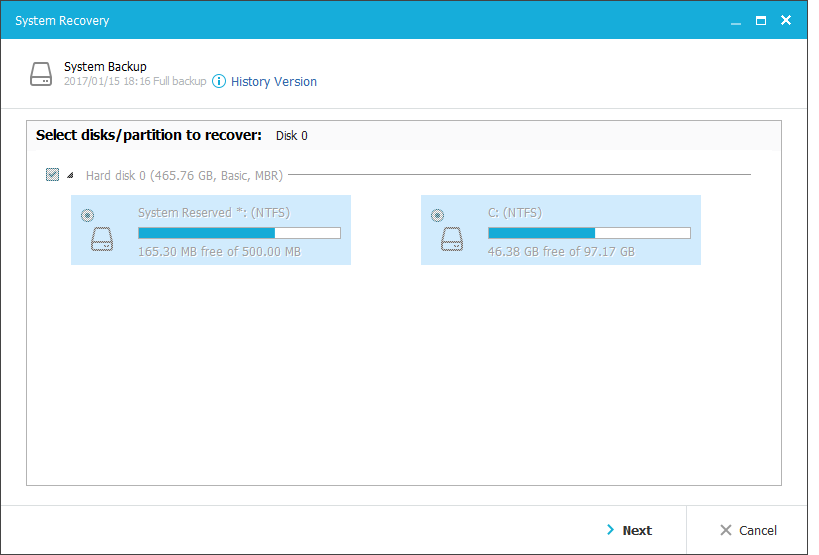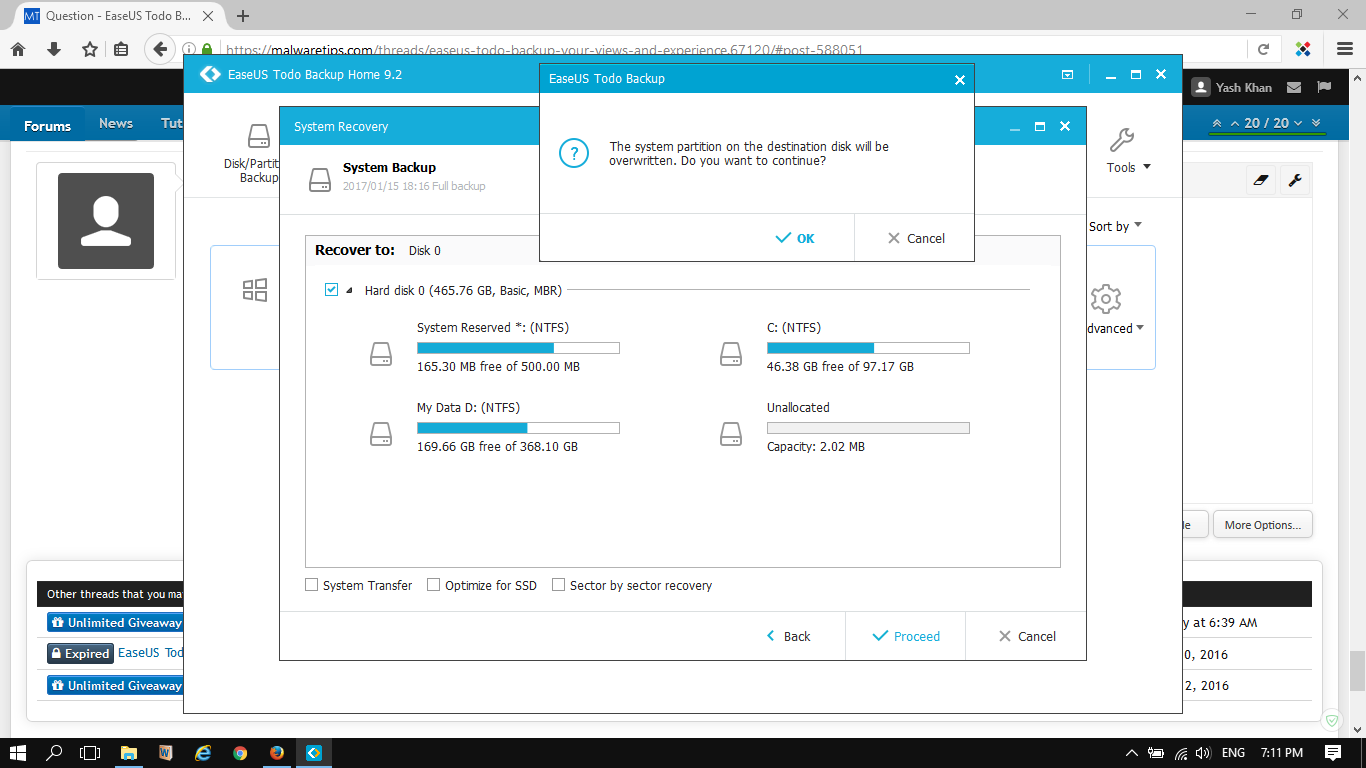Todo Backup has Free/Home/Workstation/Server/Advanced Server versions.
Official website comparison table shows backup/restore speed difference for versions.
I asked in EaseUS forums on the above i.e backup/restore speed difference.
EaseUS staff replied -
Free < Home < Enterprise (Enterprise versions i.e Workstation/Server/Advanced Server have same backup/restore speed).
I tested i.e took "Full Backup" with ---
Todo Backup Home 9.2 (Licensed Version) - Full Backup Time - app 33 Mins
Todo Backup Home 10 (Free Version) - Full Backup Time - app 37 Mins (Windows Defender Updated...could be the reason for extra 4 Mins)
Todo Backup Home 10 (Trial Version) - Full Backup Time - app 33 Mins
Todo Backup Workstation 10 (Licensed Version) - Full Backup Time - app 33 Mins
All the versions completed "Full Backup" in app 33 Mins
Todo Backup Home 10 (Free Version) took extra 4 Mins...And I have mentioned above...could be due to "Windows Defender Updated" during backup process & slowed down the backup process...could be the reason for extra 4 Mins.
So, it seems "backup speed is same" in all the versions And not different as mentioned by EaseUS staff.
Attached are the screenshots ---
EaseUS staff reply was "The backup speed will be almost the same if they are making the backup for the regular small files. The backup method of Home and higher versions mainly improved the backup speed of defragments and large data."
Dont know about EaseUS staff reply? Are they evading the topic or could be correct info?