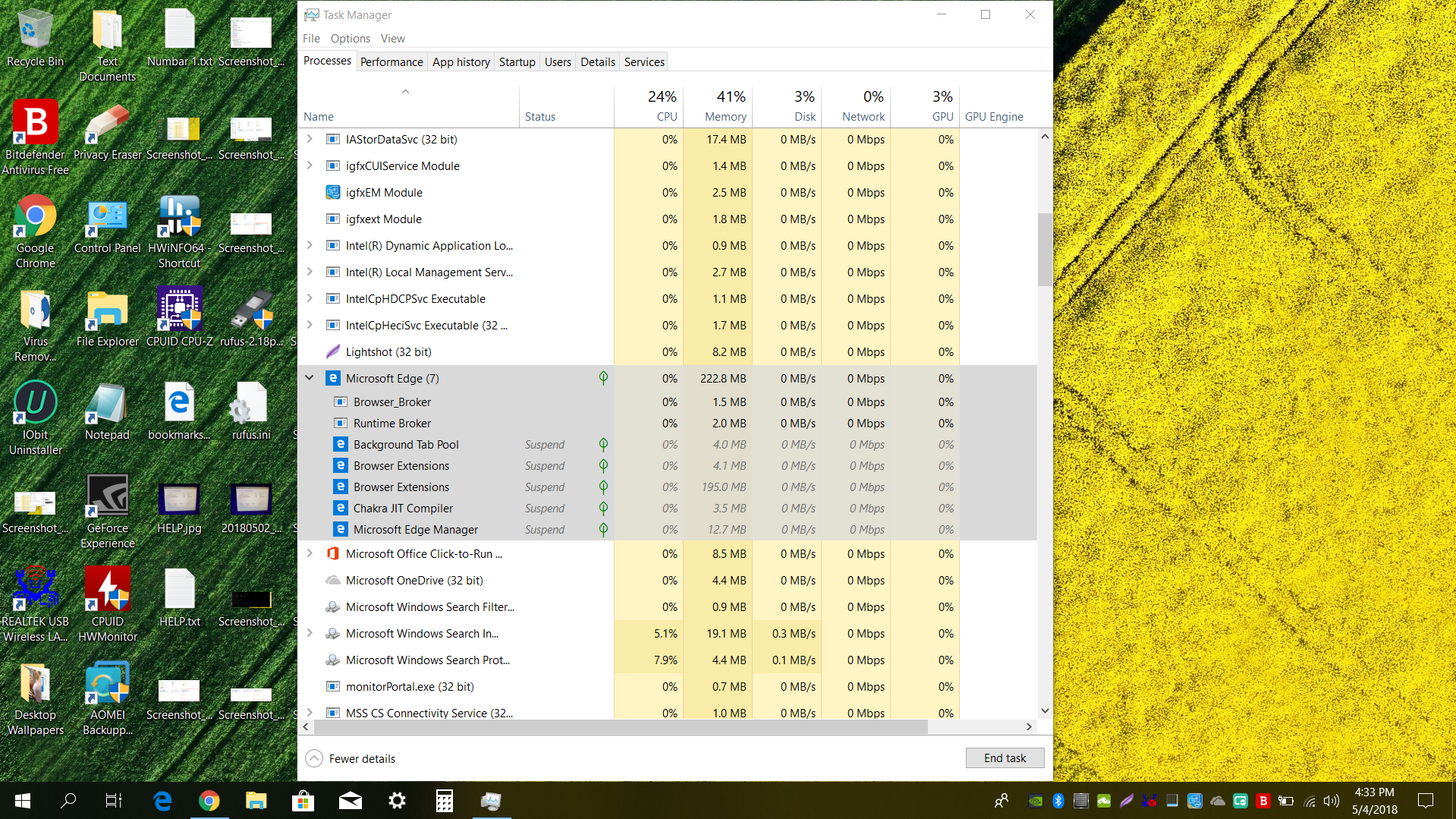- Apr 2, 2018
- 1,792
- Briefly explain your current issue(s)
-
Edge running automatically when Windows bootup.
- Steps taken to resolve, but have been unsuccessful
-
None
I just upgrade my Windows build 1709 to 1803 today, and one thing I notice right off the back is Edge running at the background immediately when Windows bootup. How I can fix this? Its using over 200MB of RAM.