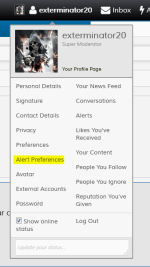Just a minute ago, I finished reading a post by Jack "How to Avoid Malware" http://malwaretips.com/threads/how-to-avoid-malware.422/#post-348279:
How to avoid malware
Discussion in 'Avoid Malware' started by Jack, Feb 18, 2011.
I thought the suggestions were good, and I looked a bit further and saw this:
How to update your security config without creating a new thread!
Discussion in 'Security Configuration Wizard' started by Jack, Jun 12, 2014.

I was wondering how to update current configuration, and where to put the results of an Emsisoft Emergency scan that I just did- since I don't know if it is wise to take some of those items off my computer..
So, long story short: I went to my profile page, to look up my configuration and thought there would be a link there, but there wasn't. I would need to go through many posts or at least a search to locate it... Not such a big deal if one isn't too lazy or in too big of a hurry, but maybe a section there would be great! We could have....privacy, alerts, preferences, content, configuration...
Just a thought. I get them occasionally.
How to avoid malware
Discussion in 'Avoid Malware' started by Jack, Feb 18, 2011.
I thought the suggestions were good, and I looked a bit further and saw this:
How to update your security config without creating a new thread!
Discussion in 'Security Configuration Wizard' started by Jack, Jun 12, 2014.
I was wondering how to update current configuration, and where to put the results of an Emsisoft Emergency scan that I just did- since I don't know if it is wise to take some of those items off my computer..
So, long story short: I went to my profile page, to look up my configuration and thought there would be a link there, but there wasn't. I would need to go through many posts or at least a search to locate it... Not such a big deal if one isn't too lazy or in too big of a hurry, but maybe a section there would be great! We could have....privacy, alerts, preferences, content, configuration...
Just a thought. I get them occasionally.