I have used Emsisoft Emergency Kit a lot in the past. I may not use it as a common 3rd party scanner for now in combination with Microsoft Defender. Any time I run an update and scan Defender deletes some of the signatures during the scan. Emsisoft has confirmed it's a false positive on Defender's part, but I don't know what effect this is having on the scan for EEK. Just a heads up to anyone using it. Interestingly it is the first Real Time block I've ever seen from Defender. Apparently they changed something and made it more sensitive.
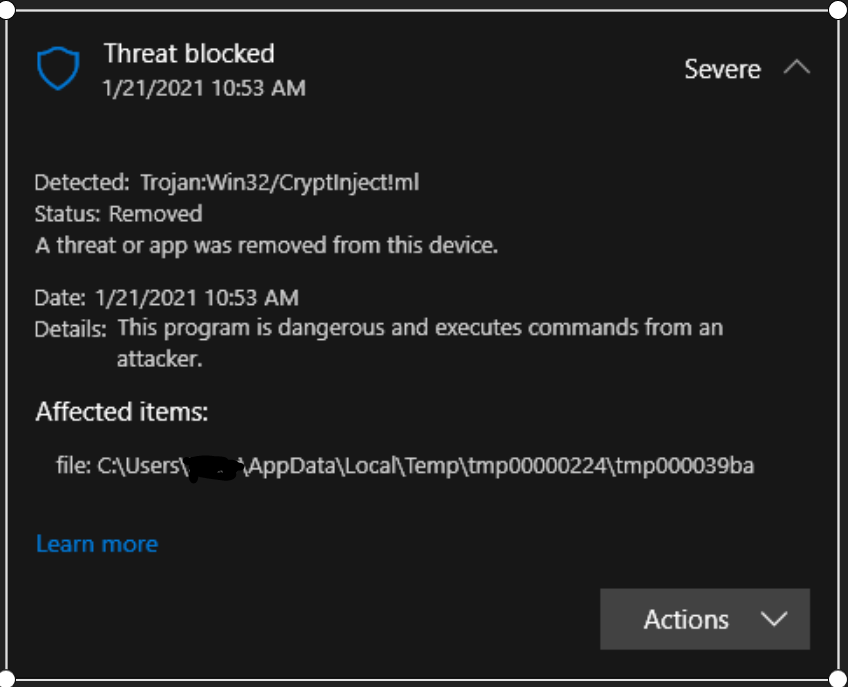
Last edited by a moderator:

