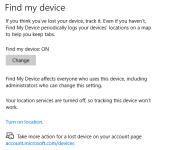- Jul 3, 2017
- 626
I just installed EIS v11 on my PC based on the many positive recommendations in this forum.
I have HIPS set to Smart Filtering, and the Firewall set to Interactive. Both settings I understand, and can deal with well.
That said, are there any other tweaks that I should make that would not make the sofware less user friendly, more talkative with alerts, and more complicated but will improve my PC security?
I have HIPS set to Smart Filtering, and the Firewall set to Interactive. Both settings I understand, and can deal with well.
That said, are there any other tweaks that I should make that would not make the sofware less user friendly, more talkative with alerts, and more complicated but will improve my PC security?