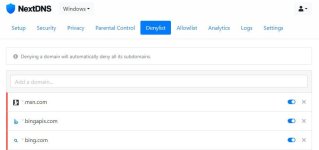- May 29, 2023
- 142
Microsoft is working to ensure compliance with the Digital Markets Act (DMA) in the European Economic Area (EEA). Coming soon, we will be releasing the November 2023 non-security preview update for Windows 11, version 23H2 to the Release Preview Channel that will preview many of the changes we’ve made to Windows 11 to meet these obligations. These changes will gradually be rolling out to devices in Release Preview over the next couple weeks. Once that update is live in the Release Preview Channel, we will update this blog post with those details. We will be previewing changes for Windows 10 in the Release Preview Channel at a later date. We’ll be updating Windows 10, version 22H2 and Windows 11, version 23H2 PCs in the EEA to be compliant by March 6th, 2024.
Windows operating system and apps
Customers using Windows have always used a combination of operating system functionality as well as apps, but now Windows will clearly identify operating system functionality in places like Settings, Start, and Search:
System labeling under Start menu’s All list.
- Settings > System > System Components will show notable operating system components.
- Start menu’s All Apps list has been renamed to All and operating system components are labeled with “system”.
- Under Search, search results will show operating system components labeled with “system”.
All apps in Windows can be uninstalled. Of course, apps can always be installed again from the Microsoft Store and internet. Settings > Apps > Installed apps continue to show all the apps installed on the PC and we’ve added the ability to uninstall:
- Camera
- Cortana
- Web Search from Microsoft Bing, in the EEA
- Microsoft Edge, in the EEA
- Photos
Last edited by a moderator: