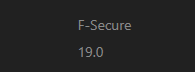Quote: "
New features

 community.f-secure.com
community.f-secure.com
Version 19.0
Released February 2023New features
- Integrated Password Vault (F-Secure Total)
Note:This feature is only available if included in your subscription.- You can access your passwords in the product's main user interface.
- If you have the standalone ID PROTECTION product installed, you can migrate your passwords to the integrated Password Vault.
- After migrating your passwords, the standalone ID PROTECTION product will continue to work, but you can also uninstall it.
- Note that you can only configure the password manager browser extension to work with one product at a time.
- Password Vault browser extension improvements
- If credentials for the current website are available in Password Vault, you can access copying options via the extension's main icon.
- You can now search Password Vault credentials via the browser extension.
- You can save new website credentials directly from the browser to Password Vault.
- Integrated Virtual private network (VPN)
Note:This feature is only available if included in your subscription.- You can access your VPN settings from the product's main user interface.
- Encrypts your connection and protects your IP address online.
- You can change your virtual location.
- Killswitch basic functionality: cuts off internet access if the VPN connection is disrupted.
- You can set trusted networks.
- Automatic VPN connection after device restart.
- Tracking protection.
- VPN protocol selection.
- Ad blocker
- Prevents loading content from common advertising servers, improving you browsing experience.
- You can see the statistics of blocked ads on the Secure Browsing & Banking view.
- Website rating submission via browser extension menu
- You can suggest a new rating for websites that have no rating or have an incorrect rating.
- To access this feature, pin the Browsing Protection by F-Secure extension to your browser toolbar from your browser's extension menu.
- Visual and usability related improvements
- Unified feature icons across products.
- Visual progress and complete indicators for notifications in the main user interface.
- The following views now remember their size and position: main user interface, settings, event history, scan wizard, and help.
- The feature cards in the main user interface are now organized so that commonly used feature cards are higher.
- The "Turn off all protection" option has been added to the Secure Browsing & Banking view.
- Issues with dark mode have been fixed.
- The issue where the Password Vault browser extension injected its iframe to web editor (such as WordPress) pages when editing them has been fixed. "

What's new in the F-Secure app - F-Secure Community
This article outlines important changes and features, as well as fixes released in the latest versions of the F-Secure app. Version 19.6 Released September 2024 New features Scam Protection The Cookie blocker feature automatically rejects cookie consent prompts displayed by websites when you...