Excellent follow-up information provided, @Bill K . Thanks for your post.
New Update F-Secure 19.2 released
- Thread starter upnorth
- Start date
You are using an out of date browser. It may not display this or other websites correctly.
You should upgrade or use an alternative browser.
You should upgrade or use an alternative browser.
I just showed another user the setting for the Trusted Shopping feature, and it's the exact same as in post #10. It's a feature that at the moment only exist in the TOTAL version. I can not see it in the Internet Security ( IS ) version ( previous SAFE ) installed on my VM.I'm not sure as far as 19.2 with Internet Security. With Total Security, that option is shown in Settings/Secure browsing. So I don't know if you need to make that transition into Total Security for that option to display? Maybe @upnorth has a better handle on that than I do. Or, just try uninstalling and reinstalling it?
Also is the official info from F-Secure so not sure how member @Bill K can have it in his IS version.
If one see the feature as in this screenshot ( Secure Browsing/Trusted Shopping ), and because the Tamper protection is in place and " greyed out " the On/Off button, one have to click the Edit settings first.
I do agree it can be sensitive on some sites so it's for sure in need of improvements.
Good catch, because it must have been a real hick-up. Glad to see you was able to contact the support and report it.Called F-Secure support since I wasn't able to upgrade my installation of IS to Total as their site stated. Very helpful support found that my account was for SAFE which converted to IS, but that my license is not eligible for upgrade to TOTAL. They checked and found that the Trusted Shopping feature wasn't supposed to go to IS users and was only intended for TOTAL users, and that explains why I don't see the options to disable it. They are now aware of this problem and will contact me via email with updates, but the Trusted Shopping feature will hopefully be removed from my version in a future update.
The rep I spoke with confirmed that Trusted Shopping is not supposed to be on IS (only intended for TOTAL) however it's popping up (pun intended) in my installation, but I don't have any settings for the feature in the Secure Browsing section as you show above. He said that the problem has been logged and they'll be working on it, hopefully removing the feature from the IS version I have. It just started showing up in the last day or two and he checked the version of 19.2 I have installed. I asked if I should uninstall and reinstall F-Secure and he didn't think that would accomplish anything.I just showed another user the setting for the Trusted Shopping feature, and it's the exact same as in post #10. It's a feature that at the moment only exist in the TOTAL version. I can not see it in the Internet Security ( IS ) version ( previous SAFE ) installed on my VM.
Also is the official info from F-Secure so not sure how member @Bill K can have it in his IS version.
View attachment 280265
If one see the feature as in this screenshot ( Secure Browsing/Trusted Shopping ), and because the Tamper protection is in place and " greyed out " the On/Off button, one have to click the Edit settings first.
View attachment 280262
I do agree it can be sensitive on some sites so it's for sure in need of improvements.
I just tested it on a shopping site in my VM ( IS ) and compared with my Host ( TOTAL ), and I can also now confirm this is 100% for sure a bug. As you say, it seems as something recent as I can't recall it before.The rep I spoke with confirmed that Trusted Shopping is not supposed to be on IS (only intended for TOTAL) however it's popping up (pun intended) in my installation, but I don't have any settings for the feature in the Secure Browsing section as you show above. He said that the problem has been logged and they'll be working on it, hopefully removing the feature from the IS version I have. It just started showing up in the last day or two and he checked the version of 19.2 I have installed. I asked if I should uninstall and reinstall F-Secure and he didn't think that would accomplish anything.
Called F-Secure support since I wasn't able to upgrade my installation of IS to Total as their site stated. Very helpful support....
I've called support twice. The first call was to extend the number of licenses about 3 weeks after I had made the initial purchase, no problem, they took care of it.
The second call was to verify my renewal and confirm what I was paying and for and how long (options), again, very friendly and helpful support
I'm curious as when I called I always talked to them even in Swedish and their normally fluent in English. How has the language experience been for you native English guys?I've called support twice. The first call was to extend the number of licenses about 3 weeks after I had made the initial purchase, no problem, they took care of it.
The second call was to verify my renewal and confirm what I was paying and for and how long (options), again, very friendly and helpful support
I'm curious as when I called I always talked to them even in Swedish and their normally fluent in English. How has the language experience been for you native English guys?
It wasn't too bad, he (in both cases) was very understandable, but I did have to pay attention, as there was a bit of an accent
The rep I contacted spoke English very well , and when I asked where he was located I was told Malaysia.I'm curious as when I called I always talked to them even in Swedish and their normally fluent in English. How has the language experience been for you native English guys?
My second call was recent enough that I do remember what sounded like a Finnish, or Scandinavian accent and I was picturing him sitting in a A-frame log cabin house, snow outside, and a fire in the fireplace sipping on some Koskenkorva as we were talking...lol, my cartoon bubble imaginationThe rep I contacted spoke English very well , and when I asked where he was located I was told Malaysia.
Last edited:
I talked to F-Secure support on phone 2 times past 18 months that recall, in English, very clear, very helpful.I'm curious as when I called I always talked to them even in Swedish and their normally fluent in English. How has the language experience been for you native English guys?
Here's a post on the F-Secure forum confirming what I was told and shared above about this issue:
How can I turn off "trusted site" popups?
Hopefully they'll get a fix released soon to remove the feature from IS installations.
How can I turn off "trusted site" popups?
Hopefully they'll get a fix released soon to remove the feature from IS installations.
Hopefully they'll get a fix released soon to remove the feature from IS installations.
We're actively addressing the notification issue and are currently in the testing phase of a fix that will offer improved configurability. Rest assured, we'll keep you informed once the solution is available.
How can I turn off "trusted site" popups?
I an an online collectibles reseller using a third party site to sell.
If you actually read the posts, urls and also the quotes not just in this thread, but also on F-Secures own forum you should know by now that in the Internet Security version, you can't turn this off because it's a Bug. F-Secure is officially working on a fix that I even posted a link/url + a direct quote on so please try to show some patience. I have zero info or knowledge on any ETA, but if I hear any I will share it.I would like to ask how the windows below can be permanently removed? At the bottom right when I go to a page, it pops up. And I can't turn it off because I can't find an option! Who was the idiot who came up with this????
Thank you for your reply. I didn't get this window and read the thread late.If you actually read the posts, urls and also the quotes not just in this thread, but also on F-Secures own forum you should know by now that in the Internet Security version, you can't turn this off because it's a Bug. F-Secure is officially working on a fix that I even posted a link/url + a direct quote on so please try to show some patience. I have zero info or knowledge on any ETA, but if I hear any I will share it.
However, the problem is that I don't have Internet Security, I have Total.
If you can't even disable the feature in the Total version the bug might be worse then reported, but that I can not reproduce = notice on my own system with Total. I tested back and forward a few times with Edge, Firefox and Opera and got the same result in all. Disabled/Off in Total works as intended and I get zero popups. When enabled, the popups works again.Thank you for your reply. I didn't get this window and read the thread late.
However, the problem is that I don't have Internet Security, I have Total.
The basic steps to disable in the Total version it is to open the Settings menu, check the option for " Administrator rights are needed to edit some settings ". Click on " Edit settings ", then on the left side panel for Secure Browsing, find the Trusted Shopping feature and click the option for On to Off. Now close the browser tab, open it again and test.
If that don't even work, sure you can start try to fiddle with a re-install, but as it's a confirmed bug and a fix is to be released I doubt it would help much.
Ha nem is tudja letiltani a funkciót a Total verzióban, akkor a hiba rosszabb lehet a jelentettnél, de ezt nem tudom reprodukálni = észreveszem a saját rendszeremen a Total segítségével. Néhányszor előre-hátra teszteltem Edge, Firefox és Opera segítségével, és ugyanazt az eredményt kaptam. A Total-ban letiltva/kikapcsolva a rendeltetésszerűen működik, és nulla előugró ablakot kapok. Ha engedélyezve van, a felugró ablakok újra működnek.
A teljes verzióban a letiltásának alapvető lépései a Beállítások menü megnyitása, és a "Bizonyos beállítások szerkesztéséhez rendszergazdai jogok szükségesek" opció bejelölése. Kattintson a "Beállítások szerkesztése" lehetőségre, majd a Biztonságos böngészés bal oldali paneljén keresse meg a Megbízható vásárlás funkciót, és kattintson a Be és Ki lehetőségre. Most zárja be a böngésző lapot, nyissa meg újra, és tesztelje.
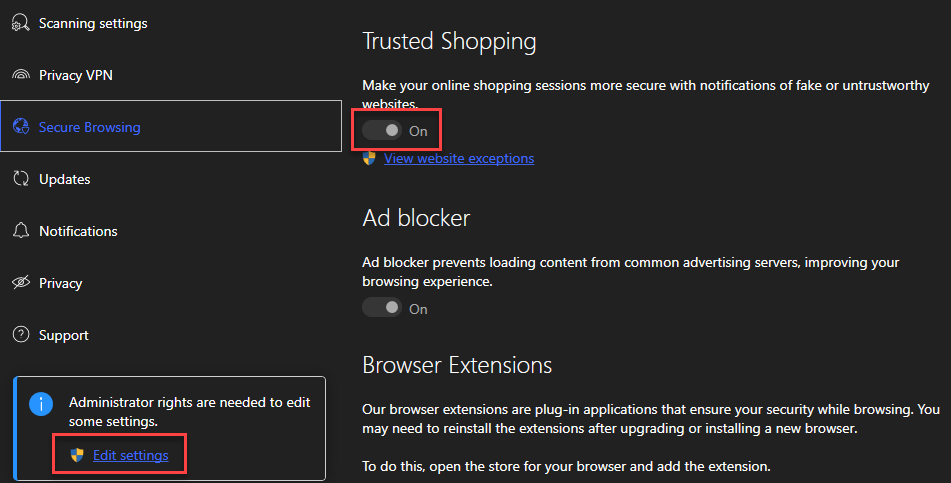
Ha még ez sem működik, biztosan elkezdheti az újratelepítést, de mivel ez egy megerősített hiba, és egy javítást ki kell adni, kétlem, hogy sokat segítene.
As I wrote, I have the Total version. All the functions work in the program. The function you show is not available for me! Below is the picture. So there is nothing to turn off! But the popup window is annoying as hell. I also did the F-Secure reinstall and used the uninstal tool.
If you haven't already, please post/share this also on their forum. Thankfully so far I can turn the Trusted Shopping feature Off in my own Total version.As I wrote, I have the Total version. All the functions work in the program. The function you show is not available for me! Below is the picture. So there is nothing to turn off! But the popup window is annoying as hell. I also did the F-Secure reinstall and used the uninstal tool.
Can you give me a link?If you haven't already, please post/share this also on their forum. Thankfully so far I can turn the Trusted Shopping feature Off in my own Total version.


