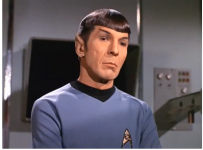New thunderclouds on Facebook, the social network giant is accused of tracking non-users via Android apps.
According to a report presented by Privacy International yesterday at 35C3 hacking conference held in Germany, the list of Android apps that send tracking and personal information back to Facebook includes dozens of apps including Kayak, Yelp, and Shazam,
“Facebook routinely tracks users, non-users and logged-out users outside its platform through Facebook Business Tools. App developers share data with Facebook through the Facebook Software Development Kit (SDK), a set of software development tools that help developers build apps for a specific operating system.” reads the report published by Privacy International.
“Using the free and open source software tool called “mitmproxy“, an interactive HTTPS proxy, Privacy International has analyzed the data that a number of Android apps transmit to Facebook through the Facebook SDK.”
Experts at Privacy International analyzed 34 Android apps and found that at least 61 percent of them transfer data to Facebook the moment a user opens the app. Data are sent to Facebook whether people have a Facebook account or not, or whether they are logged into Facebook or not.
Some of the apps routinely send the social network data that is very detailed and sometimes sensitiv
Facebook tracks non-users via Android Apps
- Thread starter LASER_oneXM
- Start date
You are using an out of date browser. It may not display this or other websites correctly.
You should upgrade or use an alternative browser.
You should upgrade or use an alternative browser.
I’m not using Facebook and not using android 
Great escape!
Great escape!
This is what I have been saying to some people here. As an Android user myself I would never switch from an iPhone to an Android phone. If you already have an iPhone, stick with it.
same here but they probably track us in other ways..Great escape!
How silent signals from your phone could be recording and tracking you
They will track you on iPhone also. This was not revealed yet.This is what I have been saying to some people here. As an Android user myself I would never switch from an iPhone to an Android phone. If you already have an iPhone, stick with it.
This is what I have been saying to some people here. As an Android user myself I would never switch from an iPhone to an Android phone. If you already have an iPhone, stick with it.
Till it gets revealed that iOS apps do the same...
What bothers me the most in all this, where is the disclosure? What gives Fecesbook the right to track us without any disclosure or notice they are doing it? I hope ppl sue their ass hard, I'm talking billions. And same to Google for allowing it. Coz these corporations only know numbers. 9 digits minimum, otherwise it's just a fart against a hurricane...
Facebook should be removed from android... no, sorry, from world...
D
Deleted member 178
"The need of the many outweigh the need of the few" - Spock
Last edited:
Gandalf_The_Grey
Level 85
Verified
Honorary Member
Top Poster
Content Creator
Well-known
Forum Veteran
The million dollar question how to block this on a non-rooted android phone?
Can an app like AdGuard or Blokada block this and do they currently?
Can an app like AdGuard or Blokada block this and do they currently?
The million dollar question how to block this on a non-rooted android phone?
Rooting is not required, using Blokada, you use a defined set of filter lists, some of them, included some known facebook domains already, even if they are not for social, e.g. graph.facebook.com
In the case of AdGuard, rooting is used in the tentative to not display ads on YouTube app, or set the process priority to the lowest possible to stay always on.
The difference, when comparing AdGuard to Blokada, at least in my experience, is AdGuard capability of displaying the logs, and cosmetic filtering, means CSS stuff on mobile, you can do with AdGuard, both of them rely on the VPN filtering;
What I usually do, from time to time I install Blokada, and take a look at their lists, then, I add them to my PiHole; the main problem is the huge number of domains contained inside the blacklists, that then i need to whitelist
For example: AdGuard, will be able to do this --> astronomy.com##.facebookFeed
where, Blokada not
both of them, will be able to block the domain graph.facebook.com if is inside the rules.
Gandalf_The_Grey
Level 85
Verified
Honorary Member
Top Poster
Content Creator
Well-known
Forum Veteran
Thank you for your commentRooting is not required, using Blokada, you use a defined set of filter lists, some of them, included some known facebook domains already, even if they are not for social, e.g. graph.facebook.com
In the case of AdGuard, rooting is used in the tentative to not display ads on YouTube app, or set the process priority to the lowest possible to stay always on.
The difference, when comparing AdGuard to Blokada, at least in my experience, is AdGuard capability of displaying the logs, and cosmetic filtering, means CSS stuff on mobile, you can do with AdGuard, both of them rely on the VPN filtering;
What I usually do, from time to time I install Blokada, and take a look at their lists, then, I add them to my PiHole; the main problem is the huge number of domains contained inside the blacklists, that then i need to whitelist
For example: AdGuard, will be able to do this --> astronomy.com##.facebookFeed
where, Blokada not
both of them, will be able to block the domain graph.facebook.com if is inside the rules.
Did a quick search and Blokada's recommended filter list (Energized Blu) doesn't seem to block graph.facebook.com.
So i switched to Goodbye Ads by Jerryn70 in Blokada that blocks graph.facebook.com.
Together with AdGuard DNS I seem to be protected against this.
You may also like...
-
Seniors targeted in global Facebook scam spreading new Android malware
- Started by Brownie2019
- Replies: 1
-
New study warns several free IOS and Android VPN Apps leak data
- Started by Brownie2019
- Replies: 1
-
Meta Agrees to $50 Million Settlement for Australian Facebook Users
- Started by enaph
- Replies: 0
-
Serious Discussion [Radboud University] Privacy abuse involving Meta and Yandex
- Started by nicolaasjan
- Replies: 2
-
100+ Fake Chrome Extensions Found Hijacking Sessions, Stealing Credentials, Injecting Ads
- Started by Parkinsond
- Replies: 0