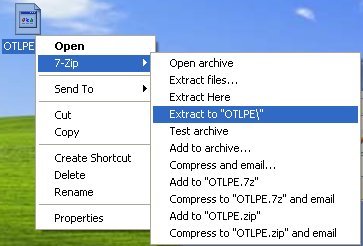kuttus said:
Hi, everything done and worked like a dream thanks. I have added the logs as attachments and in text here. Here is the FRST report -
Scan result of Farbar Recovery Scan Tool (FRST) (x86) Version: 03-10-2013
Ran by SYSTEM on REATOGO on 09-10-2013 20:56:31
Running from I:\
Windows 7 Home Premium (X86) OS Language: English(US)
Internet Explorer Version 9
Boot Mode: Recovery
The current controlset is ControlSet001
ATTENTION!:=====> If the system is bootable FRST could be run from normal or Safe mode to create a complete log.
ATTENTION!:=====> THE OPERATING SYSTEM IS A X64 SYSTEM BUT THE BOOT DISK THAT IS USED TO BOOT TO RECOVERY ENVIRONMENT IS A X86 SYSTEM DISK.
==================== Registry (Whitelisted) ==================
HKLM\...\Run: [RtHDVCpl] - C:\Program Files\Realtek\Audio\HDA\RAVCpl64.exe [8306208 2009-10-20] (Realtek Semiconductor)
HKLM\...\Run: [IAAnotif] - C:\Program Files (x86)\Intel\Intel Matrix Storage Manager\iaanotif.exe [186904 2009-06-04] (Intel Corporation)
HKLM\...\Run: [snpstd3] - C:\Windows\vsnpstd3.exe [827392 2006-09-19] ()
HKLM\...\Run: [CanonSolutionMenu] - C:\Program Files (x86)\Canon\SolutionMenu\CNSLMAIN.exe [689488 2008-03-10] (CANON INC.)
HKLM\...\Run: [CanonMyPrinter] - C:\Program Files\Canon\MyPrinter\BJMyPrt.exe [2114376 2008-03-03] (CANON INC.)
HKLM\...\Run: [itype] - C:\Program Files\Microsoft IntelliType Pro\itype.exe [2345848 2009-11-11] (Microsoft Corporation)
HKLM\...\Run: [HotKeysCmds] - C:\Windows\system32\hkcmd.exe [ ] ()
HKLM\...\Run: [The Shield Deluxe Antiphishing Helper] - C:\Program Files\The Shield Deluxe\The Shield Deluxe 2011\ieshow.exe [75848 2010-11-11] (PCSecurityShield)
HKLM\...\Run: [BDAgent] - C:\Program Files\The Shield Deluxe\The Shield Deluxe 2011\bdagent.exe [1642520 2010-12-22] (PCSecurityShield)
HKLM\...\RunOnce: [*Restore] - C:\Windows\System32\rstrui.exe /runonce [296960 2010-11-20] (Microsoft Corporation)
HKLM\...D6A79037F57F\InprocServer32: [Default-fastprox] C:\$Recycle.Bin\S-1-5-18\$c6da8fd1bd562f3f34da9930f18fd71a\n. ATTENTION! ====> ZeroAccess?
HKU\Nicky\...\Run: [STManager] - "C:\Program Files (x86)\SpeedTouch\Dr SpeedTouch\drst.exe" -b
HKU\Nicky.000\...\Run: [swg] - C:\Program Files (x86)\Google\GoogleToolbarNotifier\GoogleToolbarNotifier.exe [ 2011-02-24] (Google Inc.)
HKU\Richard\...\Run: [SetDefaultMIDI] - MIDIDef.exe
HKU\Richard\...\Run: [swg] - C:\Program Files (x86)\Google\GoogleToolbarNotifier\GoogleToolbarNotifier.exe [ 2011-02-24] (Google Inc.)
HKU\Richard\...\Run: [Dism.exe] - C:\Users\Richard\AppData\Roaming\Macromedia\Flash Player\macromedia.com\support\flashplayer\sys\#www.naiadexports.com\bitsadmin.exe
HKU\Richard\...\Run: [Canon] - RunDLL32.exe C:\Users\Richard\AppData\Local\Canon\nbytvyip.dll,fCGNEJjWTYNZfBYlsxdatTwGeXq <===== ATTENTION
HKU\Richard\...\Winlogon: [Shell] explorer.exe <==== ATTENTION
Startup: C:\Users\Default\AppData\Roaming\Microsoft\Windows\Start Menu\Programs\Startup\Dell Dock First Run.lnk
ShortcutTarget: Dell Dock First Run.lnk -> C:\Program Files\Dell\DellDock\DellDock.exe (Stardock Corporation)
Startup: C:\Users\Default User\AppData\Roaming\Microsoft\Windows\Start Menu\Programs\Startup\Dell Dock First Run.lnk
ShortcutTarget: Dell Dock First Run.lnk -> C:\Program Files\Dell\DellDock\DellDock.exe (Stardock Corporation)
Startup: C:\Users\Nicky.000\AppData\Roaming\Microsoft\Windows\Start Menu\Programs\Startup\Dell Dock.lnk
ShortcutTarget: Dell Dock.lnk -> C:\Program Files\Dell\DellDock\DellDock.exe (Stardock Corporation)
Startup: C:\Users\Nicky.000\AppData\Roaming\Microsoft\Windows\Start Menu\Programs\Startup\Dropbox.lnk
ShortcutTarget: Dropbox.lnk -> (No File)
Startup: C:\Users\Nicky.000\AppData\Roaming\Microsoft\Windows\Start Menu\Programs\Startup\OpenOffice.org 3.2.lnk
ShortcutTarget: OpenOffice.org 3.2.lnk -> C:\Program Files (x86)\OpenOffice.org 3\program\quickstart.exe ()
Startup: C:\Users\Richard\AppData\Roaming\Microsoft\Windows\Start Menu\Programs\Startup\Dell Dock.lnk
ShortcutTarget: Dell Dock.lnk -> C:\Program Files\Dell\DellDock\DellDock.exe (Stardock Corporation)
Startup: C:\Users\Richard\AppData\Roaming\Microsoft\Windows\Start Menu\Programs\Startup\OpenOffice.org 3.2.lnk
ShortcutTarget: OpenOffice.org 3.2.lnk -> C:\Program Files (x86)\OpenOffice.org 3\program\quickstart.exe ()
========================== Services (Whitelisted) =================
S3 AdobeFlashPlayerUpdateSvc; C:\Windows\SysWOW64\Macromed\Flash\FlashPlayerUpdateService.exe [257416 2013-09-23] (Adobe Systems Incorporated)
S2 Apple Mobile Device; C:\Program Files (x86)\Common Files\Apple\Mobile Device Support\AppleMobileDeviceService.exe [57008 2012-12-21] (Apple Inc.)
S4 clr_optimization_v2.0.50727_64; C:\Windows\Microsoft.NET\Framework64\v2.0.50727\mscorsvw.exe [89920 2009-06-10] (Microsoft Corporation)
S2 clr_optimization_v4.0.30319_64; C:\Windows\Microsoft.NET\Framework64\v4.0.30319\mscorsvw.exe [138576 2010-03-18] (Microsoft Corporation)
S2 DailyBibleGuideService; C:\PROGRA~2\DAILYB~2\bar\2.bin\2vbarsvc.exe [36864 2011-06-30] (DailyBibleGuide)
S2 DockLoginService; C:\Program Files\Dell\DellDock\DockLogin.exe [155648 2009-06-09] (Stardock Corporation)
S3 FontCache3.0.0.0; C:\Windows\Microsoft.Net\Framework64\v3.0\WPF\PresentationFontCache.exe [42856 2010-11-04] (Microsoft Corporation)
S3 fsssvc; C:\Program Files (x86)\Windows Live\Family Safety\fsssvc.exe [1492840 2012-03-08] (Microsoft Corporation)
S3 GameConsoleService; C:\Program Files (x86)\WildTangent\Dell Games\Dell Game Console\GameConsoleService.exe [250616 2009-06-05] (WildTangent, Inc.)
S2 gupdate; C:\Program Files (x86)\Google\Update\GoogleUpdate.exe [136176 2011-02-24] (Google Inc.)
S3 gupdatem; C:\Program Files (x86)\Google\Update\GoogleUpdate.exe [136176 2011-02-24] (Google Inc.)
S3 gusvc; C:\Program Files (x86)\Google\Common\Google Updater\GoogleUpdaterService.exe [194032 2012-08-19] (Google)
S2 IAANTMON; C:\Program Files (x86)\Intel\Intel Matrix Storage Manager\IAANTMon.exe [354840 2009-06-04] (Intel Corporation)
S3 idsvc; C:\Windows\Microsoft.NET\Framework64\v3.0\Windows Communication Foundation\infocard.exe [856400 2010-11-04] (Microsoft Corporation)
S2 MBAMScheduler; C:\Program Files (x86)\Malwarebytes' Anti-Malware\mbamscheduler.exe [418376 2013-04-04] (Malwarebytes Corporation)
S2 MBAMService; C:\Program Files (x86)\Malwarebytes' Anti-Malware\mbamservice.exe [701512 2013-04-04] (Malwarebytes Corporation)
S3 McComponentHostService; C:\Program Files (x86)\McAfee Security Scan\3.0.318\McCHSvc.exe [235216 2013-02-05] (McAfee, Inc.)
S4 NetTcpPortSharing; C:\Windows\Microsoft.NET\Framework64\v3.0\Windows Communication Foundation\SMSvcHost.exe [116560 2009-06-10] (Microsoft Corporation)
S3 odserv; C:\Program Files (x86)\Common Files\Microsoft Shared\OFFICE12\ODSERV.EXE [440696 2011-07-20] (Microsoft Corporation)
S3 ose; C:\Program Files (x86)\Common Files\Microsoft Shared\Source Engine\OSE.EXE [145184 2006-10-26] (Microsoft Corporation)
S3 PerfHost; C:\Windows\SysWow64\perfhost.exe [20992 2009-07-13] (Microsoft Corporation)
S2 SeaPort; C:\Program Files (x86)\Microsoft\Search Enhancement Pack\SeaPort\SeaPort.exe [249136 2010-09-22] (Microsoft Corporation)
S2 SftService; C:\Program Files (x86)\Dell DataSafe Local Backup\sftservice.EXE [689472 2010-08-20] (SoftThinks SAS)
S3 Update Server; C:\Program Files\Common Files\The Shield Deluxe\The Shield Deluxe Arrakis Server\bin\arrakis3.exe [467248 2010-11-11] (The Shield Deluxe 2011)
S2 Updatesrv; C:\Program Files\The Shield Deluxe\The Shield Deluxe 2011\updatesrv.exe [52200 2010-11-11] (PCSecurityShield)
S2 VSSERV; C:\Program Files\The Shield Deluxe\The Shield Deluxe 2011\vsserv.exe [2539608 2010-12-22] (PCSecurityShield)
S3 SophosVirusRemovalTool; C:\Program Files (x86)\Sophos\Sophos Virus Removal Tool\SVRTservice.exe [x]
==================== Drivers (Whitelisted) ====================
S4 avc3; C:\Windows\System32\DRIVERS\avc3.sys [692816 2010-06-28] (BitDefender)
S4 avckf; C:\Windows\System32\DRIVERS\avckf.sys [1040976 2010-06-28] (BitDefender)
S3 b06bdrv; C:\Windows\system32\DRIVERS\bxvbda.sys [468480 2009-06-10] (Broadcom Corporation)
S3 b57nd60a; C:\Windows\System32\DRIVERS\b57nd60a.sys [270848 2009-06-10] (Broadcom Corporation)
S3 BDFM; C:\Windows\System32\DRIVERS\bdfm.sys [162896 2010-05-13] (BitDefender S.R.L. Bucharest, ROMANIA)
S0 bdfsfltr; C:\Windows\System32\DRIVERS\bdfsfltr.sys [388168 2010-07-09] (BitDefender)
S1 bdfwfpf; C:\Program Files\Common Files\The Shield Deluxe\The Shield Deluxe Firewall\bdfwfpf.sys [99408 2010-08-20] (BitDefender)
S0 CLFS; C:\Windows\System32\CLFS.sys [367696 2009-07-13] (Microsoft Corporation)
S3 ebdrv; C:\Windows\system32\DRIVERS\evbda.sys [3286016 2009-06-10] (Broadcom Corporation)
S3 igfx; C:\Windows\System32\DRIVERS\igdkmd64.sys [10611552 2010-08-25] (Intel Corporation)
S3 IntcAzAudAddService; C:\Windows\System32\drivers\RTKVHD64.sys [2012832 2009-10-20] (Realtek Semiconductor Corp.)
S3 ksthunk; C:\Windows\system32\drivers\ksthunk.sys [20992 2009-07-13] (Microsoft Corporation)
S3 MBAMProtector; C:\Windows\system32\drivers\mbam.sys [25928 2013-04-04] (Malwarebytes Corporation)
S3 NuidFltr; C:\Windows\System32\DRIVERS\NuidFltr.sys [15752 2009-05-08] (Microsoft Corporation)
S0 PxHlpa64; C:\Windows\System32\Drivers\PxHlpa64.sys [55280 2009-07-08] (Sonic Solutions)
S3 RTL8167; C:\Windows\System32\DRIVERS\Rt64win7.sys [236544 2009-07-30] (Realtek )
S2 RtNdPt60; C:\Windows\System32\DRIVERS\RtNdPt60.sys [27136 2009-07-20] (Realtek )
S3 RTTEAMPT; C:\Windows\System32\DRIVERS\RtTeam60.sys [43008 2008-10-24] (Realtek Corporation)
S3 RTVLANPT; C:\Windows\System32\DRIVERS\RtVlan60.sys [24064 2007-12-03] (Windows (R) Codename Longhorn DDK provider)
S3 SNPSTD3; C:\Windows\System32\DRIVERS\snpstd3.sys [10550272 2007-03-27] (Sonix Co. Ltd.)
S3 TEAM; C:\Windows\System32\DRIVERS\RtTeam60.sys [43008 2008-10-24] (Realtek Corporation)
S3 USBAAPL64; C:\Windows\System32\Drivers\usbaapl64.sys [54784 2012-12-13] (Apple, Inc.)
==================== NetSvcs (Whitelisted) ===================
==================== One Month Created Files and Folders ========
2013-10-09 20:56 - 2013-10-09 20:56 - 00000000 ____D C:\FRST
2013-10-05 23:39 - 2013-10-05 23:39 - 00000000 ____D C:\Program Files\HitmanPro
2013-10-05 22:49 - 2013-10-05 22:49 - 00004770 _____ C:\Windows\System32\.crusader
2013-10-05 21:27 - 2013-10-05 21:27 - 00116782 _____ C:\Users\Richard\AppData\Roaming\2433f433
2013-10-05 21:27 - 2013-10-05 21:27 - 00116733 _____ C:\Users\Richard\AppData\Local\2433f433
2013-10-05 13:29 - 2013-10-05 13:29 - 00000000 ____D C:\Users\Richard\AppData\Local\{940F4291-24F8-48FF-8DF3-20B017727360}
2013-10-01 17:11 - 2013-10-01 17:11 - 00020553 _____ C:\Users\Richard\Documents\reference for suzanne.odt
2013-09-29 12:43 - 2013-09-29 12:43 - 00000000 ____D C:\Users\Nicky.000\AppData\Local\{A2020E55-2D3A-41E7-AA03-9136AD98A166}
2013-09-29 09:42 - 2013-09-29 09:42 - 00000000 ____D C:\Users\Richard\AppData\Local\{A27AD039-635E-41E5-B0D6-09D161EAE7DA}
2013-09-20 22:49 - 2013-09-20 22:49 - 00000000 ____D C:\Users\Richard\Desktop\New folder
2013-09-17 03:10 - 2013-09-17 03:10 - 00022205 _____ C:\Users\Richard\Documents\besom leaflet.odt
2013-09-16 05:42 - 2013-09-16 05:42 - 00000000 ____D C:\Users\Nicky.000\AppData\Local\{FA2CB2C1-5CB2-4869-8300-87C68D9C18E9}
2013-09-15 09:42 - 2013-09-15 09:42 - 00000000 ____D C:\Users\Richard\AppData\Local\{F5FD529F-3F43-40D5-B1D6-E757DB260D92}
2013-09-14 16:22 - 2013-09-14 16:22 - 00000000 ____D C:\Users\Richard\AppData\Local\{DCA90132-57A3-4C23-AD12-1A77A8669EB1}
2013-09-10 16:54 - 2013-09-10 16:54 - 00000000 ____D C:\Users\Richard\AppData\Local\{9652043D-3D10-4533-9BCE-8E4937BD7C16}
2013-09-09 14:02 - 2013-10-04 13:48 - 00000000 ____D C:\Users\Nicky.000\Documents\Farncombe Friends
==================== One Month Modified Files and Folders =======
2013-10-09 20:56 - 2013-10-09 20:56 - 00000000 ____D C:\FRST
2013-10-06 04:50 - 2009-07-14 00:45 - 00014240 ____H C:\Windows\System32\7B296FB0-376B-497e-B012-9C450E1B7327-5P-1.C7483456-A289-439d-8115-601632D005A0
2013-10-06 04:50 - 2009-07-14 00:45 - 00014240 ____H C:\Windows\System32\7B296FB0-376B-497e-B012-9C450E1B7327-5P-0.C7483456-A289-439d-8115-601632D005A0
2013-10-05 23:39 - 2013-10-05 23:39 - 00000000 ____D C:\Program Files\HitmanPro
2013-10-05 22:49 - 2013-10-05 22:49 - 00004770 _____ C:\Windows\System32\.crusader
2013-10-05 21:46 - 2010-03-09 22:25 - 00072942 _____ C:\Windows\PFRO.log
2013-10-05 21:36 - 2009-07-14 00:51 - 00221234 _____ C:\Windows\setupact.log
2013-10-05 21:35 - 2010-03-21 18:51 - 00000000 ____D C:\users\Nicky.000
2013-10-05 21:35 - 2010-03-15 16:53 - 00000000 ____D C:\users\Richard
2013-10-05 21:35 - 2009-07-13 23:20 - 00000000 ____D C:\Windows\AppCompat
2013-10-05 21:31 - 2011-11-21 04:56 - 00000000 ___RD C:\Users\Nicky.000\Dropbox
2013-10-05 21:31 - 2011-11-21 04:54 - 00000000 ____D C:\Users\Nicky.000\AppData\Roaming\Dropbox
2013-10-05 21:31 - 2009-07-14 01:10 - 01126645 _____ C:\Windows\WindowsUpdate.log
2013-10-05 21:30 - 2010-03-22 07:29 - 00115896 _____ C:\Users\Nicky.000\AppData\Local\GDIPFONTCACHEV1.DAT
2013-10-05 21:30 - 2010-03-21 18:51 - 00000000 ____D C:\Users\Nicky.000\AppData\Local\SoftThinks
2013-10-05 21:27 - 2013-10-05 21:27 - 00116782 _____ C:\Users\Richard\AppData\Roaming\2433f433
2013-10-05 21:27 - 2013-10-05 21:27 - 00116733 _____ C:\Users\Richard\AppData\Local\2433f433
2013-10-05 13:29 - 2013-10-05 13:29 - 00000000 ____D C:\Users\Richard\AppData\Local\{940F4291-24F8-48FF-8DF3-20B017727360}
2013-10-05 13:25 - 2010-03-15 16:59 - 00000000 ____D C:\Users\Richard\AppData\Local\SoftThinks
2013-10-04 16:51 - 2010-03-15 16:54 - 00115896 _____ C:\Users\Richard\AppData\Local\GDIPFONTCACHEV1.DAT
2013-10-04 15:56 - 2010-06-07 04:59 - 00000376 _____ C:\Users\Nicky.000\AppData\Roamingprivacy.xml
2013-10-04 13:48 - 2013-09-09 14:02 - 00000000 ____D C:\Users\Nicky.000\Documents\Farncombe Friends
2013-10-01 17:11 - 2013-10-01 17:11 - 00020553 _____ C:\Users\Richard\Documents\reference for suzanne.odt
2013-10-01 04:41 - 2011-10-03 07:17 - 00021266 _____ C:\Users\Richard\Documents\ebay to amazon.ods
2013-09-29 12:43 - 2013-09-29 12:43 - 00000000 ____D C:\Users\Nicky.000\AppData\Local\{A2020E55-2D3A-41E7-AA03-9136AD98A166}
2013-09-29 09:42 - 2013-09-29 09:42 - 00000000 ____D C:\Users\Richard\AppData\Local\{A27AD039-635E-41E5-B0D6-09D161EAE7DA}
2013-09-26 05:11 - 2009-07-14 00:45 - 00445320 _____ C:\Windows\System32\FNTCACHE.DAT
2013-09-23 18:44 - 2012-06-28 04:08 - 00692616 _____ (Adobe Systems Incorporated) C:\Windows\SysWOW64\FlashPlayerApp.exe
2013-09-23 18:44 - 2012-02-21 11:22 - 00071048 _____ (Adobe Systems Incorporated) C:\Windows\SysWOW64\FlashPlayerCPLApp.cpl
2013-09-23 18:44 - 2009-07-13 23:20 - 00000000 ____D C:\Windows\SysWOW64
2013-09-20 22:49 - 2013-09-20 22:49 - 00000000 ____D C:\Users\Richard\Desktop\New folder
2013-09-20 07:27 - 2009-07-14 01:13 - 00726270 _____ C:\Windows\System32\PerfStringBackup.INI
2013-09-20 06:07 - 2012-11-28 05:36 - 00002185 _____ C:\Users\Public\Desktop\Google Chrome.lnk
2013-09-19 18:03 - 2009-07-13 23:20 - 00000000 ___RD C:\Program Files (x86)
2013-09-19 16:28 - 2012-08-28 20:26 - 00001115 _____ C:\Users\Public\Desktop\Malwarebytes Anti-Malware.lnk
2013-09-19 08:35 - 2013-05-30 15:56 - 00000000 ____D C:\Program Files\My Dell
2013-09-17 10:26 - 2011-04-19 11:41 - 00000000 ____D C:\Users\Nicky.000\AppData\Local\Windows Live
2013-09-17 03:10 - 2013-09-17 03:10 - 00022205 _____ C:\Users\Richard\Documents\besom leaflet.odt
2013-09-16 05:42 - 2013-09-16 05:42 - 00000000 ____D C:\Users\Nicky.000\AppData\Local\{FA2CB2C1-5CB2-4869-8300-87C68D9C18E9}
2013-09-15 09:42 - 2013-09-15 09:42 - 00000000 ____D C:\Users\Richard\AppData\Local\{F5FD529F-3F43-40D5-B1D6-E757DB260D92}
2013-09-14 16:22 - 2013-09-14 16:22 - 00000000 ____D C:\Users\Richard\AppData\Local\{DCA90132-57A3-4C23-AD12-1A77A8669EB1}
2013-09-10 16:54 - 2013-09-10 16:54 - 00000000 ____D C:\Users\Richard\AppData\Local\{9652043D-3D10-4533-9BCE-8E4937BD7C16}
2013-09-10 16:35 - 2010-12-10 15:46 - 00000000 ____D C:\Users\Richard\AppData\Roaming\PCDr
ZeroAccess:
C:\$Recycle.Bin\S-1-5-21-3057790361-3513307974-1896236825-1000\$c6da8fd1bd562f3f34da9930f18fd71a
ZeroAccess:
C:\$Recycle.Bin\S-1-5-18\$c6da8fd1bd562f3f34da9930f18fd71a
Files to move or delete:
====================
ZeroAccess:
C:\Users\Richard\AppData\Local\Google\Desktop\Install
C:\Users\Richard\flashplayer.exe
Some content of TEMP:
====================
C:\Users\Nicky.000\AppData\Local\Temp\contentDATs.exe
C:\Users\Nicky.000\AppData\Local\Temp\FlashPlayerUpdate.exe
C:\Users\Nicky.000\AppData\Local\Temp\FlashPlayerUpdate01.exe
C:\Users\Nicky.000\AppData\Local\Temp\GLF7801.tmp.ConduitEngineSetup.exe
C:\Users\Nicky.000\AppData\Local\Temp\install_flashplayer11x64ax_gtbp_chra_aih[1].exe
C:\Users\Nicky.000\AppData\Local\Temp\install_reader10_uk_air_gtbp_chra_aih[1].exe
C:\Users\Nicky.000\AppData\Local\Temp\jre-6u21-windows-i586-iftw-rv.exe
C:\Users\Nicky.000\AppData\Local\Temp\jre-6u22-windows-i586-iftw-rv.exe
C:\Users\Nicky.000\AppData\Local\Temp\jre-6u23-windows-i586-iftw-rv.exe
C:\Users\Nicky.000\AppData\Local\Temp\jre-6u26-windows-i586-iftw-rv.exe
C:\Users\Nicky.000\AppData\Local\Temp\jre-6u29-windows-i586-iftw-rv.exe
C:\Users\Nicky.000\AppData\Local\Temp\jre-6u35-windows-i586-iftw.exe
C:\Users\Nicky.000\AppData\Local\Temp\jre-6u37-windows-i586-iftw.exe
C:\Users\Nicky.000\AppData\Local\Temp\jre-6u39-windows-i586-iftw.exe
C:\Users\Nicky.000\AppData\Local\Temp\prxGLF7801.tmp.tbElf_.dll
C:\Users\Nicky.000\AppData\Local\Temp\SecurityScan_Release.exe
C:\Users\Richard\AppData\Local\Temp\0.6251192171251705.exe
C:\Users\Richard\AppData\Local\Temp\contentDATs.exe
C:\Users\Richard\AppData\Local\Temp\jre-6u20-windows-i586-iftw-rv.exe
C:\Users\Richard\AppData\Local\Temp\jre-6u22-windows-i586-iftw-rv.exe
C:\Users\Richard\AppData\Local\Temp\jre-6u23-windows-i586-iftw-rv.exe
C:\Users\Richard\AppData\Local\Temp\jre-6u24-windows-i586-iftw-rv.exe
C:\Users\Richard\AppData\Local\Temp\MSETUP4.EXE
C:\Users\Richard\AppData\Local\Temp\MSNA22A.exe
C:\Users\Richard\AppData\Local\Temp\SecurityScan_Release.exe
C:\Users\Richard\AppData\Local\Temp\tbElf_.dll
==================== Known DLLs (Whitelisted) ============
==================== Bamital & volsnap Check =================
C:\Windows\explorer.exe
[2011-04-27 02:56] - [2011-02-25 02:19] - 2871808 ____A (Microsoft Corporation) 332FEAB1435662FC6C672E25BEB37BE3
C:\Windows\System32\winlogon.exe
[2011-06-19 12:56] - [2010-11-20 09:25] - 0390656 ____A (Microsoft Corporation) 1151B1BAA6F350B1DB6598E0FEA7C457
C:\Windows\System32\wininit.exe
[2009-07-13 19:52] - [2009-07-13 21:39] - 0129024 ____A (Microsoft Corporation) 94355C28C1970635A31B3FE52EB7CEBA
C:\Windows\System32\svchost.exe
[2009-07-13 19:31] - [2009-07-13 21:39] - 0027136 ____A (Microsoft Corporation) C78655BC80301D76ED4FEF1C1EA40A7D
C:\Windows\System32\services.exe
[2009-07-13 19:19] - [2009-07-13 21:39] - 0328704 ____A (Microsoft Corporation) 24ACB7E5BE595468E3B9AA488B9B4FCB
C:\Windows\System32\User32.dll
[2011-06-19 12:56] - [2010-11-20 09:27] - 1008128 ____A (Microsoft Corporation) FE70103391A64039A921DBFFF9C7AB1B
C:\Windows\System32\userinit.exe
[2011-06-19 12:54] - [2010-11-20 09:25] - 0030720 ____A (Microsoft Corporation) BAFE84E637BF7388C96EF48D4D3FDD53
C:\Windows\System32\Drivers\volsnap.sys
[2011-06-19 12:55] - [2010-11-20 09:34] - 0295808 ____A (Microsoft Corporation) 0D08D2F3B3FF84E433346669B5E0F639
==================== EXE ASSOCIATION =====================
HKLM\...\.exe: exefile => OK
HKLM\...\exefile\DefaultIcon: %1 => OK
HKLM\...\exefile\open\command: "%1" %* => OK
==================== Restore Points =========================
7
Restore point made on: 2013-09-24 05:21:06
Restore point made on: 2013-09-28 13:14:40
Restore point made on: 2013-09-29 12:52:12
Restore point made on: 2013-09-29 14:00:24
Restore point made on: 2013-10-02 06:25:18
Restore point made on: 2013-10-03 10:08:23
Restore point made on: 2013-10-04 15:25:42
==================== Memory info ===========================
Percentage of memory in use: 15%
Total physical RAM: 2012.91 MB
Available physical RAM: 1693.25 MB
Total Pagefile: 1843.82 MB
Available Pagefile: 1778.93 MB
Total Virtual: 2047.88 MB
Available Virtual: 1988.76 MB
==================== Drives ================================
Drive b: (RAMDisk) (Fixed) (Total:0.06 GB) (Free:0.06 GB) NTFS
Drive c: (OS) (Fixed) (Total:287.33 GB) (Free:138.47 GB) NTFS
Drive i: (HITMANPRO) (Removable) (Total:1.86 GB) (Free:1.84 GB) FAT32
Drive x: (ReatogoPE) (CDROM) (Total:0.43 GB) (Free:0 GB) CDFS
Drive y: (RECOVERY) (Fixed) (Total:10.69 GB) (Free:4.54 GB) NTFS ==>[System with boot components (obtained from reading drive)]
==================== MBR & Partition Table ==================
========================================================
Disk: 0 (MBR Code: Windows 7 or 8) (Size: 298 GB) (Disk ID: B8000000)
Partition 1: (Not Active) - (Size=71 MB) - (Type=DE)
Partition 2: (Active) - (Size=11 GB) - (Type=07 NTFS)
Partition 3: (Not Active) - (Size=287 GB) - (Type=07 NTFS)
========================================================
Disk: 5 (Size: 2 GB) (Disk ID: 0BF5AEE6)
Partition 1: (Active) - (Size=2 GB) - (Type=0B)
LastRegBack: 2013-09-30 19:10
==================== End Of Log ============================
And the Result log
ListParts by Farbar Version: 10-05-2013
Ran by SYSTEM (administrator) on 09-10-2013 at 21:03:25
Windows XP (X86)
Running From: I:\
Language: 0409
************************************************************
========================= Memory info ======================
Percentage of memory in use: 11%
Total physical RAM: 2012.91 MB
Available physical RAM: 1774.91 MB
Total Pagefile: 1843.82 MB
Available Pagefile: 1774.19 MB
Total Virtual: 2047.88 MB
Available Virtual: 2007.38 MB
======================= Partitions =========================
1 Drive b: (RAMDisk) (Fixed) (Total:0.06 GB) (Free:0.06 GB) NTFS
2 Drive c: (OS) (Fixed) (Total:287.33 GB) (Free:138.47 GB) NTFS
7 Drive i: (HITMANPRO) (Removable) (Total:1.86 GB) (Free:1.84 GB) FAT32
8 Drive x: (ReatogoPE) (CDROM) (Total:0.43 GB) (Free:0 GB) CDFS
9 Drive y: (RECOVERY) (Fixed) (Total:10.69 GB) (Free:4.54 GB) NTFS
Disk ### Status Size Free Dyn Gpt
-------- ---------- ------- ------- --- ---
Disk 0 Online 298 GB 0 B
Partitions of Disk 0:
===============
Partition ### Type Size Offset
------------- ---------------- ------- -------
Partition 1 OEM 71 MB 32 KB
Partition 2 Primary 11 GB 71 MB
Partition 3 Primary 287 GB 11 GB
======================================================================================================
Disk: 0
Partition 1
Type : DE
Hidden: Yes
Active: No
Volume ### Ltr Label Fs Type Size Status Info
---------- --- ----------- ----- ---------- ------- --------- --------
* Volume 1 FAT Partition 71 MB Healthy
======================================================================================================
Disk: 0
Partition 2
Type : 07
Hidden: No
Active: Yes
Volume ### Ltr Label Fs Type Size Status Info
---------- --- ----------- ----- ---------- ------- --------- --------
* Volume 2 Y RECOVERY NTFS Partition 11 GB Healthy
======================================================================================================
Disk: 0
Partition 3
Type : 07
Hidden: No
Active: No
Volume ### Ltr Label Fs Type Size Status Info
---------- --- ----------- ----- ---------- ------- --------- --------
* Volume 3 C OS NTFS Partition 287 GB Healthy
======================================================================================================
============================== MBR Partition Table ==================
==============================
Partitions of Disk 0:
===============
Disk ID: B8000000
Partition 1: (Not Active) - (Size=71 MB) - (Type=DE)
Partition 2: (Active) - (Size=11 GB) - (Type=07 NTFS)
Partition 3: (Not Active) - (Size=287 GB) - (Type=07 NTFS)
****** End Of Log ******
Thanks, Pepper1