Is Fast Start-up on Windows 8, healthy for your PC?
I don't believe Fast Start-up on Windows 8 or 8.1 is a healthy option for your PC. So I created this thread, because I was wondering whether you use it or not. I have included some useful information about how to access these settings and brief information from Windows Help files.
In the Poll, I have left an N/A choice for those you do use Windows 8, but no box to switch on/off Fast Startup. I did some reading and it's probable that Hibernation was turned off.
Please share any experience, good or bad about Fast Start-up. Thanks for reading and voting.
What is Fast Start-up on Windows 8 and 8.1?
How to access these settings?
Control Panel > View All (by Small Icons) > Power Options > Choose what the power buttons do (from the left column), or try method below.
Start > Type "po bu" (without quotes) and click on "Change what the power buttons do".
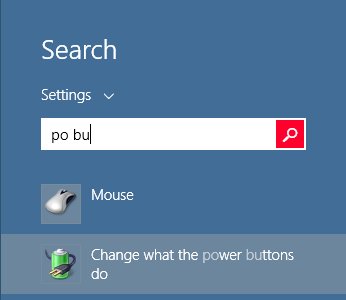
To modify greyed out boxes, click "Change settings that are currently unavailable".
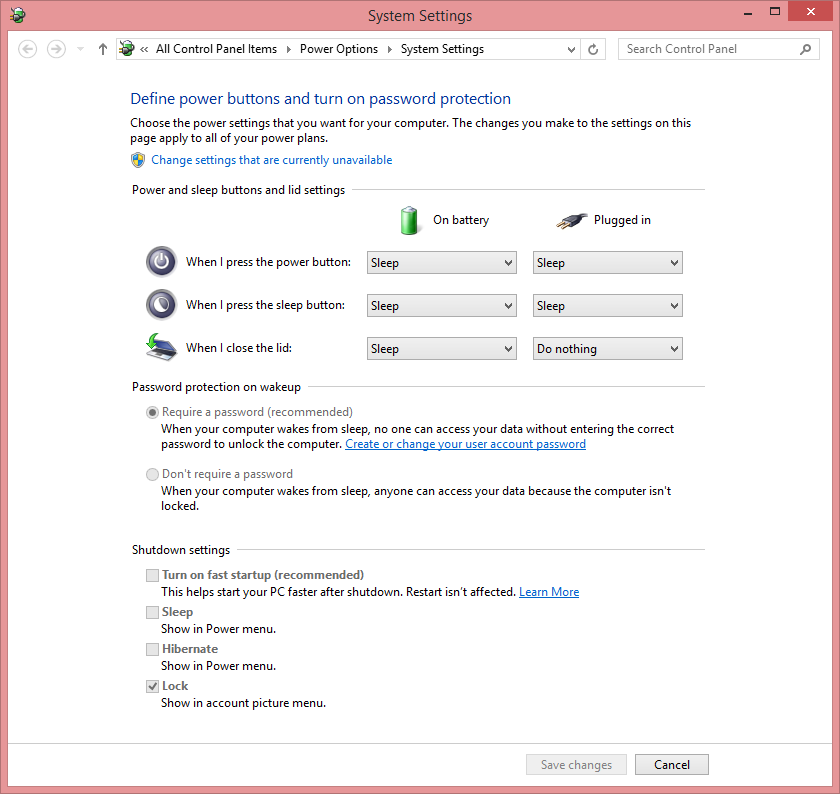
I don't believe Fast Start-up on Windows 8 or 8.1 is a healthy option for your PC. So I created this thread, because I was wondering whether you use it or not. I have included some useful information about how to access these settings and brief information from Windows Help files.
In the Poll, I have left an N/A choice for those you do use Windows 8, but no box to switch on/off Fast Startup. I did some reading and it's probable that Hibernation was turned off.
Please share any experience, good or bad about Fast Start-up. Thanks for reading and voting.
What is Fast Start-up on Windows 8 and 8.1?
Fast startup is turned in by default in Windows and is a setting that helps your PC start up faster after shutdown. Windows does this by saving system info to a file upon shutdown so when you start your PC again, Windows uses that system info to resume your PC instead of restarting it.
The fast startup setting doesn’t apply to Restart. You need to shut down and then start your PC again for fast startup to take effect.
The fast startup setting doesn’t apply to Restart. You need to shut down and then start your PC again for fast startup to take effect.
How to access these settings?
Control Panel > View All (by Small Icons) > Power Options > Choose what the power buttons do (from the left column), or try method below.
Start > Type "po bu" (without quotes) and click on "Change what the power buttons do".
To modify greyed out boxes, click "Change settings that are currently unavailable".