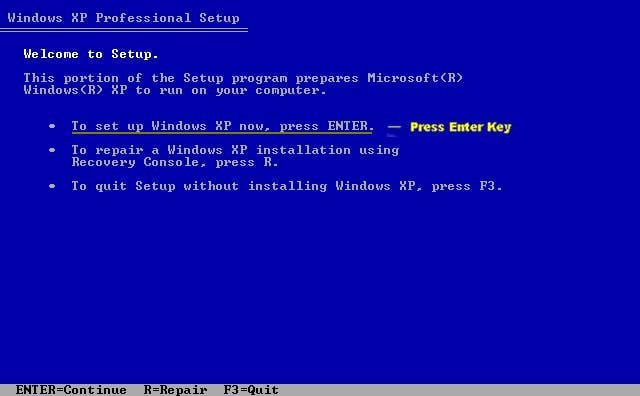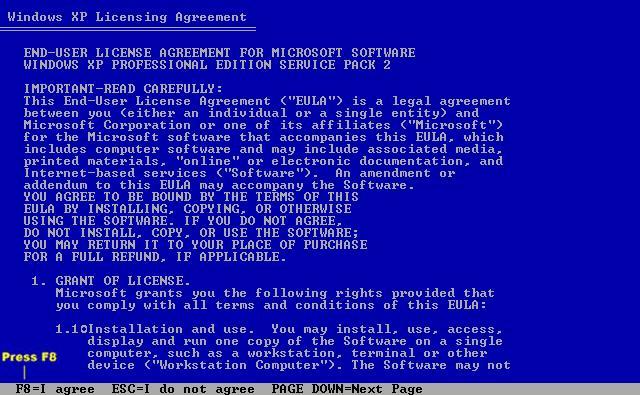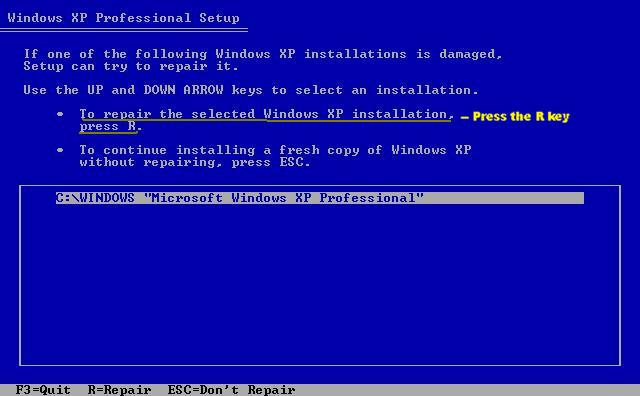Scan result of Farbar Recovery Scan Tool (FRST) (x86) Version: 09-01-2013
Ran by SYSTEM at 12-01-2013 21:10:16
Running from D:\
Microsoft Windows XP (X86) OS Language: English(US)
The current controlset is ControlSet002
==================== Registry (Whitelisted) ===================
HKLM\...\Run: [Broadcom Wireless Manager UI] C:\WINDOWS\system32\WLTRAY.exe [2183168 2007-10-09] (Dell Inc.)
HKLM\...\Run: [AVG_TRAY] "C:\Program Files\AVG\AVG2012\avgtray.exe" [2596984 2012-07-31] (AVG Technologies CZ, s.r.o.)
HKLM\...\Run: [ATICCC] "C:\Program Files\ATI Technologies\ATI.ACE\cli.exe" runtime -Delay [45056 2006-01-02] (ATI Technologies Inc.)
HKLM\...\Run: [HP Software Update] C:\Program Files\Hp\HP Software Update\HPWuSchd2.exe [49208 2010-03-12] (Hewlett-Packard)
HKLM\...\Run: [] [x]
HKLM\...\Run: [Adobe ARM] "C:\Program Files\Common Files\Adobe\ARM\1.0\AdobeARM.exe" [946352 2012-12-03] (Adobe Systems Incorporated)
HKLM\...\Run: [Monitor] "C:\Program Files\LeapFrog\LeapFrog Connect\Monitor.exe" [251744 2011-06-06] (LeapFrog Enterprises, Inc.)
HKLM\...\Run: [APSDaemon] "C:\Program Files\Common Files\Apple\Apple Application Support\APSDaemon.exe" [59240 2011-09-27] (Apple Inc.)
HKLM\...\Run: [iTunesHelper] "C:\Program Files\iTunes\iTunesHelper.exe" [421736 2011-11-13] (Apple Inc.)
HKLM\...\Run: [DVDLauncher] "C:\Program Files\CyberLink\PowerDVD\DVDLauncher.exe" [53248 2005-02-23] (CyberLink Corp.)
HKLM\...\Run: [QuickTime Task] "C:\Program Files\QuickTime\qttask.exe" -atboottime [421888 2011-10-24] (Apple Inc.)
HKLM\...\Run: [KernelFaultCheck] %systemroot%\system32\dumprep 0 -k [x]
HKLM\...\Run: [NeroFilterCheck] C:\Program Files\Common Files\Nero\Lib\NeroCheck.exe [570664 2008-07-09] (Nero AG)
HKLM\...\Run: [SecurDisc] C:\Program Files\Nero\Nero8\InCD\NBHGui.exe [2049320 2008-07-10] (Nero AG)
HKLM\...\Run: [InCD] C:\Program Files\Nero\Nero8\InCD\InCD.exe [1083176 2008-07-10] (Nero AG)
HKLM\...\Run: [Prolific2571_OneButton] C:\Program Files\Prolific\EZ-DUB Finder\OneBtn.exe [65536 2008-11-13] (Prolific)
HKLM\...\Run: [SunJavaUpdateSched] "C:\Program Files\Common Files\Java\Java Update\jusched.exe" [252848 2012-07-03] (Sun Microsystems, Inc.)
HKLM\...\Run: [SonyAgent] C:\WINDOWS\Temp\temp35.exe [x]
HKLM\...\Run: [SigmatelSysTrayApp] %ProgramFiles%\SigmaTel\C-Major Audio\WDM\stsystra.exe [405504 2007-05-10] (SigmaTel, Inc.)
HKLM\...\Run: [ATIModeChange] Ati2mdxx.exe [x]
HKLM\...\Run: [SRFirstRun] rundll32 srclient.dll,CreateFirstRunRp [x]
HKU\Administrator\...\RunOnce: [NeroHomeFirstStart] "C:\Program Files\Common Files\Nero\Lib\NMFirstStart.exe" [19752 2008-06-24] (Nero AG)
HKU\Default User\...\Run: [3DVIA] rundll32 "C:\Documents and Settings\Wlasniewski\Local Settings\Application Data\Ahead\3DVIA\smjoebg.dll",DllRegisterServerW [x]
HKU\NetworkService\...\Run: [Adobe CS Manager] C:\Documents and Settings\NetworkService\Application Data\e88ea456-8171-467e-a64d-c7a2745eed9479\eeaeadcaeed.exe [0 2013-01-10] ()
HKU\Wlasniewski\...\Run: [ctfmon.exe] C:\WINDOWS\system32\ctfmon.exe [15360 2004-08-04] (Microsoft Corporation)
HKU\Wlasniewski\...\Run: [Skype] "C:\Program Files\Skype\Phone\Skype.exe" /nosplash /minimized [17361032 2011-07-29] (Skype Technologies S.A.)
HKU\Wlasniewski\...\Run: [PCShowServer] "C:\Documents and Settings\Wlasniewski\Local Settings\Application Data\DIRECTV Player\PCShowServerPMWrapper.exe" [351888 2012-04-02] (NDS Technologies)
HKU\Wlasniewski\...\Run: [IndxStoreSvr_{79662E04-7C6C-4d9f-84C7-88D8A56B10AA}] "C:\Program Files\Common Files\Nero\Lib\NMIndexStoreSvr.exe" ASO-616B5711-6DAE-4795-A05F-39A1E5104020 [1840424 2008-06-24] (Nero AG)
HKU\Wlasniewski\...\Run: [LightScribe Control Panel] C:\Program Files\Common Files\LightScribe\LightScribeControlPanel.exe -hidden [2736128 2011-06-20] (Hewlett-Packard Company)
HKLM\...\Policies\Explorer\Run: [44163] C:\DOCUME~1\ALLUSE~1\LOCALS~1\Temp\msyauoi.bat [x]
Winlogon\Notify\AtiExtEvent: Ati2evxx.dll (ATI Technologies Inc.)
Winlogon\Notify\ComPlusSetup: C:\WINDOWS\system32\catsrvut.dll (Microsoft Corporation)
Winlogon\Notify\EFS: sclgntfy.dll (Microsoft Corporation)
Winlogon\Notify\WgaLogon: WgaLogon.dll (Microsoft Corporation)
Tcpip\Parameters: [DhcpNameServer] 209.18.47.61 209.18.47.62 192.168.1.1
AppInit_DLLs:
==================== Services (Whitelisted) ===================
2 avgfws; "C:\Program Files\AVG\AVG2012\avgfws.exe" [2321560 2012-06-13] (AVG Technologies CZ, s.r.o.)
2 AVGIDSAgent; "C:\Program Files\AVG\AVG2012\AVGIDSAgent.exe" [5167736 2012-08-13] (AVG Technologies CZ, s.r.o.)
2 avgwd; "C:\Program Files\AVG\AVG2012\avgwdsvc.exe" [193288 2012-02-14] (AVG Technologies CZ, s.r.o.)
2 Eventlog; C:\Windows\System32\services.exe [108032 2004-08-04] (Microsoft Corporation)
2 InCDsrv; C:\Program Files\Nero\Nero8\InCD\InCDsrv.exe [1442088 2008-07-10] (Nero AG)
2 NeroRegInCDSrv; C:\Program Files\Nero\Nero8\InCD\NBHRegInCDSrv.exe [53032 2008-07-10] (Nero AG)
2 RoxioNow Service; C:\Program Files\Roxio\RoxioNow Player\RNowSvc.exe [400368 2011-08-02] (Rovi Corporation)
4 HidServ; C:\Windows\System32\hidserv.dll [x]
2 JavaQuickStarterService; "C:\Program Files\Java\jre7\bin\jqs.exe" -service -config "C:\Program Files\Java\jre7\lib\deploy\jqs\jqs.conf" [x]
==================== Drivers (Whitelisted) ====================
3 ati2mtag; C:\Windows\System32\DRIVERS\ati2mtag.sys [1578496 2006-05-23] (ATI Technologies Inc.)
3 Avgfwdx; C:\Windows\System32\DRIVERS\avgfwdx.sys [30944 2012-01-12] (AVG Technologies CZ, s.r.o.)
3 Avgfwfd; C:\Windows\System32\DRIVERS\avgfwdx.sys [30944 2012-01-12] (AVG Technologies CZ, s.r.o.)
3 AVGIDSDriver; C:\Windows\System32\DRIVERS\avgidsdriverx.sys [139856 2011-12-23] (AVG Technologies CZ, s.r.o. )
3 AVGIDSFilter; C:\Windows\System32\DRIVERS\avgidsfilterx.sys [24144 2011-12-23] (AVG Technologies CZ, s.r.o. )
0 AVGIDSHX; C:\Windows\System32\DRIVERS\avgidshx.sys [24896 2012-04-19] (AVG Technologies CZ, s.r.o. )
3 AVGIDSShim; C:\Windows\System32\DRIVERS\avgidsshimx.sys [17232 2011-12-23] (AVG Technologies CZ, s.r.o. )
1 Avgldx86; C:\Windows\System32\DRIVERS\avgldx86.sys [237408 2012-07-26] (AVG Technologies CZ, s.r.o.)
1 Avgmfx86; C:\Windows\System32\DRIVERS\avgmfx86.sys [41040 2011-12-23] (AVG Technologies CZ, s.r.o.)
0 Avgrkx86; C:\Windows\System32\DRIVERS\avgrkx86.sys [31952 2012-01-31] (AVG Technologies CZ, s.r.o.)
1 Avgtdix; C:\Windows\System32\DRIVERS\avgtdix.sys [301920 2012-08-24] (AVG Technologies CZ, s.r.o.)
3 BCM43XX; C:\Windows\System32\DRIVERS\bcmwl5.sys [1123328 2007-10-09] (Broadcom Corp.)
3 CCDECODE; C:\Windows\System32\DRIVERS\CCDECODE.sys [17024 2004-08-03] (Microsoft Corporation)
3 HDAudBus; C:\Windows\System32\DRIVERS\HDAudBus.sys [137728 2004-08-12] (Windows (R) Server 2003 DDK provider)
3 HSFHWAZL; C:\Windows\System32\DRIVERS\HSFHWAZL.sys [201600 2005-07-22] (Conexant Systems, Inc.)
3 HSF_DPV; C:\Windows\System32\DRIVERS\HSF_DPV.sys [1035008 2005-07-22] (Conexant Systems, Inc.)
4 InCDfs; C:\Windows\System32\drivers\InCDFs.sys [128424 2008-07-10] (Nero AG)
1 InCDPass; C:\Windows\System32\drivers\InCDPass.sys [38952 2008-07-10] (Nero AG)
1 InCDRec; C:\Windows\System32\drivers\InCDRec.sys [18088 2008-07-10] (Nero AG)
1 incdrm; C:\Windows\System32\drivers\InCDRm.sys [40488 2008-07-10] (Nero AG)
3 NABTSFEC; C:\Windows\System32\DRIVERS\NABTSFEC.sys [85376 2004-08-03] (Microsoft Corporation)
3 NdisIP; C:\Windows\System32\DRIVERS\NdisIP.sys [10880 2004-08-04] (Microsoft Corporation)
3 NPF; C:\Windows\System32\drivers\NPF.sys [50704 2012-12-30] (CACE Technologies, Inc.)
3 Secdrv; C:\Windows\System32\DRIVERS\secdrv.sys [27440 2004-08-04] ()
3 SLIP; C:\Windows\System32\DRIVERS\SLIP.sys [11136 2004-08-04] (Microsoft Corporation)
3 STHDA; C:\Windows\System32\drivers\sthda.sys [1222840 2007-05-10] (SigmaTel, Inc.)
3 streamip; C:\Windows\System32\DRIVERS\StreamIP.sys [15360 2004-08-04] (Microsoft Corporation)
3 tbhsd; C:\Windows\System32\drivers\tbhsd.sys [39016 2011-11-24] (RapidSolution Software AG)
3 WsAudio_DeviceS(1); C:\Windows\System32\drivers\WsAudio_DeviceS(1).sys [25704 2011-05-23] (Wondershare)
3 WsAudio_DeviceS(2); C:\Windows\System32\drivers\WsAudio_DeviceS(2).sys [25704 2011-05-23] (Wondershare)
3 WsAudio_DeviceS(3); C:\Windows\System32\drivers\WsAudio_DeviceS(3).sys [25704 2011-05-23] (Wondershare)
3 WsAudio_DeviceS(4); C:\Windows\System32\drivers\WsAudio_DeviceS(4).sys [25704 2011-05-23] (Wondershare)
3 WsAudio_DeviceS(5); C:\Windows\System32\drivers\WsAudio_DeviceS(5).sys [25704 2011-05-23] (Wondershare)
3 WSTCODEC; C:\Windows\System32\DRIVERS\WSTCODEC.SYS [19328 2004-08-03] (Microsoft Corporation)
2 0240861319997418mcinstcleanup; [x]
4 Abiosdsk; [x]
4 abp480n5; [x]
4 adpu160m; [x]
4 Aha154x; [x]
4 aic78u2; [x]
4 aic78xx; [x]
4 AliIde; [x]
4 amsint; [x]
4 asc; [x]
4 asc3350p; [x]
4 asc3550; [x]
4 Atdisk; [x]
4 cd20xrnt; [x]
1 Changer; [x]
4 CmdIde; [x]
4 Cpqarray; [x]
4 dac2w2k; [x]
4 dac960nt; [x]
4 dpti2o; [x]
4 hpn; [x]
1 i2omgmt; [x]
4 i2omp; [x]
4 ini910u; [x]
4 IntelIde; [x]
1 lbrtfdc; [x]
4 mraid35x; [x]
1 PCIDump; [x]
3 PDCOMP; [x]
3 PDFRAME; [x]
3 PDRELI; [x]
3 PDRFRAME; [x]
4 perc2; [x]
4 perc2hib; [x]
4 ql1080; [x]
4 Ql10wnt; [x]
4 ql12160; [x]
4 ql1240; [x]
4 ql1280; [x]
4 Simbad; [x]
4 Sparrow; [x]
4 symc810; [x]
4 symc8xx; [x]
4 sym_hi; [x]
4 sym_u3; [x]
4 TosIde; [x]
4 ultra; [x]
4 ViaIde; [x]
3 WDICA; [x]
==================== NetSvcs (Whitelisted) ===================
==================== One Month Created Files and Folders ========
2013-01-12 21:09 - 2013-01-12 21:09 - 00000000 ____D C:\FRST
2013-01-12 15:26 - 2013-01-12 15:26 - 00065536 ____A C:\Windows\System32\config\Internet.evt
2013-01-12 15:26 - 2013-01-12 15:26 - 00065536 ____A C:\Windows\System32\config\ACEEvent.evt
2013-01-12 15:24 - 2013-01-12 15:26 - 00262144 ____A C:\Windows\System32\config\security.sav
2013-01-12 15:24 - 2013-01-12 15:26 - 00024576 ____A C:\Windows\System32\config\sam.sav
2013-01-12 11:25 - 2013-01-12 11:25 - 00001024 ___AH C:\Windows\System32\config\TempKey.LOG
2013-01-12 11:25 - 2013-01-12 11:25 - 00000000 ___AH C:\Windows\System32\config\system.tmp.LOG
2013-01-12 11:25 - 2013-01-12 11:25 - 00000000 ___AH C:\Windows\System32\config\software.tmp.LOG
2013-01-12 11:25 - 2013-01-12 11:25 - 00000000 ___AH C:\Windows\System32\config\default.tmp.LOG
2013-01-12 08:15 - 2013-01-12 08:42 - 00000000 ___AD C:\Kaspersky Rescue Disk 10.0
2013-01-11 12:26 - 2013-01-11 12:26 - 00001448 ____A C:\Windows\COM+.log
2013-01-11 12:19 - 2004-08-04 07:00 - 00571392 ___AC (Microsoft Corporation) C:\Windows\System32\dllcache\tintlgnt.ime
2013-01-11 12:19 - 2004-08-04 07:00 - 00456704 ___AC (Microsoft Corporation) C:\Windows\System32\dllcache\smtpsvc.dll
2013-01-11 12:19 - 2004-08-04 07:00 - 00455168 ___AC (Microsoft Corporation) C:\Windows\System32\dllcache\tintsetp.exe
2013-01-11 12:19 - 2004-08-04 07:00 - 00426041 ___AC (Microsoft Corporation) C:\Windows\System32\dllcache\voicepad.dll
2013-01-11 12:19 - 2004-08-04 07:00 - 00363520 ___AC (Microsoft Corporation) C:\Windows\System32\dllcache\w3svc.dll
2013-01-11 12:19 - 2004-08-04 07:00 - 00358400 ___AC (Microsoft Corporation) C:\Windows\System32\dllcache\snmpincl.dll
2013-01-11 12:19 - 2004-08-04 07:00 - 00259072 ___AC (Microsoft Corporation) C:\Windows\System32\dllcache\snmpcl.dll
2013-01-11 12:19 - 2004-08-04 07:00 - 00236544 ___AC (Microsoft Corporation) C:\Windows\System32\dllcache\smi2smir.exe
2013-01-11 12:19 - 2004-08-04 07:00 - 00221696 ___AC (Microsoft Corporation) C:\Windows\System32\dllcache\seo.dll
2013-01-11 12:19 - 2004-08-04 07:00 - 00188416 ___AC (Microsoft Corporation) C:\Windows\System32\dllcache\snmpsmir.dll
2013-01-11 12:19 - 2004-08-04 07:00 - 00185344 ___AC (Microsoft Corporation) C:\Windows\System32\dllcache\thawbrkr.dll
2013-01-11 12:19 - 2004-08-04 07:00 - 00156672 ___AC (Microsoft Corporation) C:\Windows\System32\dllcache\winzm.ime
2013-01-11 12:19 - 2004-08-04 07:00 - 00156672 ___AC (Microsoft Corporation) C:\Windows\System32\dllcache\winsp.ime
2013-01-11 12:19 - 2004-08-04 07:00 - 00156672 ___AC (Microsoft Corporation) C:\Windows\System32\dllcache\winpy.ime
2013-01-11 12:19 - 2004-08-04 07:00 - 00143422 ___AC (Microsoft Corporation) C:\Windows\System32\dllcache\softkey.dll
2013-01-11 12:19 - 2004-08-04 07:00 - 00103424 ___AC (Microsoft Corporation) C:\Windows\System32\dllcache\uihelper.dll
2013-01-11 12:19 - 2004-08-04 07:00 - 00101376 ___AC (Microsoft Corporation) C:\Windows\System32\dllcache\srusbusd.dll
2013-01-11 12:19 - 2004-08-04 07:00 - 00086073 ___AC (Microsoft Corporation) C:\Windows\System32\dllcache\voicesub.dll
2013-01-11 12:19 - 2004-08-04 07:00 - 00083748 ___AC C:\Windows\System32\dllcache\prcp.nls
2013-01-11 12:19 - 2004-08-04 07:00 - 00083748 ___AC C:\Windows\System32\dllcache\prc.nls
2013-01-11 12:19 - 2004-08-04 07:00 - 00079872 ___AC (Ricoh Co., Ltd.) C:\Windows\System32\dllcache\rwia330.dll
2013-01-11 12:19 - 2004-08-04 07:00 - 00079872 ___AC (Ricoh Co., Ltd.) C:\Windows\System32\dllcache\rwia001.dll
2013-01-11 12:19 - 2004-08-04 07:00 - 00079360 ___AC (Microsoft Corporation) C:\Windows\System32\dllcache\winar30.ime
2013-01-11 12:19 - 2004-08-04 07:00 - 00077824 ___AC (Microsoft Corporation) C:\Windows\System32\dllcache\quick.ime
2013-01-11 12:19 - 2004-08-04 07:00 - 00076800 ___AC (Microsoft Corporation) C:\Windows\System32\dllcache\wam51.dll
2013-01-11 12:19 - 2004-08-04 07:00 - 00076288 ___AC (Microsoft Corporation) C:\Windows\System32\dllcache\uniime.dll
2013-01-11 12:19 - 2004-08-04 07:00 - 00073728 ___AC (Microsoft Corporation) C:\Windows\System32\dllcache\w3ext.dll
2013-01-11 12:19 - 2004-08-04 07:00 - 00069120 ___AC (Microsoft Corporation) C:\Windows\System32\dllcache\wingb.ime
2013-01-11 12:19 - 2004-08-04 07:00 - 00065536 ___AC (Microsoft Corporation) C:\Windows\System32\dllcache\winime.ime
2013-01-11 12:19 - 2004-08-04 07:00 - 00065024 ___AC (Microsoft Corporation) C:\Windows\System32\dllcache\unicdime.ime
2013-01-11 12:19 - 2004-08-04 07:00 - 00053248 ___AC (Microsoft Corporation) C:\Windows\System32\dllcache\wamreg51.dll
2013-01-11 12:19 - 2004-08-04 07:00 - 00048256 ___AC (Microsoft Corporation) C:\Windows\System32\dllcache\w32.dll
2013-01-11 12:19 - 2004-08-04 07:00 - 00046592 ___AC (Microsoft Corporation) C:\Windows\System32\dllcache\svcext51.dll
2013-01-11 12:19 - 2004-08-04 07:00 - 00046592 ___AC (Microsoft Corporation) C:\Windows\System32\dllcache\sspifilt.dll
2013-01-11 12:19 - 2004-08-04 07:00 - 00045056 ___AC (Microsoft Corporation) C:\Windows\System32\dllcache\ssinc51.dll
2013-01-11 12:19 - 2004-08-04 07:00 - 00044032 ___AC (Microsoft Corporation) C:\Windows\System32\dllcache\tintlphr.exe
2013-01-11 12:19 - 2004-08-04 07:00 - 00041600 ___AC (Microsoft Corporation) C:\Windows\System32\dllcache\weitekp9.dll
2013-01-11 12:19 - 2004-08-04 07:00 - 00040448 ___AC (Microsoft Corporation) C:\Windows\System32\dllcache\snmpthrd.dll
2013-01-11 12:19 - 2004-08-04 07:00 - 00038912 ___AC (Microsoft Corporation) C:\Windows\System32\dllcache\sm9aw.dll
2013-01-11 12:19 - 2004-08-04 07:00 - 00032768 ___AC (Microsoft Corporation) C:\Windows\System32\dllcache\snmp.exe
2013-01-11 12:19 - 2004-08-04 07:00 - 00031744 ___AC (Microsoft Corporation) C:\Windows\System32\dllcache\smb6w.dll
2013-01-11 12:19 - 2004-08-04 07:00 - 00031744 ___AC (Microsoft Corporation) C:\Windows\System32\dllcache\sma3w.dll
2013-01-11 12:19 - 2004-08-04 07:00 - 00031232 ___AC (Microsoft Corporation) C:\Windows\System32\dllcache\weitekp9.sys
2013-01-11 12:19 - 2004-08-04 07:00 - 00031232 ___AC (Microsoft Corporation) C:\Windows\System32\dllcache\tools.dll
2013-01-11 12:19 - 2004-08-04 07:00 - 00030208 ___AC (Microsoft Corporation) C:\Windows\System32\dllcache\sm87w.dll
2013-01-11 12:19 - 2004-08-04 07:00 - 00030208 ___AC (Microsoft Corporation) C:\Windows\System32\dllcache\sm81w.dll
2013-01-11 12:19 - 2004-08-04 07:00 - 00029184 ___AC (Microsoft Corporation) C:\Windows\System32\dllcache\sm8cw.dll
2013-01-11 12:19 - 2004-08-04 07:00 - 00028288 ___AC C:\Windows\System32\dllcache\xjis.nls
2013-01-11 12:19 - 2004-08-04 07:00 - 00026624 ___AC (Ricoh Co., Ltd.) C:\Windows\System32\dllcache\rw330ext.dll
2013-01-11 12:19 - 2004-08-04 07:00 - 00026624 ___AC (Microsoft Corporation) C:\Windows\System32\dllcache\sm93w.dll
2013-01-11 12:19 - 2004-08-04 07:00 - 00026624 ___AC (Microsoft Corporation) C:\Windows\System32\dllcache\sm92w.dll
2013-01-11 12:19 - 2004-08-04 07:00 - 00026112 ___AC (Microsoft Corporation) C:\Windows\System32\dllcache\sm90w.dll
2013-01-11 12:19 - 2004-08-04 07:00 - 00026112 ___AC (Microsoft Corporation) C:\Windows\System32\dllcache\sm8dw.dll
2013-01-11 12:19 - 2004-08-04 07:00 - 00026112 ___AC (Microsoft Corporation) C:\Windows\System32\dllcache\sm8aw.dll
2013-01-11 12:19 - 2004-08-04 07:00 - 00026112 ___AC (Microsoft Corporation) C:\Windows\System32\dllcache\sm89w.dll
2013-01-11 12:19 - 2004-08-04 07:00 - 00026112 ___AC (Microsoft Corporation) C:\Windows\System32\dllcache\romanime.ime
2013-01-11 12:19 - 2004-08-04 07:00 - 00025088 ___AC (Microsoft Corporation) C:\Windows\System32\dllcache\sm59w.dll
2013-01-11 12:19 - 2004-08-04 07:00 - 00024576 ___AC (Microsoft Corporation) C:\Windows\System32\dllcache\rw001ext.dll
2013-01-11 12:19 - 2004-08-04 07:00 - 00021896 ___AC (Microsoft Corporation) C:\Windows\System32\dllcache\tdipx.sys
2013-01-11 12:19 - 2004-08-04 07:00 - 00020736 ___AC (Microsoft Corporation) C:\Windows\System32\dllcache\ramdisk.sys
2013-01-11 12:19 - 2004-08-04 07:00 - 00019464 ___AC (Microsoft Corporation) C:\Windows\System32\dllcache\tdspx.sys
2013-01-11 12:19 - 2004-08-04 07:00 - 00018944 ___AC (Microsoft Corporation) C:\Windows\System32\dllcache\simptcp.dll
2013-01-11 12:19 - 2004-08-04 07:00 - 00016896 ___AC (Microsoft Corporation) C:\Windows\System32\dllcache\status.dll
2013-01-11 12:19 - 2004-08-04 07:00 - 00016384 ___AC (Microsoft Corporation) C:\Windows\System32\dllcache\quser.exe
2013-01-11 12:19 - 2004-08-04 07:00 - 00015872 ___AC (Microsoft Corporation) C:\Windows\System32\dllcache\smierrsm.dll
2013-01-11 12:19 - 2004-08-04 07:00 - 00014848 ___AC (Microsoft Corporation) C:\Windows\System32\dllcache\register.exe
2013-01-11 12:19 - 2004-08-04 07:00 - 00014336 ___AC (Microsoft Corporation) C:\Windows\System32\dllcache\tsprof.exe
2013-01-11 12:19 - 2004-08-04 07:00 - 00013192 ___AC (Microsoft Corporation) C:\Windows\System32\dllcache\tdasync.sys
2013-01-11 12:19 - 2004-08-04 07:00 - 00010752 ___AC (Microsoft Corporation) C:\Windows\System32\dllcache\smtpapi.dll
2013-01-11 12:19 - 2004-08-04 07:00 - 00010240 ___AC (Microsoft Corporation) C:\Windows\System32\dllcache\tmigrate.dll
2013-01-11 12:19 - 2004-08-04 07:00 - 00010240 ___AC (Microsoft Corporation) C:\Windows\System32\dllcache\snmpstup.dll
2013-01-11 12:19 - 2004-08-04 07:00 - 00009728 ___AC (Microsoft Corporation) C:\Windows\System32\dllcache\rwnh.dll
2013-01-11 12:19 - 2004-08-04 07:00 - 00009728 ___AC (Microsoft Corporation) C:\Windows\System32\dllcache\query.exe
2013-01-11 12:19 - 2004-08-04 07:00 - 00009216 ___AC (Microsoft Corporation) C:\Windows\System32\dllcache\wamps51.dll
2013-01-11 12:19 - 2004-08-04 07:00 - 00008704 ___AC (Microsoft Corporation) C:\Windows\System32\dllcache\snmptrap.exe
2013-01-11 12:19 - 2004-08-04 07:00 - 00007680 ___AC (Microsoft Corporation) C:\Windows\System32\dllcache\pwsdata.dll
2013-01-11 12:19 - 2004-08-04 07:00 - 00006144 ___AC (Microsoft Corporation) C:\Windows\System32\dllcache\snmpmib.dll
2013-01-11 12:19 - 2004-08-04 07:00 - 00005632 ___AC (Microsoft Corporation) C:\Windows\System32\dllcache\w3svapi.dll
2013-01-11 12:19 - 2004-08-04 07:00 - 00005632 ___AC (Microsoft Corporation) C:\Windows\System32\dllcache\smimsgif.dll
2013-01-11 12:19 - 2004-08-04 07:00 - 00005632 ___AC (Microsoft Corporation) C:\Windows\System32\dllcache\smierrsy.dll
2013-01-11 12:19 - 2004-08-04 07:00 - 00004608 ___AC (Microsoft Corporation) C:\Windows\System32\dllcache\w3ctrs51.dll
2013-01-11 12:19 - 2004-08-04 07:00 - 00004096 ___AC (Microsoft Corporation) C:\Windows\System32\dllcache\rpcref.dll
2013-01-11 12:19 - 2001-08-17 22:36 - 00057856 ___AC (Microsoft Corporation) C:\Windows\System32\dllcache\EXCH_scripto.dll
2013-01-11 12:19 - 2001-08-17 22:36 - 00026112 ___AC (Microsoft Corporation) C:\Windows\System32\dllcache\EXCH_seos.dll
2013-01-11 12:19 - 2001-08-17 22:36 - 00023040 ___AC (Microsoft Corporation) C:\Windows\System32\dllcache\EXCH_regtrace.exe
2013-01-11 12:19 - 2001-08-17 22:36 - 00012288 ___AC (Microsoft Corporation) C:\Windows\System32\dllcache\EXCH_smtpctrs.dll
2013-01-11 12:19 - 2001-08-17 22:36 - 00007168 ___AC (Microsoft Corporation) C:\Windows\System32\dllcache\EXCH_snprfdll.dll
2013-01-11 12:18 - 2004-08-04 07:00 - 10129408 ___AC (Microsoft Corporation) C:\Windows\System32\dllcache\hwxkor.dll
2013-01-11 12:18 - 2004-08-04 07:00 - 01875968 ___AC (Microsoft Corporation) C:\Windows\System32\dllcache\msir3jp.lex
2013-01-11 12:18 - 2004-08-04 07:00 - 01158818 ___AC C:\Windows\System32\dllcache\korwbrkr.lex
2013-01-11 12:18 - 2004-08-04 07:00 - 00811064 ___AC (Microsoft Corporation) C:\Windows\System32\dllcache\imjp81k.dll
2013-01-11 12:18 - 2004-08-04 07:00 - 00716856 ___AC (Microsoft Corporation) C:\Windows\System32\dllcache\imjpcus.dll
2013-01-11 12:18 - 2004-08-04 07:00 - 00482304 ___AC (Microsoft Corporation) C:\Windows\System32\dllcache\pintlgnt.ime
2013-01-11 12:18 - 2004-08-04 07:00 - 00471102 ___AC (Microsoft Corporation) C:\Windows\System32\dllcache\imskdic.dll
2013-01-11 12:18 - 2004-08-04 07:00 - 00368696 ___AC (Microsoft Corporation) C:\Windows\System32\dllcache\imjpcic.dll
2013-01-11 12:18 - 2004-08-04 07:00 - 00340023 ___AC (Microsoft Corporation) C:\Windows\System32\dllcache\imjp81.ime
2013-01-11 12:18 - 2004-08-04 07:00 - 00315452 ___AC (Microsoft Corporation) C:\Windows\System32\dllcache\imskf.dll
2013-01-11 12:18 - 2004-08-04 07:00 - 00311359 ___AC (Microsoft Corporation) C:\Windows\System32\dllcache\imepadsv.exe
2013-01-11 12:18 - 2004-08-04 07:00 - 00307257 ___AC (Microsoft Corporation) C:\Windows\System32\dllcache\imjpdct.exe
2013-01-11 12:18 - 2004-08-04 07:00 - 00274489 ___AC (Microsoft Corporation) C:\Windows\System32\dllcache\imjputyc.dll
2013-01-11 12:18 - 2004-08-04 07:00 - 00262200 ___AC (Microsoft Corporation) C:\Windows\System32\dllcache\imjputy.exe
2013-01-11 12:18 - 2004-08-04 07:00 - 00257024 ___AC (Microsoft Corporation) C:\Windows\System32\dllcache\infocomm.dll
2013-01-11 12:18 - 2004-08-04 07:00 - 00233527 ___AC (Microsoft Corporation) C:\Windows\System32\dllcache\imjprw.exe
2013-01-11 12:18 - 2004-08-04 07:00 - 00229439 ___AC (Microsoft Corporation) C:\Windows\System32\dllcache\multibox.dll
2013-01-11 12:18 - 2004-08-04 07:00 - 00208952 ___AC (Microsoft Corporation) C:\Windows\System32\dllcache\imjpmig.exe
2013-01-11 12:18 - 2004-08-04 07:00 - 00196665 ___AC C:\Windows\System32\dllcache\imjpinst.exe
2013-01-11 12:18 - 2004-08-04 07:00 - 00175104 ___AC C:\Windows\System32\dllcache\pintlcsa.dll
2013-01-11 12:18 - 2004-08-04 07:00 - 00155705 ___AC (Microsoft Corporation) C:\Windows\System32\dllcache\imjpdsvr.exe
2013-01-11 12:18 - 2004-08-04 07:00 - 00145408 ___AC (Microsoft Corporation) C:\Windows\System32\dllcache\iische51.dll
2013-01-11 12:18 - 2004-08-04 07:00 - 00134339 ___AC C:\Windows\System32\dllcache\imekr.lex
2013-01-11 12:18 - 2004-08-04 07:00 - 00131584 ___AC (Microsoft Corporation) C:\Windows\System32\dllcache\pmxviceo.dll
2013-01-11 12:18 - 2004-08-04 07:00 - 00111104 ___AC (Microsoft Corporation) C:\Windows\System32\dllcache\mtstocom.exe
2013-01-11 12:18 - 2004-08-04 07:00 - 00106496 ___AC (Microsoft Corporation) C:\Windows\System32\dllcache\imekrcic.dll
2013-01-11 12:18 - 2004-08-04 07:00 - 00102463 ___AC (Microsoft Corporation) C:\Windows\System32\dllcache\imepadsm.dll
2013-01-11 12:18 - 2004-08-04 07:00 - 00102456 ___AC (Microsoft Corporation) C:\Windows\System32\dllcache\imlang.dll
2013-01-11 12:18 - 2004-08-04 07:00 - 00098304 ___AC (Microsoft Corporation) C:\Windows\System32\dllcache\msir3jp.dll
2013-01-11 12:18 - 2004-08-04 07:00 - 00094720 ___AC (Microsoft Corporation) C:\Windows\System32\dllcache\imekr61.ime
2013-01-11 12:18 - 2004-08-04 07:00 - 00092416 ___AC (Microsoft Corporation) C:\Windows\System32\dllcache\mga.sys
2013-01-11 12:18 - 2004-08-04 07:00 - 00092032 ___AC (Microsoft Corporation) C:\Windows\System32\dllcache\mga.dll
2013-01-11 12:18 - 2004-08-04 07:00 - 00086016 ___AC (Microsoft Corporation) C:\Windows\System32\dllcache\imekrmbx.dll
2013-01-11 12:18 - 2004-08-04 07:00 - 00085504 ___AC (Microsoft Corporation) C:\Windows\System32\dllcache\metada51.dll
2013-01-11 12:18 - 2004-08-04 07:00 - 00081976 ___AC (Microsoft Corporation) C:\Windows\System32\dllcache\imjpdct.dll
2013-01-11 12:18 - 2004-08-04 07:00 - 00079872 ___AC (Microsoft Corporation) C:\Windows\System32\dllcache\iislog51.dll
2013-01-11 12:18 - 2004-08-04 07:00 - 00079360 ___AC (Microsoft Corporation) C:\Windows\System32\dllcache\phon.ime
2013-01-11 12:18 - 2004-08-04 07:00 - 00070656 ___AC (Microsoft Corporation) C:\Windows\System32\dllcache\korwbrkr.dll
2013-01-11 12:18 - 2004-08-04 07:00 - 00070144 ___AC (Microsoft Corporation) C:\Windows\System32\dllcache\pintlphr.exe
2013-01-11 12:18 - 2004-08-04 07:00 - 00067584 ___AC (Microsoft Corporation) C:\Windows\System32\dllcache\pmigrate.dll
2013-01-11 12:18 - 2004-08-04 07:00 - 00060928 ___AC (Microsoft Corporation) C:\Windows\System32\dllcache\iisclex4.dll
2013-01-11 12:18 - 2004-08-04 07:00 - 00059904 ___AC (Microsoft Corporation) C:\Windows\System32\dllcache\imkrinst.exe
2013-01-11 12:18 - 2004-08-04 07:00 - 00059392 ___AC C:\Windows\System32\dllcache\imscinst.exe
2013-01-11 12:18 - 2004-08-04 07:00 - 00057398 ___AC (Microsoft Corporation) C:\Windows\System32\dllcache\imjpdadm.exe
2013-01-11 12:18 - 2004-08-04 07:00 - 00053760 ___AC (Microsoft Corporation) C:\Windows\System32\dllcache\pintlcsd.dll
2013-01-11 12:18 - 2004-08-04 07:00 - 00053248 ___AC (Microsoft Corporation) C:\Windows\System32\dllcache\nextlink.dll
2013-01-11 12:18 - 2004-08-04 07:00 - 00047066 ___AC C:\Windows\System32\dllcache\ksc.nls
2013-01-11 12:18 - 2004-08-04 07:00 - 00045109 ___AC (Microsoft Corporation) C:\Windows\System32\dllcache\imjpuex.exe
2013-01-11 12:18 - 2004-08-04 07:00 - 00044544 ___AC (Microsoft Corporation) C:\Windows\System32\dllcache\nsepm.dll
2013-01-11 12:18 - 2004-08-04 07:00 - 00044032 ___AC (Microsoft Corporation) C:\Windows\System32\dllcache\imekrmig.exe
2013-01-11 12:18 - 2004-08-04 07:00 - 00037888 ___AC (Microsoft Corporation) C:\Windows\System32\dllcache\md5filt.dll
2013-01-11 12:18 - 2004-08-04 07:00 - 00036927 ___AC (Microsoft Corporation) C:\Windows\System32\dllcache\padrs411.dll
2013-01-11 12:18 - 2004-08-04 07:00 - 00035328 ___AC (Microsoft Corporation) C:\Windows\System32\dllcache\iprip.dll
2013-01-11 12:18 - 2004-08-04 07:00 - 00033792 ___AC (Microsoft Corporation) C:\Windows\System32\dllcache\lmmib2.dll
2013-01-11 12:18 - 2004-08-04 07:00 - 00031744 ___AC (Microsoft Corporation) C:\Windows\System32\dllcache\pagecnt.dll
2013-01-11 12:18 - 2004-08-04 07:00 - 00026624 ___AC (Microsoft Corporation) C:\Windows\System32\dllcache\mdsync.dll
2013-01-11 12:18 - 2004-08-04 07:00 - 00026624 ___AC (Microsoft Corporation) C:\Windows\System32\dllcache\iscomlog.dll
2013-01-11 12:18 - 2004-08-04 07:00 - 00025088 ___AC (Microsoft Corporation) C:\Windows\System32\dllcache\iisadmin.dll
2013-01-11 12:18 - 2004-08-04 07:00 - 00022528 ___AC (Microsoft Corporation) C:\Windows\System32\dllcache\lpdsvc.dll
2013-01-11 12:18 - 2004-08-04 07:00 - 00022016 ___AC (Microsoft Corporation) C:\Windows\System32\dllcache\logscrpt.dll
2013-01-11 12:18 - 2004-08-04 07:00 - 00020992 ___AC (Microsoft Corporation) C:\Windows\System32\dllcache\permchk.dll
2013-01-11 12:18 - 2004-08-04 07:00 - 00019456 ___AC (Microsoft Corporation) C:\Windows\System32\dllcache\iiscrmap.dll
2013-01-11 12:18 - 2004-08-04 07:00 - 00018944 ___AC (Microsoft Corporation) C:\Windows\System32\dllcache\lprmon.dll
2013-01-11 12:18 - 2004-08-04 07:00 - 00018432 ___AC (Microsoft Corporation) C:\Windows\System32\dllcache\jupiw.dll
2013-01-11 12:18 - 2004-08-04 07:00 - 00015872 ___AC (Microsoft Corporation) C:\Windows\System32\dllcache\padrs404.dll
2013-01-11 12:18 - 2004-08-04 07:00 - 00015872 ___AC (Microsoft Corporation) C:\Windows\System32\dllcache\inetin51.exe
2013-01-11 12:18 - 2004-08-04 07:00 - 00015360 ___AC (Microsoft Corporation) C:\Windows\System32\dllcache\padrs804.dll
2013-01-11 12:18 - 2004-08-04 07:00 - 00014336 ___AC (Microsoft Corporation) C:\Windows\System32\dllcache\padrs412.dll
2013-01-11 12:18 - 2004-08-04 07:00 - 00013312 ___AC (Microsoft Corporation) C:\Windows\System32\dllcache\lonsint.dll
2013-01-11 12:18 - 2004-08-04 07:00 - 00011264 ___AC (Microsoft Corporation) C:\Windows\System32\dllcache\pmxmcro.dll
2013-01-11 12:18 - 2004-08-04 07:00 - 00009216 ___AC (Microsoft Corporation) C:\Windows\System32\dllcache\kbdnecat.dll
2013-01-11 12:18 - 2004-08-04 07:00 - 00009216 ___AC (Microsoft Corporation) C:\Windows\System32\dllcache\iwrps.dll
2013-01-11 12:18 - 2004-08-04 07:00 - 00008704 ___AC (Microsoft Corporation) C:\Windows\System32\dllcache\infoctrs.dll
2013-01-11 12:18 - 2004-08-04 07:00 - 00007680 ___AC (Microsoft Corporation) C:\Windows\System32\dllcache\migregdb.exe
2013-01-11 12:18 - 2004-08-04 07:00 - 00007680 ___AC (Microsoft Corporation) C:\Windows\System32\dllcache\kbdnecnt.dll
2013-01-11 12:18 - 2004-08-04 07:00 - 00007168 ___AC (Microsoft Corporation) C:\Windows\System32\dllcache\kbdnec95.dll
2013-01-11 12:18 - 2004-08-04 07:00 - 00007168 ___AC (Microsoft Corporation) C:\Windows\System32\dllcache\kbdibm02.dll
2013-01-11 12:18 - 2004-08-04 07:00 - 00007168 ___AC (Microsoft Corporation) C:\Windows\System32\dllcache\isapips.dll
2013-01-11 12:18 - 2004-08-04 07:00 - 00007168 ___AC (Microsoft Corporation) C:\Windows\System32\dllcache\iisfecnv.dll
2013-01-11 12:18 - 2004-08-04 07:00 - 00006656 ___AC (Microsoft Corporation) C:\Windows\System32\dllcache\kbdlk41a.dll
2013-01-11 12:18 - 2004-08-04 07:00 - 00006656 ___AC (Microsoft Corporation) C:\Windows\System32\dllcache\iissync.exe
2013-01-11 12:18 - 2004-08-04 07:00 - 00006144 ___AC (Microsoft Corporation) C:\Windows\System32\dllcache\pmxgl.dll
2013-01-11 12:18 - 2004-08-04 07:00 - 00006144 ___AC (Microsoft Corporation) C:\Windows\System32\dllcache\kbdth3.dll
2013-01-11 12:18 - 2004-08-04 07:00 - 00006144 ___AC (Microsoft Corporation) C:\Windows\System32\dllcache\kbdth2.dll
2013-01-11 12:18 - 2004-08-04 07:00 - 00006144 ___AC (Microsoft Corporation) C:\Windows\System32\dllcache\kbdlk41j.dll
2013-01-11 12:18 - 2004-08-04 07:00 - 00006144 ___AC (Microsoft Corporation) C:\Windows\System32\dllcache\kbdinpun.dll
2013-01-11 12:18 - 2004-08-04 07:00 - 00006144 ___AC (Microsoft Corporation) C:\Windows\System32\dllcache\kbdax2.dll
2013-01-11 12:18 - 2004-08-04 07:00 - 00006144 ___AC (Microsoft Corporation) C:\Windows\System32\dllcache\kbd106n.dll
2013-01-11 12:18 - 2004-08-04 07:00 - 00006144 ___AC (Microsoft Corporation) C:\Windows\System32\dllcache\kbd101a.dll
2013-01-11 12:18 - 2004-08-04 07:00 - 00006144 ___AC (Microsoft Corporation) C:\Windows\System32\dllcache\kbd101.dll
2013-01-11 12:18 - 2004-08-04 07:00 - 00005632 ___AC (Microsoft Corporation) C:\Windows\System32\dllcache\kbdvntc.dll
2013-01-11 12:18 - 2004-08-04 07:00 - 00005632 ___AC (Microsoft Corporation) C:\Windows\System32\dllcache\kbdusa.dll
2013-01-11 12:18 - 2004-08-04 07:00 - 00005632 ___AC (Microsoft Corporation) C:\Windows\System32\dllcache\kbdurdu.dll
2013-01-11 12:18 - 2004-08-04 07:00 - 00005632 ___AC (Microsoft Corporation) C:\Windows\System32\dllcache\kbdth1.dll
2013-01-11 12:18 - 2004-08-04 07:00 - 00005632 ___AC (Microsoft Corporation) C:\Windows\System32\dllcache\kbdth0.dll
2013-01-11 12:18 - 2004-08-04 07:00 - 00005632 ___AC (Microsoft Corporation) C:\Windows\System32\dllcache\kbdsyr2.dll
2013-01-11 12:18 - 2004-08-04 07:00 - 00005632 ___AC (Microsoft Corporation) C:\Windows\System32\dllcache\kbdsyr1.dll
2013-01-11 12:18 - 2004-08-04 07:00 - 00005632 ___AC (Microsoft Corporation) C:\Windows\System32\dllcache\kbdintel.dll
2013-01-11 12:18 - 2004-08-04 07:00 - 00005632 ___AC (Microsoft Corporation) C:\Windows\System32\dllcache\kbdintam.dll
2013-01-11 12:18 - 2004-08-04 07:00 - 00005632 ___AC (Microsoft Corporation) C:\Windows\System32\dllcache\kbdinmar.dll
2013-01-11 12:18 - 2004-08-04 07:00 - 00005632 ___AC (Microsoft Corporation) C:\Windows\System32\dllcache\kbdinkan.dll
2013-01-11 12:18 - 2004-08-04 07:00 - 00005632 ___AC (Microsoft Corporation) C:\Windows\System32\dllcache\kbdinhin.dll
2013-01-11 12:18 - 2004-08-04 07:00 - 00005632 ___AC (Microsoft Corporation) C:\Windows\System32\dllcache\kbdinguj.dll
2013-01-11 12:18 - 2004-08-04 07:00 - 00005632 ___AC (Microsoft Corporation) C:\Windows\System32\dllcache\kbdindev.dll
2013-01-11 12:18 - 2004-08-04 07:00 - 00005632 ___AC (Microsoft Corporation) C:\Windows\System32\dllcache\kbdheb.dll
2013-01-11 12:18 - 2004-08-04 07:00 - 00005632 ___AC (Microsoft Corporation) C:\Windows\System32\dllcache\kbdfa.dll
2013-01-11 12:18 - 2004-08-04 07:00 - 00005632 ___AC (Microsoft Corporation) C:\Windows\System32\dllcache\kbddiv2.dll
2013-01-11 12:18 - 2004-08-04 07:00 - 00005632 ___AC (Microsoft Corporation) C:\Windows\System32\dllcache\kbddiv1.dll
2013-01-11 12:18 - 2004-08-04 07:00 - 00005632 ___AC (Microsoft Corporation) C:\Windows\System32\dllcache\kbda3.dll
2013-01-11 12:18 - 2004-08-04 07:00 - 00005632 ___AC (Microsoft Corporation) C:\Windows\System32\dllcache\kbda2.dll
2013-01-11 12:18 - 2004-08-04 07:00 - 00005632 ___AC (Microsoft Corporation) C:\Windows\System32\dllcache\kbda1.dll
2013-01-11 12:18 - 2004-08-04 07:00 - 00005120 ___AC (Microsoft Corporation) C:\Windows\System32\dllcache\kbdgeo.dll
2013-01-11 12:18 - 2004-08-04 07:00 - 00005120 ___AC (Microsoft Corporation) C:\Windows\System32\dllcache\kbdarmw.dll
2013-01-11 12:18 - 2004-08-04 07:00 - 00005120 ___AC (Microsoft Corporation) C:\Windows\System32\dllcache\kbdarme.dll
2013-01-11 12:18 - 2004-08-04 07:00 - 00003584 ___AC (Microsoft Corporation) C:\Windows\System32\dllcache\iismui.dll
2013-01-11 12:18 - 2001-08-17 22:36 - 00065536 ___AC (Microsoft Corporation) C:\Windows\System32\dllcache\EXCH_mailmsg.dll
2013-01-11 12:18 - 2001-08-17 22:36 - 00038912 ___AC (Microsoft Corporation) C:\Windows\System32\dllcache\EXCH_ntfsdrv.dll
2013-01-11 12:17 - 2004-08-04 07:00 - 13463552 ___AC C:\Windows\System32\dllcache\hwxjpn.dll
2013-01-11 12:17 - 2004-08-04 07:00 - 10096640 ___AC (Microsoft Corporation) C:\Windows\System32\dllcache\hwxcht.dll
2013-01-11 12:17 - 2004-08-04 07:00 - 01677824 ___AC (Microsoft Corporation) C:\Windows\System32\dllcache\chsbrkr.dll
2013-01-11 12:17 - 2004-08-04 07:00 - 00838144 ___AC (Microsoft Corporation) C:\Windows\System32\dllcache\chtbrkr.dll
2013-01-11 12:17 - 2004-08-04 07:00 - 00562176 ___AC (Microsoft Corporation) C:\Windows\System32\dllcache\fxsst.dll
2013-01-11 12:17 - 2004-08-04 07:00 - 00480256 ___AC (Microsoft Corporation) C:\Windows\System32\dllcache\cintsetp.exe
2013-01-11 12:17 - 2004-08-04 07:00 - 00452096 ___AC (Microsoft Corporation) C:\Windows\System32\dllcache\fxsapi.dll
2013-01-11 12:17 - 2004-08-04 07:00 - 00400384 ___AC (Microsoft Corporation) C:\Windows\System32\dllcache\fxsxp32.dll
2013-01-11 12:17 - 2004-08-04 07:00 - 00397312 ___AC (Microsoft Corporation) C:\Windows\System32\dllcache\fxstiff.dll
2013-01-11 12:17 - 2004-08-04 07:00 - 00369664 ___AC (Microsoft Corporation) C:\Windows\System32\dllcache\asp51.dll
2013-01-11 12:17 - 2004-08-04 07:00 - 00331264 ___AC (Microsoft Corporation) C:\Windows\System32\dllcache\aqueue.dll
2013-01-11 12:17 - 2004-08-04 07:00 - 00285184 ___AC (Microsoft Corporation) C:\Windows\System32\dllcache\fxscomex.dll
2013-01-11 12:17 - 2004-08-04 07:00 - 00268288 ___AC (Microsoft Corporation) C:\Windows\System32\dllcache\httpext.dll
2013-01-11 12:17 - 2004-08-04 07:00 - 00267776 ___AC (Microsoft Corporation) C:\Windows\System32\dllcache\fxssvc.exe
2013-01-11 12:17 - 2004-08-04 07:00 - 00246272 ___AC (Microsoft Corporation) C:\Windows\System32\dllcache\fxst30.dll
2013-01-11 12:17 - 2004-08-04 07:00 - 00229376 ___AC (Microsoft Corporation) C:\Windows\System32\dllcache\fxscover.exe
2013-01-11 12:17 - 2004-08-04 07:00 - 00218112 ___AC (Microsoft Corporation) C:\Windows\System32\dllcache\c_g18030.dll
2013-01-11 12:17 - 2004-08-04 07:00 - 00198656 ___AC (Microsoft Corporation) C:\Windows\System32\dllcache\cintime.dll
2013-01-11 12:17 - 2004-08-04 07:00 - 00195618 ___AC C:\Windows\System32\dllcache\c_10002.nls
2013-01-11 12:17 - 2004-08-04 07:00 - 00192512 ___AC (Microsoft Corporation) C:\Windows\System32\dllcache\fxswzrd.dll
2013-01-11 12:17 - 2004-08-04 07:00 - 00189986 ___AC C:\Windows\System32\dllcache\c_1361.nls
2013-01-11 12:17 - 2004-08-04 07:00 - 00187938 ___AC C:\Windows\System32\dllcache\c_20005.nls
2013-01-11 12:17 - 2004-08-04 07:00 - 00186402 ___AC C:\Windows\System32\dllcache\c_20001.nls
2013-01-11 12:17 - 2004-08-04 07:00 - 00185378 ___AC C:\Windows\System32\dllcache\c_20003.nls
2013-01-11 12:17 - 2004-08-04 07:00 - 00180770 ___AC C:\Windows\System32\dllcache\c_20932.nls
2013-01-11 12:17 - 2004-08-04 07:00 - 00180258 ___AC C:\Windows\System32\dllcache\c_20004.nls
2013-01-11 12:17 - 2004-08-04 07:00 - 00180258 ___AC C:\Windows\System32\dllcache\c_20000.nls
2013-01-11 12:17 - 2004-08-04 07:00 - 00177698 ___AC C:\Windows\System32\dllcache\c_20949.nls
2013-01-11 12:17 - 2004-08-04 07:00 - 00177698 ___AC C:\Windows\System32\dllcache\c_10003.nls
2013-01-11 12:17 - 2004-08-04 07:00 - 00173602 ___AC C:\Windows\System32\dllcache\c_20936.nls
2013-01-11 12:17 - 2004-08-04 07:00 - 00173602 ___AC C:\Windows\System32\dllcache\c_20002.nls
2013-01-11 12:17 - 2004-08-04 07:00 - 00173602 ___AC C:\Windows\System32\dllcache\c_10008.nls
2013-01-11 12:17 - 2004-08-04 07:00 - 00173568 ___AC C:\Windows\System32\dllcache\chtskf.dll
2013-01-11 12:17 - 2004-08-04 07:00 - 00162850 ___AC C:\Windows\System32\dllcache\c_10001.nls
2013-01-11 12:17 - 2004-08-04 07:00 - 00154112 ___AC (Microsoft Corporation) C:\Windows\System32\dllcache\fxsui.dll
2013-01-11 12:17 - 2004-08-04 07:00 - 00143360 ___AC (Microsoft Corporation) C:\Windows\System32\dllcache\fxsclnt.exe
2013-01-11 12:17 - 2004-08-04 07:00 - 00132608 ___AC (Microsoft Corporation) C:\Windows\System32\dllcache\fxsclntr.dll
2013-01-11 12:17 - 2004-08-04 07:00 - 00125952 ___AC (Microsoft Corporation) C:\Windows\System32\dllcache\ftpsv251.dll
2013-01-11 12:17 - 2004-08-04 07:00 - 00111104 ___AC (Microsoft Corporation) C:\Windows\System32\dllcache\fxscfgwz.dll
2013-01-11 12:17 - 2004-08-04 07:00 - 00108827 ___AC C:\Windows\System32\dllcache\hanja.lex
2013-01-11 12:17 - 2004-08-04 07:00 - 00101888 ___AC (Microsoft Corporation) C:\Windows\System32\dllcache\evntagnt.dll
2013-01-11 12:17 - 2004-08-04 07:00 - 00097792 ___AC (Microsoft Corporation) C:\Windows\System32\dllcache\chtmbx.dll
2013-01-11 12:17 - 2004-08-04 07:00 - 00092160 ___AC (Microsoft Corporation) C:\Windows\System32\dllcache\evntwin.exe
2013-01-11 12:17 - 2004-08-04 07:00 - 00082172 ___AC C:\Windows\System32\dllcache\bopomofo.nls
2013-01-11 12:17 - 2004-08-04 07:00 - 00078848 ___AC (Microsoft Corporation) C:\Windows\System32\dllcache\dayi.ime
2013-01-11 12:17 - 2004-08-04 07:00 - 00078336 ___AC (Microsoft Corporation) C:\Windows\System32\dllcache\chajei.ime
2013-01-11 12:17 - 2004-08-04 07:00 - 00072192 ___AC (Microsoft Corporation) C:\Windows\System32\dllcache\fxscom.dll
2013-01-11 12:17 - 2004-08-04 07:00 - 00066728 ___AC C:\Windows\System32\dllcache\big5.nls
2013-01-11 12:17 - 2004-08-04 07:00 - 00066594 ___AC C:\Windows\System32\dllcache\c_864.nls
2013-01-11 12:17 - 2004-08-04 07:00 - 00066594 ___AC C:\Windows\System32\dllcache\c_862.nls
2013-01-11 12:17 - 2004-08-04 07:00 - 00066594 ___AC C:\Windows\System32\dllcache\c_858.nls
2013-01-11 12:17 - 2004-08-04 07:00 - 00066594 ___AC C:\Windows\System32\dllcache\c_720.nls
2013-01-11 12:17 - 2004-08-04 07:00 - 00066082 ___AC C:\Windows\System32\dllcache\c_870.nls
2013-01-11 12:17 - 2004-08-04 07:00 - 00066082 ___AC C:\Windows\System32\dllcache\c_708.nls
2013-01-11 12:17 - 2004-08-04 07:00 - 00066082 ___AC C:\Windows\System32\dllcache\c_28596.nls
2013-01-11 12:17 - 2004-08-04 07:00 - 00066082 ___AC C:\Windows\System32\dllcache\c_21027.nls
2013-01-11 12:17 - 2004-08-04 07:00 - 00066082 ___AC C:\Windows\System32\dllcache\c_21025.nls
2013-01-11 12:17 - 2004-08-04 07:00 - 00066082 ___AC C:\Windows\System32\dllcache\c_20924.nls
2013-01-11 12:17 - 2004-08-04 07:00 - 00066082 ___AC C:\Windows\System32\dllcache\c_20880.nls
2013-01-11 12:17 - 2004-08-04 07:00 - 00066082 ___AC C:\Windows\System32\dllcache\c_20871.nls
2013-01-11 12:17 - 2004-08-04 07:00 - 00066082 ___AC C:\Windows\System32\dllcache\c_20838.nls
2013-01-11 12:17 - 2004-08-04 07:00 - 00066082 ___AC C:\Windows\System32\dllcache\c_20833.nls
2013-01-11 12:17 - 2004-08-04 07:00 - 00066082 ___AC C:\Windows\System32\dllcache\c_20424.nls
2013-01-11 12:17 - 2004-08-04 07:00 - 00066082 ___AC C:\Windows\System32\dllcache\c_20423.nls
2013-01-11 12:17 - 2004-08-04 07:00 - 00066082 ___AC C:\Windows\System32\dllcache\c_20420.nls
2013-01-11 12:17 - 2004-08-04 07:00 - 00066082 ___AC C:\Windows\System32\dllcache\c_20297.nls
2013-01-11 12:17 - 2004-08-04 07:00 - 00066082 ___AC C:\Windows\System32\dllcache\c_20290.nls
2013-01-11 12:17 - 2004-08-04 07:00 - 00066082 ___AC C:\Windows\System32\dllcache\c_20285.nls
2013-01-11 12:17 - 2004-08-04 07:00 - 00066082 ___AC C:\Windows\System32\dllcache\c_20284.nls
2013-01-11 12:17 - 2004-08-04 07:00 - 00066082 ___AC C:\Windows\System32\dllcache\c_20280.nls
2013-01-11 12:17 - 2004-08-04 07:00 - 00066082 ___AC C:\Windows\System32\dllcache\c_20278.nls
2013-01-11 12:17 - 2004-08-04 07:00 - 00066082 ___AC C:\Windows\System32\dllcache\c_20277.nls
2013-01-11 12:17 - 2004-08-04 07:00 - 00066082 ___AC C:\Windows\System32\dllcache\c_20273.nls
2013-01-11 12:17 - 2004-08-04 07:00 - 00066082 ___AC C:\Windows\System32\dllcache\c_20269.nls
2013-01-11 12:17 - 2004-08-04 07:00 - 00066082 ___AC C:\Windows\System32\dllcache\c_20108.nls
2013-01-11 12:17 - 2004-08-04 07:00 - 00066082 ___AC C:\Windows\System32\dllcache\c_20107.nls
2013-01-11 12:17 - 2004-08-04 07:00 - 00066082 ___AC C:\Windows\System32\dllcache\c_20106.nls
2013-01-11 12:17 - 2004-08-04 07:00 - 00066082 ___AC C:\Windows\System32\dllcache\c_20105.nls
2013-01-11 12:17 - 2004-08-04 07:00 - 00066082 ___AC C:\Windows\System32\dllcache\c_1149.nls
2013-01-11 12:17 - 2004-08-04 07:00 - 00066082 ___AC C:\Windows\System32\dllcache\c_1148.nls
2013-01-11 12:17 - 2004-08-04 07:00 - 00066082 ___AC C:\Windows\System32\dllcache\c_1147.nls
2013-01-11 12:17 - 2004-08-04 07:00 - 00066082 ___AC C:\Windows\System32\dllcache\c_1146.nls
2013-01-11 12:17 - 2004-08-04 07:00 - 00066082 ___AC C:\Windows\System32\dllcache\c_1145.nls
2013-01-11 12:17 - 2004-08-04 07:00 - 00066082 ___AC C:\Windows\System32\dllcache\c_1144.nls
2013-01-11 12:17 - 2004-08-04 07:00 - 00066082 ___AC C:\Windows\System32\dllcache\c_1143.nls
2013-01-11 12:17 - 2004-08-04 07:00 - 00066082 ___AC C:\Windows\System32\dllcache\c_1142.nls
2013-01-11 12:17 - 2004-08-04 07:00 - 00066082 ___AC C:\Windows\System32\dllcache\c_1141.nls
2013-01-11 12:17 - 2004-08-04 07:00 - 00066082 ___AC C:\Windows\System32\dllcache\c_1140.nls
2013-01-11 12:17 - 2004-08-04 07:00 - 00066082 ___AC C:\Windows\System32\dllcache\c_1047.nls
2013-01-11 12:17 - 2004-08-04 07:00 - 00066082 ___AC C:\Windows\System32\dllcache\c_10021.nls
2013-01-11 12:17 - 2004-08-04 07:00 - 00066082 ___AC C:\Windows\System32\dllcache\c_10005.nls
2013-01-11 12:17 - 2004-08-04 07:00 - 00066082 ___AC C:\Windows\System32\dllcache\c_10004.nls
2013-01-11 12:17 - 2004-08-04 07:00 - 00061440 ___AC (Microsoft Corporation) C:\Windows\System32\dllcache\httpod51.dll
2013-01-11 12:17 - 2004-08-04 07:00 - 00057856 ___AC (SEIKO EPSON CORP.) C:\Windows\System32\dllcache\esuimgd.dll
2013-01-11 12:17 - 2004-08-04 07:00 - 00057399 ___AC (Microsoft Corporation) C:\Windows\System32\dllcache\cplexe.exe
2013-01-11 12:17 - 2004-08-04 07:00 - 00056320 ___AC (Microsoft Corporation) C:\Windows\System32\dllcache\convlog.exe
2013-01-11 12:17 - 2004-08-04 07:00 - 00056320 ___AC (Microsoft Corporation) C:\Windows\System32\dllcache\chtskdic.dll
2013-01-11 12:17 - 2004-08-04 07:00 - 00055296 ___AC (Microsoft Corporation) C:\Windows\System32\dllcache\fxsevent.dll
2013-01-11 12:17 - 2004-08-04 07:00 - 00054528 ___AC (Philips Semiconductors GmbH) C:\Windows\System32\dllcache\cap7146.sys
2013-01-11 12:17 - 2004-08-04 07:00 - 00045568 ___AC (Microsoft Corporation) C:\Windows\System32\dllcache\browscap.dll
2013-01-11 12:17 - 2004-08-04 07:00 - 00045056 ___AC (SEIKO EPSON CORP.) C:\Windows\System32\dllcache\esunid.dll
2013-01-11 12:17 - 2004-08-04 07:00 - 00042496 ___AC (Microsoft Corporation) C:\Windows\System32\dllcache\davcdata.exe
2013-01-11 12:17 - 2004-08-04 07:00 - 00039936 ___AC (Microsoft Corporation) C:\Windows\System32\dllcache\hostmib.dll
2013-01-11 12:17 - 2004-08-04 07:00 - 00036864 ___AC (Microsoft Corporation) C:\Windows\System32\dllcache\hanjadic.dll
2013-01-11 12:17 - 2004-08-04 07:00 - 00033792 ___AC (Microsoft Corporation) C:\Windows\System32\dllcache\controt.dll
2013-01-11 12:17 - 2004-08-04 07:00 - 00032256 ___AC (Microsoft Corporation) C:\Windows\System32\dllcache\gzip.dll
2013-01-11 12:17 - 2004-08-04 07:00 - 00031744 ___AC (SEIKO EPSON CORP.) C:\Windows\System32\dllcache\esucmd.dll
2013-01-11 12:17 - 2004-08-04 07:00 - 00031744 ___AC (Microsoft Corporation) C:\Windows\System32\dllcache\fxsroute.dll
2013-01-11 12:17 - 2004-08-04 07:00 - 00029184 ___AC (Microsoft Corporation) C:\Windows\System32\dllcache\asptxn.dll
2013-01-11 12:17 - 2004-08-04 07:00 - 00027136 ___AC (Microsoft Corporation) C:\Windows\System32\dllcache\fxsdrv.dll
2013-01-11 12:17 - 2004-08-04 07:00 - 00025856 ___AC (Microsoft Corporation) C:\Windows\System32\dllcache\et4000.sys
2013-01-11 12:17 - 2004-08-04 07:00 - 00024064 ___AC (Microsoft Corporation) C:\Windows\System32\dllcache\evntcmd.exe
2013-01-11 12:17 - 2004-08-04 07:00 - 00024064 ___AC (Microsoft Corporation) C:\Windows\System32\dllcache\compfilt.dll
2013-01-11 12:17 - 2004-08-04 07:00 - 00023552 ___AC (Microsoft Corporation) C:\Windows\System32\dllcache\fxsmon.dll
2013-01-11 12:17 - 2004-08-04 07:00 - 00023552 ___AC (Microsoft Corporation) C:\Windows\System32\dllcache\fxsext32.dll
2013-01-11 12:17 - 2004-08-04 07:00 - 00021504 ___AC (Microsoft Corporation) C:\Windows\System32\dllcache\cintlgnt.ime
2013-01-11 12:17 - 2004-08-04 07:00 - 00020480 ___AC (Microsoft Corporation) C:\Windows\System32\dllcache\counters.dll
2013-01-11 12:17 - 2004-08-04 07:00 - 00018944 ___AC (Microsoft Corporation) C:\Windows\System32\dllcache\cprofile.exe
2013-01-11 12:17 - 2004-08-04 07:00 - 00015872 ___AC (Microsoft Corporation) C:\Windows\System32\dllcache\chgport.exe
2013-01-11 12:17 - 2004-08-04 07:00 - 00014848 ___AC (Microsoft Corporation) C:\Windows\System32\dllcache\flattemp.exe
2013-01-11 12:17 - 2004-08-04 07:00 - 00014336 ___AC (Microsoft Corporation) C:\Windows\System32\dllcache\exstrace.dll
2013-01-11 12:17 - 2004-08-04 07:00 - 00014336 ___AC (Microsoft Corporation) C:\Windows\System32\dllcache\chgusr.exe
2013-01-11 12:17 - 2004-08-04 07:00 - 00013312 ___AC (Microsoft Corporation) C:\Windows\System32\dllcache\chglogon.exe
2013-01-11 12:17 - 2004-08-04 07:00 - 00011264 ___AC (Microsoft Corporation) C:\Windows\System32\dllcache\fxssend.exe
2013-01-11 12:17 - 2004-08-04 07:00 - 00010752 ___AC (Microsoft Corporation) C:\Windows\System32\dllcache\c_iscii.dll
2013-01-11 12:17 - 2004-08-04 07:00 - 00010240 ___AC (Microsoft Corporation) C:\Windows\System32\dllcache\aspperf.dll
2013-01-11 12:17 - 2004-08-04 07:00 - 00009728 ___AC (Microsoft Corporation) C:\Windows\System32\dllcache\change.exe
2013-01-11 12:17 - 2004-08-04 07:00 - 00009216 ___AC (Microsoft Corporation) C:\Windows\System32\dllcache\authfilt.dll
2013-01-11 12:17 - 2004-08-04 07:00 - 00008704 ___AC (Microsoft Corporation) C:\Windows\System32\dllcache\fxsperf.dll
2013-01-11 12:17 - 2004-08-04 07:00 - 00008192 ___AC (Microsoft Corporation) C:\Windows\System32\dllcache\httpmb51.dll
2013-01-11 12:17 - 2004-08-04 07:00 - 00007680 ___AC (Microsoft Corporation) C:\Windows\System32\dllcache\ftpctrs2.dll
2013-01-11 12:17 - 2004-08-04 07:00 - 00007168 ___AC (Microsoft Corporation) C:\Windows\System32\dllcache\f3ahvoas.dll
2013-01-11 12:17 - 2004-08-04 07:00 - 00006656 ___AC (Microsoft Corporation) C:\Windows\System32\dllcache\fxsres.dll
2013-01-11 12:17 - 2004-08-04 07:00 - 00006656 ___AC (Microsoft Corporation) C:\Windows\System32\dllcache\c_is2022.dll
2013-01-11 12:17 - 2004-08-04 07:00 - 00006144 ___AC (Microsoft Corporation) C:\Windows\System32\dllcache\ftpmib.dll
2013-01-11 12:17 - 2004-08-04 07:00 - 00006144 ___AC (Microsoft Corporation) C:\Windows\System32\dllcache\ftlx041e.dll
2013-01-11 12:17 - 2003-03-24 16:52 - 00094208 ___AC C:\Windows\System32\dllcache\fpencode.dll
2013-01-11 12:17 - 2003-03-24 16:52 - 00024632 ___AC (Microsoft Corporation) C:\Windows\System32\dllcache\fpadmcgi.exe
2013-01-11 12:17 - 2003-03-24 16:52 - 00020541 ___AC (Microsoft Corporation) C:\Windows\System32\dllcache\fpadmdll.dll
2013-01-11 12:17 - 2001-08-17 22:36 - 00043520 ___AC (Microsoft Corporation) C:\Windows\System32\dllcache\EXCH_fcachdll.dll
2013-01-11 12:16 - 2013-01-11 12:16 - 00262144 ____A C:\Windows\System32\config\userdifr
2013-01-11 12:16 - 2013-01-11 12:16 - 00001024 ___AH C:\Windows\System32\config\userdifr.LOG
2013-01-11 12:16 - 2013-01-11 12:16 - 00000000 ____D C:\Windows\LastGood.Tmp
2013-01-11 12:16 - 2004-08-04 07:00 - 02134528 ___AC (Microsoft Corporation) C:\Windows\System32\dllcache\smtpsnap.dll
2013-01-11 12:16 - 2004-08-04 07:00 - 00829440 ___AC (Microsoft Corporation) C:\Windows\System32\dllcache\inetmgr.dll
2013-01-11 12:16 - 2004-08-04 07:00 - 00290816 ___AC (Microsoft Corporation) C:\Windows\System32\dllcache\adsiis51.dll
2013-01-11 12:16 - 2004-08-04 07:00 - 00275968 ___AC (Microsoft Corporation) C:\Windows\System32\dllcache\certwiz.ocx
2013-01-11 12:16 - 2004-08-04 07:00 - 00189440 ___AC (Microsoft Corporation) C:\Windows\System32\dllcache\smtpadm.dll
2013-01-11 12:16 - 2004-08-04 07:00 - 00169984 ___AC (Microsoft Corporation) C:\Windows\System32\dllcache\iisui.dll
2013-01-11 12:16 - 2004-08-04 07:00 - 00133632 ___AC (Microsoft Corporation) C:\Windows\System32\dllcache\iisrtl.dll
2013-01-11 12:16 - 2004-08-04 07:00 - 00108544 ___AC (Microsoft Corporation) C:\Windows\System32\dllcache\appconf.dll
2013-01-11 12:16 - 2004-08-04 07:00 - 00094720 ___AC (Microsoft Corporation) C:\Windows\System32\dllcache\certmap.ocx
2013-01-11 12:16 - 2004-08-04 07:00 - 00076800 ___AC (Microsoft Corporation) C:\Windows\System32\dllcache\logui.ocx
2013-01-11 12:16 - 2004-08-04 07:00 - 00076288 ___AC (Microsoft Corporation) C:\Windows\System32\dllcache\cnfgprts.ocx
2013-01-11 12:16 - 2004-08-04 07:00 - 00068608 ___AC (Microsoft Corporation) C:\Windows\System32\dllcache\isatq.dll
2013-01-11 12:16 - 2004-08-04 07:00 - 00068608 ___AC (Microsoft Corporation) C:\Windows\System32\dllcache\iisext51.dll
2013-01-11 12:16 - 2004-08-04 07:00 - 00064512 ___AC (Microsoft Corporation) C:\Windows\System32\dllcache\iismap.dll
2013-01-11 12:16 - 2004-08-04 07:00 - 00049664 ___AC (Microsoft Corporation) C:\Windows\System32\dllcache\adrot.dll
2013-01-11 12:16 - 2004-08-04 07:00 - 00046592 ___AC (Microsoft Corporation) C:\Windows\System32\dllcache\coadmin.dll
2013-01-11 12:16 - 2004-08-04 07:00 - 00043520 ___AC (Microsoft Corporation) C:\Windows\System32\dllcache\admwprox.dll
2013-01-11 12:16 - 2004-08-04 07:00 - 00030720 ___AC (Microsoft Corporation) C:\Windows\System32\dllcache\iisrstas.exe
2013-01-11 12:16 - 2004-08-04 07:00 - 00029696 ___AC (Microsoft Corporation) C:\Windows\System32\dllcache\admexs.dll
2013-01-11 12:16 - 2004-08-04 07:00 - 00019968 ___AC (Microsoft Corporation) C:\Windows\System32\dllcache\inetsloc.dll
2013-01-11 12:16 - 2004-08-04 07:00 - 00019456 ___AC (Microsoft Corporation) C:\Windows\System32\dllcache\agt0804.dll
2013-01-11 12:16 - 2004-08-04 07:00 - 00019456 ___AC (Microsoft Corporation) C:\Windows\System32\dllcache\agt0412.dll
2013-01-11 12:16 - 2004-08-04 07:00 - 00019456 ___AC (Microsoft Corporation) C:\Windows\System32\dllcache\agt0411.dll
2013-01-11 12:16 - 2004-08-04 07:00 - 00019456 ___AC (Microsoft Corporation) C:\Windows\System32\dllcache\agt040d.dll
2013-01-11 12:16 - 2004-08-04 07:00 - 00019456 ___AC (Microsoft Corporation) C:\Windows\System32\dllcache\agt0404.dll
2013-01-11 12:16 - 2004-08-04 07:00 - 00019456 ___AC (Microsoft Corporation) C:\Windows\System32\dllcache\agt0401.dll
2013-01-11 12:16 - 2004-08-04 07:00 - 00014336 ___AC (Microsoft Corporation) C:\Windows\System32\dllcache\iisreset.exe
2013-01-11 12:16 - 2004-08-04 07:00 - 00013312 ___AC (Microsoft Corporation) C:\Windows\System32\dllcache\infoadmn.dll
2013-01-11 12:16 - 2004-08-04 07:00 - 00008192 ___AC (Microsoft Corporation) C:\Windows\System32\dllcache\staxmem.dll
2013-01-11 12:16 - 2004-08-04 07:00 - 00007680 ___AC (Microsoft Corporation) C:\Windows\System32\dllcache\inetmgr.exe
2013-01-11 12:16 - 2004-08-04 07:00 - 00007168 ___AC (Microsoft Corporation) C:\Windows\System32\dllcache\wamregps.dll
2013-01-11 12:16 - 2004-08-04 07:00 - 00006144 ___AC (Microsoft Corporation) C:\Windows\System32\dllcache\ftpsapi2.dll
2013-01-11 12:16 - 2004-08-04 07:00 - 00006144 ___AC (Microsoft Corporation) C:\Windows\System32\dllcache\admxprox.dll
2013-01-11 12:16 - 2004-08-04 07:00 - 00005632 ___AC (Microsoft Corporation) C:\Windows\System32\dllcache\iisrstap.dll
2013-01-11 12:16 - 2004-05-13 00:39 - 00876653 ___AC (Microsoft Corporation) C:\Windows\System32\dllcache\fp4awel.dll
2013-01-11 12:16 - 2004-05-13 00:39 - 00598071 ___AC (Microsoft Corporation) C:\Windows\System32\dllcache\fpmmc.dll
2013-01-11 12:16 - 2004-05-13 00:39 - 00184435 ___AC (Microsoft Corporation) C:\Windows\System32\dllcache\fp4amsft.dll
2013-01-11 12:16 - 2003-03-24 16:52 - 00208896 ___AC (Microsoft Corporation) C:\Windows\System32\dllcache\fpmmcsat.dll
2013-01-11 12:16 - 2003-03-24 16:52 - 00188494 ___AC (Microsoft Corporation) C:\Windows\System32\dllcache\fpcount.exe
2013-01-11 12:16 - 2003-03-24 16:52 - 00188480 ___AC (Microsoft Corporation) C:\Windows\System32\dllcache\cfgwiz.exe
2013-01-11 12:16 - 2003-03-24 16:52 - 00147513 ___AC (Microsoft Corporation) C:\Windows\System32\dllcache\fp4apws.dll
2013-01-11 12:16 - 2003-03-24 16:52 - 00109328 ___AC (Microsoft Corporation) C:\Windows\System32\dllcache\fp98swin.exe
2013-01-11 12:16 - 2003-03-24 16:52 - 00102509 ___AC (Microsoft Corporation) C:\Windows\System32\dllcache\fp4atxt.dll
2013-01-11 12:16 - 2003-03-24 16:52 - 00082035 ___AC (Microsoft Corporation) C:\Windows\System32\dllcache\fp4anscp.dll
2013-01-11 12:16 - 2003-03-24 16:52 - 00049212 ___AC (Microsoft Corporation) C:\Windows\System32\dllcache\fp4awebs.dll
2013-01-11 12:16 - 2003-03-24 16:52 - 00049210 ___AC (Microsoft Corporation) C:\Windows\System32\dllcache\fp4areg.dll
2013-01-11 12:16 - 2003-03-24 16:52 - 00041020 ___AC (Microsoft Corporation) C:\Windows\System32\dllcache\fp4avnb.dll
2013-01-11 12:16 - 2003-03-24 16:52 - 00032827 ___AC (Microsoft Corporation) C:\Windows\System32\dllcache\tcptest.exe
2013-01-11 12:16 - 2003-03-24 16:52 - 00032826 ___AC (Microsoft Corporation) C:\Windows\System32\dllcache\fp4avss.dll
2013-01-11 12:16 - 2003-03-24 16:52 - 00020541 ___AC (Microsoft Corporation) C:\Windows\System32\dllcache\fpexedll.dll
2013-01-11 12:16 - 2003-03-24 16:52 - 00020540 ___AC (Microsoft Corporation) C:\Windows\System32\dllcache\author.dll
2013-01-11 12:16 - 2003-03-24 16:52 - 00020540 ___AC (Microsoft Corporation) C:\Windows\System32\dllcache\admin.dll
2013-01-11 12:16 - 2003-03-24 16:52 - 00020538 ___AC (Microsoft Corporation) C:\Windows\System32\dllcache\fpremadm.exe
2013-01-11 12:16 - 2003-03-24 16:52 - 00020536 ___AC (Microsoft Corporation) C:\Windows\System32\dllcache\shtml.dll
2013-01-11 12:16 - 2003-03-24 16:52 - 00016439 ___AC (Microsoft Corporation) C:\Windows\System32\dllcache\author.exe
2013-01-11 12:16 - 2003-03-24 16:52 - 00016439 ___AC (Microsoft Corporation) C:\Windows\System32\dllcache\admin.exe
2013-01-11 12:16 - 2003-03-24 16:52 - 00016437 ___AC (Microsoft Corporation) C:\Windows\System32\dllcache\shtml.exe
2013-01-11 12:16 - 2003-03-24 16:52 - 00016384 ___AC (Microsoft Corporation) C:\Windows\System32\dllcache\tcptsat.dll
2013-01-11 12:16 - 2003-03-24 16:52 - 00014608 ___AC (Microsoft Corporation) C:\Windows\System32\dllcache\fp98sadm.exe
2013-01-11 12:16 - 2001-08-17 22:36 - 00045056 ___AC (Microsoft Corporation) C:\Windows\System32\dllcache\EXCH_aqadmin.dll
2013-01-11 12:16 - 2001-08-17 22:36 - 00005632 ___AC (Microsoft Corporation) C:\Windows\System32\dllcache\EXCH_adsiisex.dll
2013-01-11 12:14 - 2004-08-04 07:00 - 00016384 ___AC (Microsoft Corporation) C:\Windows\System32\dllcache\isignup.exe
2013-01-11 12:13 - 2013-01-11 12:13 - 00001041 ____A C:\Windows\sessmgr.setup.log
2013-01-11 12:12 - 2013-01-11 12:16 - 00001121 ____A C:\Windows\wmsetup.log
2013-01-11 12:12 - 2013-01-11 12:12 - 00000120 ____A C:\Windows\DtcInstall.log
2013-01-11 12:11 - 2013-01-11 12:11 - 00000173 ____A C:\Windows\cmsetacl.log
2013-01-11 11:52 - 2013-01-11 12:24 - 00021645 ____A C:\Windows\comsetup.log
2013-01-11 11:52 - 2013-01-11 12:21 - 00063252 ____A C:\Windows\iis6.log
2013-01-11 11:52 - 2013-01-11 12:21 - 00011567 ____A C:\Windows\ntdtcsetup.log
2013-01-11 11:52 - 2013-01-11 12:21 - 00010978 ____A C:\Windows\tsoc.log
2013-01-11 11:52 - 2013-01-11 12:21 - 00004382 ____A C:\Windows\imsins.log
2013-01-11 11:52 - 2013-01-11 12:21 - 00001294 ____A C:\Windows\tabletoc.log
2013-01-11 11:52 - 2013-01-11 12:21 - 00000885 ____A C:\Windows\ocmsn.log
2013-01-11 11:52 - 2013-01-11 12:13 - 00015038 ____A C:\Windows\FaxSetup.log
2013-01-11 11:52 - 2013-01-11 12:13 - 00014732 ____A C:\Windows\ocgen.log
2013-01-11 11:52 - 2013-01-11 12:13 - 00002790 ____A C:\Windows\netfxocm.log
2013-01-11 11:52 - 2013-01-11 12:13 - 00001646 ____A C:\Windows\MedCtrOC.log
2013-01-11 11:52 - 2013-01-11 12:13 - 00000927 ____A C:\Windows\msgsocm.log
2013-01-11 11:52 - 2013-01-11 12:12 - 00010148 ____A C:\Windows\msmqinst.log
2013-01-11 11:52 - 2013-01-11 12:08 - 00001494 ____A C:\Windows\regopt.log
2013-01-11 11:52 - 2004-08-04 07:00 - 00024661 ___AC (Perle Systems Ltd.) C:\Windows\System32\dllcache\spxcoins.dll
2013-01-11 11:52 - 2004-08-04 07:00 - 00013312 ___AC (Microsoft Corporation) C:\Windows\System32\dllcache\irclass.dll
2013-01-11 11:51 - 2005-03-21 20:48 - 00007710 ___AC C:\Windows\System32\dllcache\OEMBIOS.CAT
2013-01-11 11:51 - 2004-08-04 07:00 - 02012670 ___AC C:\Windows\System32\dllcache\NT5.CAT
2013-01-11 11:51 - 2004-08-04 07:00 - 01086058 ___RA C:\Windows\SETCC.tmp
2013-01-11 11:51 - 2004-08-04 07:00 - 01086058 ___AC C:\Windows\System32\dllcache\NTPRINT.CAT
2013-01-11 11:51 - 2004-08-04 07:00 - 01042903 ___RA C:\Windows\SETC9.tmp
2013-01-11 11:51 - 2004-08-04 07:00 - 01042903 ___AC C:\Windows\System32\dllcache\SP2.CAT
2013-01-11 11:51 - 2004-08-04 07:00 - 00797189 ___AC C:\Windows\System32\dllcache\NT5IIS.CAT
2013-01-11 11:51 - 2004-08-04 07:00 - 00502724 ___AC C:\Windows\System32\dllcache\NT5INF.CAT
2013-01-11 11:51 - 2004-08-04 07:00 - 00399645 ___AC C:\Windows\System32\dllcache\MAPIMIG.CAT
2013-01-11 11:51 - 2004-08-04 07:00 - 00141702 ___AC C:\Windows\System32\dllcache\netfx.cat
2013-01-11 11:51 - 2004-08-04 07:00 - 00110116 ___AC C:\Windows\System32\dllcache\tabletpc.cat
2013-01-11 11:51 - 2004-08-04 07:00 - 00037484 ___AC C:\Windows\System32\dllcache\MW770.CAT
2013-01-11 11:51 - 2004-08-04 07:00 - 00031965 ___AC C:\Windows\System32\dllcache\mediactr.cat
2013-01-11 11:51 - 2004-08-04 07:00 - 00031281 ___AC C:\Windows\System32\dllcache\FP4.CAT
2013-01-11 11:51 - 2004-08-04 07:00 - 00024209 ___AC C:\Windows\System32\dllcache\msn7.cat
2013-01-11 11:51 - 2004-08-04 07:00 - 00013753 ___RA C:\Windows\SETD8.tmp
2013-01-11 11:51 - 2004-08-04 07:00 - 00013753 ___AC C:\Windows\System32\dllcache\IMS.CAT
2013-01-11 11:51 - 2004-08-04 07:00 - 00013472 ___AC C:\Windows\System32\dllcache\HPCRDP.CAT
2013-01-11 11:51 - 2004-08-04 07:00 - 00011651 ___AC C:\Windows\System32\dllcache\msn9.cat
2013-01-11 11:51 - 2004-08-04 07:00 - 00009581 ___AC C:\Windows\System32\dllcache\MSMSGS.CAT
2013-01-11 11:51 - 2004-08-04 07:00 - 00008574 ___AC C:\Windows\System32\dllcache\IASNT4.CAT
2013-01-11 11:51 - 2004-08-04 07:00 - 00007245 ___AC C:\Windows\System32\dllcache\MSTSWEB.CAT
2013-01-11 11:48 - 2013-01-12 15:26 - 00070572 ____A C:\Windows\setupact.log
2013-01-11 11:48 - 2013-01-11 20:44 - 00001937 ____A C:\Windows\setuperr.log
2013-01-11 10:00 - 2013-01-11 10:06 - 00000000 ____D C:\Windows\tmp
2013-01-10 15:55 - 2013-01-10 15:55 - 00000000 ____D C:\Documents and Settings\LocalService\Application Data\Macromedia
2013-01-10 15:55 - 2013-01-10 15:55 - 00000000 ____D C:\Documents and Settings\LocalService\Application Data\Adobe
2013-01-10 15:52 - 2013-01-10 15:55 - 95023320 ___AT C:\Documents and Settings\All Users\Application Data\4.pad
2013-01-10 08:24 - 2013-01-10 15:15 - 00000000 __SHD C:\Windows\CSC
2013-01-10 08:14 - 2013-01-10 08:14 - 00000000 ____D C:\Documents and Settings\LocalService\Application Data\e88ea456-8171-467e-a64d-c7a2745eed9479
2013-01-10 07:39 - 2013-01-10 07:39 - 00000000 ____D C:\Documents and Settings\NetworkService\Application Data\e88ea456-8171-467e-a64d-c7a2745eed9479
2013-01-10 07:07 - 2013-01-11 12:25 - 95023320 ___AT C:\Documents and Settings\All Users\Application Data\BE.pad
2013-01-10 07:07 - 2013-01-10 07:07 - 00003085 ____A C:\Documents and Settings\All Users\Application Data\BE.js
2013-01-10 07:07 - 2013-01-10 07:07 - 00000000 ____D C:\Documents and Settings\Wlasniewski\Application Data\e88ea456-8171-467e-a64d-c7a2745eed9479
2013-01-02 12:32 - 2013-01-12 09:25 - 00000000 ____D C:\Documents and Settings\Wlasniewski\Application Data\Ciux
2013-01-02 12:32 - 2013-01-02 12:32 - 00000000 ____D C:\Documents and Settings\Wlasniewski\Application Data\Zaibt
2013-01-02 12:32 - 2013-01-02 12:32 - 00000000 ____D C:\Documents and Settings\Wlasniewski\Application Data\Moget
2013-01-02 12:31 - 2013-01-12 09:26 - 00000000 ____D C:\Documents and Settings\Wlasniewski\Application Data\Xayg
2013-01-02 12:31 - 2013-01-02 12:31 - 00000000 ____D C:\Documents and Settings\Wlasniewski\Application Data\Ruqe
2013-01-02 12:31 - 2013-01-02 12:31 - 00000000 ____D C:\Documents and Settings\Wlasniewski\Application Data\Gyeno
2012-12-31 12:44 - 2013-01-12 09:25 - 00000000 ____D C:\Documents and Settings\Wlasniewski\Application Data\Ugnig
2012-12-31 12:44 - 2012-12-31 12:44 - 00000000 ____D C:\Documents and Settings\Wlasniewski\Application Data\Izwaur
2012-12-31 12:44 - 2012-12-31 12:44 - 00000000 ____D C:\Documents and Settings\Wlasniewski\Application Data\Biwaew
2012-12-30 14:09 - 2012-12-30 14:09 - 00000000 __SHD C:\Documents and Settings\NetworkService\IETldCache
2012-12-30 14:09 - 2012-12-30 14:09 - 00000000 ____D C:\Documents and Settings\NetworkService\Application Data\Macromedia
2012-12-30 14:08 - 2012-12-30 14:08 - 00000000 ____D C:\Documents and Settings\NetworkService\Application Data\Adobe
2012-12-30 13:49 - 2013-01-12 09:25 - 00000000 ____D C:\Documents and Settings\Wlasniewski\Application Data\Talo
2012-12-30 13:49 - 2012-12-30 13:49 - 00000000 ____D C:\Documents and Settings\Wlasniewski\Application Data\Ydul
2012-12-30 13:49 - 2012-12-30 13:49 - 00000000 ____D C:\Documents and Settings\Wlasniewski\Application Data\Ycny
2012-12-30 13:48 - 2012-12-30 13:48 - 00281104 ____A (CACE Technologies, Inc.) C:\Windows\System32\wpcap.dll
2012-12-30 13:48 - 2012-12-30 13:48 - 00100880 ____A (CACE Technologies, Inc.) C:\Windows\System32\Packet.dll
2012-12-30 13:48 - 2012-12-30 13:48 - 00050704 ____A (CACE Technologies, Inc.) C:\Windows\System32\Drivers\npf.sys
2012-12-30 13:48 - 2004-08-04 05:00 - 00000734 ____A C:\Windows\System32\Drivers\etc\hosts.sys
2012-12-30 13:47 - 2013-01-12 09:26 - 00000000 ____D C:\Documents and Settings\Wlasniewski\Application Data\Vumyna
2012-12-30 13:47 - 2013-01-10 07:07 - 00000000 ____D C:\Documents and Settings\Wlasniewski\Application Data\Ixha
2012-12-30 13:47 - 2012-12-30 13:47 - 00000000 ____D C:\Documents and Settings\Wlasniewski\Application Data\Qukeq
2012-12-17 18:33 - 2012-12-23 13:01 - 00000000 ____D C:\Program Files\Mozilla Firefox
==================== One Month Modified Files and Folders ========
2013-01-12 21:09 - 2013-01-12 21:09 - 00000000 ____D C:\FRST
2013-01-12 15:26 - 2013-01-12 15:26 - 00065536 ____A C:\Windows\System32\config\Internet.evt
2013-01-12 15:26 - 2013-01-12 15:26 - 00065536 ____A C:\Windows\System32\config\ACEEvent.evt
2013-01-12 15:26 - 2013-01-12 15:24 - 00262144 ____A C:\Windows\System32\config\security.sav
2013-01-12 15:26 - 2013-01-12 15:24 - 00024576 ____A C:\Windows\System32\config\sam.sav
2013-01-12 15:26 - 2013-01-11 11:48 - 00070572 ____A C:\Windows\setupact.log
2013-01-12 15:26 - 2011-02-10 08:39 - 002867