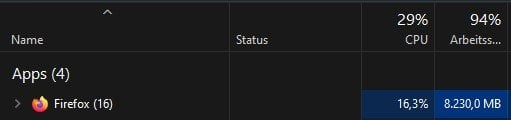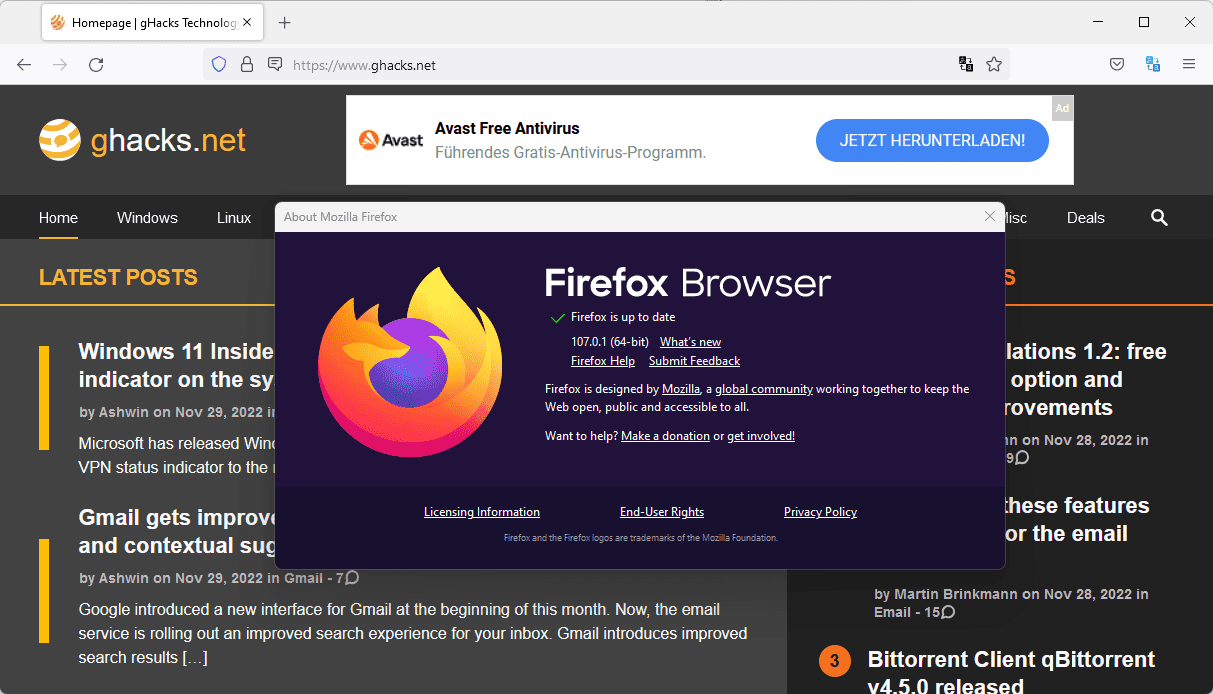- Aug 17, 2014
- 11,709
Mozilla Firefox 107 will be released later today. The new Stable version of the Firefox web browser fixes several security issues in the browser and improves performance for some users who run the browser on Windows 11 version 22H2 devices.
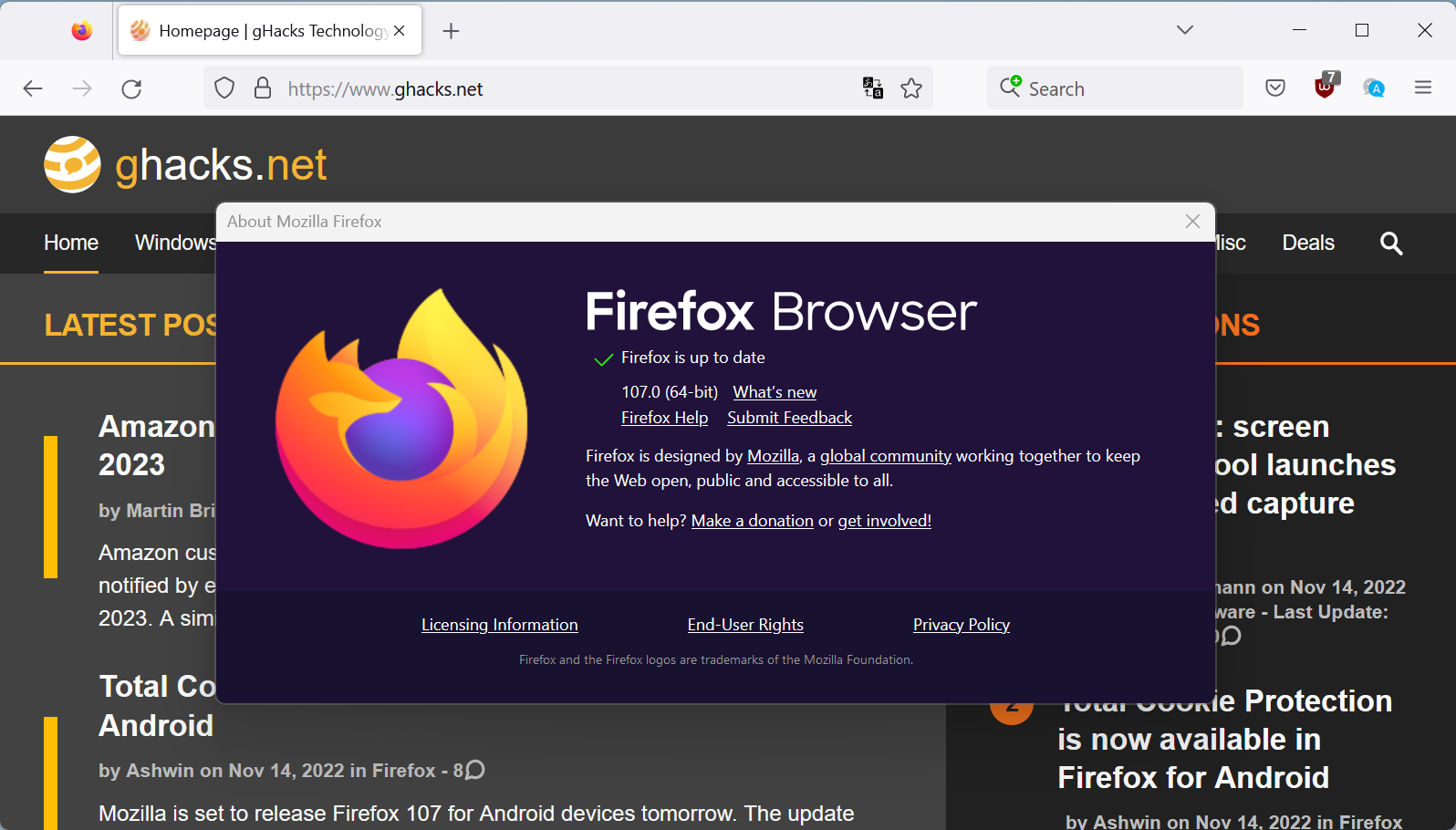
Firefox 107 out with security fixes and Windows performance improvements - gHacks Tech News
Firefox 107 Stable is out. The security update improves performance on Windows 11 and makes some other smaller changes.
New
- Improved the performance of the instance when Microsoft's IME and Defender retrieve the URL of a focused document in Windows 11 version 22H2.
- Power profiling — visualizing performance data recorded from web browsers — is now also supported on Linux and Mac with Intel CPUs, in addition to Windows 11 and Apple Silicon.
Fixed
- Various security fixes.

Firefox 107.0, See All New Features, Updates and Fixes
Last edited: