- Aug 17, 2014
- 11,777
Firefox 93.0 will be released later today, if you are reading this on October 5, 2021. The new stable version of Mozilla's Firefox web browser is a feature update that includes security and stability fixes as well.
Executive Summary
- Firefox 78.15 ESR is the last release of the branch, and the only supported version of Firefox to support Adobe Flash and Mac OS X versions 10.11 and older.
- Firefox supports the AVIF image format by default
- WebRender should be enabled on all systems now.
- Firefox 92.0 includes security updates.
New features and improvements
AVIF format support is enabled by default
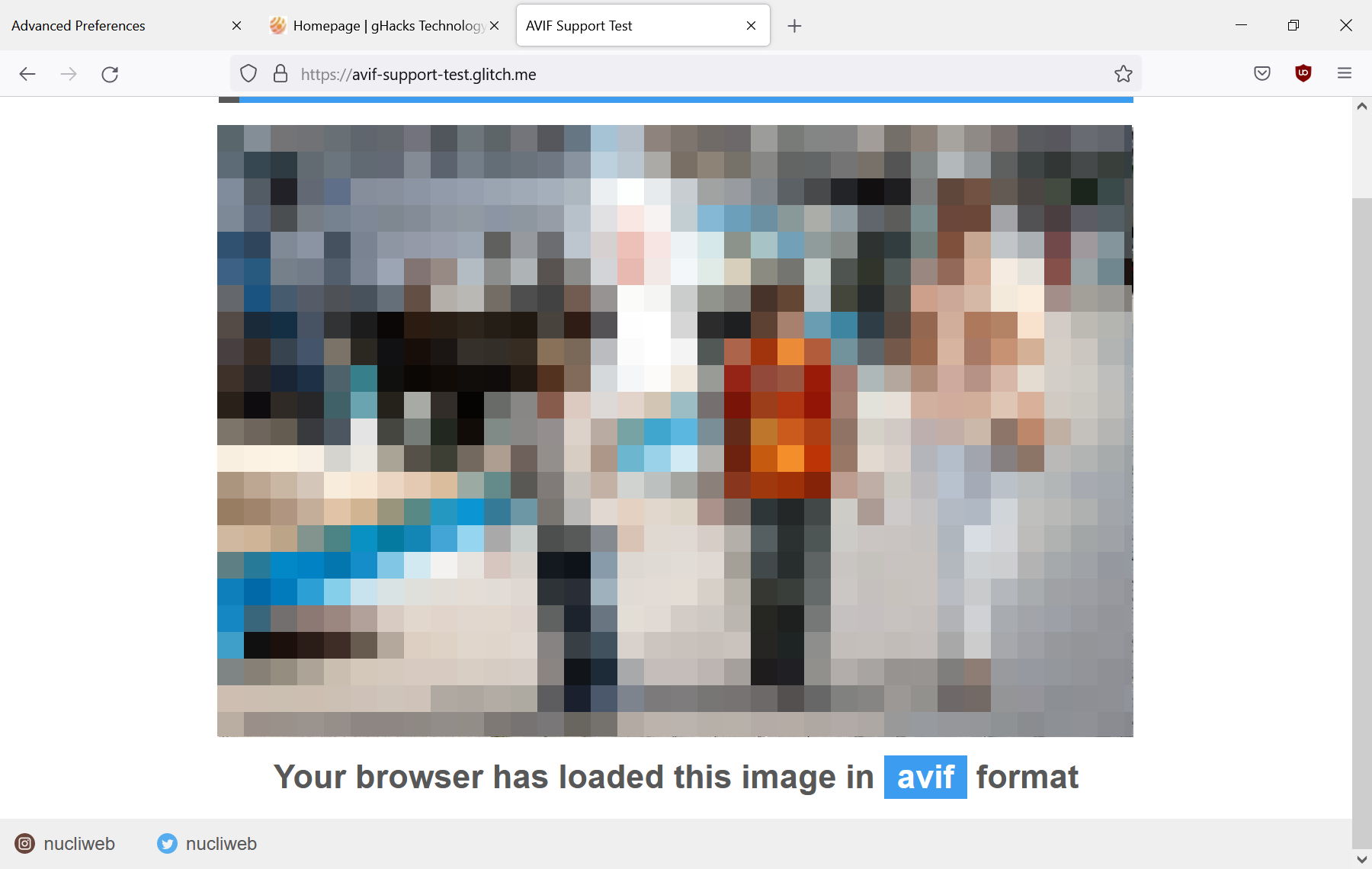
Mozilla planned to enable AVIF support in Firefox 92, but postponed the release. AVIF support is enabled by default in Firefox 93. It is an open format that offers "excellent compression" and has no patent restrictions.
The Firefox implementation supports still images, "with colorspace support for both full and limited range colors, and image transforms for mirroring and rotation", but no animated images.
Tip: open this test site in your browser to see if it supports AVIF.
Unload tabs on Windows when memory is critically low
Firefox includes a new tab unloading feature on Windows. It is an automated feature that will unload tabs if available "system memory is critically low".
Tabs are unloaded based on last access time, memory usage and other attributes.
Mozilla hopes that the feature will reduce the number of memory-related crashes that users of Firefox experience.
See our full coverage of Firefox's new tab unloading feature here..
Insecure downloads are blocked by default
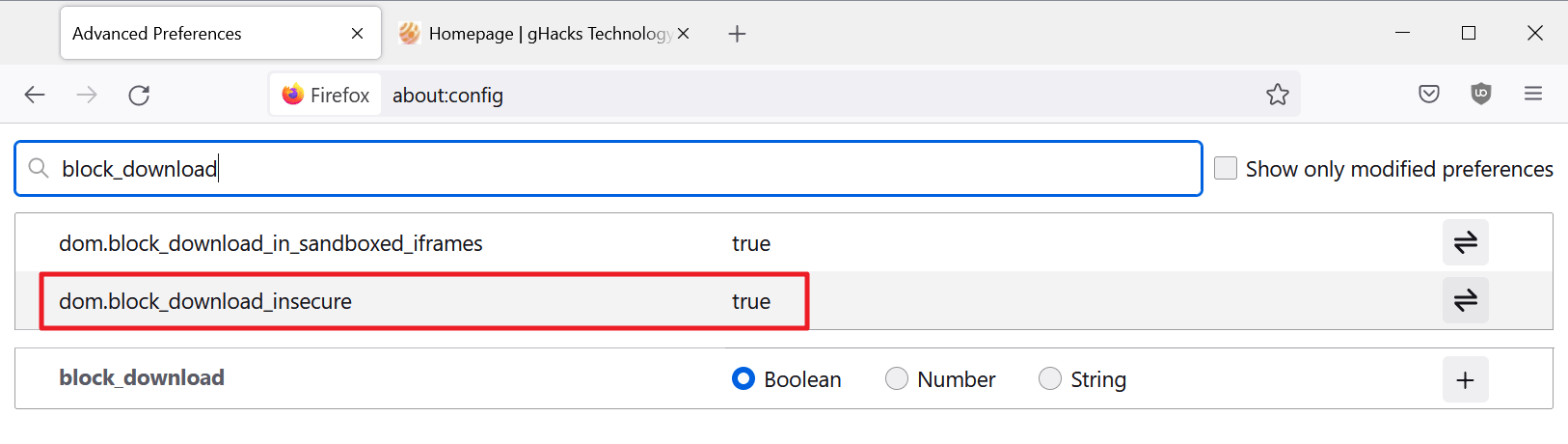
Firefox blocks insecure downloads by default now (non-secure downloads on secure webpages).
The preference dom.block_download_insecure can be toggled to allow insecure downloads again, by setting it to False.
See our full coverage of the new insecure downloads blocking feature of Firefox here.
- Load about:config in the Firefox address bar.
- Confirm that you will be careful if the warning prompt is displayed.
- Search for dom.block_download_insecure.
- Set the preference to FALSE.
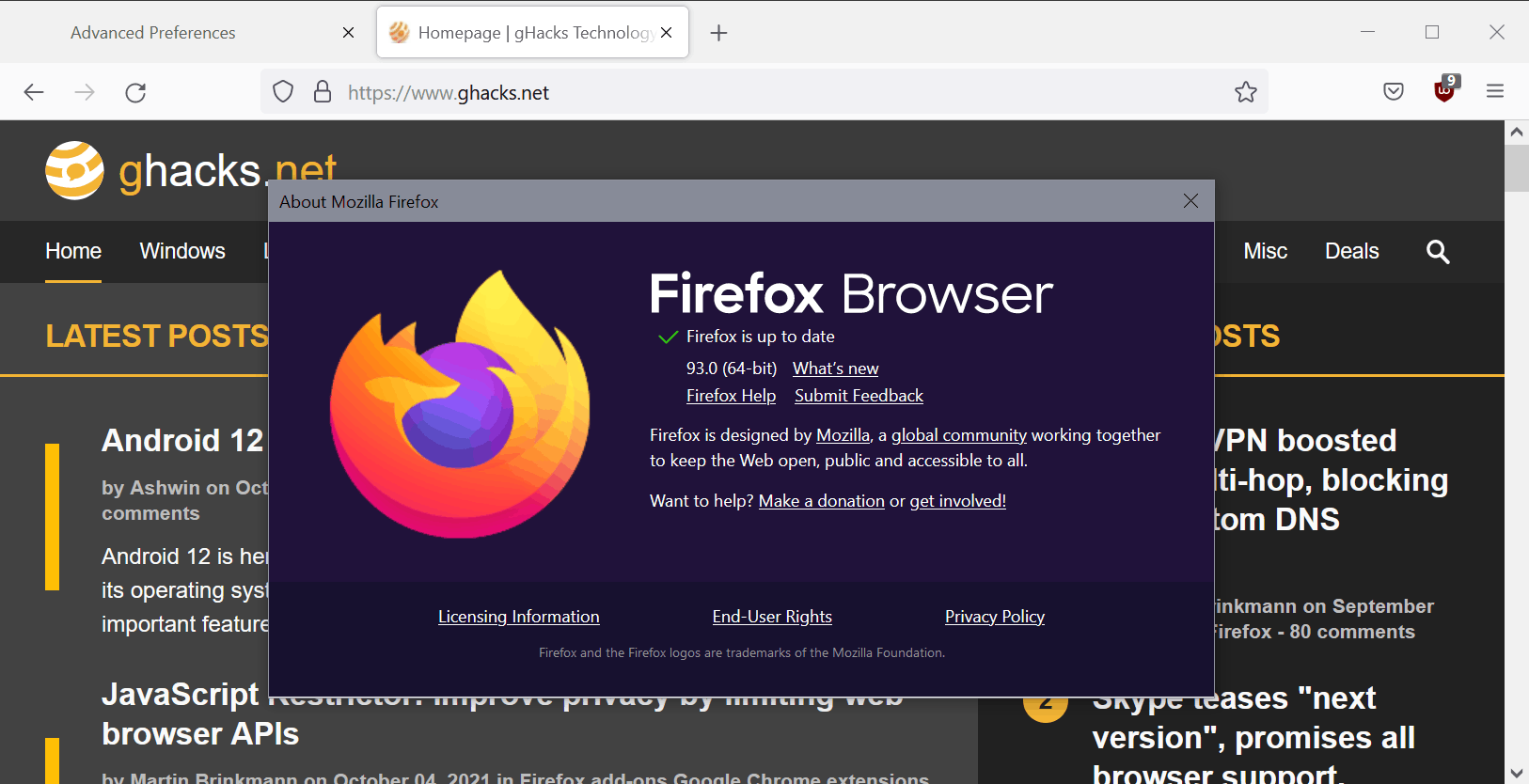
Firefox 93.0 release: here is what is new and changed - gHacks Tech News
Find out what is new and changed in the new Firefox 93.0 release. Firefox 93 introduces new features and changes, including insecure downloads blocking and more.

