silversurfer
Super Moderator
Thread author
Verified
Top Poster
Staff Member
Malware Hunter
Forum Veteran
- Aug 17, 2014
- 12,729
- 123,838
- 8,399
" Mozilla has released Firefox 100.1.1 out of beta. It adds a new setting that allows users to enable HTTPS-Only mode. "
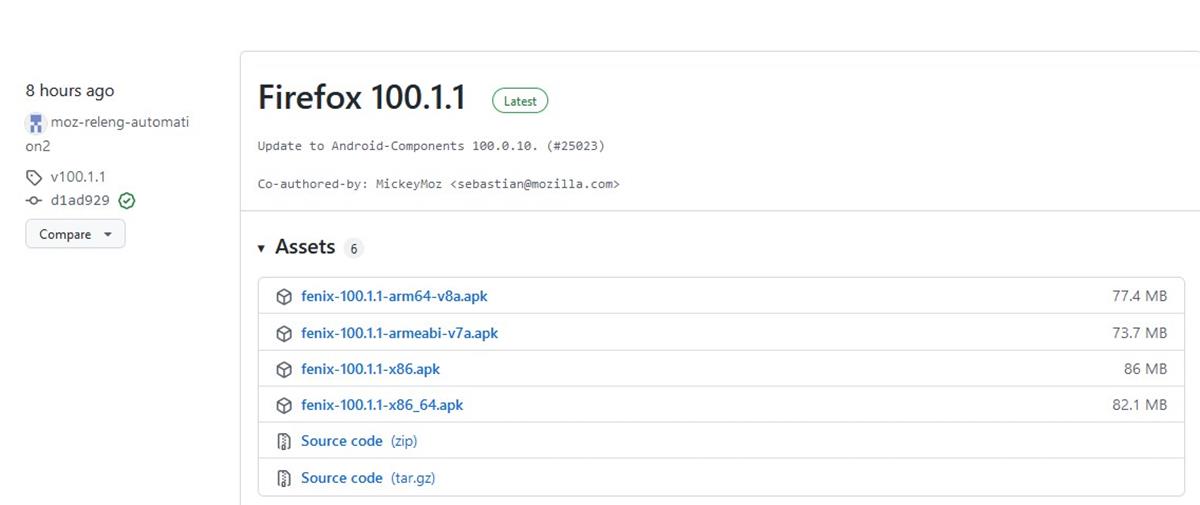
How to enable HTTP-Only mode in Firefox for Android
1. Open the Firefox app's Settings menu.
2. Scroll down the page to reach the Privacy and Security section.
3. Tap on the option that is labeled "HTTPS-Only mode".
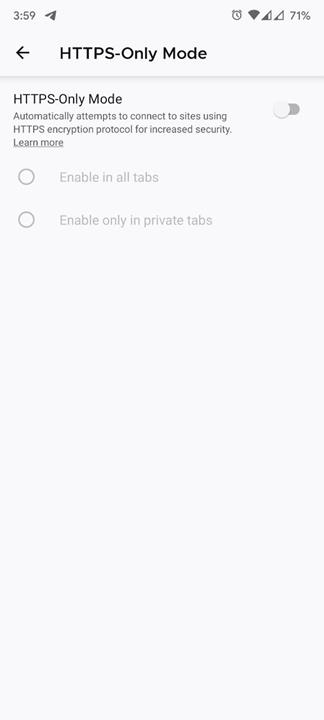
4. The browser will switch to another page, where you can toggle the setting. You may set it as the default option for all tabs, or only the tabs that you open in HTTPS mode.
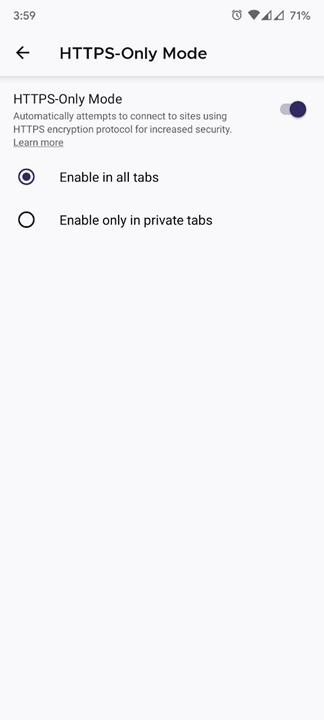
That's it, now whenever you type a URL partially without the HTTPS prefix, or tap on a link that normally takes you to the HTTP version of a website, Firefox will force the page to load the HTTPS version of the site. This will help protect users from being spied on by third-parties, and land on genuine sites with SSL certificates instead of a fake banking site or something.
Note: Firefox on the Google Play Store is still on version 99.2.0, it should be updated soon.
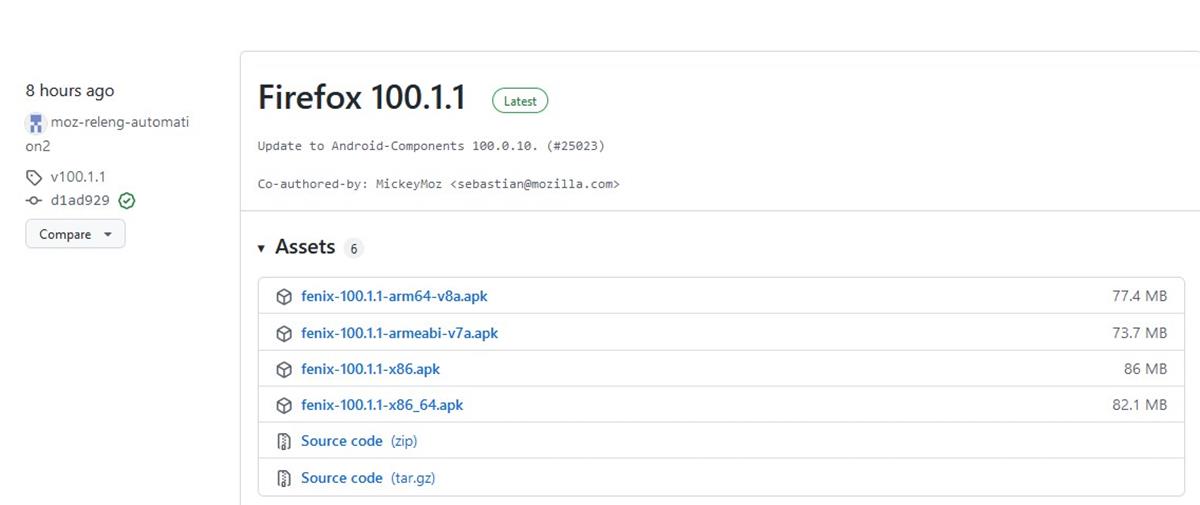
Firefox for Android now has a toggle for HTTPS-Only mode - gHacks Tech News
Mozilla Firefox for Android now supports HTTPS-Only mode. Here's how to enable the option in the mobile browser.
www.ghacks.net