Hi, I started using Firefox a few days ago and noticed the high CPU and RAM consumption, I compared it with Chrome and Edge and with 5 open abs, Firefox consumes over 1GB of RAM, while Chrome and Edge only 600MB RAM, something else It's CPU usage, Firefox uses more CPU on YouTube videos and websites too, is it just on my system or has anyone else seen this?
Solved Firefox high CPU AND RAM usage
- Thread starter Kiss
- Start date
You are using an out of date browser. It may not display this or other websites correctly.
You should upgrade or use an alternative browser.
You should upgrade or use an alternative browser.
This is a known issue with Firefox. It often uses more CPU and RAM than other browsers due to its multi-process architecture. You can try reducing the number of content processes in Firefox settings, disable unnecessary extensions, or use the built-in task manager to identify high usage tabs and close them.
Open Firefox's task manager to see where are the resources are going: Shift+Esc
On my PC, if I have one tab open, Firefox uses at least 100 MB of RAM more than Brave (don't have chrome), but that is most likely because I have ad/tracker blockers on Firefox and Brave has those built in. My PC is powerful enough to not notice any difference when using them.
On my PC, if I have one tab open, Firefox uses at least 100 MB of RAM more than Brave (don't have chrome), but that is most likely because I have ad/tracker blockers on Firefox and Brave has those built in. My PC is powerful enough to not notice any difference when using them.
Do you use the Microsoft Store version of Firefox or the .exe one? And what is your PC specifications?
I downloaded it from the Mozila website. i5-14400F - 4060TI 8GB - 32GB RAM 3200mhzDo you use the Microsoft Store version of Firefox or the .exe one? And what is your PC specifications?
That sounds high. I have Firefox with one open tab 400MB vs Edge with 4 open tabs @ 500MB and Brave with 5 open tabs @ 450MB. My experience is that FF just uses more RAM. Have you tried restarting your machine? I found that restarting often fixes little glitches like that.
It's no use, I tried everything, unfortunately Firefox on my system didn't work, I went back to Edge, light and fast. thank you everyone.That sounds high. I have Firefox with one open tab 400MB vs Edge with 4 open tabs @ 500MB and Brave with 5 open tabs @ 450MB. My experience is that FF just uses more RAM. Have you tried restarting your machine? I found that restarting often fixes little glitches like that.
Nice, so the problem is not with your Firefox version nor with your PC specifications, I will not say it is lighter or heavier than other browsers, but with your PC it should run smoothly.I downloaded it from the Mozila website. i5-14400F - 4060TI 8GB - 32GB RAM 3200mhz
If you noticed high CPU usage with Firefox, try to close it, and check from task manager if all Firefox instances closed, I sometimes noticed that it stuck in the background and CPU usage continue to rise, try ending the task then open Firefox, it will work normally.
Try Brave, if you want a chromium alternative closer to FF.It's no use, I tried everything, unfortunately Firefox on my system didn't work, I went back to Edge, light and fast. thank you everyone.
@Marko :) I found that disabling Firefox disk cache working properly and back to use Firefox again, I just discovered about "about:cache" which shows that cache is not saved on my disk:
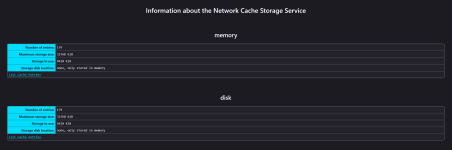
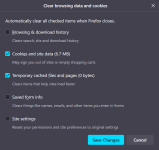
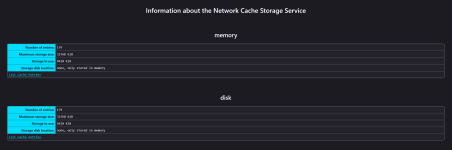
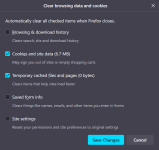
Last edited by a moderator:
Great new; can you do the same for RAM?UPDATE:
@Marko :) I found that disabling Firefox disk cache working properly and back to use Firefox again, I just discovered about "about:cache" which shows that cache is not saved on my disk:
View attachment 288773View attachment 288772
How did you get to this? Also, can you tell me where did you disable disk cache? I increased 1500000 as it was recommended on the internet; is there anything else I should disable?UPDATE:
@Marko :) I found that disabling Firefox disk cache working properly and back to use Firefox again, I just discovered about "about:cache" which shows that cache is not saved on my disk:
View attachment 288773View attachment 288772
If 8 GB isn't enough for you, just get more RAM and don't worry about it.Great new; can you do the same for RAM?
RAM's lifetime isn't affected by using it, unlike that's the case with SSDs.
I am waiting for the PC to die in order to get a new oneHow did you get to this? Also, can you tell me where did you disable disk cache? I increased 1500000 as it was recommended on the internet; is there anything else I should disable?
If 8 GB isn't enough for you, just get more RAM and don't worry about it.
RAM's lifetime isn't affected by using it, unlike that's the case with SSDs.
You can manage memory cache size (in KB) with the "browser.cache.memory.capacity" in "about:config".Great new; can you do the same for RAM?
I just changed "browser.cache.disk.enable" to "false" in "about:config" yesterday, and checked the result in "about:cache", watched videos for 4 hours continuously writes 1 GB to SSD.How did you get to this? Also, can you tell me where did you disable disk cache? I increased 1500000 as it was recommended on the internet; is there anything else I should disable?
Today I changed "browser.sessionstore.interval" to "1800000" (the default is: 15000 milliseconds) in "about:config", it writes about 500 MB for 3 hours of browsing (2.5 hours of that watching videos).
In clear browsing data "cache files" always shows "0", I even checked with 3rd party disk cleaners.
Looked for a similar tweak in Edge and Chrome with no luck.You can manage memory cache size (in KB) with the "browser.cache.memory.capacity" in "about:config".
I just changed "browser.cache.disk.enable" to "false" in "about:config" yesterday, and checked the result in "about:cache", watched videos for 4 hours continuously writes 1 GB to SSD.
Today I changed "browser.sessionstore.interval" to "1800000" (the default is: 15000 milliseconds) in "about:config", it writes about 500 MB for 3 hours of browsing (2.5 hours of that watching videos).
In clear browsing data "cache files" always shows "0", I even checked with 3rd party disk cleaners.
Caching, although destructive for SSD, but has benefits like speeding browsing and reducing bandwidth consumption.
You can disable memory cache by changing "browser.cache.memory.enable" to "false" in Firefox.Looked for a similar tweak in Edge and Chrome with no luck.
Caching, although destructive for SSD, but has benefits like speeding browsing and reducing bandwidth consumption.
Not using Firefox; its RAM usage is more than any chromium browser.
Last edited by a moderator:
I still don't get it... why are you saying like this is a bad thing? RAM is meant to be used completely. As I already said, unused RAM = wasted money.Not using Firefox; its RAM usage is more than any chromium browser.
Firefox has a built-in memory tool that can troubleshoot any issue specific to memory.Not using Firefox; its RAM usage is more than any chromium browser.
Open a new tab and type "about:memory", then press Enter. Under "Free memory", click the "Minimize memory usage" buttons to reduce Firefox memory usage on your PC.
You may also like...
-
Hot Take Microsoft makes potential CPU, RAM, disk hogging feature default on Windows 11 25H2, 24H2
- Started by Parkinsond
- Replies: 9
-
Hot Take Mozilla’s New Terms of Use are out of step with Firefox’s Direct Competition
- Started by oldschool
- Replies: 54
-
Hot Take extensions can help a lot against phishing
- Started by Vitali Ortzi
- Replies: 31
-
Advice Request Malwarebytes Browser Guard for Edge extension causes high CPU usage
- Started by nicos181987
- Replies: 12
-
