- Aug 17, 2014
- 11,553
Mozilla Firefox 94 won't prompt users anymore when they are about to close a browser window with multiple tabs. Previous versions of the Firefox web browser displayed a close prompt in that case, which acted as a security precaution. Firefox 94 and newer won't display the confirmation anymore, regardless of the way the browser window is closed (with one notable exception)
Firefox users have several options when it comes to closing the browser, e.g. by using the menu or clicking on the close button. It is interesting to note that the keyboard shortcut to close the browser window is not unified. Windows users need to press Ctlr-Shift-Q, while Mac and Linux users Ctrl-Q.
An option to disable the prompt is provided when it is displayed. Firefox up until version 93 has no option in the Settings to enable the prompt again.
Mozilla reveals why it decided to change the closing prompt from Firefox on a support page. According to the organization, close actions in the contexts mentioned are "likely intentional", and that the prompt is "unnecessary" and may provide "unwelcome friction".
Starting in Firefox version 94, Firefox no longer warns you by default when you exit the browser or close a window using a menu, button, or three-key command. The close actions in these particular contexts were likely intentional and so the messages provided unnecessary and perhaps unwelcome friction.
Firefox 94 and newer displays a close confirmation prompt only on Mac and Linux devices, if the two key shortcut is used, because the risk of accidental closure is higher, according to Mozilla.
The only instance in which a close modal is on by default is for two-key quit shortcuts on macOS and Linux. The risk of accidental closure is higher in this context since the quit shortcut (?+Q) is adjacent to the switch-application shortcut (?+Tab).
Firefox desktop users may enable or disable the closing confirmation prompt at any time in the browser's preferences, starting in Firefox 94.
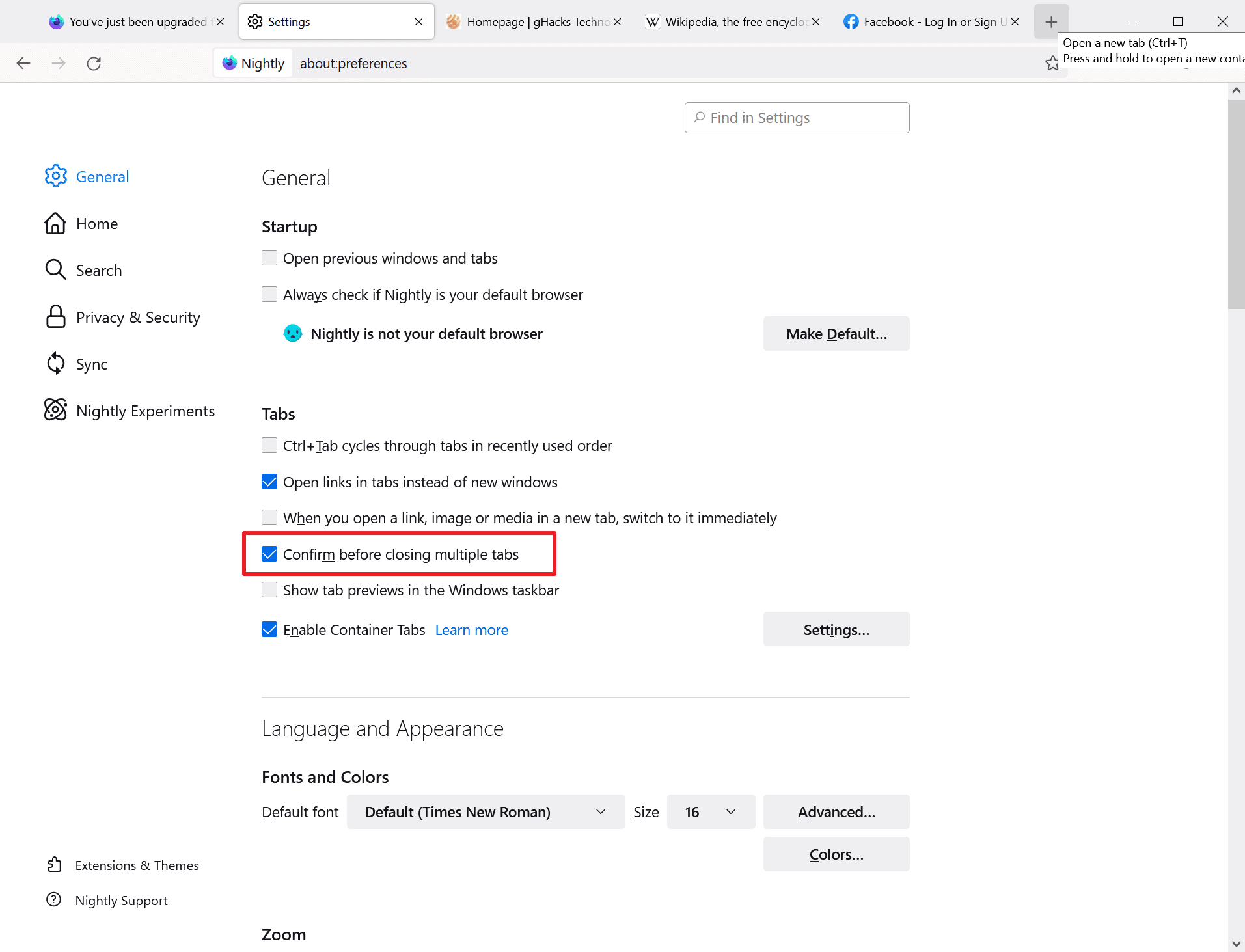
All it takes is to load about: preferences in the browser's address bar and check or uncheck the new "Confirm before closing multiple tabs" option that is displayed under Tabs on the page.
Veteran Firefox users may remember that the browser's advanced configuration includes a preference, browser.tabs.warnOnClose, that determines whether the close prompt is displayed or not. Just load about:config in Firefox's address bar, paste the preference into the field at the top, and toggle it either to TRUE (enabled) or FALSE (disabled).
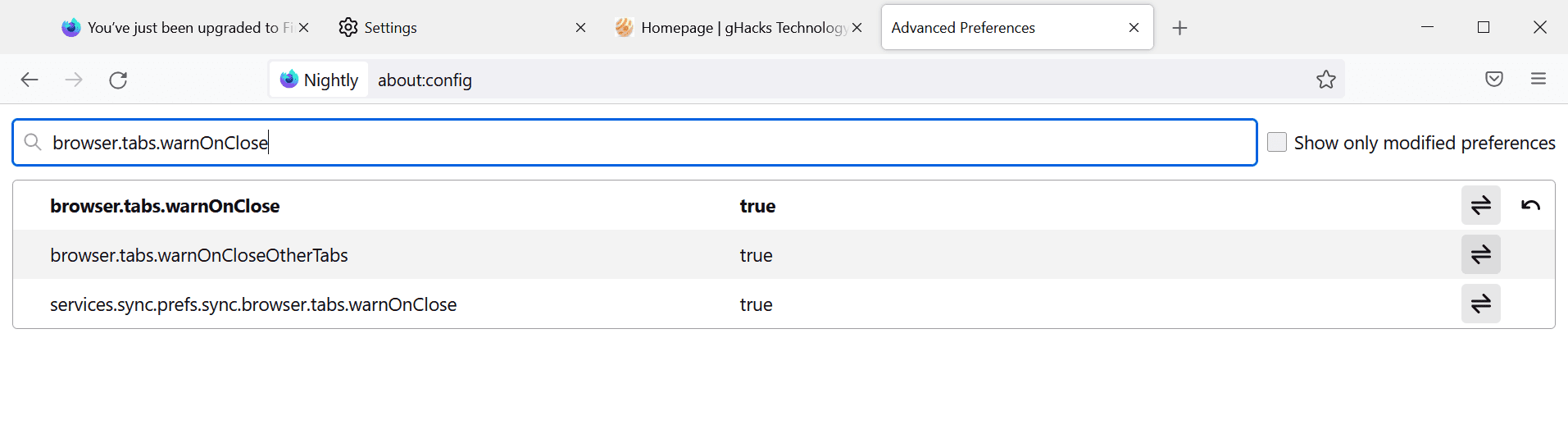
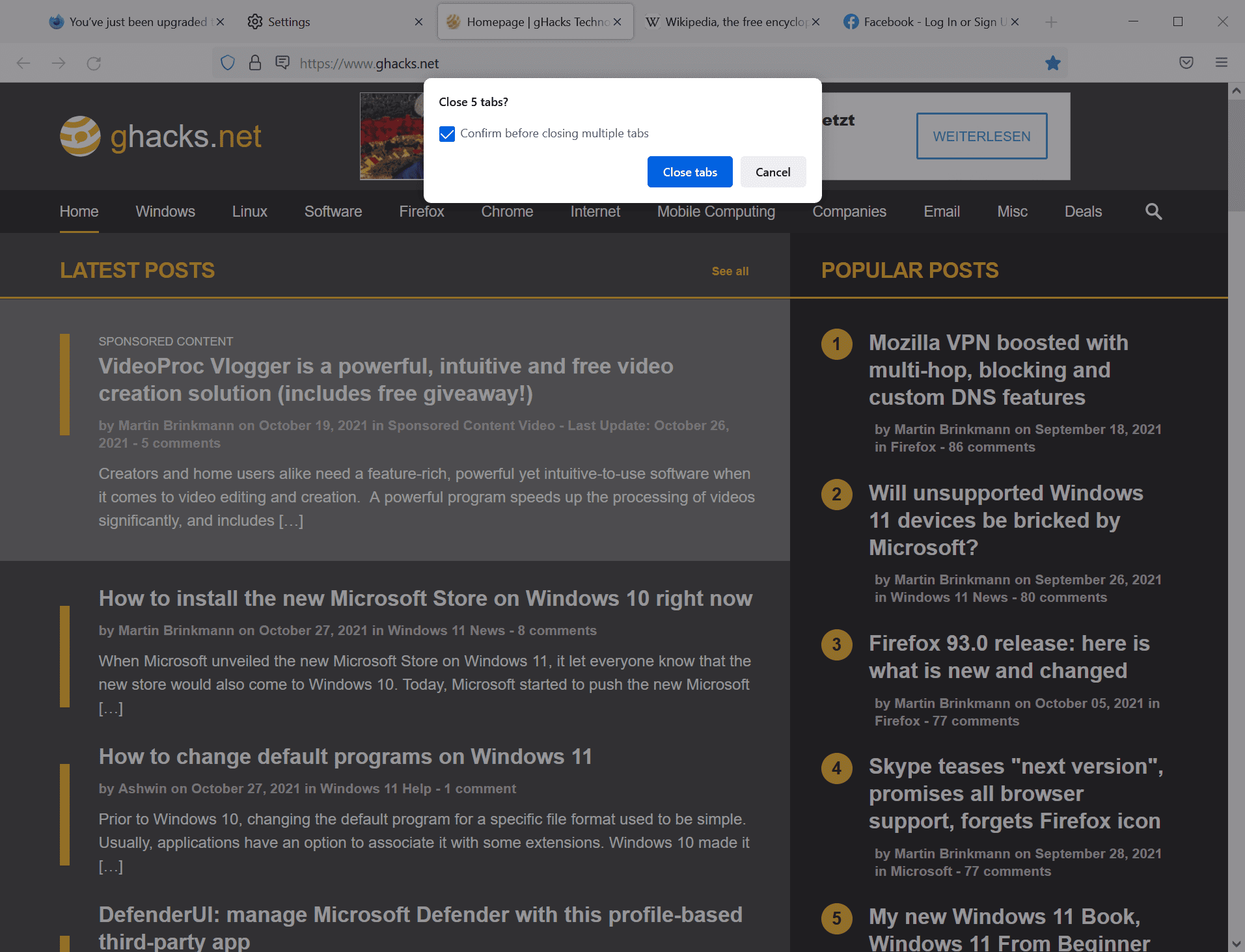
Firefox won't prompt anymore when you are closing multiple tabs, but there is an option to enable it - gHacks Tech News
Find out how to enable the confirmation prompt in the Firefox web browser when a browser window with multiple open tabs is about to be closed.
