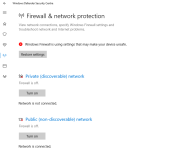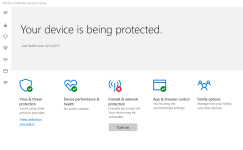V
viel
Thread author
Hi,
Windows is saying that "Windows Firewall is using settings that may make your device unsafe" I click the Restore Settings button but nothing happens.. the warning appears again.
Please help
Thanks.
Windows is saying that "Windows Firewall is using settings that may make your device unsafe" I click the Restore Settings button but nothing happens.. the warning appears again.
Please help
Thanks.