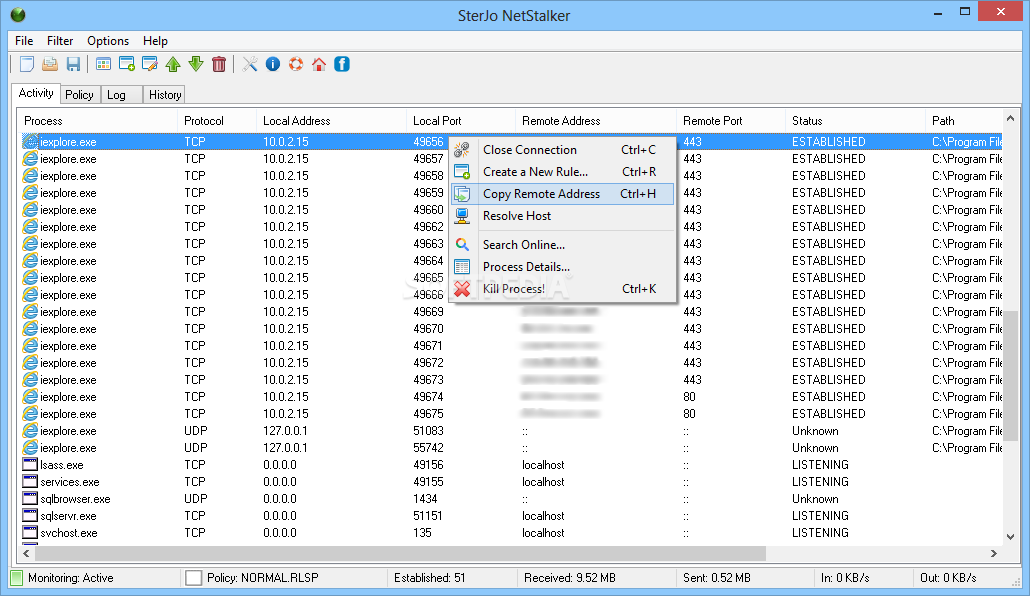Hello,
I am looking antivirus or separate firewall program, that has similar functionality to Kaspersky in terms of application firewall.
System: Windows
What exactly do I mean (see image):
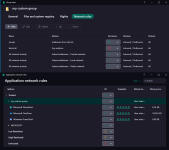
1) List of all applications connecting to network.
2) Can create groups of applications and apply rules to them.
3) Possible to block only internet while allowing LAN. Possible with Kaspersky by making two rules (1. block everything 2. allow single or multiple IPs).
Reasoning:
I want to block some programs from connecting to internet. But searching for all the exe files one by one is bothersome. Especially when some programs have multiple buried in folders. That's why I would like smart software that can just list all programs that connected to network. Then I can easily see them and block them without long search and be sure I didn't miss anything.
But even if I find them this way, it's impractical to create rules for each one. Especially if there is lot of them. It seems logical to just group them and apply one rule for them all. (exception when it's very simple to block, like in GlassWire)
I also need some of them to connect to other PC in LAN. So complete network block wont work. I need to be able to allow LAN or at least a few selected IPs for connection.
What I already tried:
Windows Firewall, ESET - Can create detailed rules that block internet and allow LAN. But slowly one by one. No groups and need to manually find and select exe.
GlassWire - Lists all programs connecting to network and can block them in single click. So simple and fast it doesn't even need grouping. But cannot make exception for LAN. Was requested but not implemented.
Portmaster - Kinda convoluted interface. Can block internet and allow LAN but it's buried in settings. Once blocked it doesn't show on the outside in list of apps, so you forget what you blocked and what not. Dealbreaker is that it hijacks your DNS and this behavior cannot be disabled. Seems more like good analyzer of individual connections of applications. Not so good as firewall.
Bitdefender - Interface unusable for anything advanced.
SimpleWall - By itself very good program but designed for blocking everything by default and only allowing selected applications. I would rather opposite direction, allow by default and then block some.
One workaround I found was using GlassWire to block the majority I don't need accessing LAN and then manually apply rules in Windows Firewall for the ones I need ability to connect to LAN. I would still hope for solution within single application.
Why not just use Kaspersky?
Well, it's likely I will. But I would like to know if there are also other solutions or if Kaspersky is indeed the only one.
Thanks for suggestions.
I am looking antivirus or separate firewall program, that has similar functionality to Kaspersky in terms of application firewall.
System: Windows
What exactly do I mean (see image):
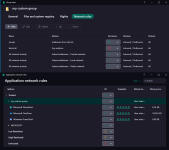
1) List of all applications connecting to network.
2) Can create groups of applications and apply rules to them.
3) Possible to block only internet while allowing LAN. Possible with Kaspersky by making two rules (1. block everything 2. allow single or multiple IPs).
Reasoning:
I want to block some programs from connecting to internet. But searching for all the exe files one by one is bothersome. Especially when some programs have multiple buried in folders. That's why I would like smart software that can just list all programs that connected to network. Then I can easily see them and block them without long search and be sure I didn't miss anything.
But even if I find them this way, it's impractical to create rules for each one. Especially if there is lot of them. It seems logical to just group them and apply one rule for them all. (exception when it's very simple to block, like in GlassWire)
I also need some of them to connect to other PC in LAN. So complete network block wont work. I need to be able to allow LAN or at least a few selected IPs for connection.
What I already tried:
Windows Firewall, ESET - Can create detailed rules that block internet and allow LAN. But slowly one by one. No groups and need to manually find and select exe.
GlassWire - Lists all programs connecting to network and can block them in single click. So simple and fast it doesn't even need grouping. But cannot make exception for LAN. Was requested but not implemented.
Portmaster - Kinda convoluted interface. Can block internet and allow LAN but it's buried in settings. Once blocked it doesn't show on the outside in list of apps, so you forget what you blocked and what not. Dealbreaker is that it hijacks your DNS and this behavior cannot be disabled. Seems more like good analyzer of individual connections of applications. Not so good as firewall.
Bitdefender - Interface unusable for anything advanced.
SimpleWall - By itself very good program but designed for blocking everything by default and only allowing selected applications. I would rather opposite direction, allow by default and then block some.
One workaround I found was using GlassWire to block the majority I don't need accessing LAN and then manually apply rules in Windows Firewall for the ones I need ability to connect to LAN. I would still hope for solution within single application.
Why not just use Kaspersky?
Well, it's likely I will. But I would like to know if there are also other solutions or if Kaspersky is indeed the only one.
Thanks for suggestions.