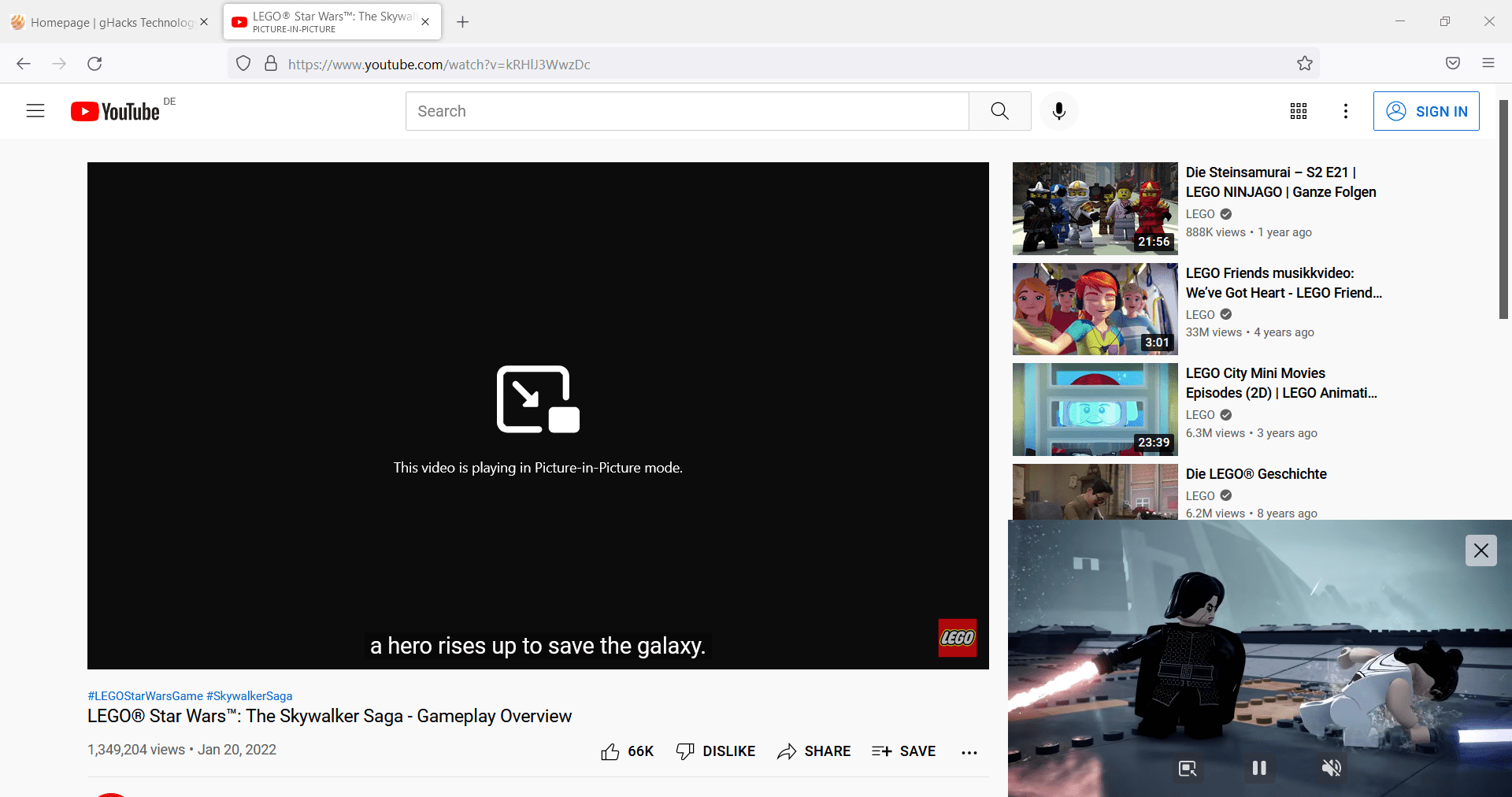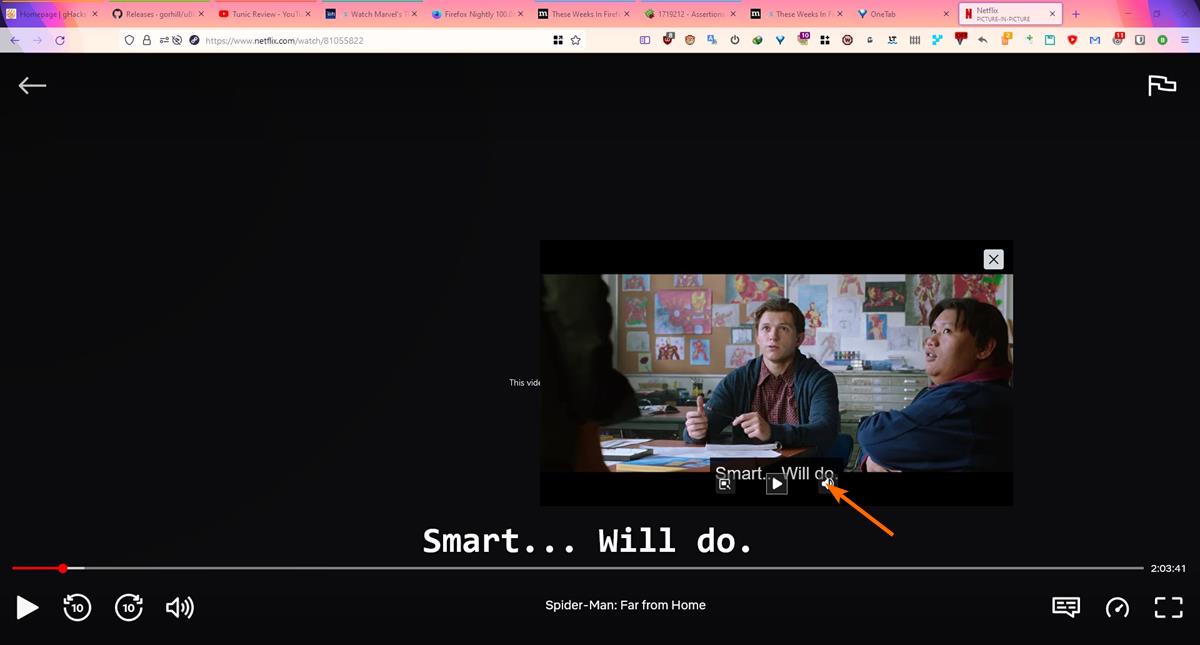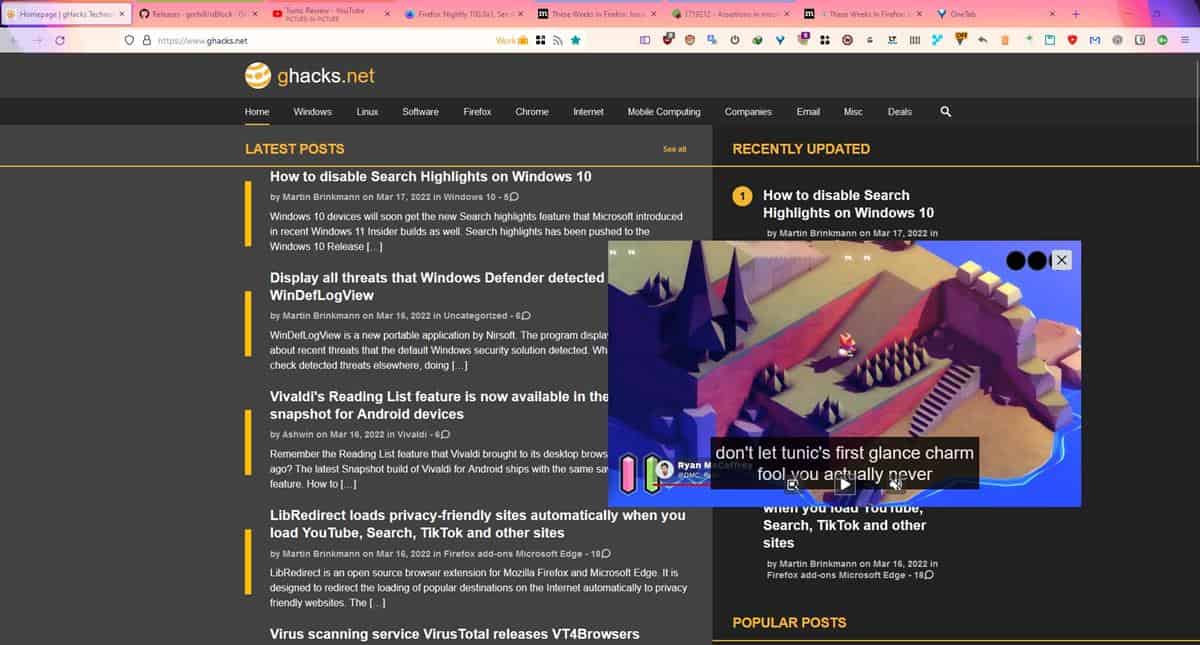- Aug 17, 2014
- 11,130
Mozilla revealed some time ago that it was considering lifting the one-video limit for the Firefox web browser's Picture-in-Picture mode. While most Internet users may not have a need for that, unlocking the limit could be of interest to some users, e.g. when watching multiple sports matches, or different camera angles of a single one, or watching news or the stock market.
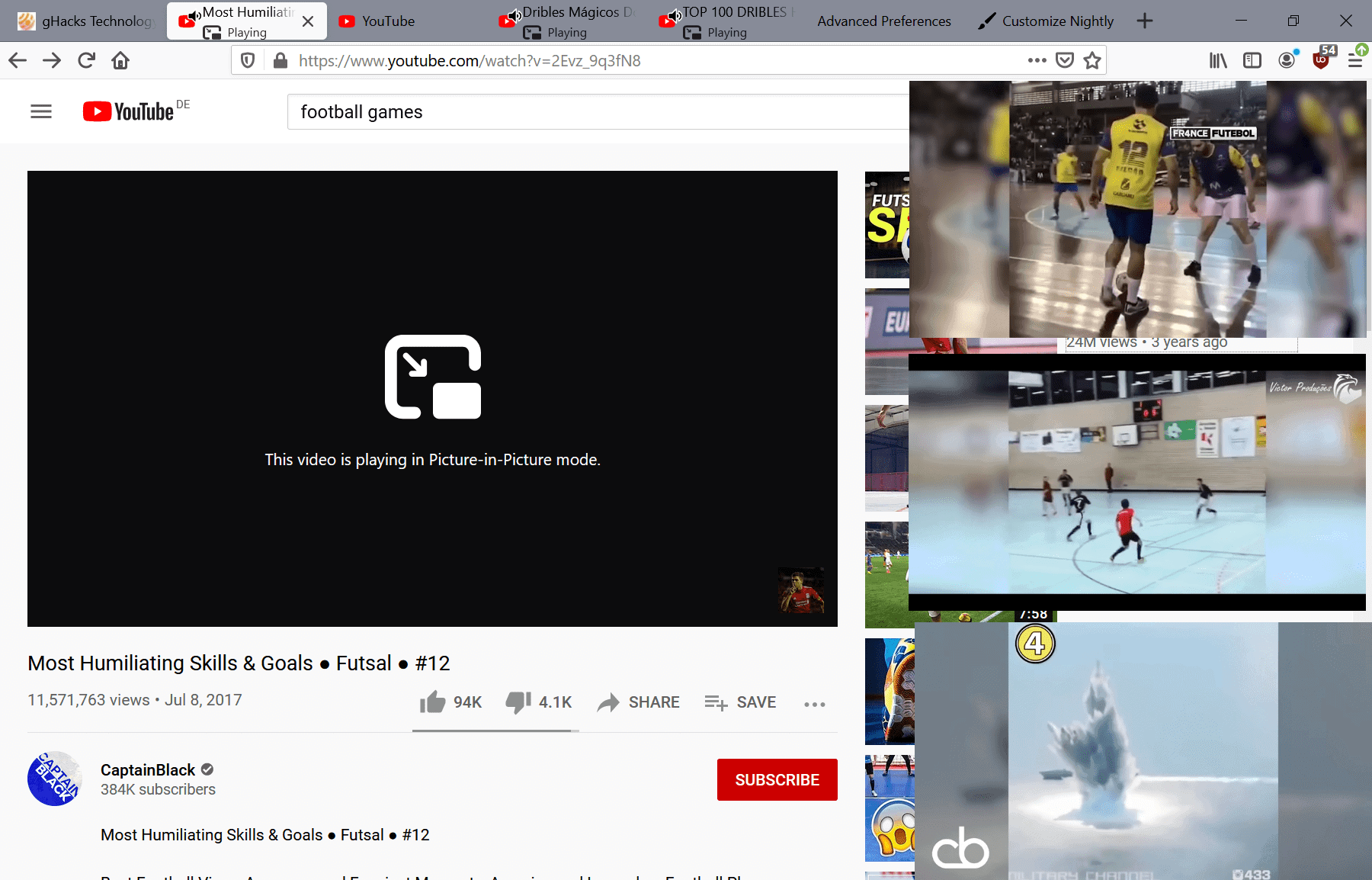
Mozilla enabled the feature in the most recent Firefox Nightly version by default. It is not obvious immediately that it is enabled, as it is necessary to open multiple tabs with videos to make use of the feature.
Here is how it works currently:
Videos play simultaneously and so does the audio. You can mute the sound of individual videos to hear the sound of only one, but it is no requirement.
- Open a tab with a video in the Firefox web browser.
- Activate the Picture-in-Picture mode with a click on the button.
- Open another tab and load a website with a video.
- Activate the button with a click on the icon.
- Repeat steps 3 and 4.
- The new video is played on top of the playing one. You need to drag and drop it to view both.
Videos can be paused and all other Picture-in-Picture controls are provided. The main Firefox window displays a "playing" indicator for all video tabs.
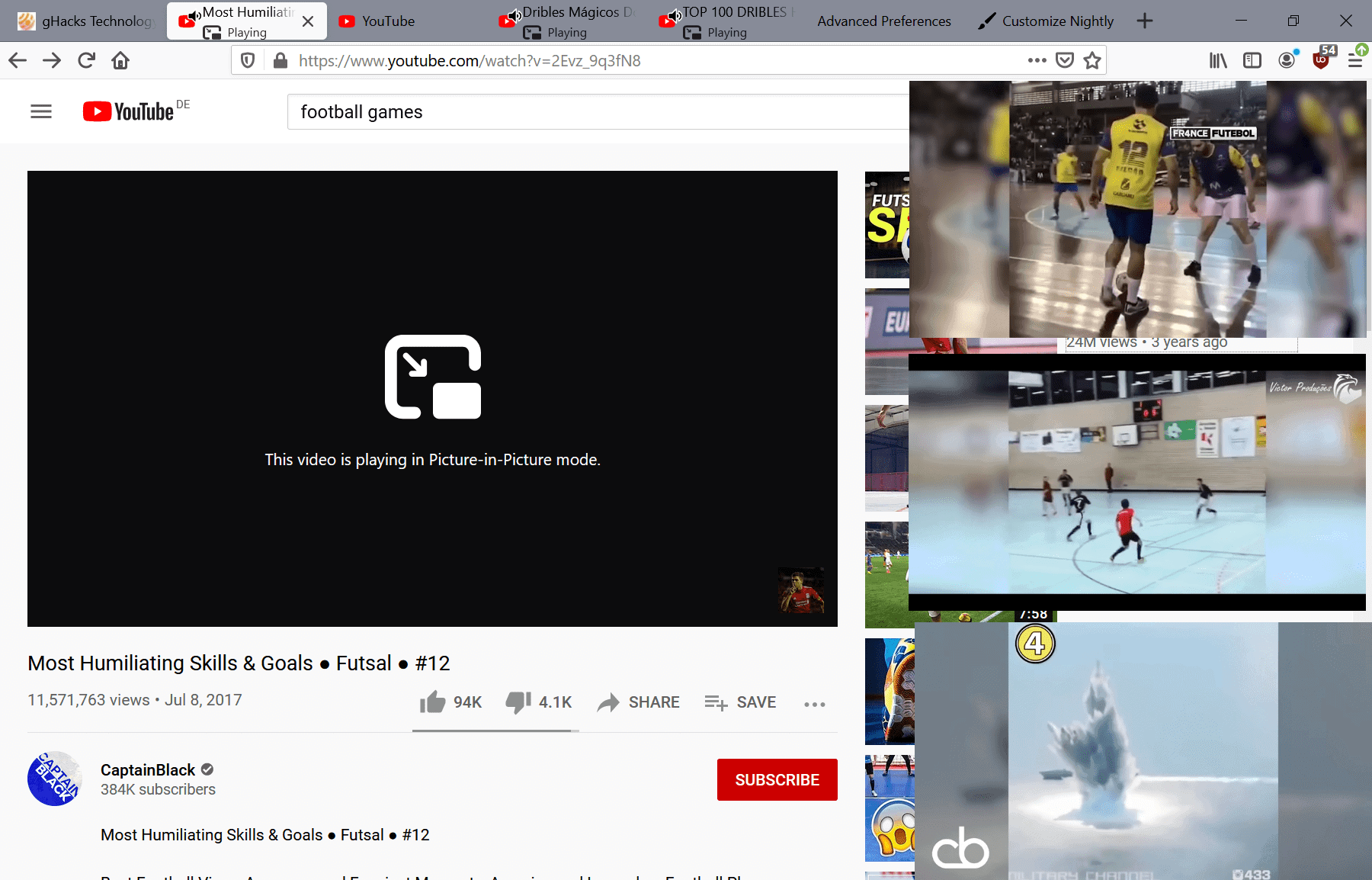
First look at Firefox's Multiple Picture-in-Picture video feature - gHacks Tech News
A first look at the new unlocked Picture-in-Picture mode of the Firefox web browser that enables users to spawn multiple Picture-in-Picture windows.
www.ghacks.net