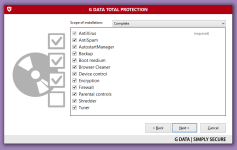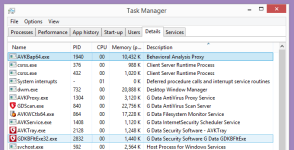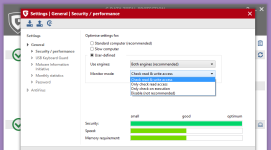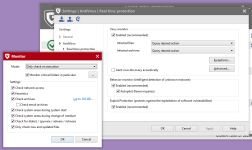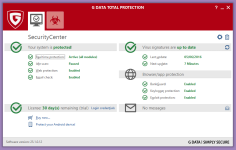D
Deleted member 2913
Thread author
How is G Data IS protection, performance, FPs, 0-day protection, resource usage, etc...?
How does it compares with Kaspersky, Bitdefender, Norton, etc...?
G Data users, please share your experience.
How does it compares with Kaspersky, Bitdefender, Norton, etc...?
G Data users, please share your experience.