- Aug 19, 2019
- 1,296
I like DefenderUI. Works well for me

 malwaretips.com
malwaretips.com
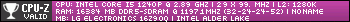
I like DefenderUI. Works well for me
Here are my settings and filters used:Which filtering mode do you use with uBlock Origin Lite?

Looks promising compared to uBlock Origin Lite.Trying and liking the new version 7 of Hard_Configurator.
Especially the Update H_C button is very useful when maintaining multiple laptops.
Went back to the stable version of the AdGuard extension, impressed what they are doing with their MV3 (beta) extension:

First ad blocker on MV3: beta version of AdGuard Browser Extension
The first ad blocker compatible with Chrome's Manifest V3 API is now in beta! It has changed a lot since we started developing it. Read on to learn more about this version and the upcoming release.adguard.com
Does Bitdefender trafficeLight alow you to choose going to a site(it blocks) if you want?Reinstalled Windows 11 24H2 from ISO (keeping personal files and apps) and now Smart App Control is on.
Changed the AdGuard extension for uBlock Origin Lite (just works a little bit better and smoother).
And Bitdefender TrafficLight for McAfee WebAdvisor, because (if I remember correctly @SeriousHoax said and I saw that recently for myself) it can block only malicious frames on webpages and not the whole webpage.
Yes, both (Bitdefender and McAfee) allow you going to a site they block, if you really want that.Does Bitdefender trafficeLight alow you to choose going to a site(it blocks) if you want?

