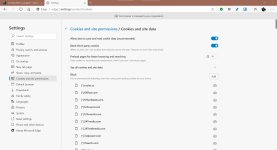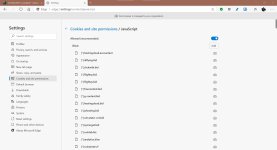- Oct 1, 2019
- 1,120
@Gandalf_The_Grey
I am also switching between uBO and AG, benefits of uBO is the extra insight of what is happening under the hood when visiting a website, benefit of AdGuard is extra privacy features (e.g. cleaning URL's) and extra functionality (e.g. blocking of cookies as falback when blocking requests causes website breakage)
I now am now opting for Edge +AG in strict profile and switch between uMatrix for WDAG-sanboxed browsing (when uMA would not work anymore, I will fallback to uBO).
It is a pitty AG is not adding its pop-up blocker user script to AG extension. That would definitely switch me over to AG
I am also switching between uBO and AG, benefits of uBO is the extra insight of what is happening under the hood when visiting a website, benefit of AdGuard is extra privacy features (e.g. cleaning URL's) and extra functionality (e.g. blocking of cookies as falback when blocking requests causes website breakage)
I now am now opting for Edge +AG in strict profile and switch between uMatrix for WDAG-sanboxed browsing (when uMA would not work anymore, I will fallback to uBO).
It is a pitty AG is not adding its pop-up blocker user script to AG extension. That would definitely switch me over to AG