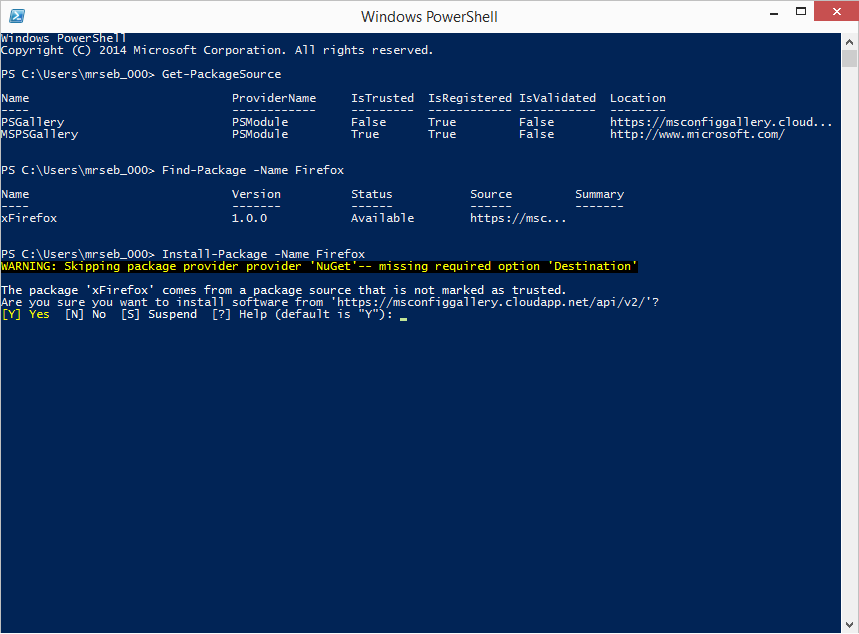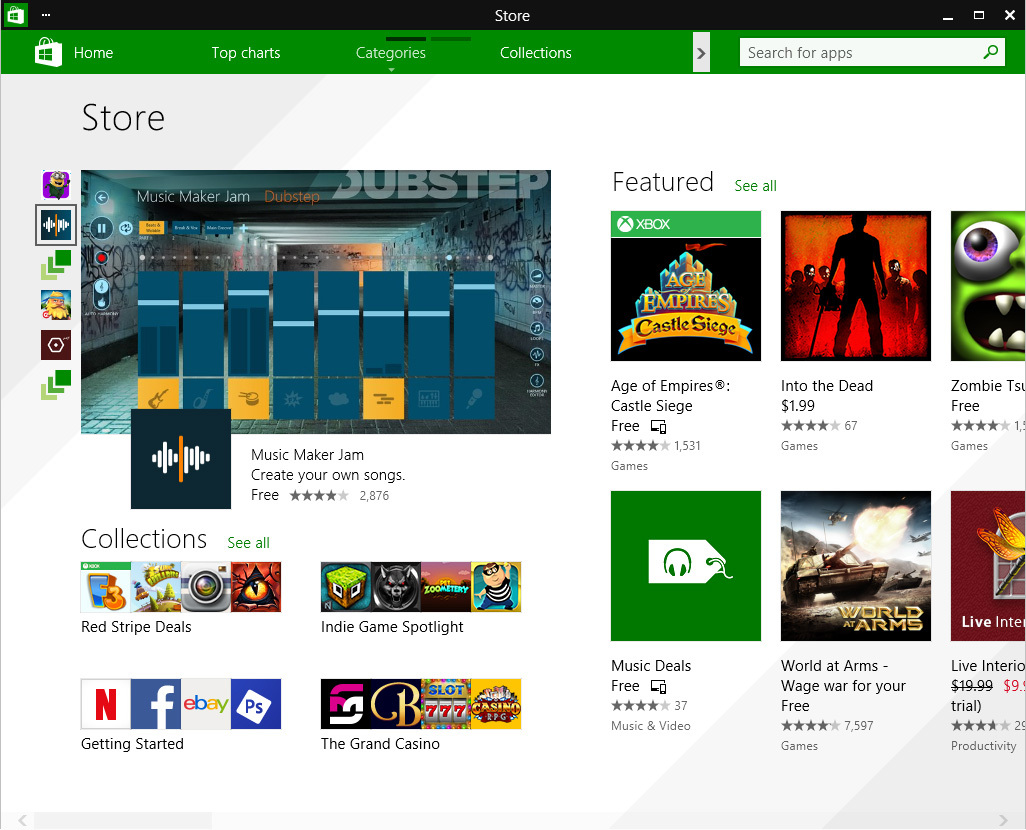HTG: Windows 10 Includes a Linux-Style Package Manager Named “OneGet”
Forget the Windows Store. Microsoft is working on a Linux-style package management framework for Windows, and it’s included with Windows 10. It’s being tested with Chocolatey’s existing packages, and allows you to easily install desktop applications and other software.
This is huge news. If you’ve ever used Linux, you’ve probably wanted a package management system for the Windows desktop ever since. Now it’s finally arriving!
OneGet, a Package Management Framework for Windows
This package manager is called OneGet, and is shipping as part of PowerShell. In a blog post titled “My little secret : Windows PowerShell OneGet” over at Technet, Microsoft’s Garret Serack explains:
As OneGet is part of the latest version of PowerShell, it’s included by default in the Windwos 10 Technical Preview.
It’s also available as part of the Windows Management Framework 5.0 Preview for Windows 8.1.

Yes, you can install VLC or another piece of Windows software that easily! After you run the command, OneGet will locate the package in your configured package sources, download it to your computer, and install it — all automatically. And there should be graphical user interfaces for this, too, so it’ll just take a few clicks.
See How OneGet Works? .. Continue Reading: http://www.howtogeek.com/200334/windows-10-includes-a-linux-style-package-manager-named-oneget/
Forget the Windows Store. Microsoft is working on a Linux-style package management framework for Windows, and it’s included with Windows 10. It’s being tested with Chocolatey’s existing packages, and allows you to easily install desktop applications and other software.
This is huge news. If you’ve ever used Linux, you’ve probably wanted a package management system for the Windows desktop ever since. Now it’s finally arriving!
OneGet, a Package Management Framework for Windows
This package manager is called OneGet, and is shipping as part of PowerShell. In a blog post titled “My little secret : Windows PowerShell OneGet” over at Technet, Microsoft’s Garret Serack explains:
“OneGet is a unified interface to package management systems and aims to make Software Discovery, Installation and Inventory (SDII) work via a common set of cmdlets (and eventually a set of APIs). Regardless of the installation technology underneath, users can use these common cmdlets to install/uninstall packages, add/remove/query package repositories, and query a system for the software installed. Included in this CTP is a prototype implementation of a Chocolatey-compatible package manager that can install existing Chocolatey packages.”
As OneGet is part of the latest version of PowerShell, it’s included by default in the Windwos 10 Technical Preview.
It’s also available as part of the Windows Management Framework 5.0 Preview for Windows 8.1.
OneGet
OneGet is a new way to discover and install software packages from around the web. With OneGet, you can:
OneGet is a new way to discover and install software packages from around the web. With OneGet, you can:
- Manage a list of software repositories in which packages can be searched, acquired, and installed
- Search and filter your repositories to find the packages you need
- Seamlessly install and uninstall packages from one or more repositories with a single Windows PowerShell command

Yes, you can install VLC or another piece of Windows software that easily! After you run the command, OneGet will locate the package in your configured package sources, download it to your computer, and install it — all automatically. And there should be graphical user interfaces for this, too, so it’ll just take a few clicks.
See How OneGet Works? .. Continue Reading: http://www.howtogeek.com/200334/windows-10-includes-a-linux-style-package-manager-named-oneget/