- Briefly explain your current issue(s)
- Every hour getting one pop-up with crash report
- Steps taken to resolve, but have been unsuccessful
- None.
Hi All,
I am getting the below crash report every hour almost.
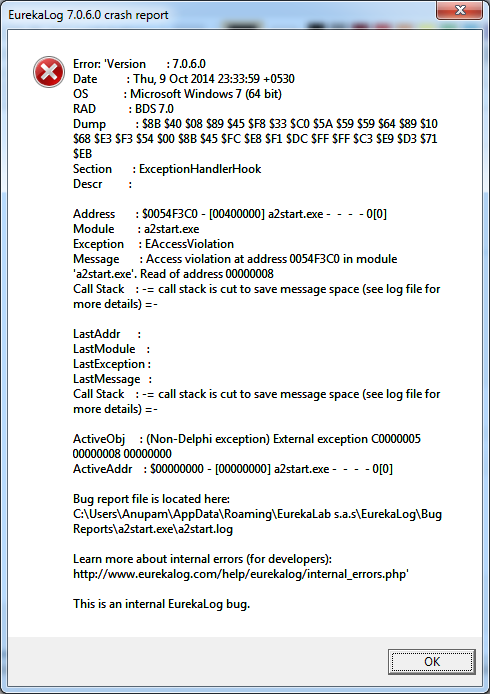
i think it's mostly of Emsisoft antimalware. Any idea how to stop it?
I am getting the below crash report every hour almost.
i think it's mostly of Emsisoft antimalware. Any idea how to stop it?