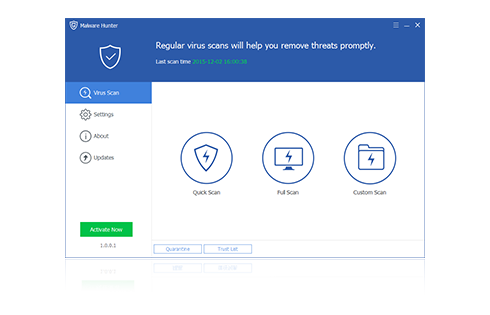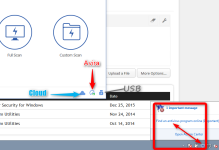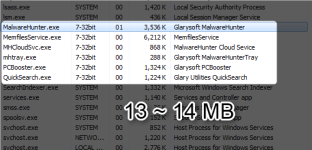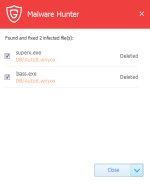I could find no option to turn off the real time protection to use the software as an on demand software and wanted to ask you if you might know if that is possible?
I do realize when you do a scan you are asked if you want to use the Avira scan engine to produce better scans. This makes me wonder if this is a multiple engine scanning software and Glarysoft has it's on/Or licensed engine to provide real time protection all the time with the OPTION to turn on the Avira engine.
But what is disturbing to me about clicking SCAN and getting a message saying that I might want to turn on the AVIRA secondary option to have better scan results is the fact that I view it as though : "If they hold the AVIRA scan engine and it's results so highly, then would it not make sense for me to just install and use AVIRA?".
Either way, I don't like the setup of this software, it puts you in a place where you need to trust but question at the same time when trying to use this software. I mean even if you use all features you really have no information as to what you are doing to your PC with the reg cleaner and other things.
The biggest problem I have always had with Glarysoft software is the fact that there is not enough documentation or information as to how to use the software. I just can't trust such a company that doesn't want you to know what or HOW it is supposed to be doing good for your computer. Just my opinion.