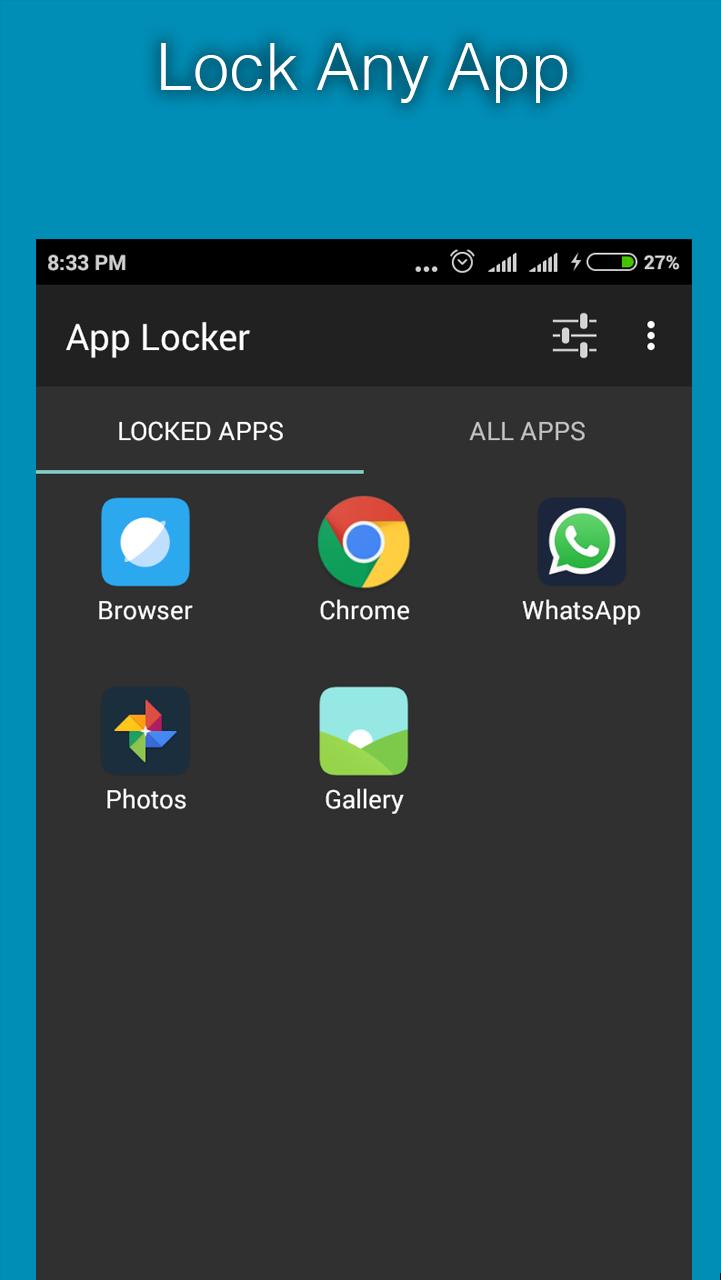The Secure Folder has clipboard protection, which is an isolated environment, you can't copy anything from there for security reasons, but you can copy from the normal environment to the secure folder. For you to copy the tokens from the app authenticator you must enable in settings of the secure folder, allow the use of clipboard between the 2 environments, after that, it will work whatever you copy and vice versa. I don't recommend leaving this feature enabled, it may expose your sensitive data that is on the clipboard from the secure folder, some malicious app may steal it. I recommend disabling the clipboard from the secure folder when you are done using it. As @Trident said the safe folder is great but too cumbersome to use all the time.I tried that with my recent S23 Ultra. The problem is when the authenticator app makes a 6-digt code it cannot be copied out from the Secure Folder
Last edited: