silversurfer
Super Moderator
Thread author
Verified
Top Poster
Staff Member
Malware Hunter
Forum Veteran
- Aug 17, 2014
- 12,743
- 123,908
- 8,399
by Martin Brinkmann on March 16, 2020 in Google Android, Google Chrome
Google plans to improve cookie controls of the company's Google Chrome web browser for Android. The company launched SameSite cookie changes in Chrome 80, released in February 2020, and has recently added new options to Chrome Canary for Android including an option to block all cookies in the browser.
Current versions of Google Chrome for Android devices provide limited cookie controls. The only options provided are to "allow sites to save and read cookie data" and to "block third-party cookies". Chrome users may add site exceptions to allow or block cookies set by specific sites.
The new cookie controls add two more options to the mobile browser. Besides an option to block third-party cookies in the browser's Incognito mode, it is now also possible to block all cookies.
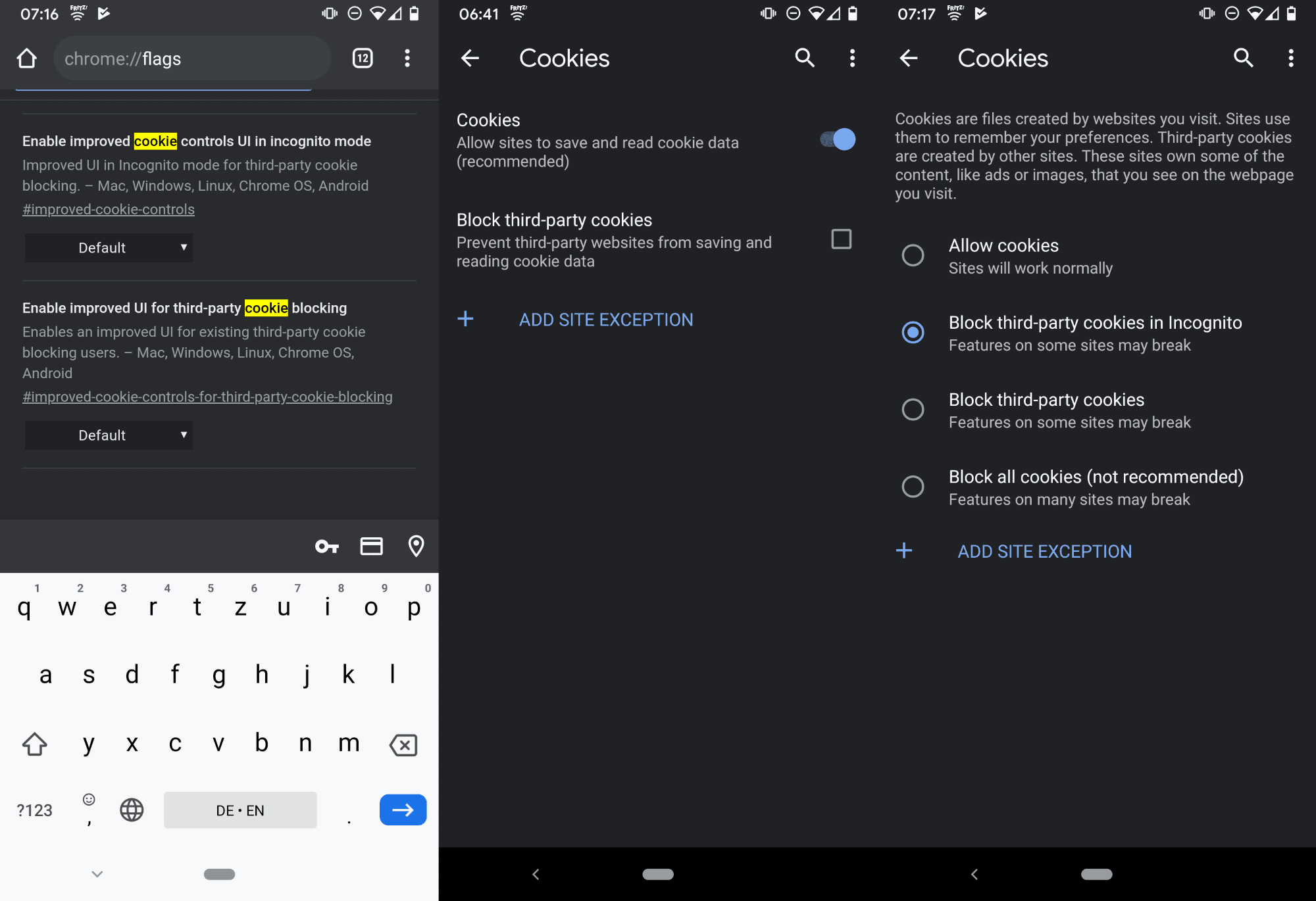
Google does not recommend the latter but the option is there. The main change is the introduction of an option to block cookies in Incognito mode. The cookies toggle of current versions of Google Chrome for Android is turned into the two options "allow cookies" and "block all cookies (not recommended".
The new Cookies page of the Chrome browser provides an explanation of cookies; useful to users who are not tech-savvy. It states:
The new cookie interface is not enabled by default, not even in Chrome Canary at the time of writing. It is necessary to set a flag to enable it. Here is how that is done:
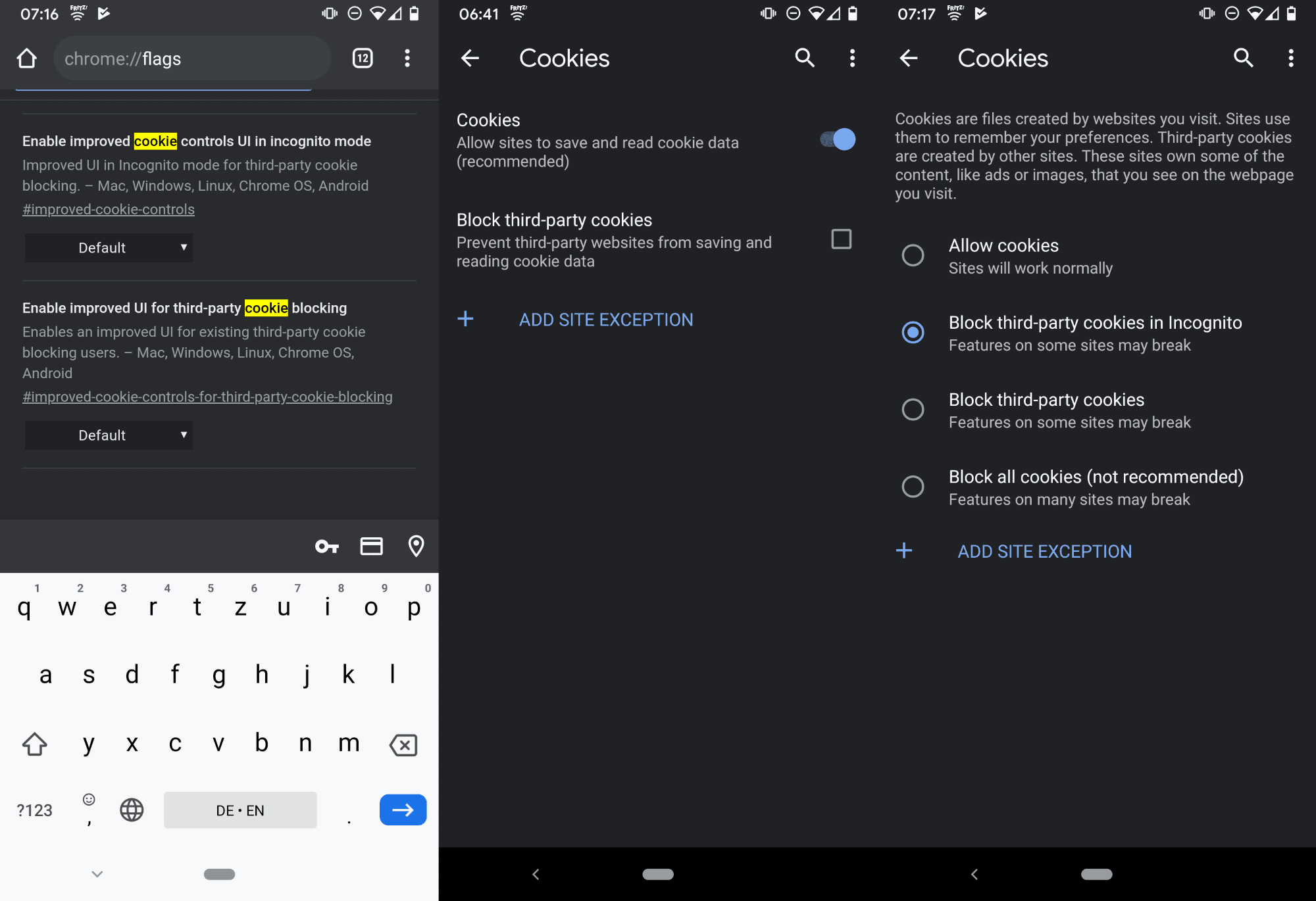
 www.ghacks.net
www.ghacks.net
Google plans to improve cookie controls of the company's Google Chrome web browser for Android. The company launched SameSite cookie changes in Chrome 80, released in February 2020, and has recently added new options to Chrome Canary for Android including an option to block all cookies in the browser.
Current versions of Google Chrome for Android devices provide limited cookie controls. The only options provided are to "allow sites to save and read cookie data" and to "block third-party cookies". Chrome users may add site exceptions to allow or block cookies set by specific sites.
The new cookie controls add two more options to the mobile browser. Besides an option to block third-party cookies in the browser's Incognito mode, it is now also possible to block all cookies.
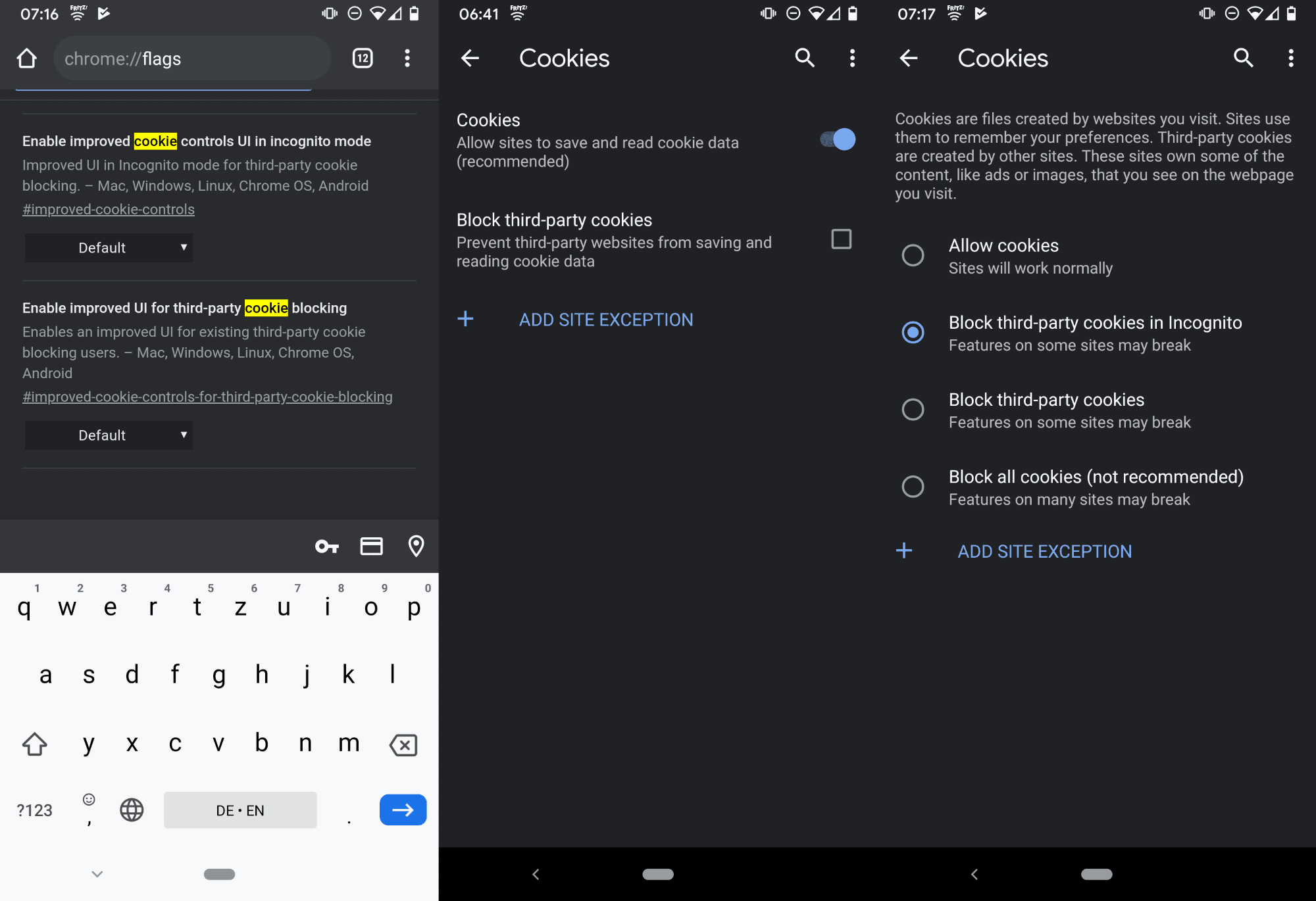
Google does not recommend the latter but the option is there. The main change is the introduction of an option to block cookies in Incognito mode. The cookies toggle of current versions of Google Chrome for Android is turned into the two options "allow cookies" and "block all cookies (not recommended".
The new Cookies page of the Chrome browser provides an explanation of cookies; useful to users who are not tech-savvy. It states:
Cookies are files created by websites you visit. Sites use them to remember your preferences. Third-party cookies are created by other sites. These sites own some of the content, like ads or images, that you see on the webpage you visit.
The new cookie interface is not enabled by default, not even in Chrome Canary at the time of writing. It is necessary to set a flag to enable it. Here is how that is done:
- Make sure you run at least Chrome 82 (currently Canary).
- Load chrome://flags in the address bar of the Android browser.
- Search for cookies.
- The flag "Enable improved cookie controls UI in Incognito mode" enables the new option when you set it to Enabled.
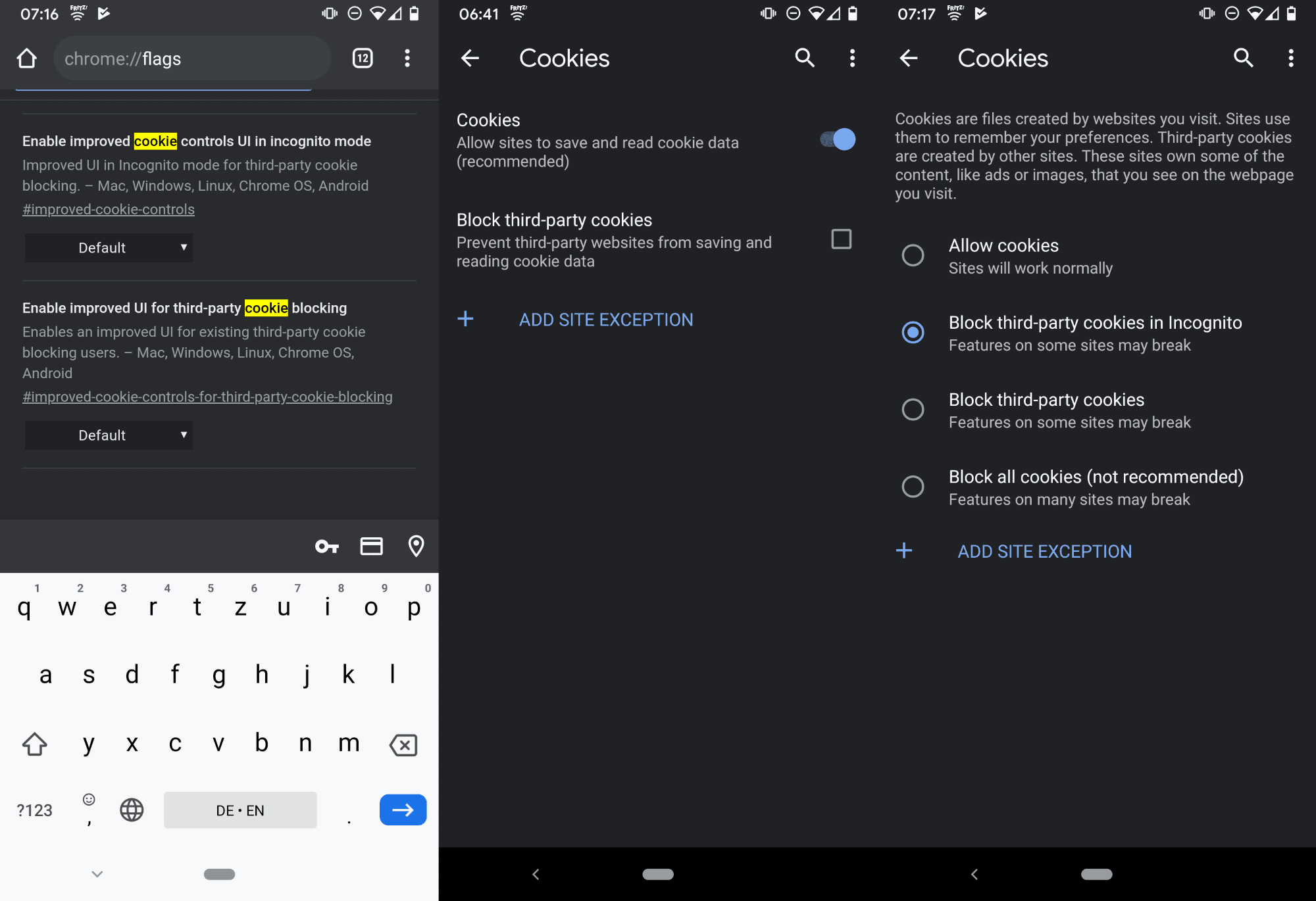
Google introduces improved cookie controls in Chrome for Android - gHacks Tech News
Google plans to introduce changes to the cookie management settings of the company's Chrome for Android web browser.