Google announced today that it is in the process of rolling out an update for Chrome for Windows that improves the security of the web browser.
Chrome news have hit a rough patch in recent months thanks to malicious extensions doing all sorts of negative things when they are installed on user systems.
The new safety features that Google announced today don't remedy that situation, but they may help Chrome users on Windows in other ways.
Philippe Rivard, Chrome Cleanup product manager at Google lists three improvements that Google added to Chrome to "help Chrome for Windows users recover from unwanted software infections".
The first feature detects if Chrome settings have been changed without user consent. The browser displays information on those changes to the user, and it is up to the user to restore the original settings or to hit the cancel button to leave the settings as they are.
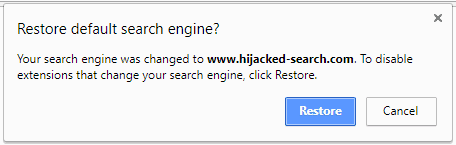
Rivard notes that users can reset their profiles at any time by loading the chrome://settings/resetProfileSettings internal page of Chrome.
This feature is already available in recent versions of Google Chrome.
The second feature acts like an unwanted software cleaner on the Windows machine. Chrome detects the installation of unwanted software.

A prompt is displayed that gives users the option to remove the unwanted software from the operating system, and to restore Chrome settings so that the browser works normally.
Scenarios where users may see the prompts include the following ones:
Closing Words
Google benefits from improvements in regards to unwanted software and manipulation by extensions in two ways: first in giving users a sense of security and assistance, and second in restoring default values for homepage and search.
Chrome's improved cleanup routines are no replacement for antivirus software however. The browser will detect only unwanted software and changes made to Chrome, and not other malicious behavior (unless it is caught by safe browsing).
It remains to be seen how the new routines impact the browser's performance and memory usage.
Google rolls out new security features in Chrome for Windows - gHacks Tech News
Chrome news have hit a rough patch in recent months thanks to malicious extensions doing all sorts of negative things when they are installed on user systems.
The new safety features that Google announced today don't remedy that situation, but they may help Chrome users on Windows in other ways.
Philippe Rivard, Chrome Cleanup product manager at Google lists three improvements that Google added to Chrome to "help Chrome for Windows users recover from unwanted software infections".
The first feature detects if Chrome settings have been changed without user consent. The browser displays information on those changes to the user, and it is up to the user to restore the original settings or to hit the cancel button to leave the settings as they are.
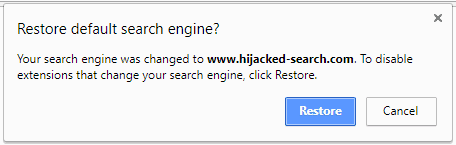
Rivard notes that users can reset their profiles at any time by loading the chrome://settings/resetProfileSettings internal page of Chrome.
This feature is already available in recent versions of Google Chrome.
The second feature acts like an unwanted software cleaner on the Windows machine. Chrome detects the installation of unwanted software.

A prompt is displayed that gives users the option to remove the unwanted software from the operating system, and to restore Chrome settings so that the browser works normally.
Scenarios where users may see the prompts include the following ones:
- Popup ads are displayed and won't go away.
- Chrome homepage or search engine are changed, and keep changing to pages and services without your permission.
- Unwanted Chrome extensions or toolbars are installed, and come back when removed.
- Redirections to unfamiliar sites happen regularly.
Closing Words
Google benefits from improvements in regards to unwanted software and manipulation by extensions in two ways: first in giving users a sense of security and assistance, and second in restoring default values for homepage and search.
Chrome's improved cleanup routines are no replacement for antivirus software however. The browser will detect only unwanted software and changes made to Chrome, and not other malicious behavior (unless it is caught by safe browsing).
It remains to be seen how the new routines impact the browser's performance and memory usage.
Google rolls out new security features in Chrome for Windows - gHacks Tech News