silversurfer
Super Moderator
Thread author
Verified
Top Poster
Staff Member
Malware Hunter
Forum Veteran
- Aug 17, 2014
- 12,743
- 123,910
- 8,399
Quote: " To better demonstrate how much data Google is accumulating over the course of a browsing session, Dutch software developer and entrepreneur Bert Hubert created Google Teller. "
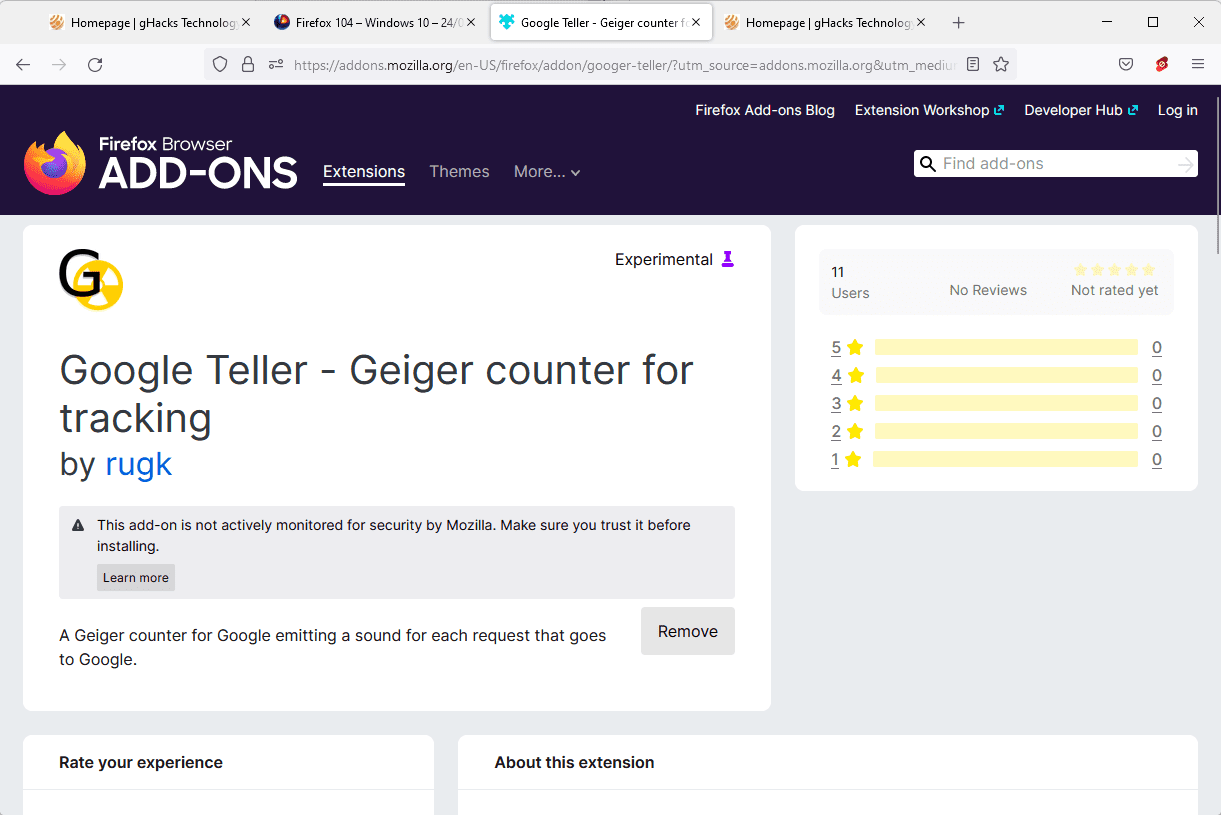
The browser extension makes a beep (more of a sound classic modems made when data was transferred) whenever a connection to Google is established to transfer data to the company. It may begin even before a website is loaded, if Google is the default search provider. Then, beeps may occur when a site is loaded, after a site has been loaded, or when site elements are moved over or selected.
To use the extension , simply install it in Firefox, Chrome or compatible browsers, and visit sites like you normally do.
Note: I could not find the extension in the Chrome Web Store. I tried various searches and it did not come up. Hubert confirmed that it is available for Chrome as well.
Whenever a site or the browser makes a connection to Google to send data packets to the company, the extension is giving you an audio-cue; this happens when you type in the address or search bar, on page load, when you move the mouse over elements on a webpage, and also after the initial site load in the browser. Some sites refresh advertisement in intervals, which usually means new connections to advertising servers on the Internet.
Most of the time, when you hear a beep while moving the mouse over an element on the site, it is a connection to Google Analytics that is established. Many sites use Google Analytics to track website visits, how a website is used, and website errors.
Hubert notes that Google Cloud users are excluded by the extension, but that other connections to major Google sites and servers are covered by the browser extension. IP addresses were taken from an official Google support page listing them,
A visit to YouTube, one of Google's main properties, creates a near endless stream of audio cues. Testing the extension on Google's own sites may be a bit unfair, but most sites that you visit during regular browsing sessions submit data to Google in one way or another.
The extension does not reveal which data is submitted. Not all connections are necessary tracking related, but with each, Google gets information about the user and browser/site the connection originated from.
Some sites become unusable when the extension is enabled; this is the case for YouTube, which connects to Google servers constantly. The extension has no option to exclude certain properties, which would help with that.
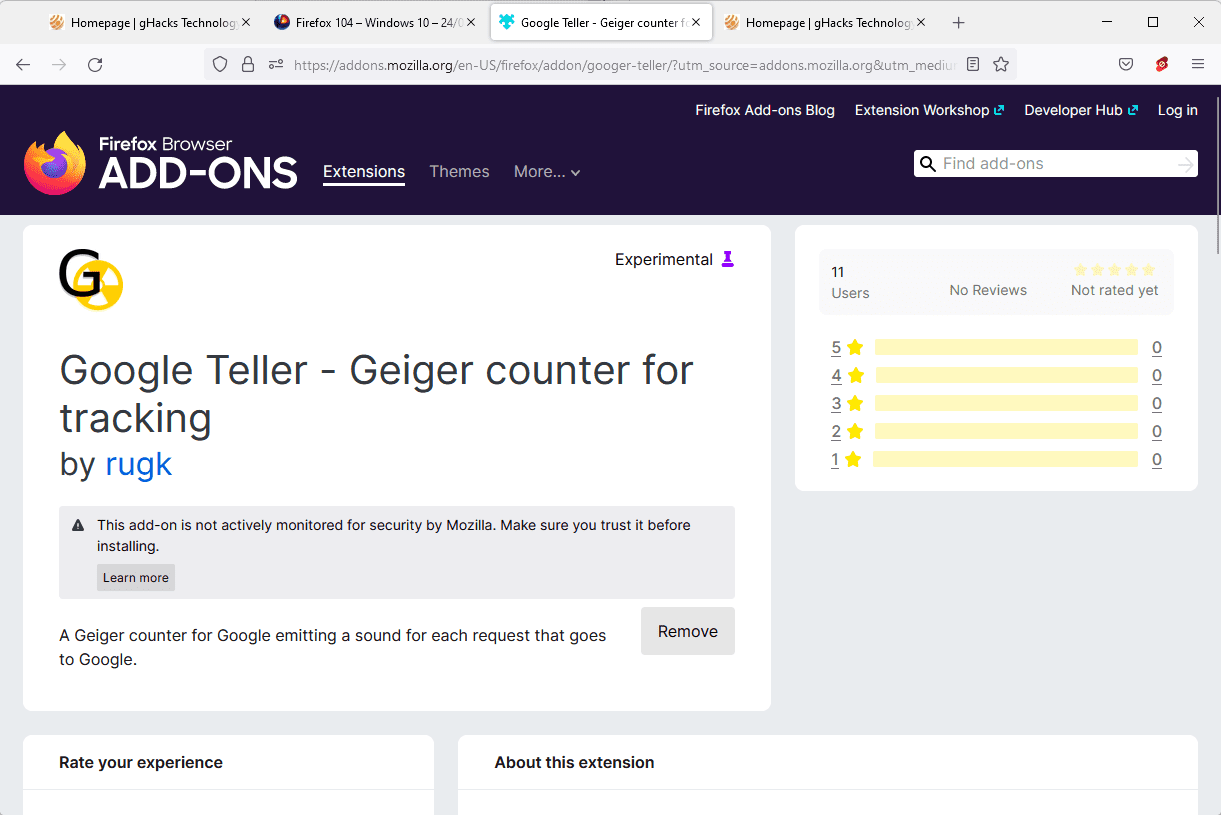
Google Teller: browser makes a noise whenever Google gets data - gHacks Tech News
Bert Hubert created Googerteller to better demonstrate how much data Google is accumulating over the course of a browsing session.
www.ghacks.net

