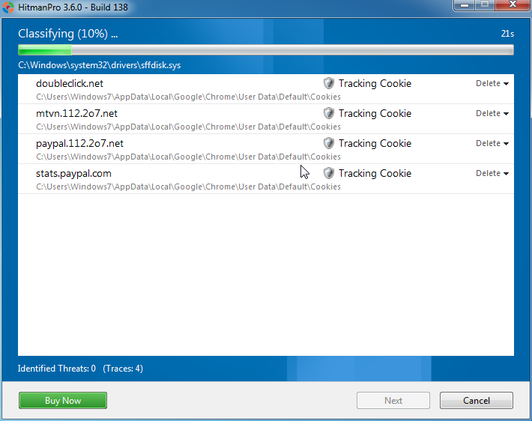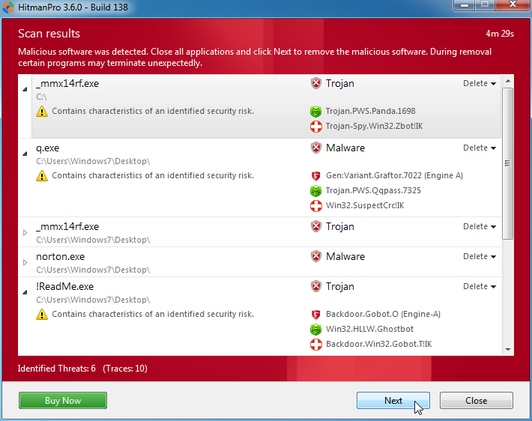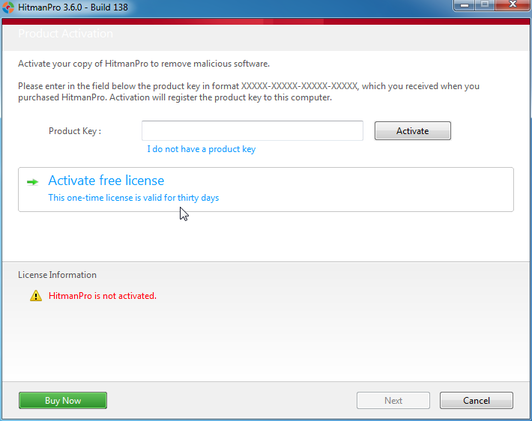Got a virus over a notepad file, which is supposed to include a .rar file's key. (it was an awesome way to infect lol, i do congratulate its creator.)
Windows's official Notepad shortcut is denied, when I right click and see the properties, it leads itself to : %windir%\system32\notepad.exe and as starting path : %HOMEDRIVE%%HOMEPATH%
WinPatrol also alerts me every 5 minutes with : "C:\Windows\system32\NOTEPAD.EXE %1" A change was made to use the following program for this file type.
And also the alert includes this one : "C:\Windows\System32\InfDefaultInstall.exe %1" Is this change ok? And I say NO all the time )
)
Windows's official Notepad shortcut is denied, when I right click and see the properties, it leads itself to : %windir%\system32\notepad.exe and as starting path : %HOMEDRIVE%%HOMEPATH%
WinPatrol also alerts me every 5 minutes with : "C:\Windows\system32\NOTEPAD.EXE %1" A change was made to use the following program for this file type.
And also the alert includes this one : "C:\Windows\System32\InfDefaultInstall.exe %1" Is this change ok? And I say NO all the time