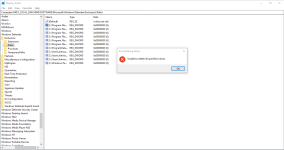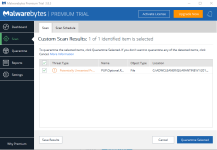Hey there everyone,
I was cleaning my computer today and I stumbled upon my exclusions list which had some suspicious grayed-out exclusions in it that I could not remove.
I tried to remove them from the registry but that did not work (see image).
I also installed Malwarebytes and scanned my computer and removed the threats but when I restarted my computer and went onto my exclusions list, the grayed-out files were still there.
The last possible option I can think of is to factory reset my pc but I have two concerns for that, one being it would take a long time to do and it would be annoying to do it and the second being the fear of the exclusions/malware coming back after I restore the old data back to my computer.
Please help me with this problem, I've been trying to fix it for days!!
I was cleaning my computer today and I stumbled upon my exclusions list which had some suspicious grayed-out exclusions in it that I could not remove.
I tried to remove them from the registry but that did not work (see image).
I also installed Malwarebytes and scanned my computer and removed the threats but when I restarted my computer and went onto my exclusions list, the grayed-out files were still there.
The last possible option I can think of is to factory reset my pc but I have two concerns for that, one being it would take a long time to do and it would be annoying to do it and the second being the fear of the exclusions/malware coming back after I restore the old data back to my computer.
Please help me with this problem, I've been trying to fix it for days!!
Attachments
Last edited: