Please look at the two pictures:
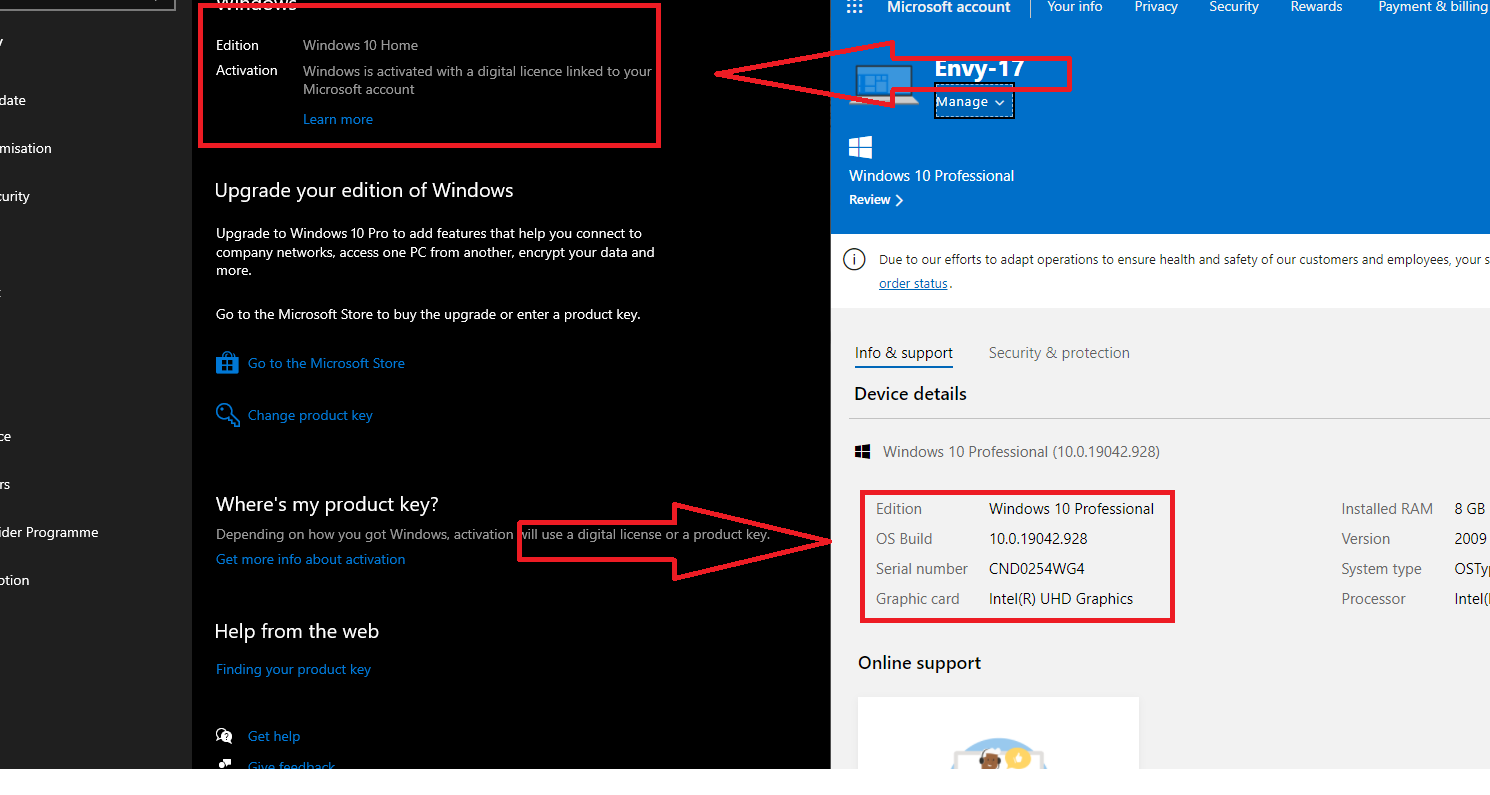 This is the windows version of my pc(windows setting, and the website) One say that it is a pro one say that it is home.
This is the windows version of my pc(windows setting, and the website) One say that it is a pro one say that it is home.
Anyone know why?
Anyone know why?
yea I am sure...Are you looking at the correct Windows 10 device linked to the logged in Microsoft account?

I tried it worked, but only solved half of the problem there is still something that is managed by my org, so I decide to delete all of the polices made by my org and it is clearly fixed. Thanks anyways! This is the video I saw , Will it damage my other policy?Try the instructions below.
1. Windows Settings > Accounts > Email & accounts. Find your work email and manage, then Delete account from this device.
View attachment 257197
When you Add a Work/School email to any Microsoft app, do not allow them to manage your PC.
2. Open Mail app > Add an account.
View attachment 257195
3. Unmark "Allow my organisation to manage my device".
4. Use "Sign in to this app only".
View attachment 257196