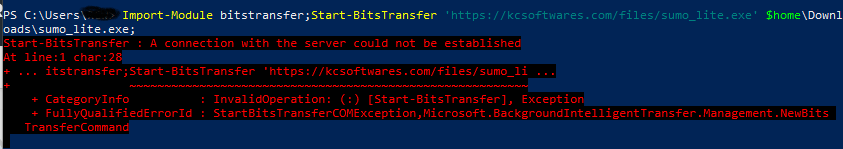- Aug 17, 2014
- 11,696
While it's a norm for phishing campaigns that distribute weaponized Microsoft Office documents to prompt victims to enable macros in order to trigger the infection chain directly, new findings indicate attackers are using non-malicious documents to disable security warnings prior to executing macro code to infect victims' computers.
In yet another instance of malware authors continue to evolve their techniques to evade detection, researchers from McAfee Labs stumbled upon a novel tactic that "downloads and executes malicious DLLs (ZLoader) without any malicious code present in the initial spammed attachment macro."
ZLoader infections propagated using this mechanism have been primarily reported in the U.S., Canada, Spain, Japan, and Malaysia, the cybersecurity firm noted. The malware — a descendant of the infamous ZeuS banking trojan — is well known for aggressively using macro-enabled Office documents as an initial attack vector to steal credentials and personally identifiable information from users of targeted financial institutions.
In investigating the intrusions, the researchers found that the infection chain started with a phishing email containing a Microsoft Word document attachment that, when opened, downloaded a password-protected Microsoft Excel file from a remote server. However, it's worth noting that macros need to be enabled in the Word document to trigger the download itself.
"After downloading the XLS file, the Word VBA reads the cell contents from XLS and creates a new macro for the same XLS file and writes the cell contents to XLS VBA macros as functions," the researchers said. "Once the macros are written and ready, the Word document sets the policy in the registry to 'Disable Excel Macro Warning' and invokes the malicious macro function from the Excel file. The Excel file now downloads the ZLoader payload. The ZLoader payload is then executed using rundll32.exe."

Hackers Use New Trick to Disable Macro Security Warnings in Malicious Office Files
Excel Spreadsheet, Microsoft Office, Excel Macros, Cybersecurity, Hacking News
 thehackernews.com
thehackernews.com