Hard Disk Sentinel Standard Edition
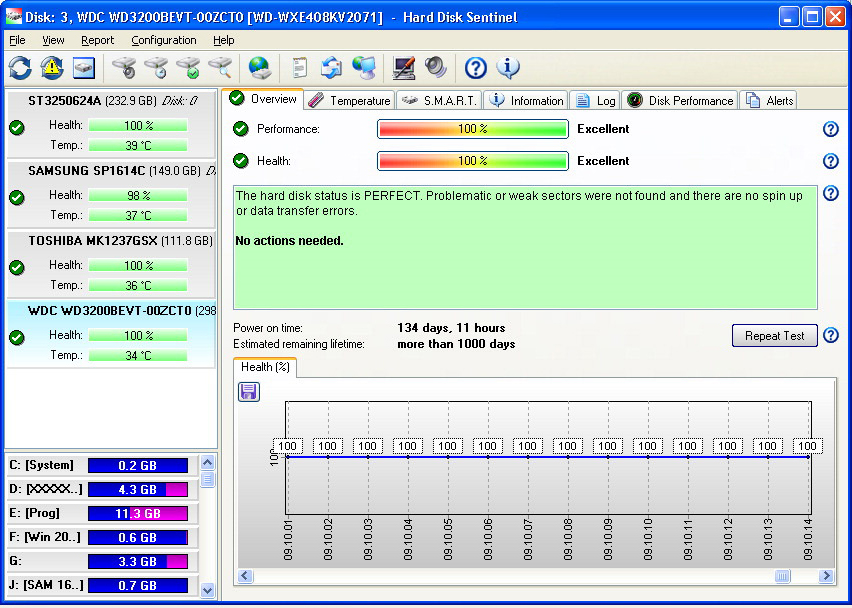
Features:
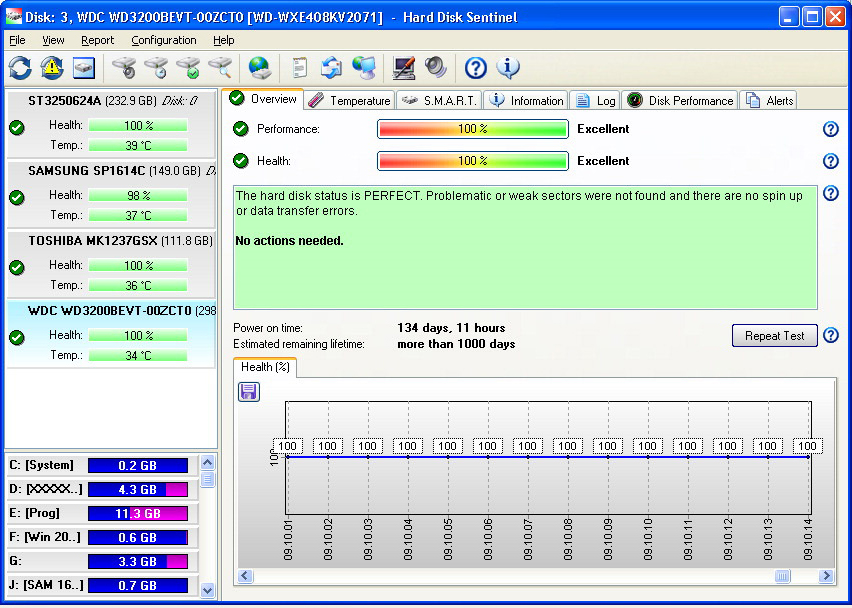
Features:
- Easy to use interface
- Just install, configure alerts and your system is now safe. You'll be notified about the problems - but if everything is correct, Hard Disk Sentinel just sits on tray and displays current status. The data is protected 24 hours daily, 7 days a week.
- Be advised of potential hard drive problems before they become catastrophic.
- Measure the health of hard drives, solid state drives, as well as drives attached via external USB and e-SATA connections.
- Monitor the total health of your drive, including temperature, self-monitoring data, transfer speeds, and more!
- Detect and repair issues before they get worse.
- Choose from a wide variety of alerts and reports.
- Have your data automatically backed up when a potential problem is detected.
How to:
Visit the giveaway page and click - get it for free, choose the free product and fill in your details.
(You may use a disposable email)
Enjoy.
Visit the giveaway page and click - get it for free, choose the free product and fill in your details.
(You may use a disposable email)
Enjoy.
Terms and conditions:
online license activation is required
License grants usage on one computer at a time.
No free upgrades or technical support
online license activation is required
License grants usage on one computer at a time.
No free upgrades or technical support
Last edited: