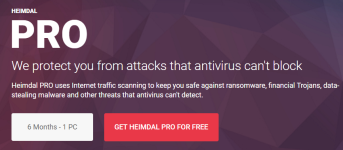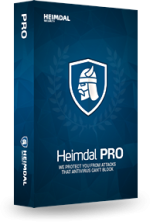if you had problems with the internet connection, after heimdal change to 127.0.0.1 follow this steps.
copy and paste this lines in your text editor:
WMIC NICCONFIG WHERE (IPEnabled=TRUE) call SetDNSServerSearchOrder ("8.8.8.8", "8.8.4.4")
PAUSE
and save with the format Bat on your desktop /example Googledns.bat
right clic and open as administrator
if you want a more stable interop with the 127.0.0.1 as dnscrypt or with heimdal ,
do you should to use a static ip for example the same .bat
WMIC NICCONFIG WHERE (IPEnabled=TRUE) call EnableStatic ("192.168.123.120"),("255.255.255.0")
WMIC NICCONFIG WHERE (IPEnabled=TRUE) call SetGateways ("192.168.123.1","192.168.123.2"),(1,2)
WMIC NICCONFIG WHERE (IPEnabled=TRUE) call SetDNSServerSearchOrder ("8.8.8.8", "8.8.4.4")
PAUSE
example ("192.168.123.120") is my local ip that i want as static,
you choice any depending on your ip router
192.168.123.120
192.168.123.121
192.168.123.122
192.168.123.123
192.168.123.124 etc.
("192.168.123.1","192.168.123.2") is my ip router or default link layer In most cases. 192.168.1.100
save your config and double click