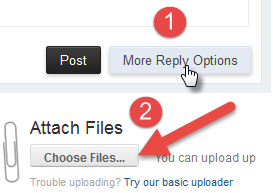hello
Can someone help me because I know that someone has been patching my phone and laptop for several years, and he monitors everything I do, disables all antiviruses, and has access to my camera and microphone.
I even noticed that it changes the charts of the cryptocurrency market that I am trading with, and no matter how much I use VPN and reinstall Windows, I still find that it accesses me, my laptop always heats up, even when I don't do heavy work with it. The virus gave me a proxy hijack warning and many other things
Please someone help me
Can someone help me because I know that someone has been patching my phone and laptop for several years, and he monitors everything I do, disables all antiviruses, and has access to my camera and microphone.
I even noticed that it changes the charts of the cryptocurrency market that I am trading with, and no matter how much I use VPN and reinstall Windows, I still find that it accesses me, my laptop always heats up, even when I don't do heavy work with it. The virus gave me a proxy hijack warning and many other things
Please someone help me