- Nov 10, 2017
- 3,135
- 1
- 22,994
- 4,269
Mozilla Makes It Easier to Hide Tabs in Firefox and Unclutter Your Tab Bar
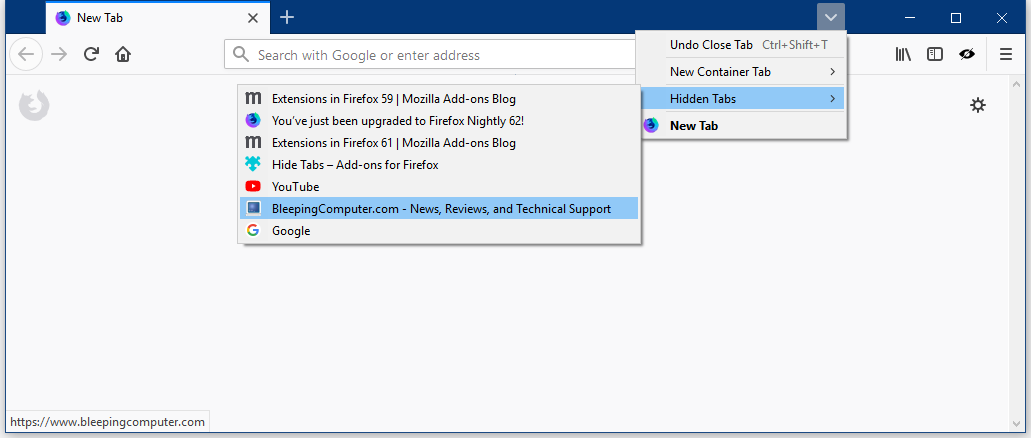
Mozilla is making it easier to hide tabs and clean up crowded tab bars, helping users better manage their tabs and keep an organized work environment.
The issue that Mozilla is trying to address is called tab cluttering, and it affects all browsers, regardless of vendor. Tab cluttering happens when users open too many tabs in their browser, so much so that the tab bar becomes too small and the browser ends up cutting off the title and sometimes even the favicon.
Tab cluttering has always been a problem, especially with Chrome, where tabs can sometimes be reduced to very small tab widths.
Mozilla was the first browser to address this issue last year when it started imposing a minimum tab width and creating a horizontal scroll area.
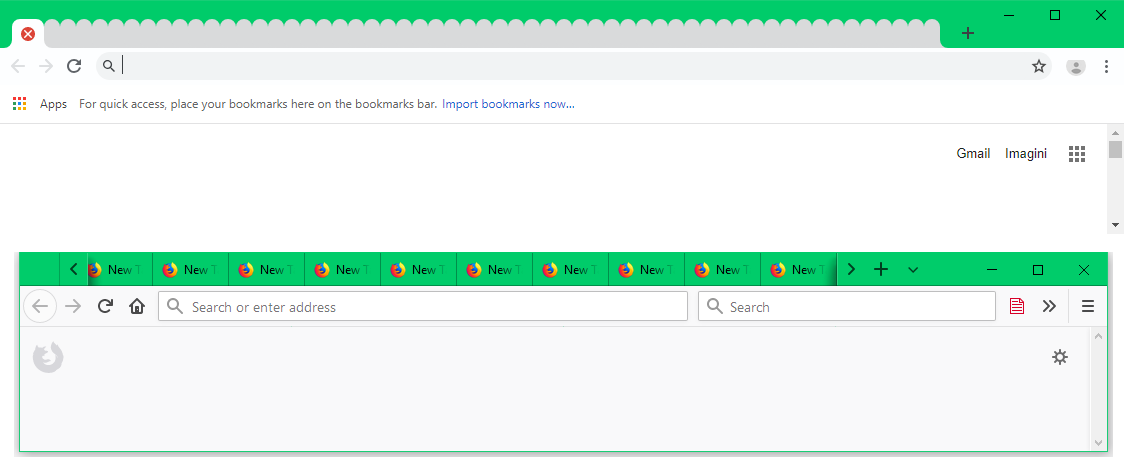
But some users weren't satisfied by this solution and still wanted the browser maker to come up with a better solution, especially for situations where they needed to hide tabs for a certain period of time, like they used to do with the old Tab Groups feature, now removed from Firefox.
Answering user requests, Mozilla created a new "tabs.hide()" function for its WebExtension API last November.
This new API feature has been under testing by the Firefox add-on developing community. Recent discussions reveal that the feature was a success, and according to a recent Mozilla blog post, the feature has received the go-ahead to be officially added to Firefox's WebExtension API.
Starting with Firefox 62, add-on developers can create extensions that take advantage of this feature out-of-the-box, and they don't have to tell users to flip a setting (extensions.webextensions.tabhide.enabled) to "true" in the about:config panel for this API feature to work.
But if changing that option isn't a bother, users can take advantage of this feature right now and install some pretty neat extensions that can be used for temporarily hiding tabs in Firefox.
The "Hide Tabs" extension is probably the easiest to use, and this one works by hiding tabs under a dropdown arrow to the right side of the Firefox window.
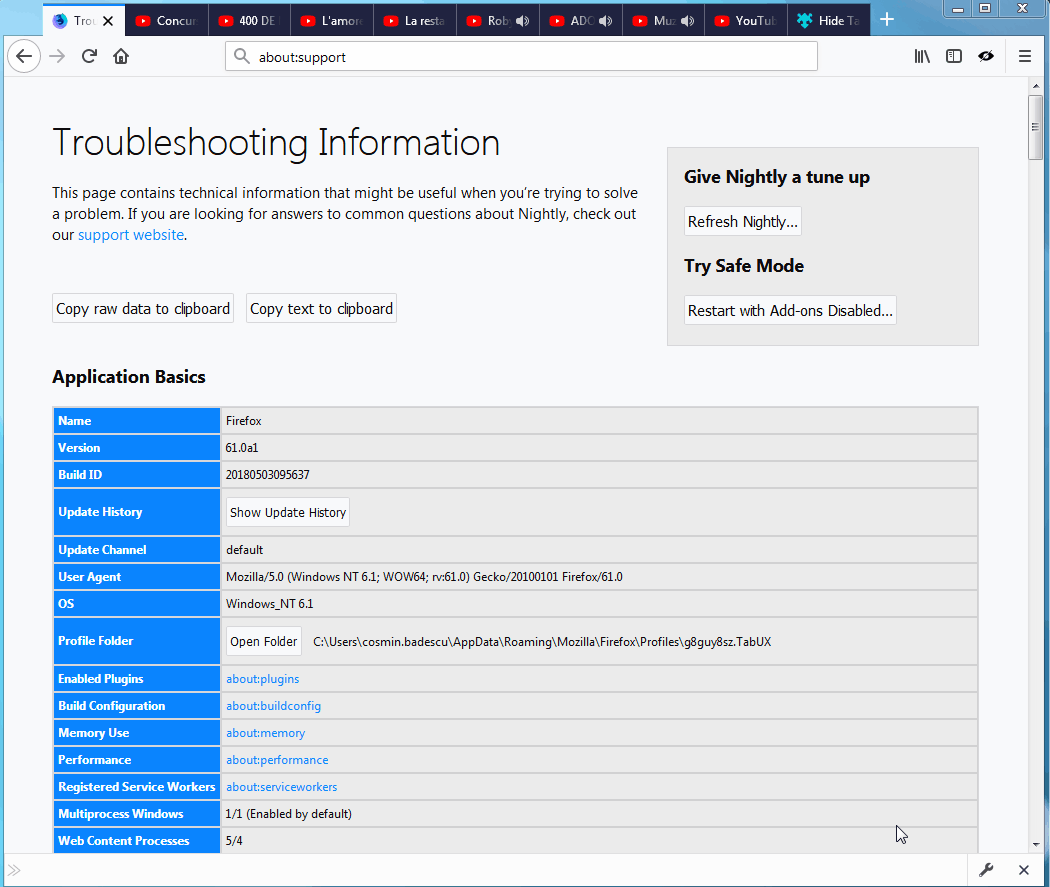
Hide Tabs extension
The second extension is named "Panorama View," and this one tries to clone the old Firefox Tab Groups feature, and it does a pretty good job at it, allowing users to group and hide tabs together.
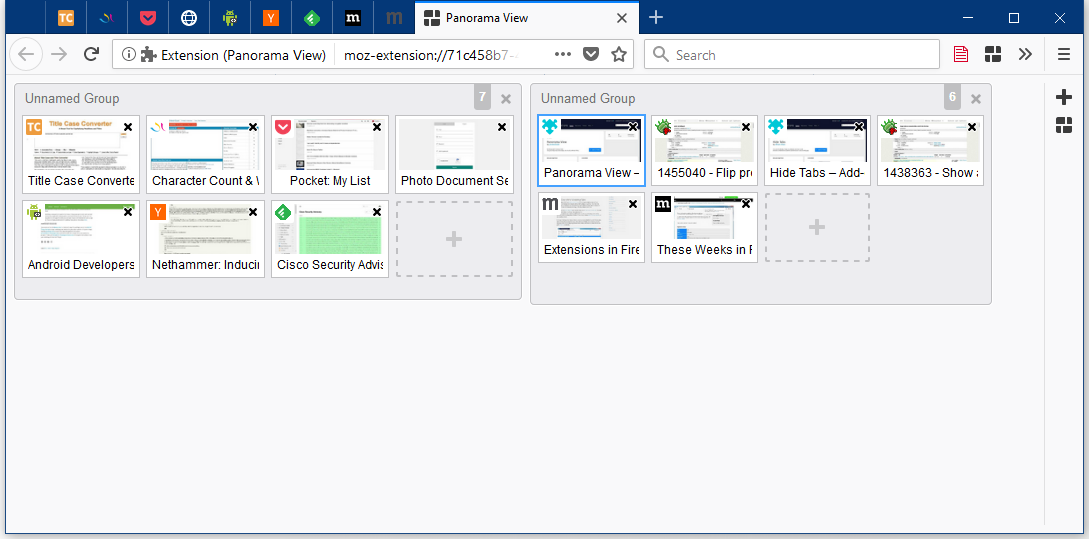
Panorama View extension
Another browser that has started paying attention to tab cluttering is Opera. In its most recent release —Opera 53— the browser now makes sure to truncate favicons inside tabs better, so users can find the tab they're looking for much easier.
But despite this, tab cluttering still happens in Opera.
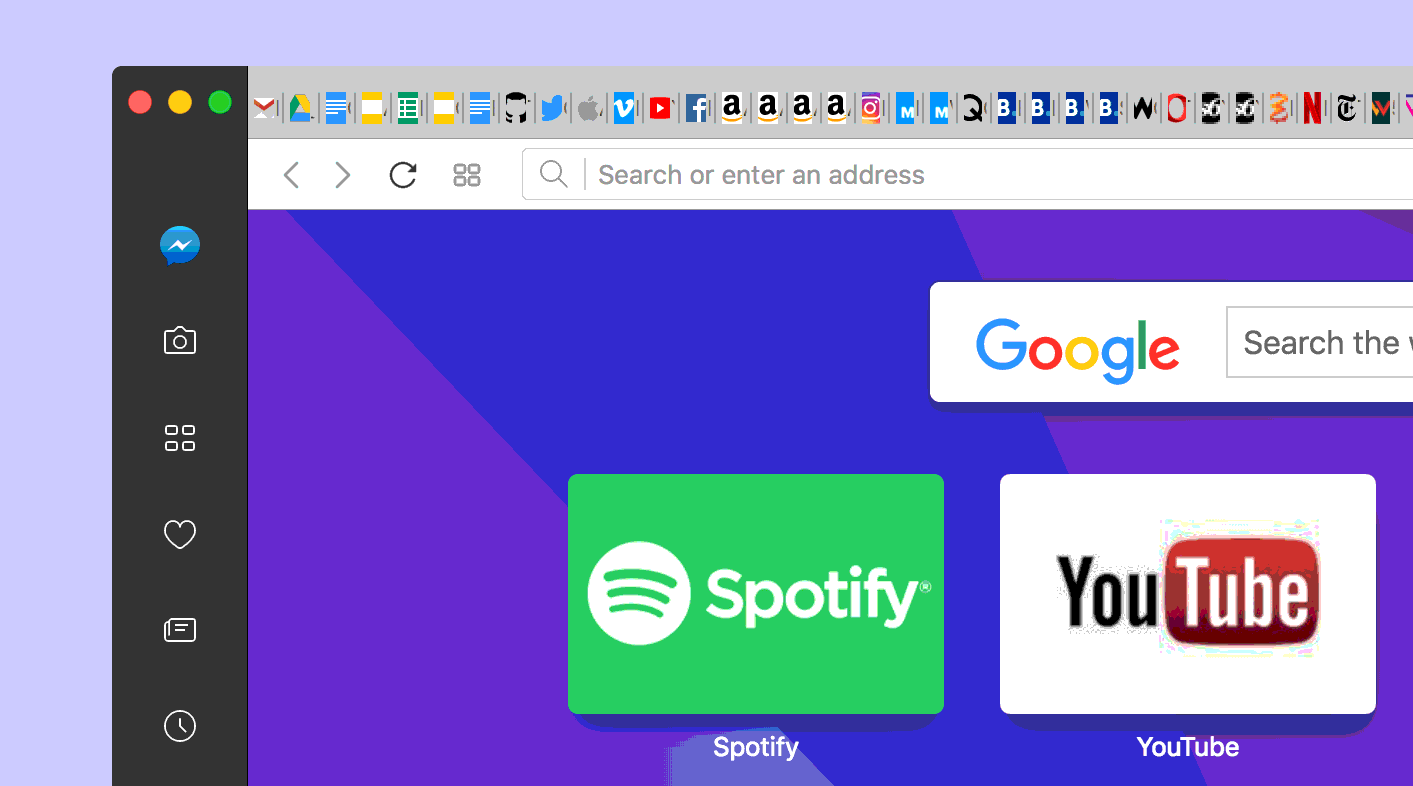
Source: Mozilla Makes It Easier to Hide Tabs in Firefox and Unclutter Your Tab Bar
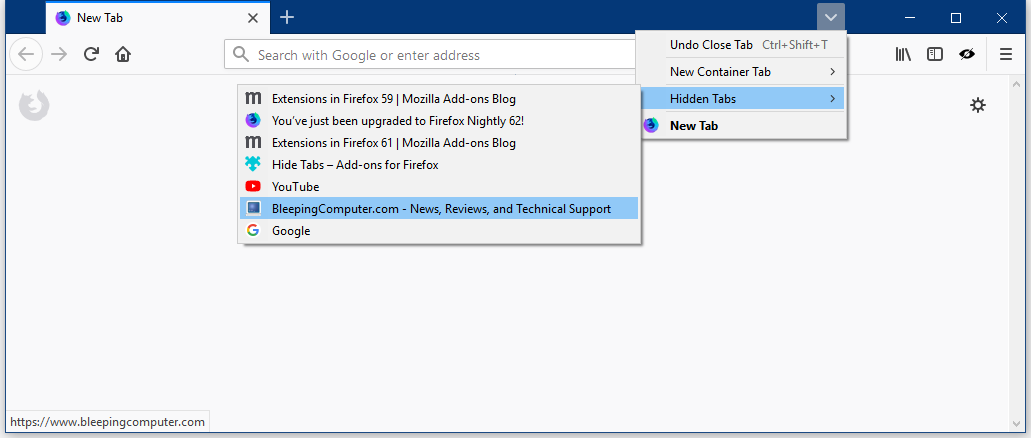
Mozilla is making it easier to hide tabs and clean up crowded tab bars, helping users better manage their tabs and keep an organized work environment.
The issue that Mozilla is trying to address is called tab cluttering, and it affects all browsers, regardless of vendor. Tab cluttering happens when users open too many tabs in their browser, so much so that the tab bar becomes too small and the browser ends up cutting off the title and sometimes even the favicon.
Tab cluttering has always been a problem, especially with Chrome, where tabs can sometimes be reduced to very small tab widths.
Mozilla was the first browser to address this issue last year when it started imposing a minimum tab width and creating a horizontal scroll area.
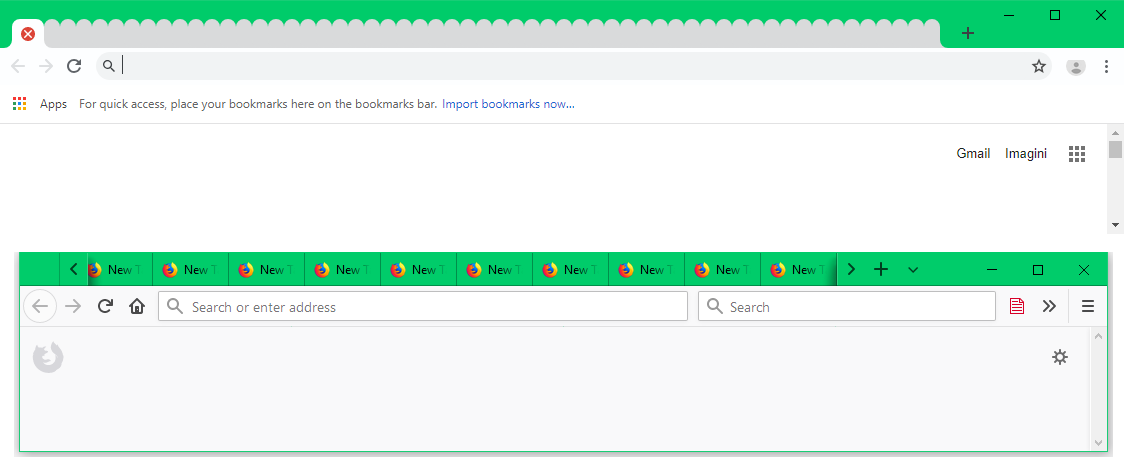
But some users weren't satisfied by this solution and still wanted the browser maker to come up with a better solution, especially for situations where they needed to hide tabs for a certain period of time, like they used to do with the old Tab Groups feature, now removed from Firefox.
Answering user requests, Mozilla created a new "tabs.hide()" function for its WebExtension API last November.
This new API feature has been under testing by the Firefox add-on developing community. Recent discussions reveal that the feature was a success, and according to a recent Mozilla blog post, the feature has received the go-ahead to be officially added to Firefox's WebExtension API.
Starting with Firefox 62, add-on developers can create extensions that take advantage of this feature out-of-the-box, and they don't have to tell users to flip a setting (extensions.webextensions.tabhide.enabled) to "true" in the about:config panel for this API feature to work.
But if changing that option isn't a bother, users can take advantage of this feature right now and install some pretty neat extensions that can be used for temporarily hiding tabs in Firefox.
The "Hide Tabs" extension is probably the easiest to use, and this one works by hiding tabs under a dropdown arrow to the right side of the Firefox window.
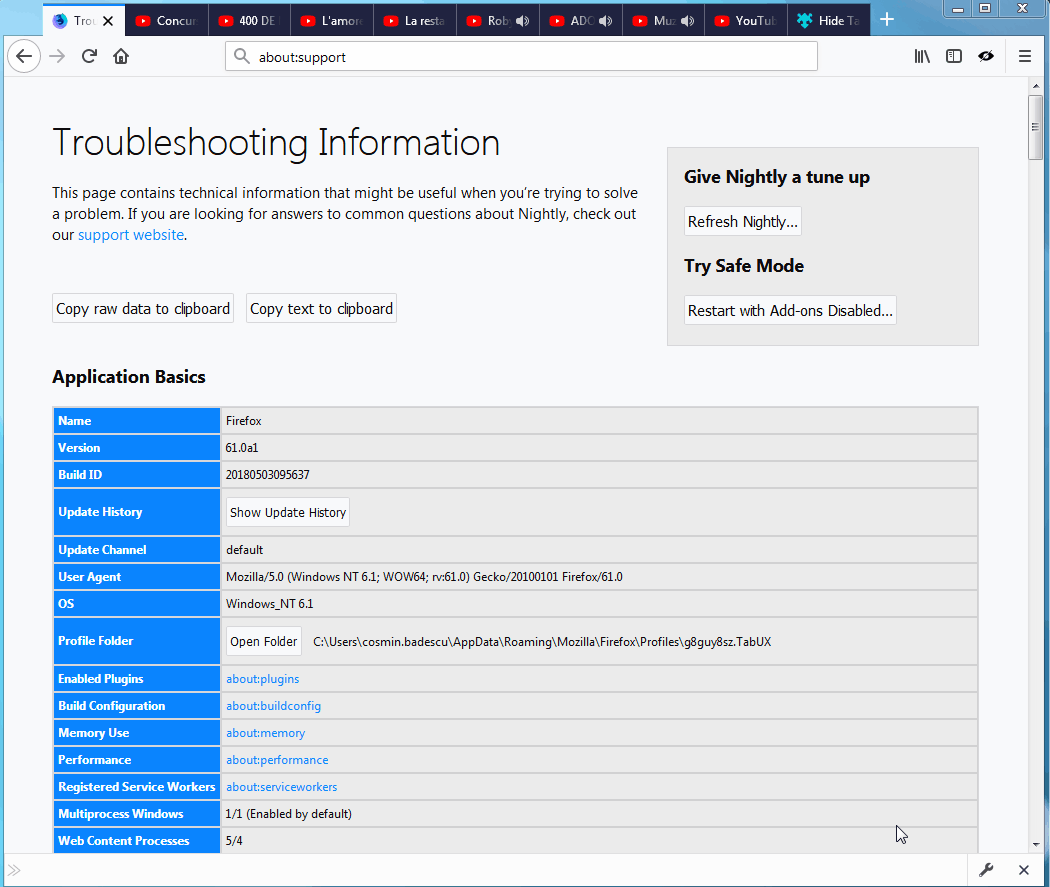
Hide Tabs extension
The second extension is named "Panorama View," and this one tries to clone the old Firefox Tab Groups feature, and it does a pretty good job at it, allowing users to group and hide tabs together.
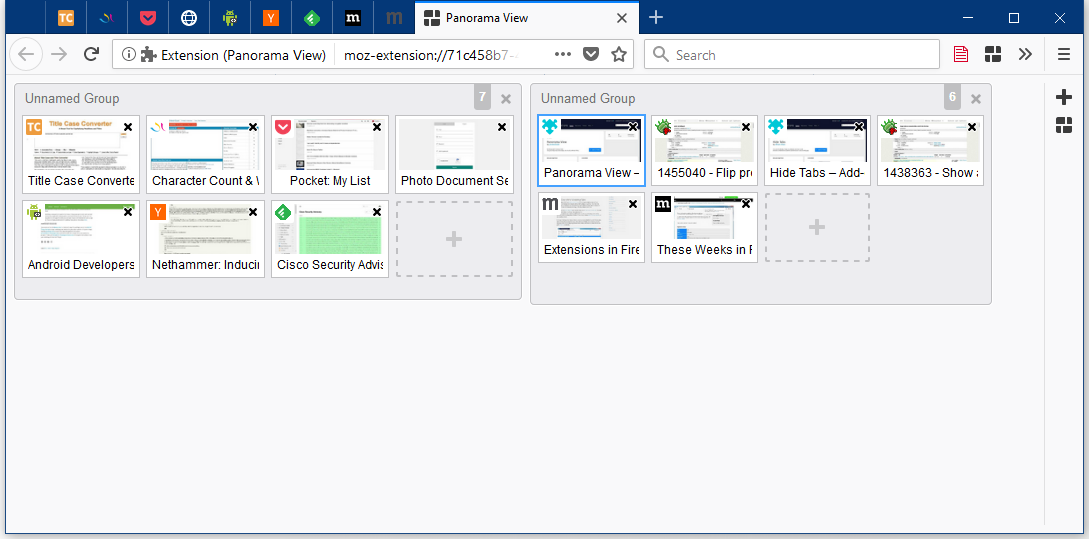
Panorama View extension
Another browser that has started paying attention to tab cluttering is Opera. In its most recent release —Opera 53— the browser now makes sure to truncate favicons inside tabs better, so users can find the tab they're looking for much easier.
But despite this, tab cluttering still happens in Opera.
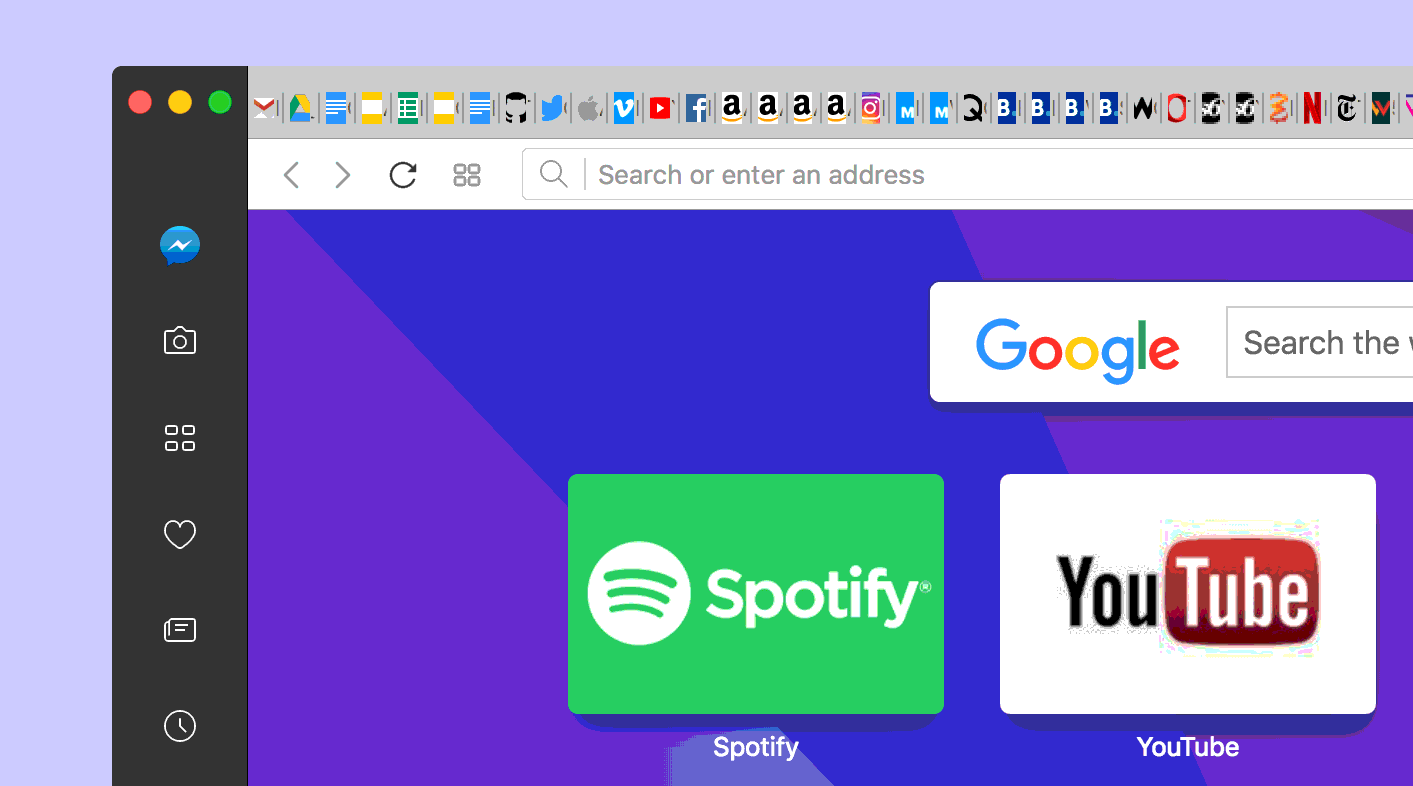
Source: Mozilla Makes It Easier to Hide Tabs in Firefox and Unclutter Your Tab Bar