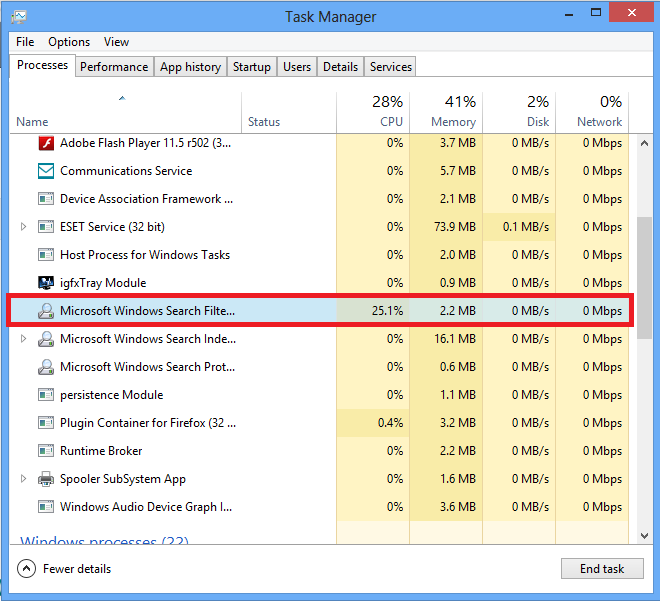High Resource usage - Problem
- Thread starter MrExplorer
- Start date
You are using an out of date browser. It may not display this or other websites correctly.
You should upgrade or use an alternative browser.
You should upgrade or use an alternative browser.
- Status
- Not open for further replies.
madyrocksin said:is it always or sometimes ? if sometimes than it is indexing a lot of files
Always.
What do you mean by indexing a lot of files.
MrExplorer said:madyrocksin said:is it always or sometimes ? if sometimes than it is indexing a lot of files
Always.
What do you mean by indexing a lot of files.
To provide fast search, windows will index the specified files, so in your case since it was 25% i thought it may be windows was indexing a fresh bunch of files. Sorry i am not very sure whats causing this wait for others, but you can try disabling windows search and then again enable it
MrExplorer said:madyrocksin said:is it always or sometimes ? if sometimes than it is indexing a lot of files
Always.
What do you mean by indexing a lot of files.
try
http://www.speedupyourcomputer.windowsreinstall.com/tip_disable_constant_indexing.htm#.USHO_B0woy4
Stranger said:try
http://www.speedupyourcomputer.windowsreinstall.com/tip_disable_constant_indexing.htm#.USHO_B0woy4
is this Problem in all Computer or it is in mine only
MrExplorer said:Stranger said:try
http://www.speedupyourcomputer.windowsreinstall.com/tip_disable_constant_indexing.htm#.USHO_B0woy4
is this Problem in all Computer or it is in mine only
Its not create problem in all pc but sometime due to hardware,file types or some unknown reason it can slow down (Generally its eat resource in all pc)
You can turn off and check
Stranger said:Its not create problem in all pc but sometime due to hardware,file types or some unknown reason it can slow down (Generally its eat resource in all pc)
You can turn off and check
I will Check it for 2-3 days if it exist then i will turn it OFF till i will wait for more Response.
Stranger said:MrExplorer said:Turned OFF that Option but same Problem.
Restart?
Now its Okay, Thanks for Trick.
Turning this Option OFF can cause any effect on other things.
MrExplorer said:Stranger said:MrExplorer said:Turned OFF that Option but same Problem.
Restart?
Now its Okay, Thanks for Trick.
Turning this Option OFF can cause any effect on other things.
nopes
I use to turn it off
- Status
- Not open for further replies.
You may also like...
-
Windows 11 Defender Tuning: Safer Settings That Don’t Hurt Performance
- Started by Bot
- Replies: 1
-
If you use Chrome daily, do these 9 settings right now (it takes 10 minutes).
- Started by Bot
- Replies: 23
-
New Update Brave slashes memory use of its ad-blocker by at least 45 megabytes on all platforms
- Started by lokamoka820
- Replies: 12
-
Hawk Eye Analysis Tool (Formerly Orion Malware Cleaner)- by Trident [Deleted]
- Started by Trident
- Replies: 84
-
[Closed] nslookup.exe high cpu usage in the background
- Started by Yousef2812
- Replies: 1