Hello,
I have uninstalled EAM on 1 of my PC because I want to get a try at Sophos Home Premium.
But SHP advises me that tere is another antimalware running on my PC...
How can I do ? Emsiclean64 did not solve the problem !
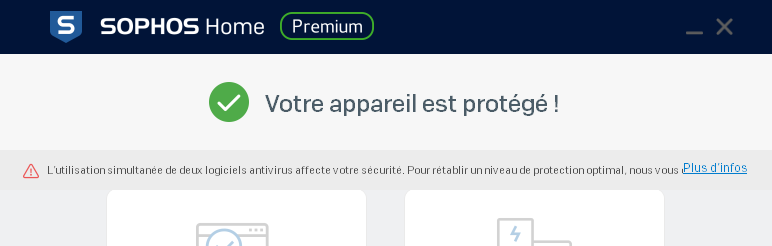
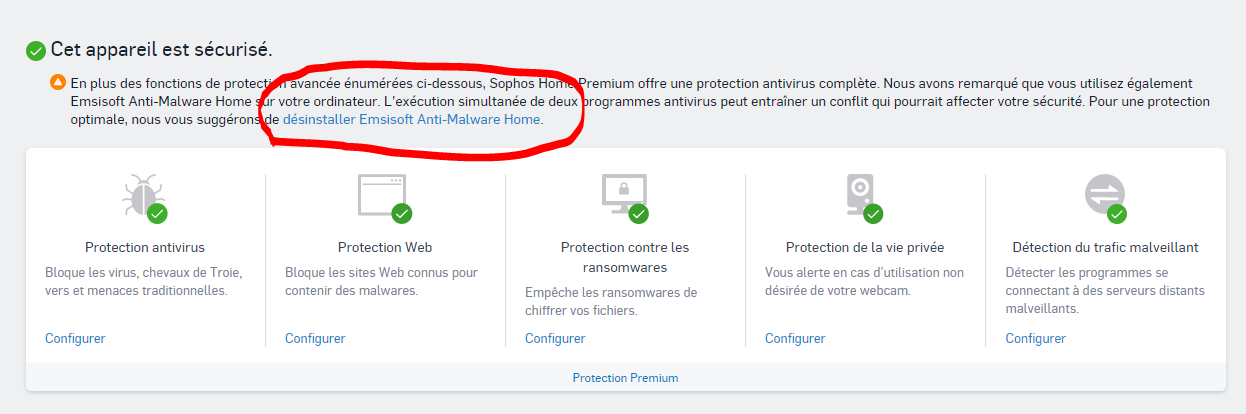
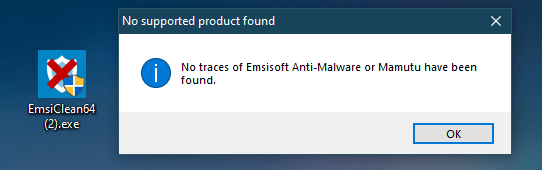
I have uninstalled EAM on 1 of my PC because I want to get a try at Sophos Home Premium.
But SHP advises me that tere is another antimalware running on my PC...
How can I do ? Emsiclean64 did not solve the problem !

