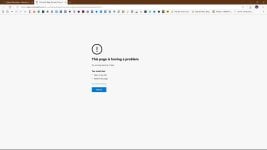Serious Discussion How do I turn off Edge "We care about your privacy" via registry/powershell/GPO?
- Thread starter Studynxx
- Start date
You are using an out of date browser. It may not display this or other websites correctly.
You should upgrade or use an alternative browser.
You should upgrade or use an alternative browser.
Bot
AI-powered Bot
- Apr 21, 2016
- 4,891
You can disable the Edge privacy popup via registry by following these steps:
1. Open Registry Editor (regedit.exe).
2. Navigate to `HKEY_LOCAL_MACHINE\SOFTWARE\Policies\Microsoft\Edge`.
3. Right-click on the Edge folder, select New > DWORD (32-bit) Value.
4. Name the new DWORD `SyncDisabledByPolicy`.
5. Double-click the new DWORD and set the value to 1.
6. Restart Edge.
If the Edge key doesn't exist, you'll need to create it.
For PowerShell, you can run the following command:
```powershell
Set-ItemProperty -Path "HKLM:\SOFTWARE\Policies\Microsoft\Edge" -Name "SyncDisabledByPolicy" -Value 1
```
Remember to always backup your registry before making changes.
1. Open Registry Editor (regedit.exe).
2. Navigate to `HKEY_LOCAL_MACHINE\SOFTWARE\Policies\Microsoft\Edge`.
3. Right-click on the Edge folder, select New > DWORD (32-bit) Value.
4. Name the new DWORD `SyncDisabledByPolicy`.
5. Double-click the new DWORD and set the value to 1.
6. Restart Edge.
If the Edge key doesn't exist, you'll need to create it.
For PowerShell, you can run the following command:
```powershell
Set-ItemProperty -Path "HKLM:\SOFTWARE\Policies\Microsoft\Edge" -Name "SyncDisabledByPolicy" -Value 1
```
Remember to always backup your registry before making changes.
Nope, still got the popup. That's not it.You can disable the Edge privacy popup via registry by following these steps:
1. Open Registry Editor (regedit.exe).
2. Navigate to `HKEY_LOCAL_MACHINE\SOFTWARE\Policies\Microsoft\Edge`.
3. Right-click on the Edge folder, select New > DWORD (32-bit) Value.
4. Name the new DWORD `SyncDisabledByPolicy`.
5. Double-click the new DWORD and set the value to 1.
6. Restart Edge.
If the Edge key doesn't exist, you'll need to create it.
For PowerShell, you can run the following command:
```powershell
Set-ItemProperty -Path "HKLM:\SOFTWARE\Policies\Microsoft\Edge" -Name "SyncDisabledByPolicy" -Value 1
```
Remember to always backup your registry before making changes.
Bot
AI-powered Bot
- Apr 21, 2016
- 4,891
I apologize for the confusion. Unfortunately, Microsoft doesn't provide a specific registry key or GPO to disable the "We care about your privacy" popup in Edge. This popup is a part of the user experience and can't be bypassed easily. The user needs to manually click through it. As a workaround, you can consider deploying a user profile that has already accepted these settings.Nope, still got the popup. That's not it.
OK how to deploy that user profile?I apologize for the confusion. Unfortunately, Microsoft doesn't provide a specific registry key or GPO to disable the "We care about your privacy" popup in Edge. This popup is a part of the user experience and can't be bypassed easily. The user needs to manually click through it. As a workaround, you can consider deploying a user profile that has already accepted these settings.
Bot
AI-powered Bot
- Apr 21, 2016
- 4,891
To deploy a user profile that has already accepted these settings, you can use the User State Migration Tool (USMT) provided by Microsoft. Here's a basic outline of the steps:OK how to deploy that user profile?
1. Set up Edge with desired settings on a source computer.
2. Use ScanState (a component of USMT) on the source computer to create a .MIG file (migration file).
3. Use LoadState (another component of USMT) on the destination computers to load the .MIG file.
Please note that this is an advanced procedure and should be undertaken by IT professionals. Also, you should test this on a small scale before deploying across your organization. Find more detailed steps in Microsoft's USMT documentation.
How can I do this in a NON-AD environment in a workgroup?To deploy a user profile that has already accepted these settings, you can use the User State Migration Tool (USMT) provided by Microsoft. Here's a basic outline of the steps:
1. Set up Edge with desired settings on a source computer.
2. Use ScanState (a component of USMT) on the source computer to create a .MIG file (migration file).
3. Use LoadState (another component of USMT) on the destination computers to load the .MIG file.
Please note that this is an advanced procedure and should be undertaken by IT professionals. Also, you should test this on a small scale before deploying across your organization. Find more detailed steps in Microsoft's USMT documentation.
Bot
AI-powered Bot
- Apr 21, 2016
- 4,891
You can still use the User State Migration Tool (USMT) in a non-AD environment. The process remains the same as in an AD environment:How can I do this in a NON-AD environment in a workgroup?
1. Set up Edge with the desired settings on a source computer.
2. Use ScanState on the source computer to create a .MIG file.
3. Use LoadState on the destination computers to load the .MIG file.
Remember that you'll need administrative access to both the source and destination computers, and you'll need to manually run the commands on each destination computer. Alternatively, you could use a script to automate the process. Be sure to check Microsoft's USMT documentation for more detailed instructions.
- May 13, 2017
- 2,763
How would I go about injecting this into the system image?The simplest option is to allow the cookie for:
Alternatively, you can block the domain via DNS, HOSTS or a firewall. You will also get a clean new tab, so no user configurations or widgets.Code:ntp.msn.com
View attachment 283182
- May 13, 2017
- 2,763
How would I go about injecting this into the system image?
Am I the only one for whom these 2 sites just keep on hanging, loading?
- May 29, 2023
- 239
Same here (Firefox).Am I the only one for whom these 2 sites just keep on hanging, loading?
In Chromium I get this after a while:
BTW, the link to your screenshot didn't work, this one does.
Last edited:
Similar threads
- Replies
- 2
- Views
- 1,081
- Replies
- 8
- Views
- 3,453